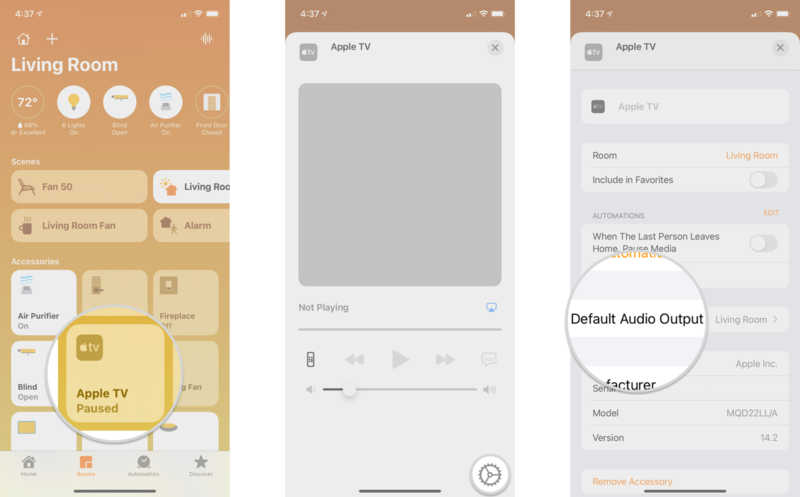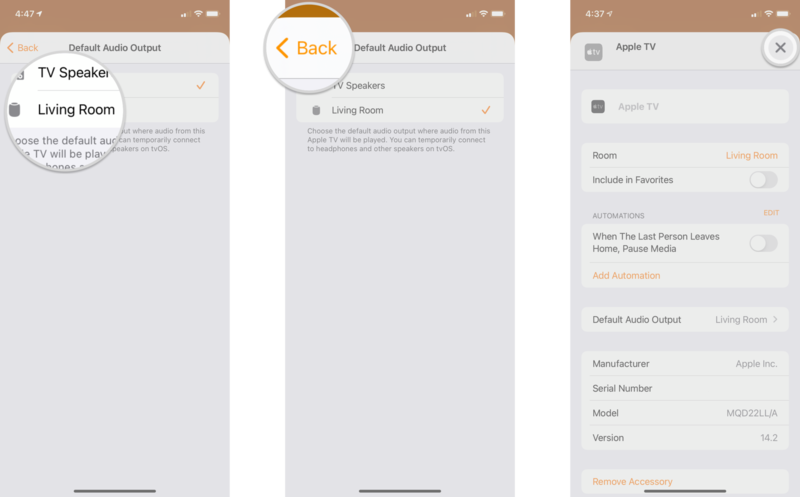Save big on these VPN services ahead of Black Friday
The HomePod is an excellent way to create a more immersive experience with the Apple TV, and with the release of tvOS 14.2, you can finally set it as the default speaker. Now, with just a few simple steps, you can route all of your Apple TV 4K's audio to a solo HomePod or a Stereo Pair, including apps and games, without having to jump through menu after menu. Here's how to set your HomePod as your default speaker for Apple TV.
Requirements
To get started with using your HomePod as your default speaker on Apple TV, you must be running iOS 14.2 or later on your HomePod and tvOS 14.2 or later on Apple TV 4K. You will also need to have a home set up in the Home app, and both your Apple TV 4K and HomePod must reside in the same room.
How to set your HomePod as your default speaker on Apple TV
Note: This feature is only available with the Apple TV 4K and the original HomePod. It doesn't work with the Apple TV HD or the HomePod mini.
- Open Settings on your Apple TV.
-
Click Video and Audio.

Source: iMore
- Click Default Audio Output.
-
Select your HomePod with a click.

Source: iMore
How to set your HomePod as your default speaker on Apple TV through the Home app on iPhone and iPad
In addition to setting up your HomePod as a default speaker directly on the Apple TV 4K, you can also use the Home app on your iPhone or iPad.
- Launch the Home app.
- Tap the House icon (on iPad, skip to the next step).
-
Tap on the name of the Room that your Apple TV is located in.

Source: iMore
- Tap and hold on your Apple TV.
- Tap the Settings icon.
-
Tap Default Audio Output.

Source: iMore
- Select the HomePod that you wish to use with a tap.
- Only HomePods assigned to the same room as the Apple TV will be available for selection.
- HomePods in a Stereo Pair are also available to use as your default speaker.
- Tap Back after selecting your HomePod.
-
Tap the X button to save your selection.

Source: iMore
By setting your HomePod as your default speaker for your Apple TV, you no longer have to worry about switching to it every time you want a more immersive experience. Switching to the HomePod as the default speaker also moves all of the Apple TV's audio to the smart speaker, including navigation sounds, HomeKit camera audio, and even sounds from games.
Questions?
Need any help setting up your HomePod with your Apple TV? How has your experience been with the latest home theater feature? Let us know in the comments below!
Level Home and OMNIA Industries have announced a unique partnership that combines smart lock technology with premium Italian hardware designs. Starting today, new hardware bundles are available for the Level Touch HomeKit smart lock that include door handles and interior latches in coordinating finishes.
We've always believed that consumers shouldn't have to compromise their home's design for the sake of technology," said John Martin, Level CEO and co-founder. "Our partnership with OMNIA is a complete transformation of the category and offers beautiful and connected options for the entryway that work with any design style. Whether people want to keep their current aesthetic entirely, replace their lock or replace both lock and door handle, they can now do so with the most advanced smart lock technology available."
Level and OMNIA's first products include a series of Expression hardware bundles that come in multiple finishes. Expression bundles include Satin Nickel and Satin Chrome options to match Level Touch locks currently available, and a Polished Brass finish is also in the works.
Save big on these VPN services ahead of Black Friday
The hardware partnership will also incorporate the "invisible" Level Bolt technology in future OMNIA+Level products. The pair states that this line will consist of bespoke deadbolts, locksets, and handle sets in "elegant, heritage designs."
Level's new OMNIA hardware bundles are available starting today at Level.co, with prices starting at $399. Additional OMNIA+Level products will be available at select OMNIA partners nationwide soon.
We may earn a commission for purchases using our links. Learn more.