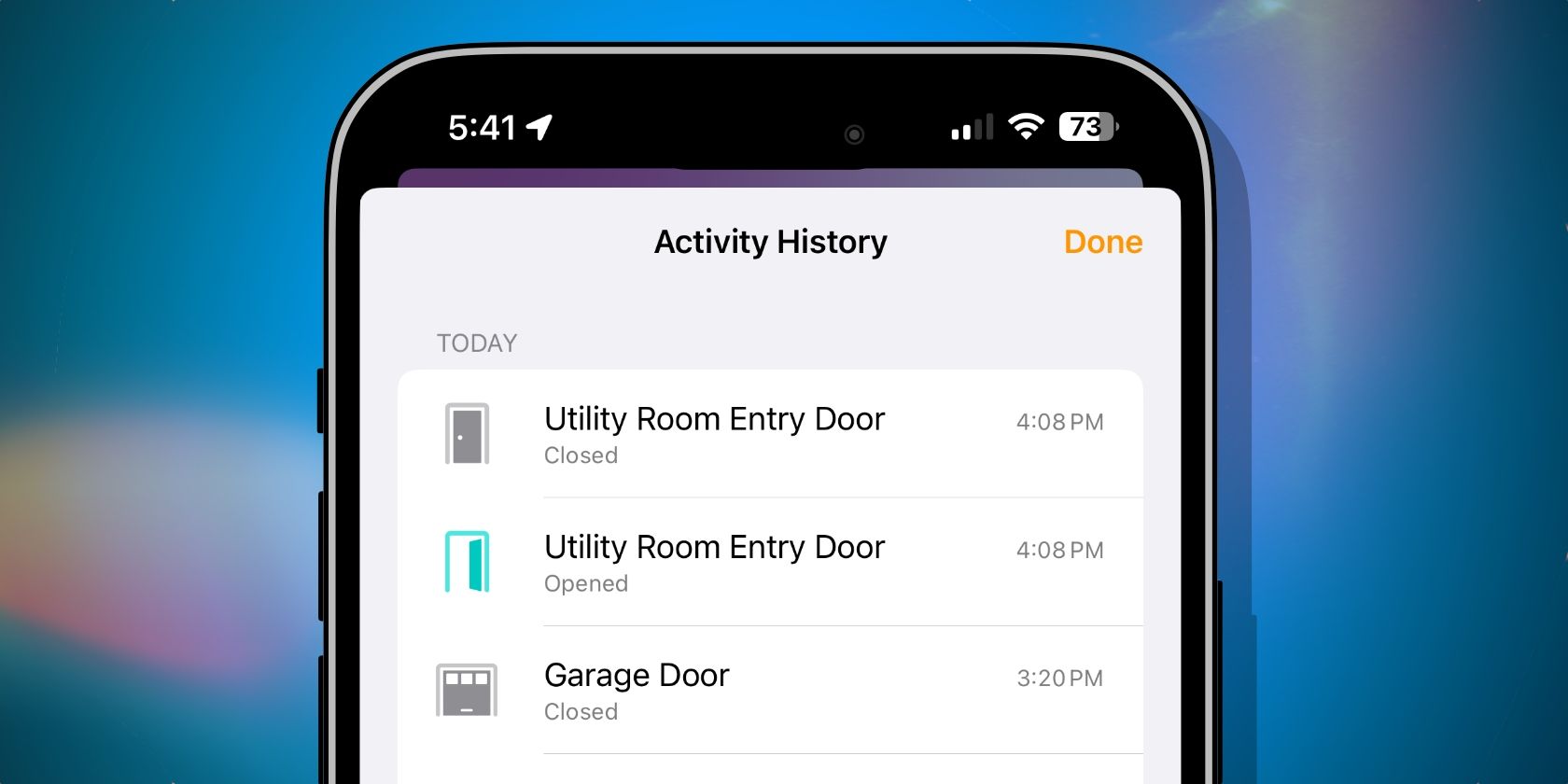
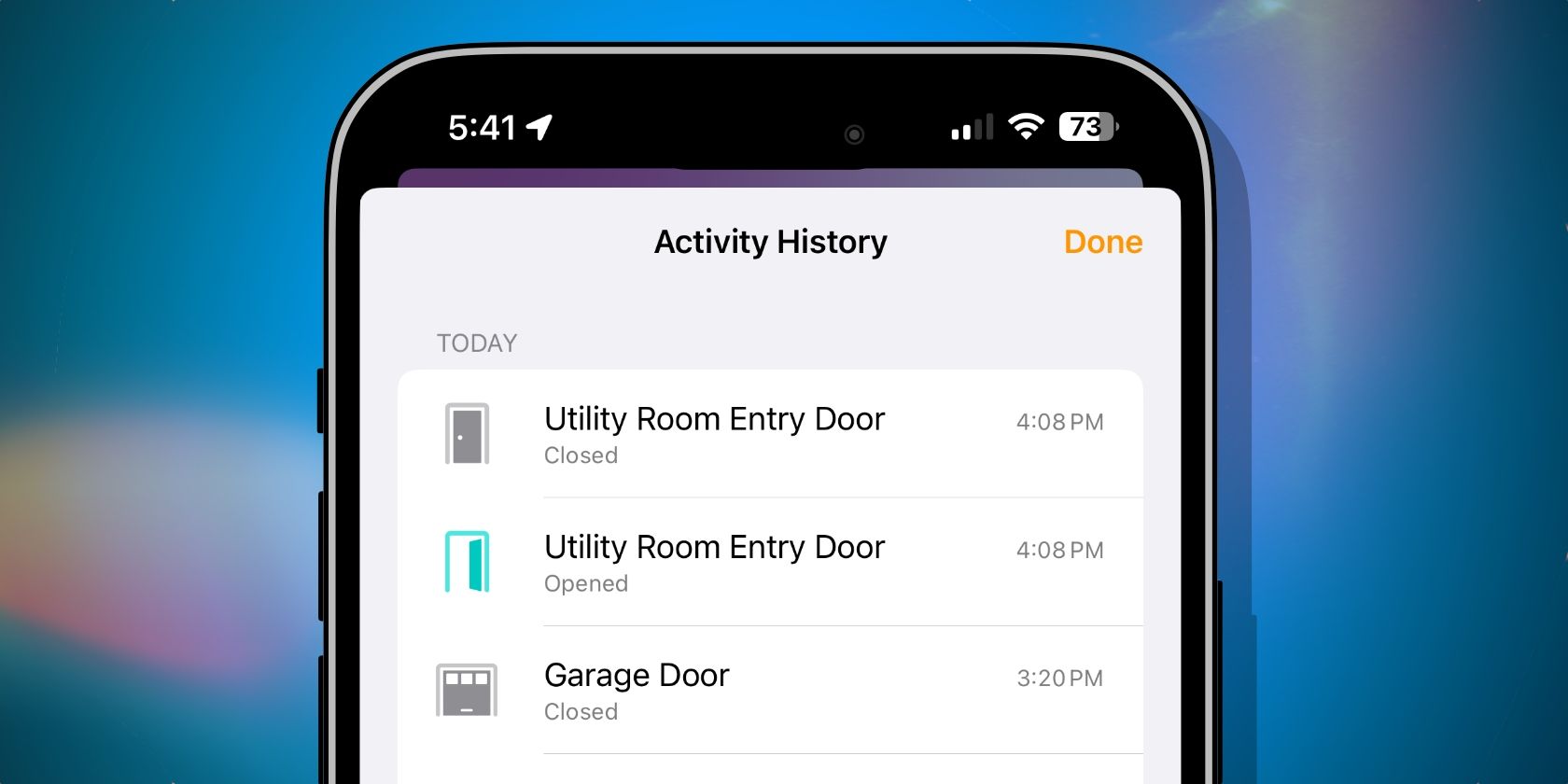
Because of their ability to provide timely notifications, security accessories like door locks and motion sensors play a crucial role in Apple HomeKit homes. While these notifications are useful, they can be easily missed or ignored if sent accidentally. In such cases, checking your home's activity history in the Home app is necessary to stay updated. In this article, we will guide you on how to enable and view the Activity History for your HomeKit smart home.
Home app activity history: What you need
To enable and view activity history for your HomeKit home, you need to update your iPhone, iPad, and Mac to iOS 17/macOS Sonoma or later. Additionally, you should upgrade your Apple Home Hubs to the new Home architecture introduced in iOS 16.2. It's important to note that iOS/iPadOS 17 and macOS Sonoma are currently in beta, so Activity History can only be used by installing the public beta. Moreover, you will need compatible HomeKit or Matter accessories. The Home app's Activity History only records events from security accessories, just like HomeKit security notifications on your Apple TV. Compatible accessories include door locks, garage doors, motion sensors, contact sensors, and alarm systems. Unfortunately, this means that you won't be able to see when someone has turned off the lights, but you will be able to see who has opened a door if you allow others to control your Apple HomeKit accessories.
Enable Activity History
Apple's Activity History records events for a month and is visible to all members in your home. Before you can view it, you need to enable it in the Home app. If you've set up alarm sound recognition on HomePod, this process is in the Safety & Security section of the Home app. Here's how you can do it:
1. Launch the Home app.
2. Tap the More... button in the top right corner of your screen.
3. Tap Home Settings.
4. Scroll down and tap Safety & Security.
5. Tap Activity History.
6. Tap One month.
With these simple steps, you have enabled logging for your home. You can now view events in your home by going to the Security tab in the Home app.
View your activity history
Once Activity History is turned on, you can view your home's security events anytime if you know where to look. Here's how:
1. Launch the Home app.
2. If you're not already on the Home screen, tap Home on the navigation bar.
3. Tap Security.
4. Tap Activity History.
From here, you can see the accessory, action, date, and time when a security event occurs, such as when a door opens. It's important to note that activity history is read-only, and you cannot currently export it for archival purposes.
Deleting your home's activity history
If you want to delete your activity history, you can do so through Home Settings in the Home app. However, keep in mind that deleting your home's activity history will delete all events for all members of your home. Here's how you can delete the activity history:
1. Launch the Home app.
2. Tap the More... button on the right side of your screen.
3. Tap Home Settings.
4. Scroll down and tap Safety & Security.
5. Tap Activity History.
6. Tap Off.
7. Tap Disable.
By tapping Disable, you will immediately delete your home's activity history permanently. As there is no way to archive your history, starting from scratch is the only option, so be cautious before turning this feature off.
Stay on top of your home with activity history
As you can see, enabling activity history for your HomeKit smart home is just a few taps away in the Home app. Whether you missed a motion sensor notification or simply want to check the day's activity, the Home app keeps you updated with all the actions happening in and around your home.
HomeKit.Blog is in no way affiliated with or endorsed by Apple Inc. or Apple related subsidiaries.
All images, videos and logos are the copyright of the respective rights holders, and this website does not claim ownership or copyright of the aforementioned.
All information about products mentioned on this site has been collected in good faith. However, the information relating to them, may not be 100% accurate, as we only rely on the information we are able to gather from the companies themselves or the resellers who stock these products, and therefore cannot be held responsible for any inaccuracies arising from the aforementioned sources, or any subsequent changes that are made that we have not been made aware of.
HomeKit.Blog Is A Participant In The Amazon Services LLC Associates Program, An Affiliate Advertising Program Designed To Provide A Means For Sites To Earn Advertising Fees By Advertising And Linking To Amazon Store (Amazon.com, Or Endless.com, MYHABIT.com, SmallParts.com, Or AmazonWireless.com).
The opinions expressed on this website by our contributors do not necessarily represent the views of the website owners.