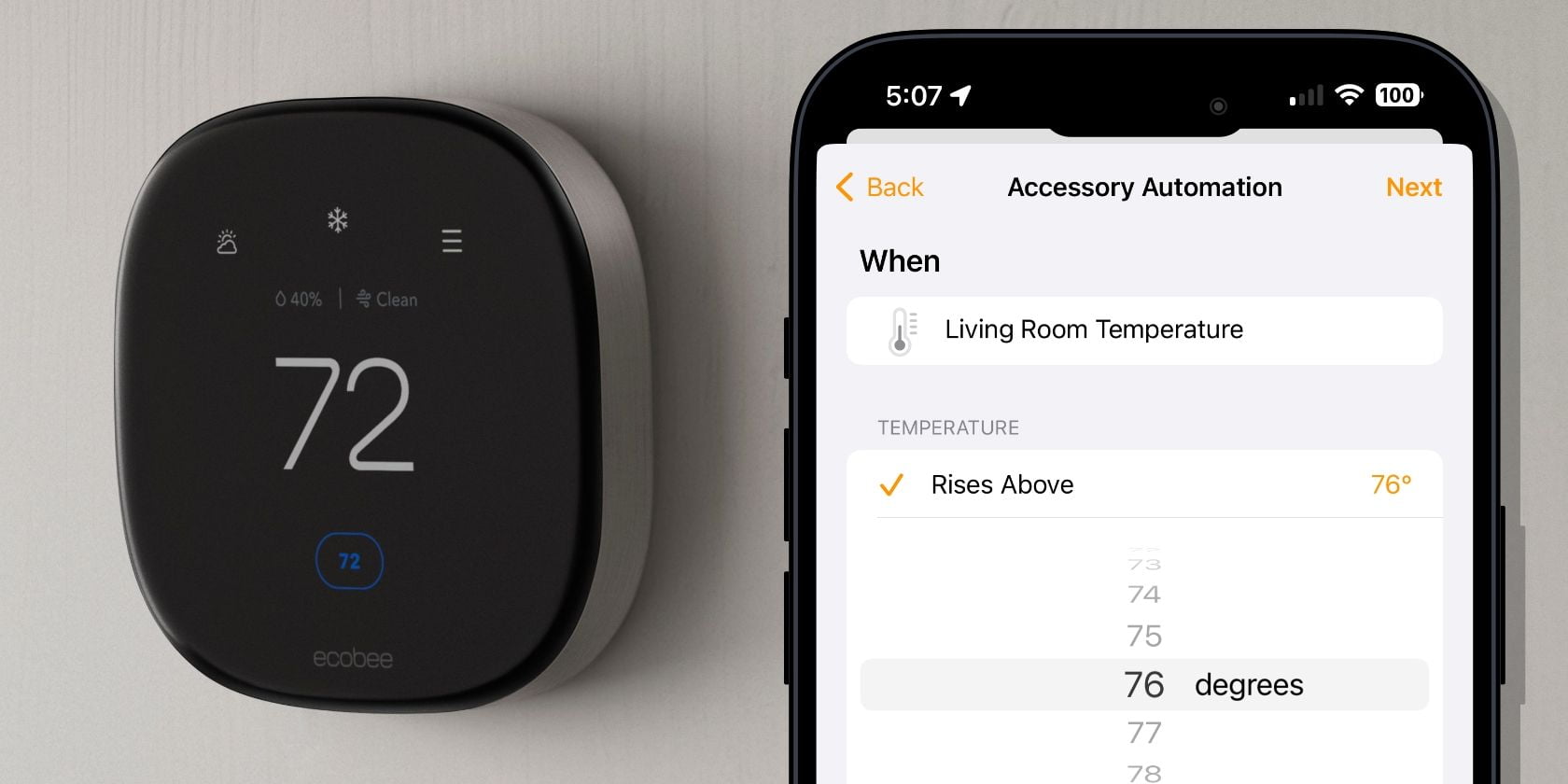
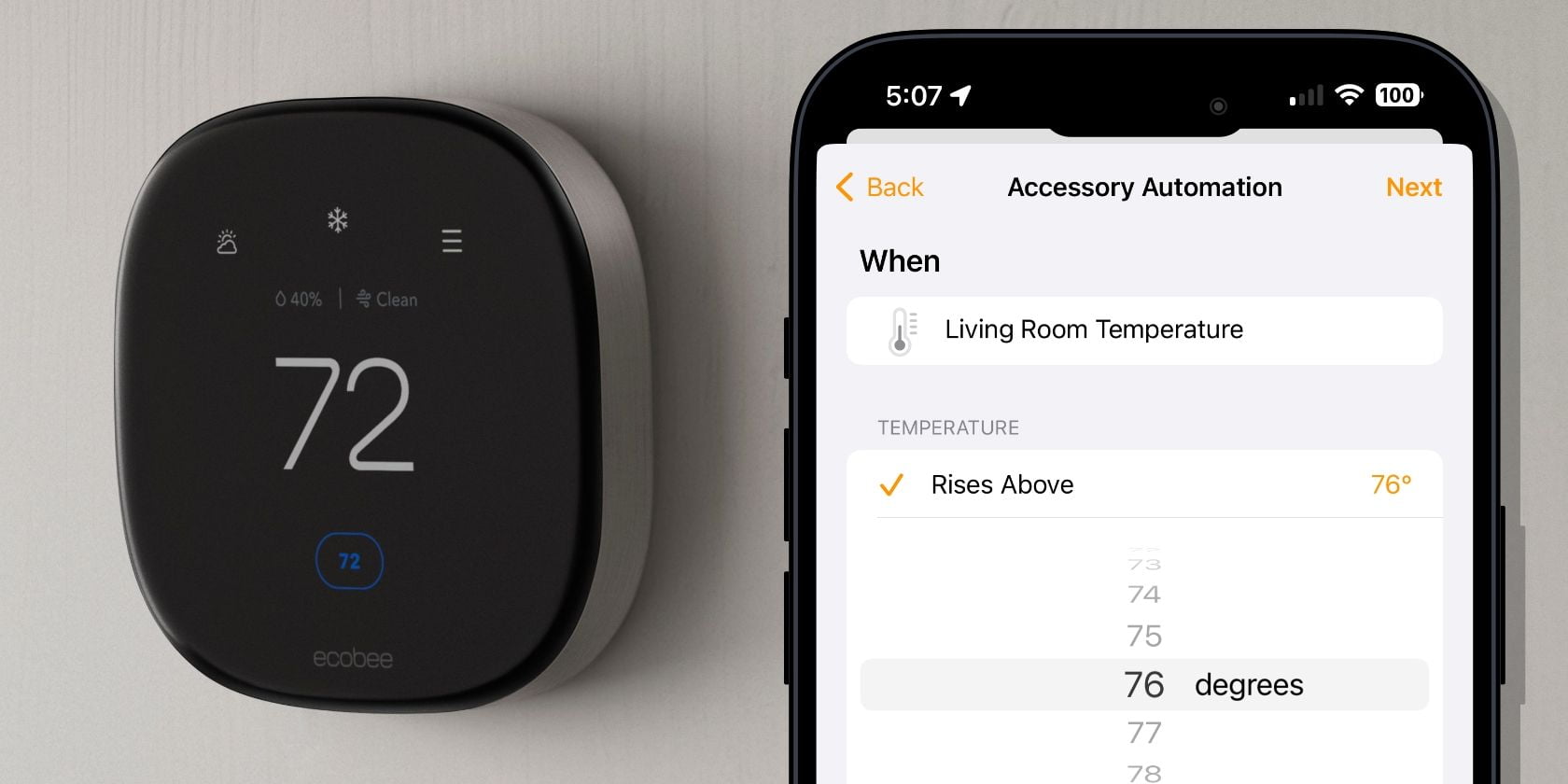
Temperature and humidity sensors with Apple HomeKit are ideal for monitoring the climate in your home. However, sensors only provide data points, so you'll want to connect them to your HomeKit scenes or accessories through automation to unleash their true potential.
With HomeKit automation, your sensors can automatically turn on your home's air conditioner, humidifier, fans, and more when they go above or below your comfort thresholds. We'll show you how to set up temperature and humidity automation in the Home app so you can tailor the climate in your home to your needs.
What You Need to Create HomeKit Temperature and Humidity Automation
To get started with temperature and humidity automation, you first need a HomeKit-compatible sensor. There are many options available from vendors such as Eve, Aqara, and ecobee, but it doesn't matter which vendor you use, it just needs to support HomeKit.
In addition, you will need a HomeKit-compatible accessory that works based on the thresholds of your automation. As with sensors, any HomeKit fan, thermostat, smart plug, heater, or humidifier will work, as long as it appears in Apple's Home app.
You'll also need an Apple Home Hub, like a HomePod or Apple TV, to connect everything together. A Home Hub acts as a command center for Apple Smart Homes, allowing remote control and putting your devices to good use through automation.
And finally, you need to make sure everything is up to date to avoid compatibility issues. This includes updating your Apple TV or HomePod, your iPhone, and your HomeKit accessories through the Home app or through the vendor's app.
How to Create a Temperature and Humidity Automation
Now that you have the right hardware, you're ready to create your automation in the Apple Home app. The process is the same for temperature and humidity, and it only takes a few taps to choose your accessories and set the appropriate thresholds.
Launch the Home app.
Tap the Add (+) button at the top of your screen.
Tap Add Automation.
Tap A sensor detects something.
Tap your HomeKit temperature or humidity sensor, then tap Next.
Tap Rises above or Drops below, choose a threshold, then tap Next.
Tap a scene or HomeKit accessory that you want to activate with your automation, then tap Next.
Tap your accessory and set the status you want.
Then tap Done to save your automation.
While the steps above can help you create a simple temperature or humidity option, you may want to further customize it to suit your needs. When building your automation, you can choose when it runs through the Time or People options, so it only runs when someone is home or only at certain times.
You can also create an opposite automation that turns off your accessories once the climate in your home reaches a certain point. For example, if you set your humidifier to turn on when the humidity drops to 30%, you'll want to build an automation that turns it off at 50% so it doesn't run indefinitely.
Adjust the climate in your home with Apple HomeKit
With temperature and humidity automation in the Home app, you can now adjust the climate in your home with just a few taps. Whether it concerns automatically turning on a ceiling fan when it gets too hot or monitoring the humidity in the winter: it's all possible with the Apple Home app and the right accessories.
HomeKit.Blog is in no way affiliated with or endorsed by Apple Inc. or Apple related subsidiaries.
All images, videos and logos are the copyright of the respective rights holders, and this website does not claim ownership or copyright of the aforementioned.
All information about products mentioned on this site has been collected in good faith. However, the information relating to them, may not be 100% accurate, as we only rely on the information we are able to gather from the companies themselves or the resellers who stock these products, and therefore cannot be held responsible for any inaccuracies arising from the aforementioned sources, or any subsequent changes that are made that we have not been made aware of.
HomeKit.Blog Is A Participant In The Amazon Services LLC Associates Program, An Affiliate Advertising Program Designed To Provide A Means For Sites To Earn Advertising Fees By Advertising And Linking To Amazon Store (Amazon.com, Or Endless.com, MYHABIT.com, SmallParts.com, Or AmazonWireless.com).
The opinions expressed on this website by our contributors do not necessarily represent the views of the website owners.