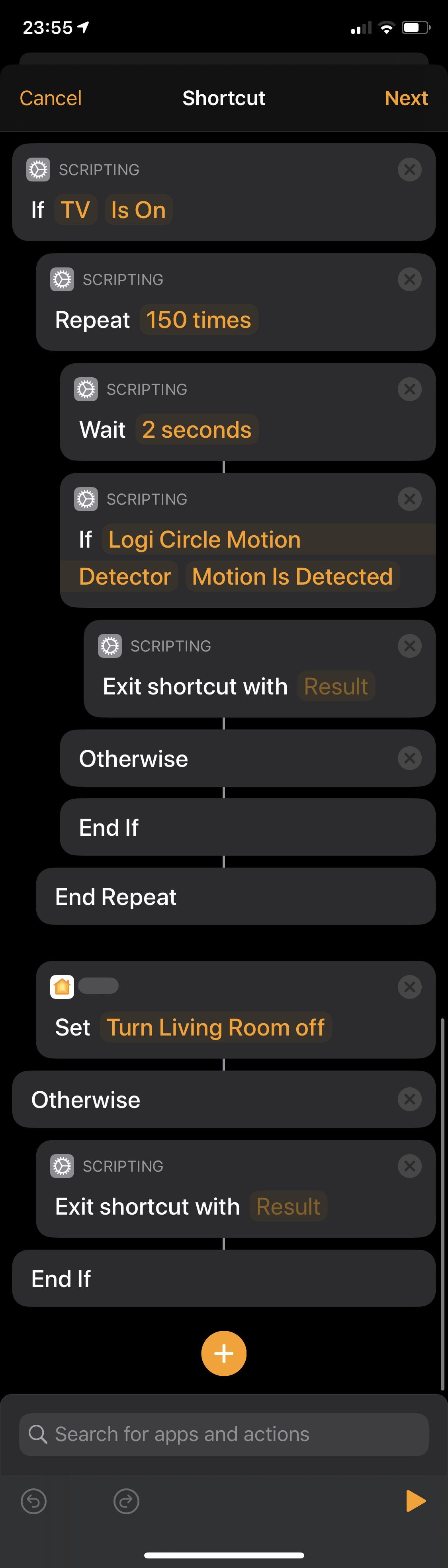
Howdy,
We recently researched a way to turn off certain lights when certain conditions are met.
In my case, when a Logi Circle 2 wired camera no longer detects movement (which is equal to no one in the room). The previously suggested recommendation mode for iOS 13 was the use of an automation triggered by the ** Stop motion detection ** event, which lit the ** On ** lights with the ** Tun Off After X ** option for that automation action. This essentially replaced the already lit light (s) with a new command ** Start ** and started a reverse count, when it reached 0, a command was executed ** Disable ** for special light. If any movement was detected that led to an event ** Stop motion detection **, the timer was reset.
You can easily imagine the various cases that this implementation will suffer, such as constantly detecting movement (so never reset the stopwatch), having a special colored scene for RGB lights that resets to any default color Automation Scene "* Do "* The action has been set, not to mention the counter-intuitive way of having to say a light to turn on and off. But more often than not, the solution worked for most use cases.
With iOS 13, Apple changed the way Automation works in HomeKit, eliminating the possibility of an automation to start and retrieve something that is already started (by another automation or manually) and eliminating the possibility to reset a ** Tun Off After X ** timer. But ... in addition to these changes, Apple also implemented shortcuts (** with Scripting **) in the "* Do" actions * HomeKit Automation.
thanks to [this homekit.blog thread]. In a * When: * ** No automatic movement detected **, I recreated the "* Do" action * suggested shortcut with a few adjustments and made a large unified screenshot for everyone to use:
[https://imgur.com/9G6ozC0](https://imgur.com/9G6ozC0) (Make no mistake: the TV is the name of my LED tape)
Beware that more than 150 repeat actions have resulted in failures to execute the shortcut. Also, I set a standby time of 2 seconds because I noticed that the Logi Circle 2 (HomeKit Secure mode) Motion detector keeps the sensor "triggered" for 2 seconds, even if the actual movement is instantaneous.
It feels like an undocumented move from Apple that says "Hey peeps, the solution you had there, it's not the way things should work. So here are the tools you need to do this correctly. ” Yes, of course, they could have integrated this functionality into Home's main UX application, but again, it's this software-based occupancy detection ** (because that's really) that is so widely needed until at the end?
HomeKit.Blog is in no way affiliated with or endorsed by Apple Inc. or Apple related subsidiaries.
All images, videos and logos are the copyright of the respective rights holders, and this website does not claim ownership or copyright of the aforementioned.
All information about products mentioned on this site has been collected in good faith. However, the information relating to them, may not be 100% accurate, as we only rely on the information we are able to gather from the companies themselves or the resellers who stock these products, and therefore cannot be held responsible for any inaccuracies arising from the aforementioned sources, or any subsequent changes that are made that we have not been made aware of.
HomeKit.Blog Is A Participant In The Amazon Services LLC Associates Program, An Affiliate Advertising Program Designed To Provide A Means For Sites To Earn Advertising Fees By Advertising And Linking To Amazon Store (Amazon.com, Or Endless.com, MYHABIT.com, SmallParts.com, Or AmazonWireless.com).
The opinions expressed on this website by our contributors do not necessarily represent the views of the website owners.