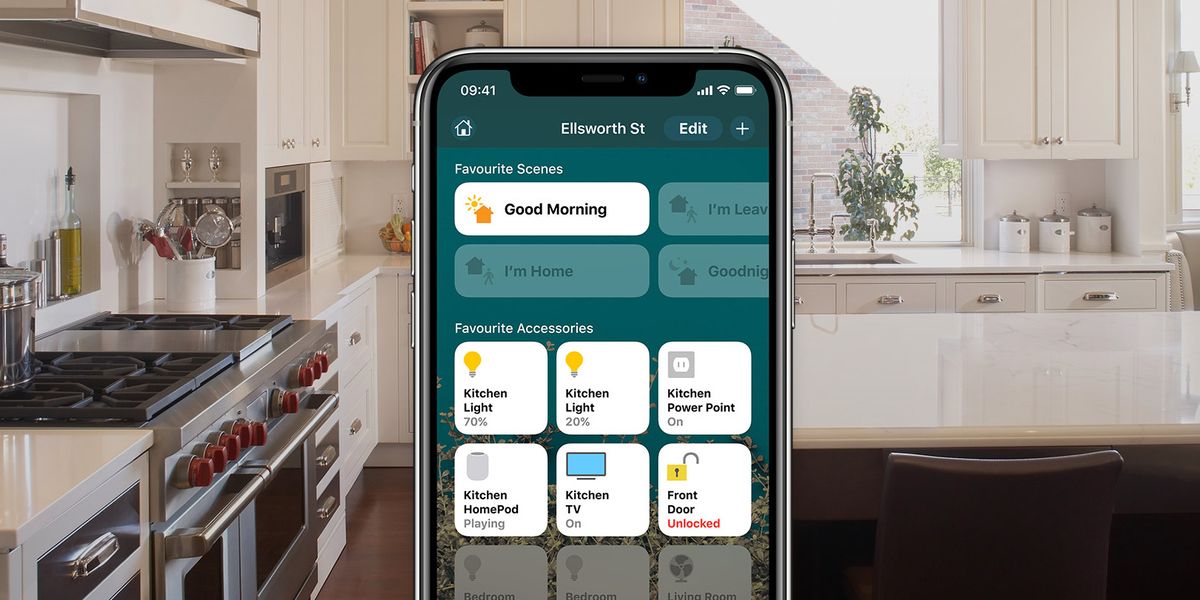
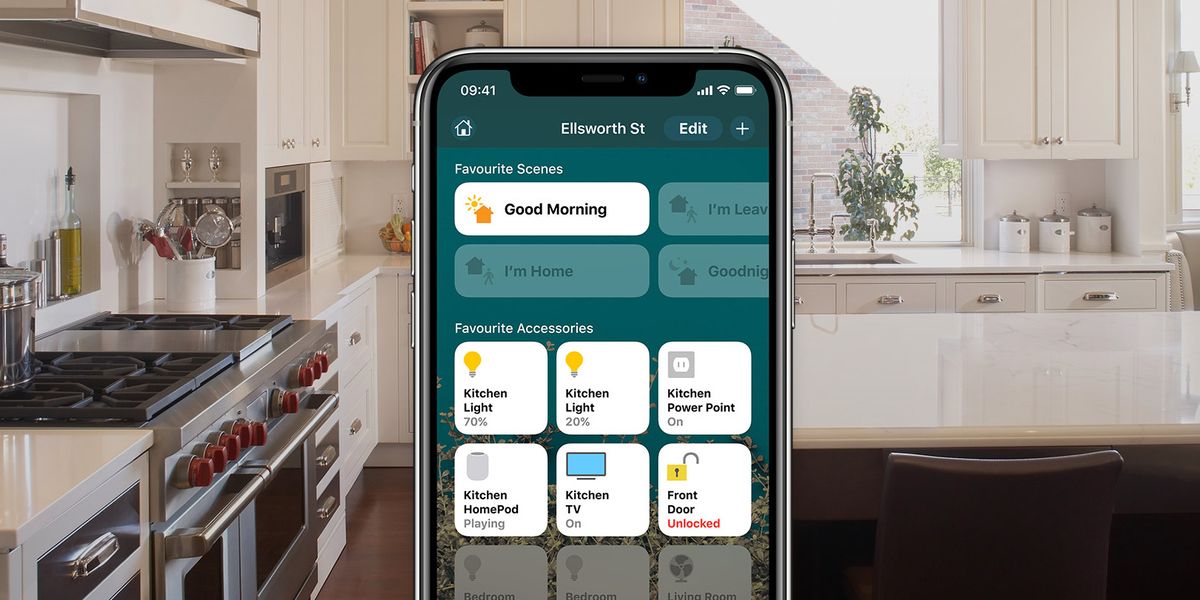
Towards the end of 2020, Apple added a new feature to its Home application called adaptive lighting, where compatible smart lights are automatically adjusted throughout the day.
With the feature turned on, the smart lights will start the day with softer, yellower shades before moving on to a brighter, sharper, and lighter blue hue to increase alertness and concentration during the day, before returning to soft yellow and orange. in the evening.
Read more:
Other smart lighting systems offer similar features, but what's nice here is how Apple's adaptive lighting works with a decent range of smart bulbs from a variety of manufacturers.
If you haven't opened the Home app on your iPhone in a while (which, we confess, we didn't have until this week), the home page will include a message inviting you to set up adaptive lighting.
If you do not see this prompt, navigate to the lights you want to set for adaptive lighting. You can do this by tapping the Home icon in the upper left corner of the iPhone app, then tapping the camera you want to edit.
Now you will see all the smart lights connected to the HomeKit in that room. Then tap and hold one of the lights to open the light color menu, then tap the adaptive lighting icon, which is at the top left of the six options and has a sun icon in the center.
Enable adaptive lighting in the Apple Home app for iPhoneGearBrain
Then tap the X icon in the upper right corner and tap and hold the next light you want to change to adaptive lighting. It's just as simple and, once activated, the lights will automatically adjust their brightness, color and temperature throughout the day, keeping them in sync with local sunrise and sunset times throughout the year.
Adaptive lighting can also be integrated with a Home Automation system. This means that you can set certain lights to switch to adaptive lighting when you get home, for example, or at a certain time of day. This way, you can make the lights do something regardless of the time of day and year, and then switch to adaptive date-specific lighting later in the day by triggering automation.
If adaptive lighting does not work for you, your smart lighting system may need a software update. To do this, open the app for your lighting system (such as Hue or Eve) and check for a software update available.
HomeKit.Blog is in no way affiliated with or endorsed by Apple Inc. or Apple related subsidiaries.
All images, videos and logos are the copyright of the respective rights holders, and this website does not claim ownership or copyright of the aforementioned.
All information about products mentioned on this site has been collected in good faith. However, the information relating to them, may not be 100% accurate, as we only rely on the information we are able to gather from the companies themselves or the resellers who stock these products, and therefore cannot be held responsible for any inaccuracies arising from the aforementioned sources, or any subsequent changes that are made that we have not been made aware of.
HomeKit.Blog Is A Participant In The Amazon Services LLC Associates Program, An Affiliate Advertising Program Designed To Provide A Means For Sites To Earn Advertising Fees By Advertising And Linking To Amazon Store (Amazon.com, Or Endless.com, MYHABIT.com, SmallParts.com, Or AmazonWireless.com).
The opinions expressed on this website by our contributors do not necessarily represent the views of the website owners.