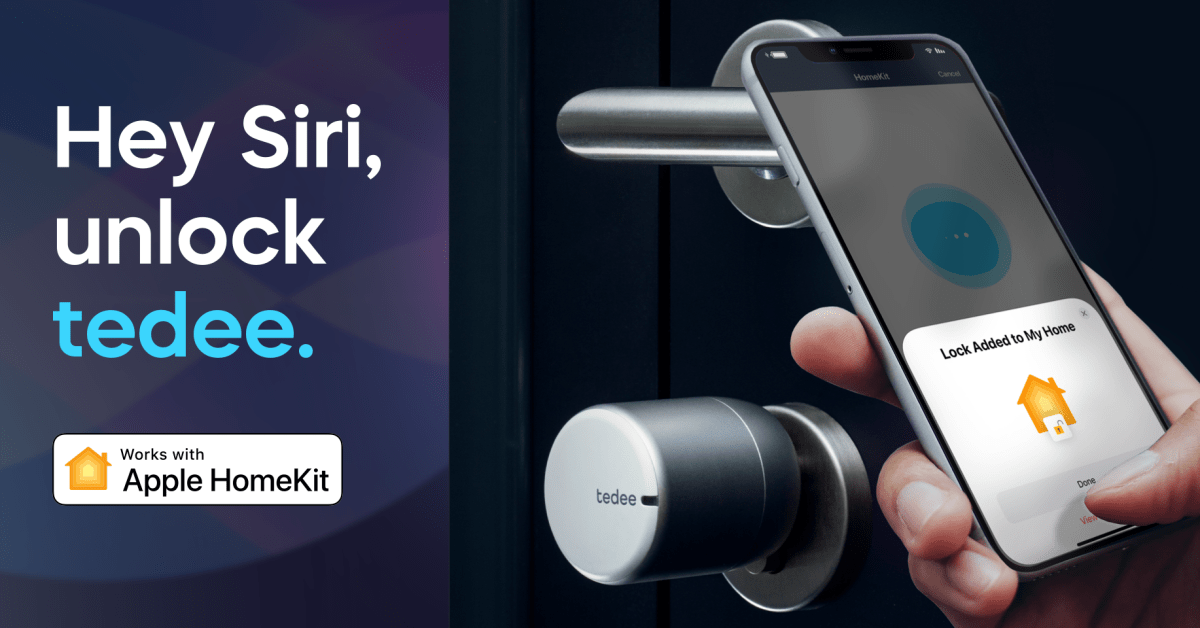If you're in Europe and you're looking for a smart lock compatible with HomeKit, you have another option now. Tedee has announced that the promised HomeKit support has now been added to its existing locks via a firmware update ...
Tedee locks were already compatible with both Google Home and Alexa.
The company says you won't need its smart bridge, but you'll be able to connect the lock directly to the Home app.
Tedee is proud to announce that the brand's smart lock is now compatible with the Apple HomeKit smart home system. The new functionality allows tedee operation through the Home application and Siri request on activated devices, including a smart lock in automatic scenes and access sharing.
The long-awaited feature is introduced in the latest firmware update, compatible with all existing tedee smart locks. The integration allows full HomeKit functionality without the need for tedee smart bridge. Available starting September 13, 2021."We promised to make tedee smart lock work with Apple HomeKit. Now we not only deliver, but we make it easy and free - a regular firmware update ", said Grzegorz Chuchra, CEO, Tedee. "We pushed our research and development team to the limit to make this huge change as easy as possible. It affects not only new users, but all the existing tedee locks on the market - and thousands of doors " […]
"We are so happy to be compatible with the Apple HomeKit - and to join the best brands in the smart home market," said Chuchra. "Easily added to the Home app, tedee allows users to control their door lock with the interface they love, Apple Watch or asking Siri on enabled devices."
The upgrade process depends on whether it is a new or existing padlock.
For new locks:
- Open the tedee app and log in.
- Select Menu> "Add new device"> "Add new device" button.
- Scan the tedee activation QR code and follow the steps in the application.
- In the last step, you will see a HomeKit slider - turn it on.
- The process of adding to the Home app will begin. Follow all the steps.
- Now the lock is ready for use in the tedee and Home applications.
For existing locks:
- Open the tedee app.
- Select your lock and open its settings page.
- Scroll down and select the "HomeKit" option.
- If you see a pop-up with a question to allow the app to access your data at home, press OK.
- Select the "Add to Apple Home" button.
- The process of adding to Apple Home will begin, follow all the steps.
- Now the padlock is ready to use in tedee and Home applications.
The Tedee smart block won an iF design award in 2021 and costs EUR 234.45.
FTC: We use revenue-generating car affiliate links. More.
Check out 9to5Mac on YouTube for more Apple news: