What I used: [https://www.keymitt.com](https://www.keymitt.com/), [https://www.npmjs.com/package/homebridge-http-webhooks](https://www.npmjs.com/package/homebridge-http-webhooks) Background: For years I lived in an apartment in the US that uses a Mortise lock that I can't change or remove. In the meantime, I've been looking for a good way to integrate a lock that works well with HomeKit. Although my current solution is not perfect, it is damn good. I wanted to pass this on over time, because I tried to find an excellent solution for those of us who live in apartments using Mortise locks. Prior to this solution, I used a Sesame 3 via Siri shortcuts. It worked ok, but the 5-11 second delay between giving a command and locking / unlocking the door was always a bit annoying and although I was able to lock / unlock it using Homebridge, Siri would always complain that did not receive any response back from the lock (which I assume was due to the delay of the lock actually blocking / unlocking). ** Keymitt Pro: ** * Lock is very responsive when added to the HomeKit via Homebridge (even when using Siri to execute commands). Siri will give you the answer that the door has been locked or unlocked. Once you place the order, it locks or unlocks quickly. I tested it via an iPhone, HomePod and Apple Watch. * The lock itself (hardware) is well built, turns the lock well and is designed in a way that still makes it easier to use my keys to rotate the lock (which was a problem with Sesame 3). ** Against Keymitt: ** * Currently, the native application locks and unlocks only the lock together with granting the lock state (locked or unlocked). Don't expect anything else in terms of functionality ... no matter what is promised on the site. * The lock does not support HomeKit natively (hence I use Homebridge) and, according to the emails I received from them, does not intend to accept it natively. * The software is not excellent. I don't want you to be scared of this, but I have to be honest. You will have to play with it to function properly ... and it can be frustrating. However, once I finally added the hub and lock to the app (quite easy) and set up the turn radius on the door (this can take you 10 times, as it will be said to have lost the Bluetooth connection) , things seem to work and be stable. (Tip Pro ... add the hub before adding the lock to the application). * Battery indicator does not appear to be working. When you insert new batteries, it can only say 87%. Then suddenly it is 76%. I will say that it seems to be holding now that it has reached 76%. I was initially worried about the quick discharge of the battery, but now that I've determined that the battery indicator isn't correct, the batteries don't seem to discharge quickly (note that I've set up a test that has been locked and unlocked for a few days. many times a day and% the battery remained constant). I have a theory that once I added the Keymitt hub, the batteries ran out much slower ... but honestly it's just a theory and I didn't test it. * Apart from the one provided by HomeKit, there is no notification provided by the native application to tell you that the lock has been blocked or unlocked. * While Homekit will correctly update its lock / unlock status when giving commands via the Home or Siri application, if you use the Keymitt button to lock / unlock the door, this status change is not reflected in Homekit. That being said, the next time you use the Home / Siri app to lock or unlock the door, the status will be correctly reflected in the Home app. * I'm not sure how stable Keymitt is as a company ** Conclude: ** * Look..it's not perfect ... and I wouldn't recommend Keymitt if you have other HomeKit alternatives that work with your door lock ... BUT ... if you live in an apartment, you have a Mortise lock that you can't change and you want something that works well with HomeKit .... this is the only option I found. And ... I'm generally happy with that.
HomeKit.Blog is in no way affiliated with or endorsed by Apple Inc. or Apple related subsidiaries.
All images, videos and logos are the copyright of the respective rights holders, and this website does not claim ownership or copyright of the aforementioned.
All information about products mentioned on this site has been collected in good faith. However, the information relating to them, may not be 100% accurate, as we only rely on the information we are able to gather from the companies themselves or the resellers who stock these products, and therefore cannot be held responsible for any inaccuracies arising from the aforementioned sources, or any subsequent changes that are made that we have not been made aware of.
HomeKit.Blog Is A Participant In The Amazon Services LLC Associates Program, An Affiliate Advertising Program Designed To Provide A Means For Sites To Earn Advertising Fees By Advertising And Linking To Amazon Store (Amazon.com, Or Endless.com, MYHABIT.com, SmallParts.com, Or AmazonWireless.com).
The opinions expressed on this website by our contributors do not necessarily represent the views of the website owners.