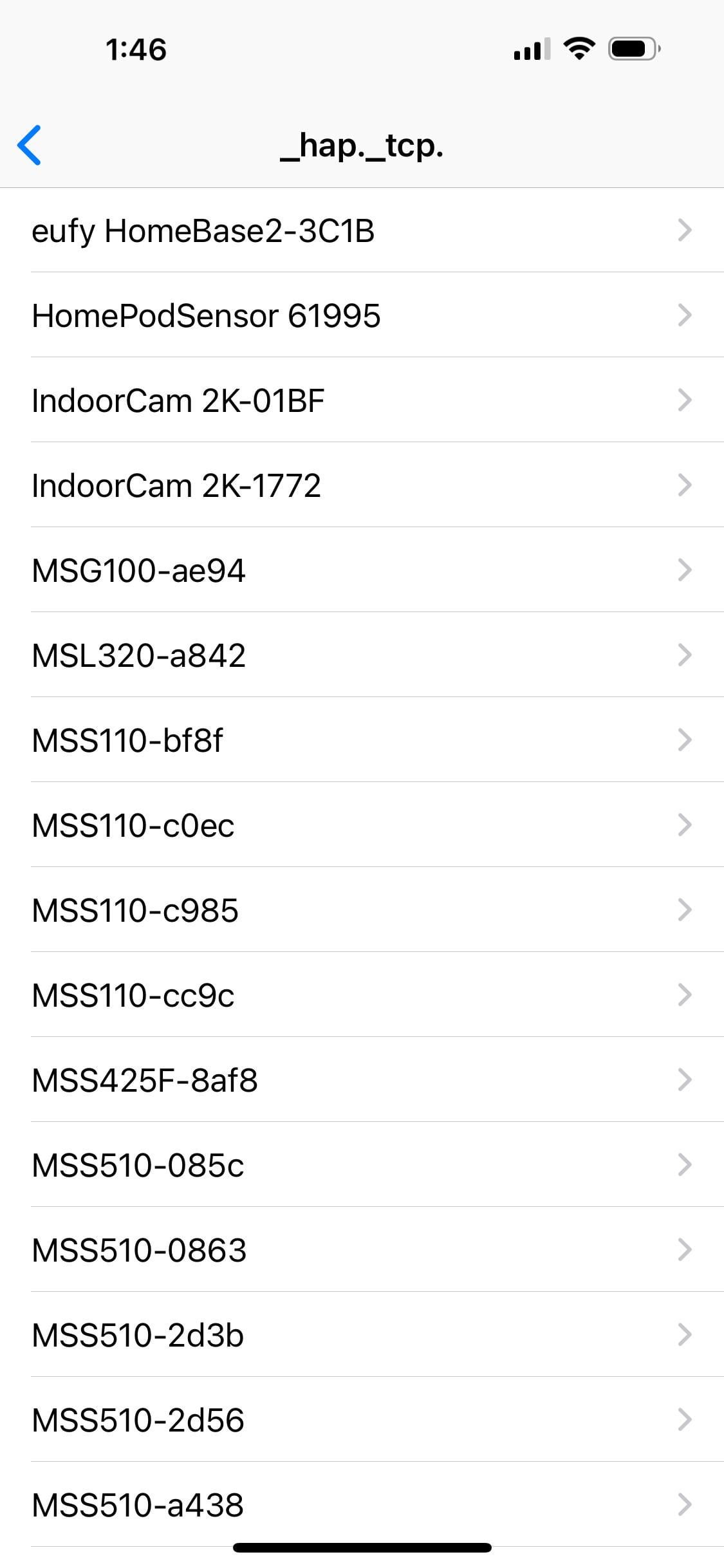
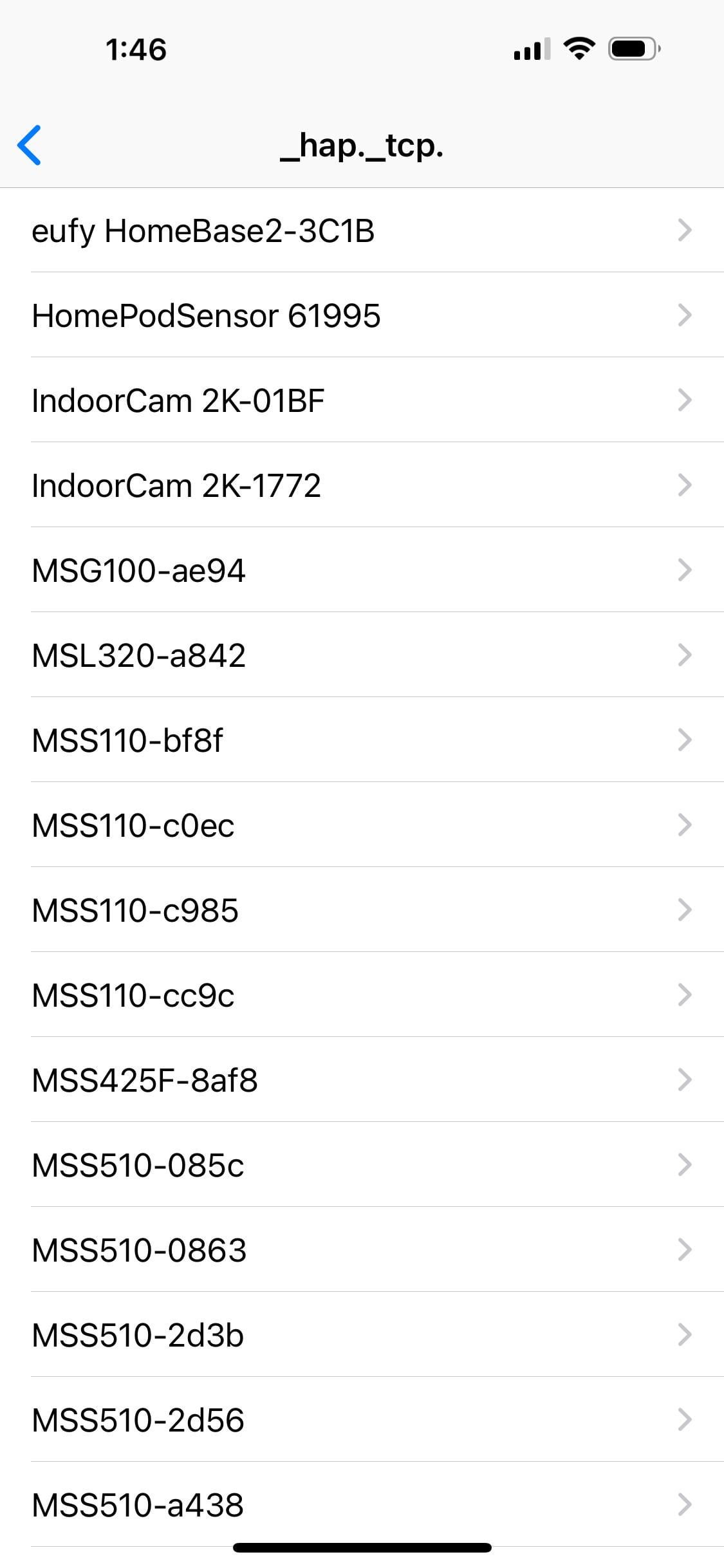
In the ever-evolving landscape of smart home devices, HomeKit provides a perfect platform for managing various gadgets. However, users often encounter frustrating moments when devices suddenly stop responding. If you've experienced a similar problem with multiple devices, such as Eufy cameras (Homebase 2), Sensibo, and Onelink smoke detectors, there might be an unexpected solution: adjusting your router's 2.4 GHz and 5 GHz. I recently ran into a scenario where several smart devices would work for a few hours after a reboot, but then inexplicably stop responding. After numerous troubleshooting attempts, the breakthrough came when I decided to disable the 5GHz band specifically for IoT devices. my router, [Orbi 960 Series Quad-Band WiFi 6E Mesh System](https://www.netgear.com/home/wifi/mesh/rbke963b/), supports different channels and protocols on its bands. Surprisingly, even though the devices in question do not connect to both 2.4GHz and 5GHz, interference on the 5GHz IoT band seemed to disrupt their functionality. To get more information about the network and device visibility, I used [Discovery DNS](https://apps.apple.com/us/app/discovery-dns-sd-browser/id305441017) app. This app, which allows users to explore devices under specific service types, has proven invaluable. When inspecting the devices under service type `_hap._tcp.`, I initially noticed only a few devices. However, after adjusting my router settings, the Discovery DNS app revealed a more comprehensive list of devices. This confirmed my suspicion that interference on the 5GHz IoT band is not only affecting device responsiveness, but visibility as well. With this information, I turned off the 5GHz IoT band and made sure all my smart devices were connected to the 2.4GHz band. This not only expanded the list of devices in the Discovery DNS app, but also fixed HomeKit response issues. To seal the deal, I rebooted my router, making sure the changes were applied comprehensively. Now, a quick overview of the terms: `_hap._tcp.` is a type of service used in HomeKit to announce and discover devices. Discovery DNS is an application that allows users to discover devices based on specific service types, such as `_hap._tcp`. It's a handy tool for understanding which devices are visible on your network and can provide valuable information when troubleshooting smart home connectivity issues. This unexpected fix highlights the complicated interplay between smart devices, router configurations, and network visibility tools. While it might not be the first solution that comes to mind, adjusting the frequency bands in your router settings, along with using tools like Discovery DNS, could be the key to a more stable and responsive HomeKit ecosystem. In conclusion, when experiencing HomeKit not responding issues, consider digging into your router settings, experimenting with the 2.4GHz and 5GHz bands, and using tools like Discovery DNS to inspect device visibility. While every setup is unique, this unconventional solution could be just the thing to restore harmony to your smart home.
HomeKit.Blog is in no way affiliated with or endorsed by Apple Inc. or Apple related subsidiaries.
All images, videos and logos are the copyright of the respective rights holders, and this website does not claim ownership or copyright of the aforementioned.
All information about products mentioned on this site has been collected in good faith. However, the information relating to them, may not be 100% accurate, as we only rely on the information we are able to gather from the companies themselves or the resellers who stock these products, and therefore cannot be held responsible for any inaccuracies arising from the aforementioned sources, or any subsequent changes that are made that we have not been made aware of.
HomeKit.Blog Is A Participant In The Amazon Services LLC Associates Program, An Affiliate Advertising Program Designed To Provide A Means For Sites To Earn Advertising Fees By Advertising And Linking To Amazon Store (Amazon.com, Or Endless.com, MYHABIT.com, SmallParts.com, Or AmazonWireless.com).
The opinions expressed on this website by our contributors do not necessarily represent the views of the website owners.