It's Thanksgiving Day in the United States, and many of us are preparing to spend time with family, watching American football, relaxing, and hunting for Black Friday deals before the Christmas shopping season. If you're a "tech person" in your family, you'll probably be asked to help with someone's iPhone, iPad, or Mac, so here are some tips to help these devices work better.
Check for iOS, macOS and watchOS updates
If you have a family member running iOS 14 or a very old version of macOS, Thanksgiving is a great time to update them. They will receive all the latest features of iOS 15, watchOS 8 and macOS Monterey and will probably stay updated until 2022 due to automatic updates. All of Apple's fall updates have been available long enough to make you feel safe if you update them. Remember - current versions are the safest on the market, so it's a great idea to keep your family up to date.
Before upgrading to macOS Monterey, make sure they have a local backup of their system (more on that later). If you do one thing for Thanksgiving technical support, checking for updates is the most important thing.
Check your iCloud settings
ICloud photos
When searching for family members' devices, you'll want to make sure they're connected to iCloud. I know it may seem crazy that in 2021 someone could use iOS without iCloud, but I saw it with my own eyes. Go to Settings> iCloud to verify that they are connected. While you're in that section, scroll down to Backups and make sure they've recently completed a backup. If not, trigger a manual backup and make sure it finishes before updating.
Then go back to the iCloud main screen and see if iCloud Photos is turned on. If not, check to see if they have enough iCloud space to start using it. Losing your photo library due to a damaged device is one of the worst things that can happen and it is a problem that can be prevented with iCloud Photos.
You will want to do the same on macOS. Check to make sure iCloud is turned on (Apple logo> System Preferences> iCloud). You'll also want to open the Photos app to make sure it's syncing correctly.
Time Machine and offsite backups
Although they may not have the external drive with them, you should make sure that they at least back up your Mac on a regular basis. If they aren't, Amazon offers several hard drives that are incredibly cheap. I recommend getting at least twice the size of the built-in drive. You can verify that Time Machine is running by going to System Preferences> Time Machine. If they don't have a drive, talk to them about ordering one and installing it for Christmas.
If you don't want to use Time Machine, you can mention a service like Backblaze as an option for only $ 7 a month. I have a few colleagues who didn't want to deal with the need to remember to connect an external drive to make backups, so they only opted for Backblaze. Backblaze will automatically backup to a Mac or PC off-site. Off-site backups are crucial especially in the event of a fire, flood or theft. Once installed, you have nothing to do.
Check your Chrome extensions
Chrome is a popular browser for Mac users due to its easy synchronization with computers and robust extension ecosystem. However, I came across many examples of Chrome that have a decent amount of bloatware installed. Fortunately, it is relatively easy to clean.
Go to Window> Extensions. Look for any abnormalities (PDF converters, etc.) and remove them. Also, check again to make sure their homepage and default search engine are Google, DuckDuckGo, or Yahoo. Lots of rogue extensions install their own search function as a way to earn revenue. If your family is complaining about Chrome table pop-ups at your table, it's probably due to extensions, so be a part of the Thanksgiving technical support.
Check for macOS malware

Although macOS is very secure, you can still get malware by clicking on a random pop-up ad telling you to download a new flash player, etc. My favorite malware cleanup tool is Malwarebytes. It's a free download and there are paid options for automatic scanning in the future. If you want to perform a quick scan and remove it, you can do it for free.
If you need to do general maintenance, delete large files to free up space, or uninstall applications, check out CleanMyMac X. It's the best macOS maintenance tool.
Discuss Wi-Fi updates

One of the many things I'm being asked about now is how to improve Wi-Fi connections at home. Gone are the days of spending $ 30 on a cheap router. In my house, we have 50 networked devices at a time. This is mainly due to HomeKit devices, but also includes Apple TVs, iPhones and iPads.
I use eero Pro 6 in my house because I work from home, but for someone with less demanding needs, the normal eero 6 model will be a fantastic upgrade. Here is my full review. If your family complains about poor Wi-Fi in their home for remote work, you can feel safe recommending eero.
Completion of technical assistance on Thanksgiving Day
It's always fun to prepare your friends and family for the new year, making sure their devices are protected, updated, and clean of malware. Enjoy the holidays and avoid controversial topics, such as web and native apps, and whether Apple should allow side-loading on iOS.
FTC: We use revenue-generating car affiliate links. More.
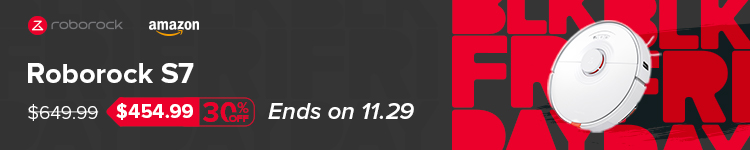
Check out 9to5Mac on YouTube for more Apple news:





