

For many, and for good reason, smart lighting is often the first step into setting up a smart home.
With the right choice of smart light bulbs, lamps or even lightstrips, you can use a voice-controlled Amazon Alexa, HomeKit or Google Home system to remotely control your lighting.
Smart lights should be about more than simple convenience. With color-changing or temperature-changing bulbs (the latter can change between a warm glow and a cold light), you can go beyond simple utility, moving to light that changes to match your mood.
Color, in particular, can drastically change the way that you perceive a room.
Smart bulbs have tonnes of features, letting you do things like dim them and turn them on and off with your voice (when paired with Alexa, Google Assistant or Siri).
You can group bulbs together to have your whole downstairs, living room or home under a single control. And you can set up routines - so for example, announcing "movie time" will turn off the main lights and dim the others. Or, you can have your porch light turn on when you open the front door (with a sensor).
Another great reason to choose one of the best smart light systems is scheduling. You can have your smart bulbs turn on at set times, or when you're not home. Some will even mimic your patterns using AI or flicker like someone's watching TV, to give the impression someone's in the house (and ward off any chancing burglars).
Smart lights used to be very expensive, but you can pick up a single bulb for less than $10 nowadays. And they're not the ugly bulbs they once were, you can even get some great looking filament smart bulbs now too.
Before you rush out and buy one, itâs important to think about how youâll use your system.
A single bulb might be good enough if you just want to automate part of your home, say having the hall light turn on when you get home, or for being able to control the mood of your living room.
If you want to do more, then you might want a different system. With Philips Hue, for example, you donât just get a range of smart lights, but smart wireless controllers that replace your light switches. If youâre going to have multiple rooms, then this level of control is very important.
You should also consider how you might want to expand your system in the future: does the system youâve chosen contain all of the bulbs that you might want?
The type of connection used is important, too. Cheaper systems tend to use Wi-Fi, which is fine for the occasional bulb, but range isnât always that good and interference can cause problems. Plus, if your Wi-Fi goes down, you canât control your lights.
Use a Zigbee based system, such as for Hue, and youâll be able to use more bulbs, wonât suffer from range problems and wireless controls still work even if your internet is down.
With Zigbee systems, you might need to use a native bridge or hub - brands usually sell these as part of a starter pack - or you can use a dedicated smart home hub such as a SmartThings hub, or even a latest-gen Amazon Echo smart speaker.
Finally, donât just think about replacing your standard bulbs. With the likes of Nanoleaf panels, you can add a color-filled wall to your home more like a work of art than lighting.
With all that in mind, here's our guide to the best smart lights for your smart home right now...
rev="2796">
Buy now: Amazon, philips-hue.com | From $14.99 up to $200+
The oldest and original smart lighting system, Philips Hue is still the best for many reasons. First, itâs got a huge range of lighting options. Its bulbs come as standard dimmable models (White), adjustable temperature (White Ambience) and color changing (White and Color Ambiance), and there are models to fit every major type of bulb socket.
Philips also has a massive range of dedicated light fittings, lamps and LED strips that you can stick around furniture. And, thereâs even a huge outdoor range, too.
The quality of the lights is exceptional, with bright bulbs that can easily replace standard dumb ones, excellent color temperatures and spot-on color production.
More recent bulbs can be controlled via Bluetooth, but this limits your options. For the full experience, you need to buy a Hue Hub, which expands the level of control you can get from wireless remotes, and adds Amazon Alexa, Google Assistant and Apple HomeKit control.
The Hue app is clean and you can even control your bulbs when youâre away from your house if youâve created an account and logged in within the app. The app even knows if youâre home or away, so it knows if youâve left the lights on by mistake (or whether to turn them on as you arrive home).
It may not be the cheapest lighting system available, but it is the best both in terms of control and range of products.
Compatibility: E26/27, E12/14, B22, GU10, PAR16, Bluetooth, mains.
What we love
What we don't love
Get the verdicts: Philips Hue review | Philips Hue Bluetooth review | Philips Hue Filament review

Buy now: Amazon | From $16
Wiz is owned by Signify, the company that also owns Philips Hue. Almost recognising that Hue is quite an expensive option, WiZ is the more budget line that uses Wi-Fi rather than Zigbee. That means that as well as cheaper bulbs, thereâs no hub to buy either.
What Signify hasnât cut back on is the range of bulbs. As with Hue you get a choice of dimmable, temperature adjustable and color changing bulbs, with all of the major light fittings supported. Wiz also has a range of wire-in light fittings, too. Thereâs no outdoor range here, though.
Using Wi-Fi means that there are fewer controls available, but there are still some options as the bulbs also support Bluetooth. You can get a motion sensor and remote control. Neitherâs quite as nice as the wireless controls available for Hue, but they at least add some versatility.
Thereâs a full app, which gets all of the basics right, even if itâs not quite as polished as the Hue one. And, you get Amazon Alexa and Google Assistant support.
Hue is the best system overall with the widest range of bulbs and fittings, but if you want to cover mostly standard bulb fittings and want to save a bit of cash, Wiz is a good choice.
Compatibility: E26/27, E12/14, B22, GU10, PAR16, Wi-Fi, mains.
What we love
What we don't love

Buy now: Amazon, nanoleaf.me | From $24.99
Nanoleaf, on the whole, is a modular lighting system, letting you stick panels together to create interesting and unique lighting on your walls. There are now three version of Nanoleaf's Lego-like lights, the triangular Light Panel, the square Canvas and the newer, hexagonal or trlangular Shapes.
Once you've arranged them into your desired pattern, you can use the app to customize each panel to change colors and create movement patterns. So, if you want to arrange your cool blue lights to transform into purple, and then red, and then yellow, have at it. If you want a giant peace sign that flickers like a rainbow, go for it.
In the (albeit quite expensive) starter kits youâll get nine panels and a base station, but you can buy extra panels to keep expanding the design. They connect together using a clip-in, SIM card-esque, chip and stick on the wall using supplied sticky tabs. They weigh hardly anything so thereâs no need for screws.
Once arranged, you just use the app to scroll through different themes â some static, some rotate â and you can even design your own using the easy-to-use creators tool. There's also a feature called Rhythm Edition, which means that the Light Panels can sync up with your music, creating a physical visualizer for your wall.
HomeKit integration is strong â with scene selection made easy on iOS devices â and there's Google Assistant and Alexa voice commands on offer too so you can ask for your favorite scenes.
As well as the light panels that Nanoleaf made its name with, the company now has an Essentials line as well; a smart light bulb and smart lightstrip duo that both have Thread connectivity built-in.
Compatibility: A19/A60, mains.
What we love
What we don't love
Read our Nanoleaf Canvas review, Nanoleaf Elements review, Nanoleaf Shapes review | Nanoleaf Essentials review

rev="2796" rel="noopener">
Buy now: Amazon, lifx.com | From $24.99 up to $249.99
The platform that started life originally as a Kickstarter project, Lifx is now a worthy rival to Philips Hue, with 16 million colors â 1,000 shades of white alone â and Wi-Fi bulbs with maximum brightness at 1,100 lumens. Best of all, Lifx bulbs don't require a hub.
Thatâs right â all you have to do to get some Lifx into your life is to screw one of the bulbs into a light socket and youâre good to go. Lifx smart home lighting has Wi-Fi built in so it can speak to your smartphone app or your smart speaker directly. Setup is about as easy as gets in the smart lighting world.
The Lifx range of bulbs is ever-growing â we had a mixture of white, color, Mini and lightstrip models on test â and each one behaved as well as the last, with minimal fuss pairing not only with the superb Lifx app, but also with an array of smart assistants to choose from.
The light quality is great with Lifx; 2500 â 9000K white light on the top models and that Hue-matching 16 millions colors, and while some people were put off by the flat head bulbs of the original line-up, the new Mini range do look a lot more like ârealâ light bulbs, albeit with a reduced and fixed (2700K) white light quality.
Where Lifx outdoes Hue, in our opinion, is with its integrated features when it comes to pre-set configurations and effects. Sure, Hue has an ecosystem of third-party apps that let you do pretty much anything youâd want from your lights â but Lifx puts neat functionality at the front and centre of the app.
Lifx taps into all the major smart home setups â Alexa and Google Assistant integration is mega easy but, HomeKit is a bit longer-winded â especially if you bought your Lifx bulbs pre-HomeKit compatibility went live and you have no sticker to scan. If this is the case (as it was for us) youâll have to go through a painful reset option to virtually get that HomeKit code.
Bulb for bulb, Lifx is actually a shade more pricey than Hue but, donât forget, you donât have to shell out for a separate hub to make it all work. Lifx's new app just launched too, and is vastly improved on the previous version.
Compatibility: E26/27, E12/14, B22, GU10, mains.
What we love
What we don't love
Read our full Lifx Mini review.

rev="2796">
rev="2796">Buy now: Amazon, innr.com | From $10
Innr has placed itself as a brand that offers a lot of the great features of Hue, with a smaller hit to your wallet. While it has always been possible to get Zigbee bulbs working within the Hue ecosystem, Innr is by far the easiest.
There is a dedicated Innr Bridge but our advice would be to ignore that it even exists. Instead, opt for a more mainstream Zigbee hub to power the show, such as the Philips Hue Bridge or a Samsung SmartThings hub. Innr bulbs are a great way to bulk out your home's smart lighting, without moving away from your existing system or creating a new one. You'll have absolutely no issues getting Innr bulbs up and running with a dedicated hub such as Abode, SmartThings or an Echo Plus (or Echo Show 2nd-gen).
Using Hue, for example, the bulbs just show up as regular Hue-branded ones would. From there you can assign them to rooms/zones, add them to schedules, include them in groups and so on. Likewise with SmartThings, you can get them working in sync with sensors for automations.
In terms of availability there are white bulbs, color bulbs, candle shaped bulbs, filaments bulbs; as well as lightstrips, spotlights, recessed lights, puck lights for kitchen cabinets and a whole lot more.
In terms of quality - both build and light - they aren't quite as good as Hue; it's noticeable that the bulbs don't feel as sturdy as their pricier rival's and the colors are not quite as vibrant. But they are cheaper and are just as reliable.
Compatibility: E26/27, E12/14, B22, GU10, mains.
color
What we love
What we don't love
Read our full Innr review.

rev="2796">
Buy now: Amazon, cbyge.com | From $24.99
GE Lighting has used lots of different names for its products, with Cync the current one not long after the product line was called C by GE. Anyway, the companyâs latest line of smart bulbs and includes a full color bulb, a tunable white bulb, and a soft white bulb - all in A19 and BR30 sizes. New to the line-up are smart LED strips, motion sensors and remote controls (wired and wireless).
But the major standout factor is that these bulbs carry the "Made For Google" label. While they also play nicely with Alexa and HomeKit, the experience overall is much better if you're a Google Home user. That's because these bulbs are only "hub-free" when used with a Google Home. If you want to control it with Alexa or HomeKit remotely, you require a Cync switch or smart plug.
In sum, without being on Google's platform, Cync isn't for you. If you're still here, then here are the specs: 800 lumens for the tunable while, with color temps between 2000k and 7000k. The full-color bulbs are less bright â 760 lumens in A19 and 700 lumens in the BR30 bulb.
While you'll have access to Google's Routines in the app (along with voice and remote control), you'll get more options by using the C by GE app, including sleep/wake options, scene-setting, and better automations. It's not a great app... but it works.
Compatibility: E26.
What we don't love
Read our full Cync review.

rev="2796">
rev="2796">
rev="2796">
Buy now: Amazon, govee.com| From $23
Govee's smart light line-up is enormous. It has so many different types of lights on offer - to use indoors, outdoors and even in the car.
It is lightstrips though that the Chinese brand really excels in - Govee says it has an 80% market share on Amazon for lightstrips, and with good reason.
The key thing with Govee's lightstrips is that some models offer RGBIC lighting.
Unlike traditional RGB lightstrips, which have the LEDs all set to the same color, Govee's RGBIC strip lights are equipped with smart IC chips and can display multiple colors simultaneously; opening up a lot more lighting scenes for you to use in your home.
Not all the lightstrips have this option though, so make sure you check whether the description of the light you are considering when shopping for Govee stuff states whether it's RGB or RGBIC. (Govee also stocks RGBWW lights, which adds a white option to the regular RGB option.)
And, if you're looking for Google Assistant or Alexa compatibility, make sure you grab a Wi-Fi model - Govee also has Bluetooth only models on sale too.
What we love
What we don't love
Read our full Govee smart lights review for more info.

rev="2796">
Buy now: Amazon, novostella.net| From $20.99
Take a look on Amazon and you'll see an absolute plethora of Chinese smart lighting options. There are so many, in fact (at too-good-to-be-true prices to boot), that it's hard to separate the wheat from the chaff.
Luckily, we've done a lot of wheat/chaff sorting here at Ambient HQ and we have no issues recommending Shenzhen-based Novostella, who have a huge range of well-priced smart light devices and models in its armory.
Like, Lifx, Novostella uses Wi-Fi to connect; so there's no need for a smart home hub to get started. The good news is that its has Alexa and Google Assistant compatible devices across the three main areas it works in: bulbs, floodlights and lightstrips.
The double good news is that there are weatherproof (IP65 and IP66) models across the board, so it's also a brand that can turn to if you want to make your garden lighting smart. You will, of course, need a decent Wi-Fi signal in your garden though and, be aware, it's 2.4GHz signals only.
The prices are competitive rather than super cheap and, while the native app is a a little clunky (it's the same 'Smart Life' app you might already be familiar with, for other Chinese smart lights), you only really need to use this for the initial setup - you can use Alexa or Google Home once it's all synced up.
What we love
What we don't love

First, the basics. These devices are like regular light bulbs, but they're connected to the internet in some way. Some work via Wi-Fi (namely Lifx), which means you need no extra hardware, but others need a hub connected to your router. Some even connect direct to your phone via Bluetooth.
Every system is different, but the bulb itself will in most cases screw in like any other. Then you set up the hub and app - and you're good to go. For hub-less Wi-Fi bulbs, screw them in and turn them on, then use the app to send the Wi-Fi network details to them.
Well, it depends what you want, but they don't have to be. However, they are more expensive than standard bulbs, on the whole. We'd advise getting a good deal on a starter kit and then waiting to grab single bulbs in the sales â the big retailers are always discounting.
But there's an alternative. You can get many of the benefits of smart bulbs by changing out for a smart light switch instead. You lose some of the dimming and color features, but it saves buying 25 smart GU10 bulbs for your kitchen.

There are three major ways your smart bulbs connect to your smart home system. Each of these three methods has pros and cons, and some of them even require additional hardware to make them work with whatever smart home system you're running.
The most popular connection methods, and arguably the most reliable, are smart bulbs that rely on the Zigbee and Z-Wave protocols to connect to your smart home. The great thing about using Zigbee and Z-Wave bulbs is reliability and versatility⦠you should hardly notice any lag at all from sending a command to the light doing what you want it to.
Zigbee and Z-Wave are smart home protocols that are built to work in a big system connected by a hub. Thus, if you've got a Zigbee or Z-Wave smart bulb, you can connect it to pretty much any Zigbee or Z-Wave hub you have.
The most famous example of this is Amazon's Echo Plus and Philips Hue. Normally, you need a Philips Hue hub to run Hue bulbs. However, because the Echo Plus has a Zigbee hub built in, you can use Hue bulbs with the Echo Plus directly â no Hue hub required. However, you are missing out on some of Philips custom features â custom scenes and such.
Similarly, you can do things like use Ikea Trådfri bulbs with Philips' hub. Essentially, because all of these bulbs use the same underlying technology, they can speak and connect with each other. You will not get some specific features that you'd normally get by sticking to one singular system, though.
The big drawback to Zigbee and Z-Wave smart bulbs is that you do need a smart hub of some sort. It could be a hub from a smart lighting maker, like Philips, or it could be from a third-party like Samsung, Wink, Matricom, Vivinit or others. This can cost you more money initially.
Smart bulb brands that use Zigbee or Z-Wave: Philips Hue, Sengled, Hive Active Lighting, Innr, Ikea Trådfri and loads more.

The second most popular type of smart bulb is Wi-Fi. You know and love Wi-Fi, it's what connects most of your devices in your home to the internet. From your TV to smartphone to laptop to game consoles, there are likely a lot of devices in your home sucking on that sweet internet from your router.
Wi-Fi smart bulbs work in a similar way. Rather than connect to a hub via Zigbee or Z-Wave, they connect directly to the internet via your router. This enables them to be controlled with an app of some sort. They largely allow you to avoid buying a hub, which can make buying into them more affordable than the alternatives.
Wi-Fi bulbs aren't as easily connectible as Zigbee or Z-Wave bulbs. You need to connect them to an account with a manufacturer, like Lifx, and then you need to give the smart home service of your choice, like Amazon or Apple, access to that account to control them.
The other downside to Wi-Fi bulbs is that if you fill your house with them, you can drag down your internet. You may need a router or modem that can support a number of devices, because using a lot of smart bulbs could easily balloon the number of devices connected to your Wi-Fi network. And, you may also notice some lag if your home network is busy.
Smart bulb brands that use Wi-Fi: Lifx, Eufy, Cree, Wiz.
The least popular connection type is Bluetooth, and that's for a reason. Sure, it might be cheap, allowing manufacturers to make absurdly affordable smart bulbs, but it's also surprisingly complicated.
Bluetooth bulbs connect to your smartphone and let you manage them that way. This is familiar and simple â you've likely got headphones or wearables that connect in the same way. However, there are several downsides to Bluetooth bulbs that make them a pain.
The first is pairing. Most Bluetooth devices need to be in a pairing mode â you know it well â and the same is true for Bluetooth smart bulbs. Cync is a good example of how annoying pairing a Bluetooth smart bulb is. You've got to turn them off and on and off and on and on and off until they're in pairing mode.
You also can't control them when you're out of the home, and if you want to use something like Alexa or Google Assistant, you need to buy a hub to make that possible. Thus, Bluetooth smart bulbs are the least convenient when it comes to building them into your existing smart home system.
Smart bulbs that use Bluetooth: Cync, Hue.
Now that you know about the three types of smart bulbs, what's even the point of it all? Well, when you're putting together your smart home, it's worth considering how all your devices are speaking to each other.
As you start to live among your smart home devices, you'll eventually come across moments where you notice seams in your setups. Maybe you slowly get tired of turning to individual apps to control your lighting or turn to unique features.
It's perfectly alright to not care about Philips' custom scenes, or not want to deal with Lifx's sometimes buggy app or Cync's need for a hub. Sometimes you don't want to deal with all those apps and requirements and just want things to work.
To do that, you need to figure out the system you're building. If you want to make an Echo Plus the centre of your smart home, for instance, it could be worth going all in on Zigbee smart bulbs with no hubs. You're missing out on certain features, yes, but your life will be easier.
In fact, the biggest advantage of choosing the right bulb for your system is that you can group a bunch of them together. If you've got an Echo Plus or a Wink hub, it becomes very easy to group together Ikea, Philips and Sengled bulbs â and you won't have to turn to those individual apps.
Also, once you've got your smart lights up and running it is, of course, easy to group them and control them with the popular voice assistants like Alexa and Siri. Alexa, for example, doesn't care a hoot if your 'Downstairs lights' group is a mish mash of different brands.

Zigbee, Z-Wave, Wi-Fi and Bluetooth are the new glossary for bulb types, but lightbulbs have obviously been around for a long, long time. There are naturally more old school ways to identify bulbs, and you may come across them while you're shopping around for bulbs.
You'll see terms like A19, BR30 and GU10. What do these things mean? Well, they essentially signal what type of bulb you have. A19 is one of the most popular, a regular old bulb that you can plug in to most of your lamps and lighting fixtures.
GU10 is different, and rather than screw it in you've got a two-prong setup. They're basically modern, LED-based bulbs for halogen lamps. BR30, as you'll see from their form, are usually wider and bigger than most regular bulbs. These shine light in wider angles, covering more space. PAR30, on the other hand, is more directional and narrow, and they're mostly used outdoors in security situations.
It's the age-old question: Do you really need a hub for your smart lights? It's not ideal, but most smart bulbs work better when connected to a hub, the presence of which means they'll work using Zigbee or Z-Wave, which is a much more stable connection, with a longer range that's less prone to dropouts than Wi-Fi.
The other major benefit a hub brings is control. A hub is, after all, a central controlling device, and in some cases you'll need it for controlling your bulbs when you're out of the house. But the game is changing, and we're seeing some companies offer remote controls and scheduling without a hub at all â Wyze, one of the above picks, being an example of this.
You also need to ask yourself, what do you want in a smart light? Many Hue bulbs now come with a Bluetooth option, which allows you to connect your bulbs without a hub and enjoy some smart features so long as you're at home â and for a lot of people, that's all they need.
The obvious answer to the title question here is to check what each manufacturer offers, and the extent of control you'll get with or without a hub.

Lightbulbs are lightbulbs; just plug 'em in and flip a switch, right? Wrong. You've fallen at the first hurdle. There are a number of things you need to keep in mind when buying lightbulbs. Things we regularly gloss over.
For the most part, LED lightbulbs take care of most of these problems indoors. They're built to withstand most indoor conditions, they sap very little energy and they last a long, long time. Going outside, however, is a different ballgame.
The first thing you need to think about is the weather in your area. Does it get cold? Does it get rainy? Are there thunderstorms and humidity? Or do you get a dry, hot summer where you can bake an egg on the sidewalk? Take a good, hard serious look at the worst your climate can bring in a year.
Here's the good news: The vast majority â if not all â of smart bulbs are LEDs. They're generally built pretty well; there's a reason why every car manufacturer has turned to them for headlights. They work pretty well in the cold too â unlike fluorescent bulbs, which can flicker when it's too cold.
But LED bulbs can only take so much heat. That's a little strange, considering LED bulbs don't use a lot of energy, but it's true. The circuitry in an LED bulb is often packed into one area underneath the bulb. This circuitry is very sensitive to heat and humidity, so if it gets too hot the circuits could overheat and damage the bulb.
The damage could reverse one of the biggest advantages of LED bulbs: lifespan. So if you want to keep your bulbs healthy, you should avoid putting them in hot areas. If your climate is moderate, where it gets cold once in a while but doesn't get too hot or humid, you may get away with using an LED bulb outdoors.
Several manufacturers explicitly state whether their bulbs are suited for outdoor use. Hive, for instance, says its bulbs are only for indoor use. Sengled says its basic bulbs are only made to withstand 10 to 95% humidity in non-condensed environments, which make them a bad idea for both the outdoors and bathrooms. They're also not waterproof, which brings us to our next point.
Your bulbs need to be weatherproof to withstand the worst mother nature can throw at them. This means snow, ice, storms and more. Some manufacturers, like Philips and Lifx, make bulbs specifically built for the outdoors. The big benefit here is that they're tested and proved to work outside, and are fully weatherproof. They're also typically flood lights, blasting their light onto as wide an area as possible.
If youâve packed your house out with smart lighting, but are struggling to do more than just turn your bulbs on and off with the app, then read on.
Far from just adding remote control, smart lighting can do so much more for you with the right ideas.
Before we get started, remember that you donât have to be tied to the app that came with your smart lighting, and alternative control systems may give you the features that you need.
For example, you may find that using an Amazon Alexa or Google Assistant routine may do the job, or switching to use Apple HomeKit or Samsung SmartThings may give you the level of control that you crave.
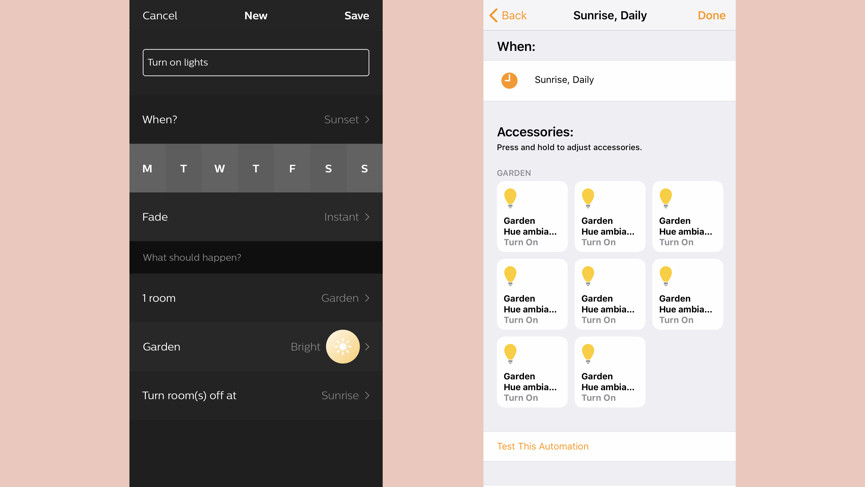
If youâve got lights that you want to come on at a certain time of day, it's time to throw away your old mechanical timers, as smart lights can do a far better job. Most smart lighting apps will let you create routines where you can turn lights on or off at specific times, such as turning on at sunset or off at sunrise.
If your app canât do this easily, then look to another system to provide the same level of control. For example, Amazon Alexa routines can be triggered to operate at a specific time, and Apple HomeKit Automations have similar functionality.
Light routines can also be used for security, fooling people into thinking that youâre at home when youâre out. With the Philips Hue app, you can create a custom Automation that will turn your lights on at a specific time plus or minus an offset that you set.
For example, you could have your bedroom lights turn on at between 8:00pm and 10:30pm and off between 11:30pm and 12:30am.

Geofencing is a smart way to turn on your lights automatically when you go out and to turn on selective lights when you return home. For example, you may want to shut down all lights when you leave your home but have the hallway light turn on when you get back home.
How you do this depends on the bulbs that youâre using. With Philips Hue, thereâs a new Labs feature for multi-use geofencing that will only turn off lights when everyone goes out (the old system would only work with a single user/phone).
If your chosen lighting system doesnât have geofencing built-in, there are a few options. HomeKit lets you create Automations based on locations, so you can use this with any compatible bulbs.
Alternatively, you can use IFTTT. The excellent Life360 app and IFTTT channel can monitor multiple peopleâs locations to trigger rules.
Alternatively, if you have an alternative smart home device that provides geolocation you can use this. For example, with a Nest Learning Thermostat, you can use Home/Away Assist to trigger IFTTT rules to control your lights based on locations.
Smart lighting isnât confined to working on the same electrical circuit, so youâre free to group multiple lights together regardless of location. For example, in our garden, weâve got Hue lights connected to outdoor sockets on both the kitchen (one circuit), the office (a different lighting circuit) and outdoor lights (connected via an external power socket).
The one thing that they have in common is that theyâre all grouped into a room called 'Garden', and can be controlled together.
Donât forget, the most recent Hue app update adds Zones, which lets you create sub-groups of lights outside of rooms. For example, we have one called Cooking in our kitchen, so we can adjust just the lights focussed on the cooking area without affecting the rest of the room.

If youâve got smart plugs around your home that are connected to lamps, you can tie these into your smart light control via a third-party system, such as SmartThings or Apple HomeKit. The trick is to create a custom automation that looks out for a smart bulb being turned on, then to trigger the smart plug connected to the lamp.
In this way, turning on the smart light by any means (voice, app or switch) will trigger the lamp to turn on. Donât forget to create an automation that will turn the plug off when the smart light is also turned off.

Waking up to slowly-brightening light is far nicer than the harsh sound of an alarm, so why not get your smart lights to do the job for you? Philips Hue bulbs have a special 'Wake up; routine that lets you set a wake-up time and the fade-in time (how long before you wake up that the lights will start to wake up). Lifx has similar controls for its bulbs.
Similarly, if you want to get to sleep, having your lights slowly fade out can be nice, particularly for children that find it hard to get to sleep in complete darkness. Again, Hue and Lifx have similar controls for this, letting you set when lights should start to fade and how long this should take.
If you donât have the options to do either of these with the systems that youâre using, then you can take the long way around with an alternative scheduling system, such as Samsung SmartThings or Amazon Alexa Routines. Just create multiple routines, each adjusting the brightness of your selected lights.
For example, you could have your lights at 5% at 7:30, 15% at 7:40, 40% at 7:50, 70% at 8:00 and 100% at 8:10 when you want to get up. More scheduling gives you more control, but these options are slightly less flexible if you want to adjust your wake-up time.

As useful as it is to turn on smart bulbs with the app or your voice, the truth is that itâs often more convenient to use a physical button to do the job. Yet, not all smart light systems provide such controls. For example, Philips Hue as a range of battery-powered smart light switches and motion sensors that connect using the low-power Zigbee protocol; Lifx bulbs, which use Wi-Fi, donât have anything similar.
That doesnât mean that youâre stuck, though, as you can use smart buttons, such as the Logitech Pop or Flic, to provide the control that you need. Even better, you can put these buttons where you need them, such as stuck to the underside of the desk so that you can quickly turn the lights on without having to get up to work.
https://www.youtube.com/watch?v=2Bl6qchIafk
Why be stuck with static lights when dynamic lighting is far more engaging? Lifx provides some funky lighting modes in its app, but you can turn to an alternative app, such as OnSwitch (this also works with Hue), to provide even more dynamic lights. From the warm glow of a fireplace to the spookiness of a haunted house, OnSwitch makes your lighting more fun and engaging.
Look out for other options, too. With the Nanoleaf Canvas light panels, you can have them change color in time to any music youâre playing, or just gently cycle through a color pattern creating a moving wall of art.

Hue is the undisputed king of the smart light bulb brigade, but did you know that you can use cheaper, non-Hue, bulbs within your Hue system, and control them with the excellent Hue app?
Philips Hue supports Zigbee 3.0 and is compatible with the Zigbee Light Link standard protocol and, as such, Zigbee Light Link compliant products and devices work with the Hue Bridge, such as Ikea's Trådfri and Innr.
Check out our guides to getting Ikea bulbs on Hue, and also Innr smart lights in the Hue system too.
HomeKit.Blog is in no way affiliated with or endorsed by Apple Inc. or Apple related subsidiaries.
All images, videos and logos are the copyright of the respective rights holders, and this website does not claim ownership or copyright of the aforementioned.
All information about products mentioned on this site has been collected in good faith. However, the information relating to them, may not be 100% accurate, as we only rely on the information we are able to gather from the companies themselves or the resellers who stock these products, and therefore cannot be held responsible for any inaccuracies arising from the aforementioned sources, or any subsequent changes that are made that we have not been made aware of.
HomeKit.Blog Is A Participant In The Amazon Services LLC Associates Program, An Affiliate Advertising Program Designed To Provide A Means For Sites To Earn Advertising Fees By Advertising And Linking To Amazon Store (Amazon.com, Or Endless.com, MYHABIT.com, SmallParts.com, Or AmazonWireless.com).
The opinions expressed on this website by our contributors do not necessarily represent the views of the website owners.