

You would be forgiven if you had never heard of the Aqara collection of smart home switches and sensors, but you are probably familiar with Xiaomi (their famous Roborock vacuum). A Chinese manufacturer of electronics known for its cheap, but good hardware, Xiaomi does a lot of things, including smartphones and an impressive range of smart home devices, which are sold in China and elsewhere under its Mi brand. .
Aqara is a spin off of the Mi brand for the US market. Owned by itself, but within Xiaomi Lumi Technology, Aqara recently started selling its excellent collection of smart home sensors and gadgets through Amazon. Brilliant news for those looking for cheap and reliable ways to expand our Apple HomeKit, Amazon Alexa and Google smart homes.
I spent a month living with the Aqara Smart Home Starter Kit, a DIY / smart home security system. Read on for our full review.
A Zigbee-based system, Aqara relies on a central hub that works with Alexa, HomeKit, and Google Assistant and can expose all Aqara battery sensors and smart devices (up to 32 on the hub) to your smart voice-controlled home system. . at your choice.
Aqara also works as a smart home smart system managed through its app, but we'll start by saying that you don't.
The application is the weakness of Aqara. It's confusing, fiddly, has a steep learning curve and doesn't give you access to any devices outside the Aqara system. In addition, developers need to spend some more time with an English dictionary.
Read this: Zigbee vs Z-Wave - Which is Best for Your Smart Home?
On the other hand, the hardware is top notch and follows the Xiaomi ethos of selling top specs and hardware for the lowest prices. Simple and robust, all white and beautifully made, Aqara sensors and switches are not spectacular devices, they are designed to be combined while still functional and are generally simple to install and install.

Most importantly, they are cheap. Starting at just $ 16.99 for a contact sensor and up to $ 129.99 for the entire starter kit, these are great prices for good hardware. At least $ 5 to $ 10 under most comparable and significantly less competition than the HomeKit offers from Eve and Fibaro.

Aqara Smart Home Starter Set
We tested the smart home starter kit, which comes with a hub (which includes a color-changing LED light and speaker), contact sensor, motion sensor, smart switch / button and a smart connector.
I also tried the other devices currently available in the U.S. - temp / humidity sensor, vibration / inclination and leakage.

Setup was easy, all the devices in the starter kit were already paired to the hub, so once I plugged it in (it goes directly into a socket and doesn't have to be connected to the router, but covers two outlets) and have gone through the installation process in the Aqara Home application, all have appeared.
Adding the other devices was also simple. Using the selected application Add accessory, press the reset button on the device and the Hub announces that it is paring when it is connected or has failed.
A nice touch, the application comes with preset automations, such as a single push of the button / button to turn on / off the smart card, or double-press the button / button to arm the Hub (Aqara is displayed as a security system for home), is not - more about that later). You can create yourself.
The installation of the devices itself was also an add-on, due to the pre-applied adhesive as well as the spare parts in the pre-cut tape (there are no hardware mounting options).
The only hints I encountered were pairing devices, a contact sensor would pair, but it refused to show any change in status in the application. I ended up getting a new one, which worked well. The leak sensor refused to pair four times, but at the fifth attempt it did.
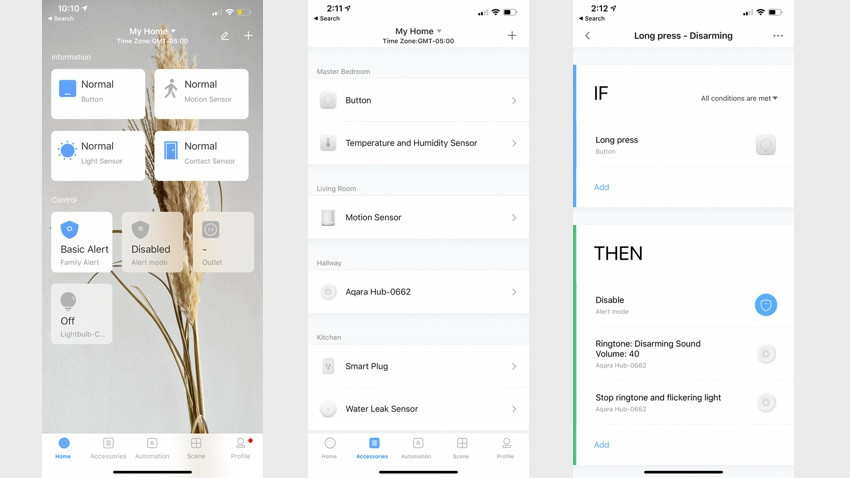
Also, we are not fans of the application. While it provides a great deal of access to each device - including a chronology of the activity and settings to connect to, the whole configuration process was disconnected and slightly confusing. A fair amount of broken English and warnings, such as not using dual-band routers (we, as we worked), as it will not work (as it did), have not stirred confidence.
Also, configuring the native machines and scenes was not intuitive, even if it uses a simple "If This Then That" configuration - although they worked once we figured it all out.
In general, the best way to use the Aqara Home app is to configure your devices, then hide it to only call for firmware updates while using one of the other smart home apps that work for day-to-day control (read more many for more on this).

Here's how we set up our smart home Aqara:
Hub: The hub has a loaded, color-changing LED light and a loudspeaker that can produce a loud siren. I plugged it into an outlet in a hallway upstairs to act as daylight.
Smart connection: A large smart connector with a switch on the device has been installed in the kitchen attached to a kettle with the push of a button.
More unplugged: 9 smart uses for smart jacks
Smart switch / button: located by a bedside table - this diminutive smart button has been configured so that a single press will light the above-mentioned kettle before getting out of bed. It can also be mounted on a wall and used as a switch to operate connected smart lights.
Motion Sensor: Small and with a handy adjustable mount, I installed the sensor at the bottom of the main staircase so that when the motion is detected, the Hub light comes on. When the system is in Alert mode (see Aqara as a home security system) will trigger the siren of the hub.

Contact sensor: Another small component, I attached this two door / window sensor to an interior door of the bedroom, set to send an alert when it is open and to trigger the hub siren when the system is in Alert mode.
Vibration sensor: Located on the inside of the front door, I set this to send an alert when someone knocks on the door or the door is open. Or, when the system is in Alert mode, it will trigger the hub siren. It is also a tilt sensor, so it could work as a garage door sensor.
Drain sensor: placed under the dishwasher in the kitchen, I set this to trigger the hub to sound a siren when water is detected.
Temperature / humidity sensor: I installed this in the bedroom to monitor the comfort level.

Aqara has a decent and growing ecosystem of products - and while only eight devices are available here now, the American site lists a lamp, a curtain controller, a lightless swing switch, an AC control and an interior room. as soon as possible.
Enter the Xiaomi Mi website and you'll find a smart home smorgasbord, with hundreds of devices, from holiday robots to plant monitors, IAQ detectors and GPS tracking devices - this is definitely a company that innovates quickly in the space. smart for homes.
With all this technology, you can easily create a fairly comprehensive Aqara smart home, but for most users, all Aqara devices work with Apple HomeKit, Alexa Amazon and Google Home which makes them really interesting.
Read on for how to use Aqara in your current smart setup.

In our opinion, the real reason for investing in Aqara equipment is the solid integration with HomeKit, Alexa and to some extent Google Assistant. Although you can only use Aqara products, the Aqara Home app does not allow you to integrate the devices of other manufacturers.
Pair it with any of the above and you can use these cheap gadgets to trigger Homekit Automation and Scenes or Alexa or Google routines to turn on any compatible smart light, adjust thermostats, jacks, switches - just about anything works with Alexa, Google or HomeKit.

Due to the limitations of each ecosystem, not every Aqara device works with each system. But those that worked very well, triggering any automation we install quickly and efficiently.
One of the advantages of Aqara over much of the competition in this space is that it uses Zigbee and not Bluetooth or WiFi. This means that each device can act as a repeater, so you can place things like contact sensors away from the HomeKit or Alexa hub and they won't lose connectivity.
Here's what will happen as soon as you associate Aqara Hub with HomeKit (has a HomeKit code), Alexa (using a skill) or Google Home:
Alexa
HomeKit
Configuration tip: When you associate Aqara Hub with HomeKit, make sure you go to the Home app and choose View as separate plates. You can then move each Aqara component to different rooms and use each individual device.

A selling point of the starter kit is that it acts as a basic DIY home security system. We say basic because there is no professional monitoring option and some key features for home security are missing.
But the biggest problem is that after you turn on the basic alert mode of Aqara, you cannot turn it off ... for 24 hours! This means that every time you go past the motion sensor, the alarm goes off. Not ideal. According to Aqara support pages, this is a bug and works to fix it.
If and when you solve this, if you are looking for a cheap, basic security configuration that works with HomeKit, Aqara is almost your only option. (Abode's more advanced system works with HomeKit, but it's a bigger investment).
There are four security component alert modes: Basic, Away, Home and Night. You can configure each to react to different devices (for example, turn off the motion sensor in Home mode), and when any connected device is triggered while the system is armed, the Hub will make a loud sound of your choice ( including police sirens or a ringing sound) and flashing red.
Read this: The best smart home security systems
With HomeKit you can control only the basic alert mode (not the other ones yet), by switching it on or off in the HomeKit application or adding it to a HomeKit automation, such as "When the last person leaves the house the alarm goes off. . “All alarm configuration must be done in the Aqara application and only Aqara devices can trigger the siren.
It's not a great security solution in general, even if it was possible to disable it. It is a fierce configuration, there is no professional monitoring and the alarm is not very loud - the neighbors will not hear. But it will warn you both on the phone and audibly and visually through the hub if someone sneaks around your house.
Aqara Smart Home Starter Set
Aqara's Zigbee Hub and the small but growing list of compatible sensors that work with Alexa, HomeKit and Google is a must-have for anyone who is serious about putting their smart home to work. These devices are the glue that will make all connected devices work together - and they are cheap! The Aqara Smart Home Starter Kit offers a lot of great features for not much money. Look elsewhere if what you really want is a decent security system.
HomeKit.Blog is in no way affiliated with or endorsed by Apple Inc. or Apple related subsidiaries.
All images, videos and logos are the copyright of the respective rights holders, and this website does not claim ownership or copyright of the aforementioned.
All information about products mentioned on this site has been collected in good faith. However, the information relating to them, may not be 100% accurate, as we only rely on the information we are able to gather from the companies themselves or the resellers who stock these products, and therefore cannot be held responsible for any inaccuracies arising from the aforementioned sources, or any subsequent changes that are made that we have not been made aware of.
HomeKit.Blog Is A Participant In The Amazon Services LLC Associates Program, An Affiliate Advertising Program Designed To Provide A Means For Sites To Earn Advertising Fees By Advertising And Linking To Amazon Store (Amazon.com, Or Endless.com, MYHABIT.com, SmallParts.com, Or AmazonWireless.com).
The opinions expressed on this website by our contributors do not necessarily represent the views of the website owners.