
Control of the smart home on iPhone and iPad is simple with the Home app. And with iOS 14 and iPadOS 14, you have a clearer way to see and manage your HomeKit accessories.
What was written in the summary section written at the top of the Home app is now a visual summary of connected devices. This allows you to act quickly or control your accessories more easily. Here's a presentation of the visual status section for devices in the Home app.
As the status section improves with iOS 14 and iPadOS 14, you'll see more active HomeKit accessories. This means you don't have to read what each device does, fish through your Favorites, or visit a camera to control an accessory. Instead, you have a beautiful view that allows you to take a look at the status of the device. You will also see those accessories that need your attention.
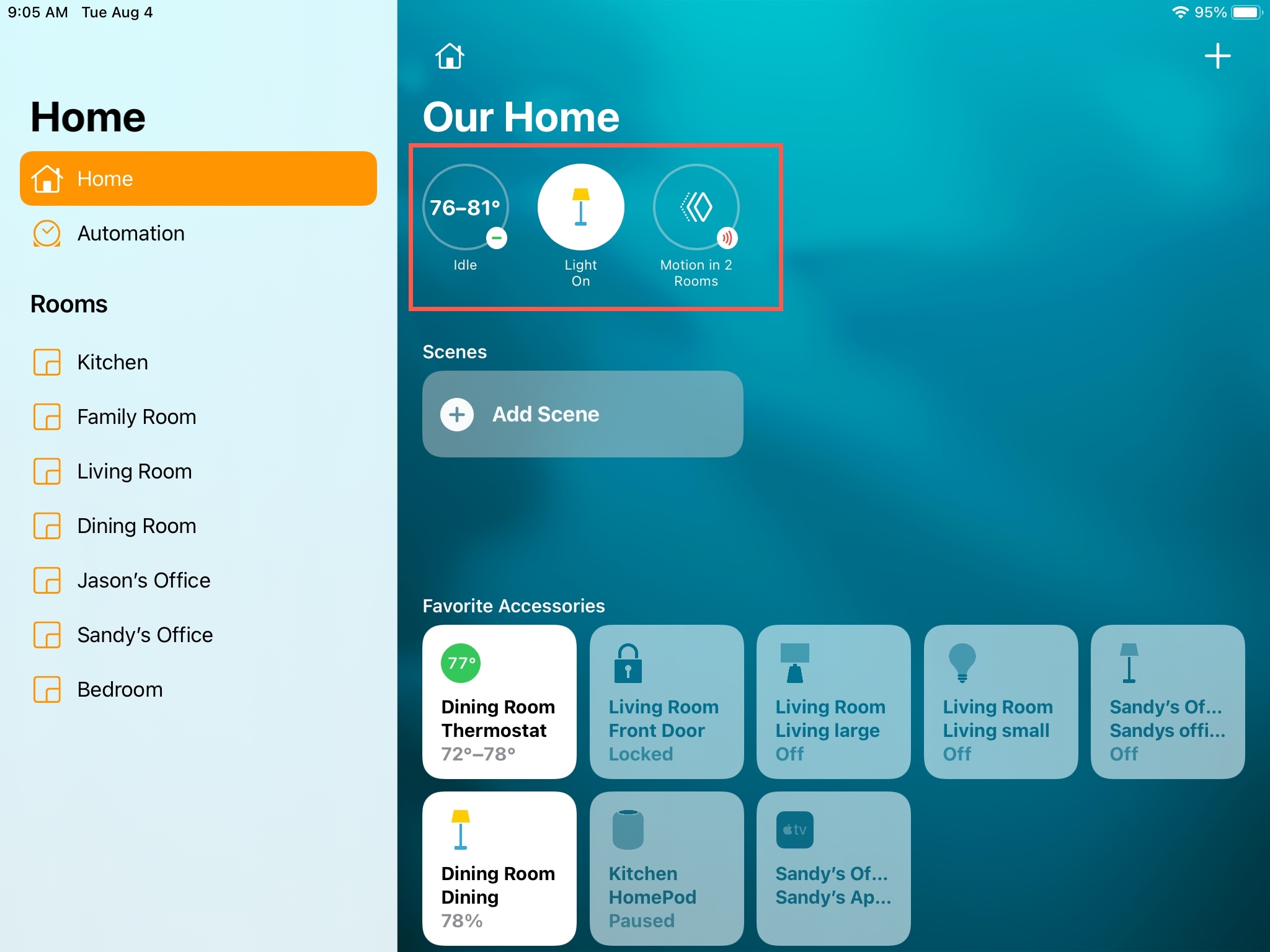
Here's how Apple sums up this useful area of the Home app:
A new visual status at the top of the Home app gives you a summary of accessories that need your attention, have important status changes to share, or can be quickly controlled.
Before iOS 14, you were able to see the condition of an accessory, but it was in written form. With the Home app update, you'll see the device icons instead, allowing you to take a look.
Here is a view before and after the Home tab with the visual status section.
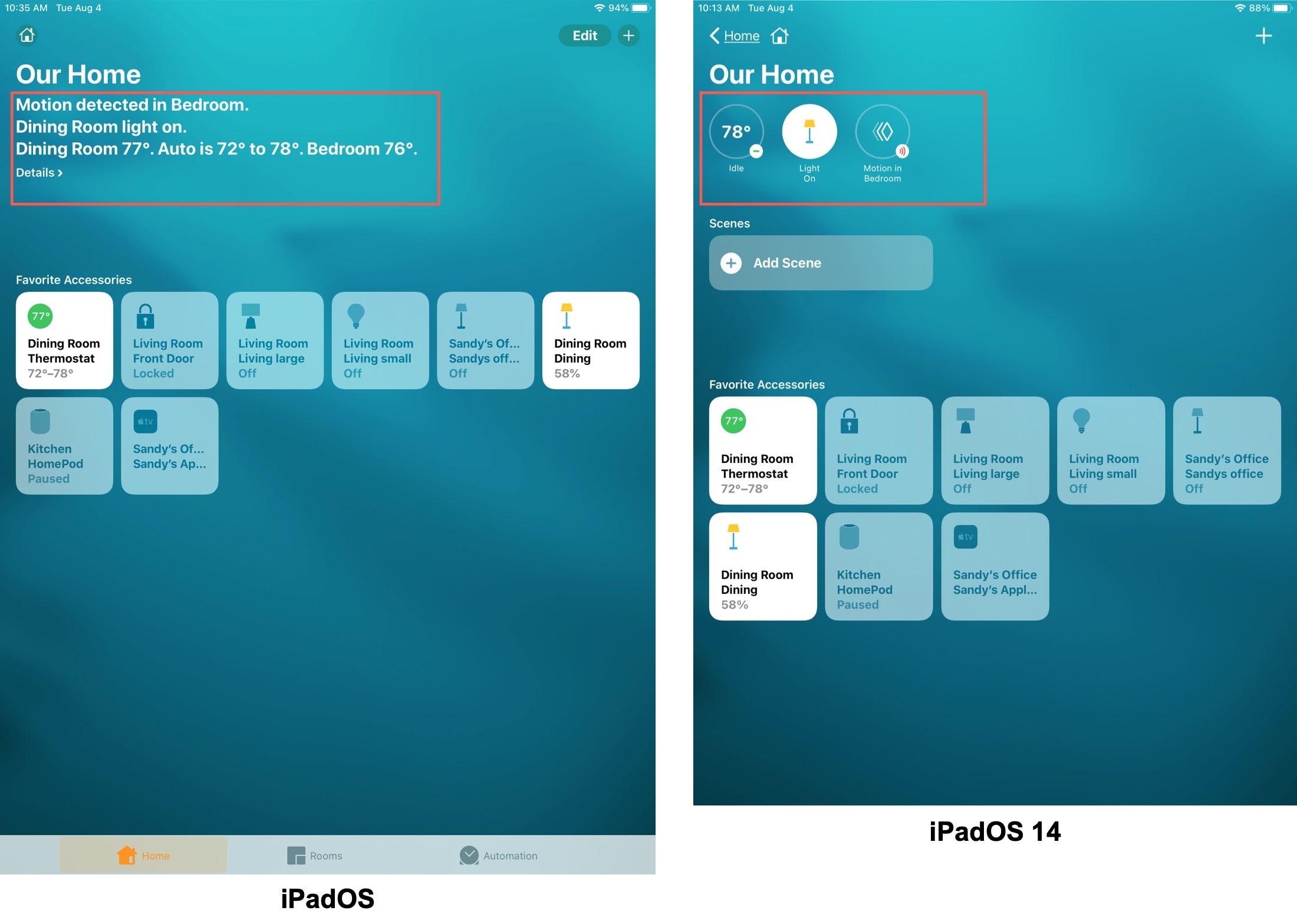
Each room that contains a connected accessory also has a visual summary at hand. So, not only can you see the status of all the devices on the Home tab, but you can also see the ones inside each room.
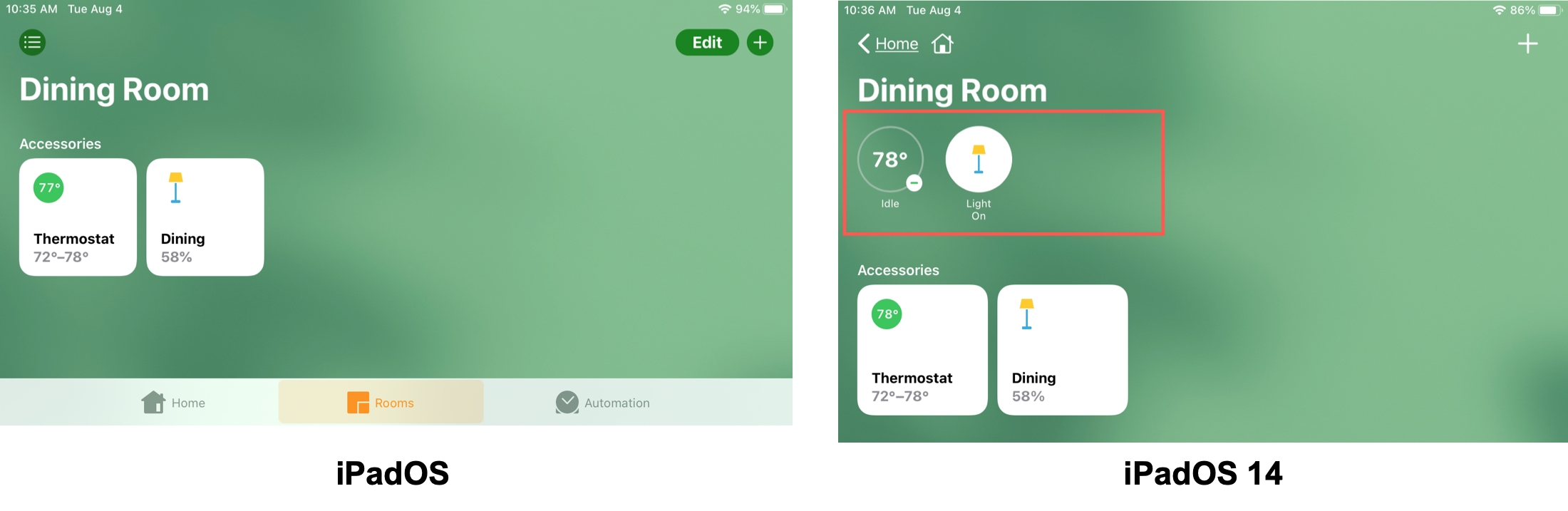
Each icon in the visual status section is as interactive as before. You can touch to control an accessory or press and hold to adjust one.
We hope you'll find an improvement in the updated status section of the Home app accessories. But we would like to know your thoughts. Do you prefer written words to device icons? Tell us below!
HomeKit.Blog is in no way affiliated with or endorsed by Apple Inc. or Apple related subsidiaries.
All images, videos and logos are the copyright of the respective rights holders, and this website does not claim ownership or copyright of the aforementioned.
All information about products mentioned on this site has been collected in good faith. However, the information relating to them, may not be 100% accurate, as we only rely on the information we are able to gather from the companies themselves or the resellers who stock these products, and therefore cannot be held responsible for any inaccuracies arising from the aforementioned sources, or any subsequent changes that are made that we have not been made aware of.
HomeKit.Blog Is A Participant In The Amazon Services LLC Associates Program, An Affiliate Advertising Program Designed To Provide A Means For Sites To Earn Advertising Fees By Advertising And Linking To Amazon Store (Amazon.com, Or Endless.com, MYHABIT.com, SmallParts.com, Or AmazonWireless.com).
The opinions expressed on this website by our contributors do not necessarily represent the views of the website owners.