HomeKit surge protectors are a popular way to add HomeKit support to multiple devices at once. Many of them allow you to control each outlet individually using the Home app, Siri, or an automation. This week, I'm looking at the Energy Strip as a HomeKit option for power strips and built-in energy monitoring.
HomeKit Weekly is a series focused on smart home accessories, automation tips and tricks, and everything related to Apple's smart home framework.
Eve is one of the best manufacturers of HomeKit products, and they have been a strong proponent of Thread technology, which I believe will be an essential part of smart home automation in the future.
Unpacking and setting up
One of the first things I noticed about the Eve Energy Strip is the build quality. It's a premium product that commands a premium price. It's made of aluminum and a little bit of plastic. Of all the HomeKit strips I've used, this one has the best build quality by far.
The plug is flat, so it's easy to place the strip behind a dresser or TV cabinet. It includes three power outlets, all of which can be controlled individually by HomeKit. By controlling them individually, you could connect a pair of lights and then control them independently.
Because Eve totally into on HomeKit, you can add the product without first unboarding it into another cloud provider. All it takes is adding a new device in the Home app, scanning the QR code, and then it's up and running. If you do have the Eve iPhone app, you'll get some more information about energy usage and get firmware update options. I had a firmware update when I set it up, so it's probably worth getting the app as well. Like I said, Eve doesn't have its own cloud, so the app only reads what's in your Home app.
How I use Eve Energy Strip

I use Eve energy strip to gain the ability to reboot critical parts of my network remotely. There are times when switches or access points. Many of these devices are hard to reach because they are in our wardrobe, so by plugging them into an outlet, I can turn them off and on with Siri; I don't have to worry about which plug is which in the closet. A quick press on the socket in the Home app will restart the devices.
You can use this product to control lights or other devices. But even if you don't need to turn the connected devices off and on, you can use it to track energy consumption in the app. This tracking could be useful to understand how a gaming system consumes power when not in use, etc.
Shutting Down
The Eve Energy Strip is an excellent option for controlling non-HomeKit devices and tracking energy consumption. It's not the cheapest HomeKit strip on the market. Still, it comes from a great manufacturer of HomeKit products, and the premium build quality will make it an excellent product for any HomeKit environment.
FTC: We use revenue earning auto affiliate links. More.
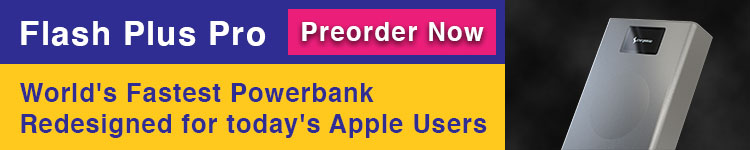
Check out 9to5Mac on YouTube for more Apple news:




