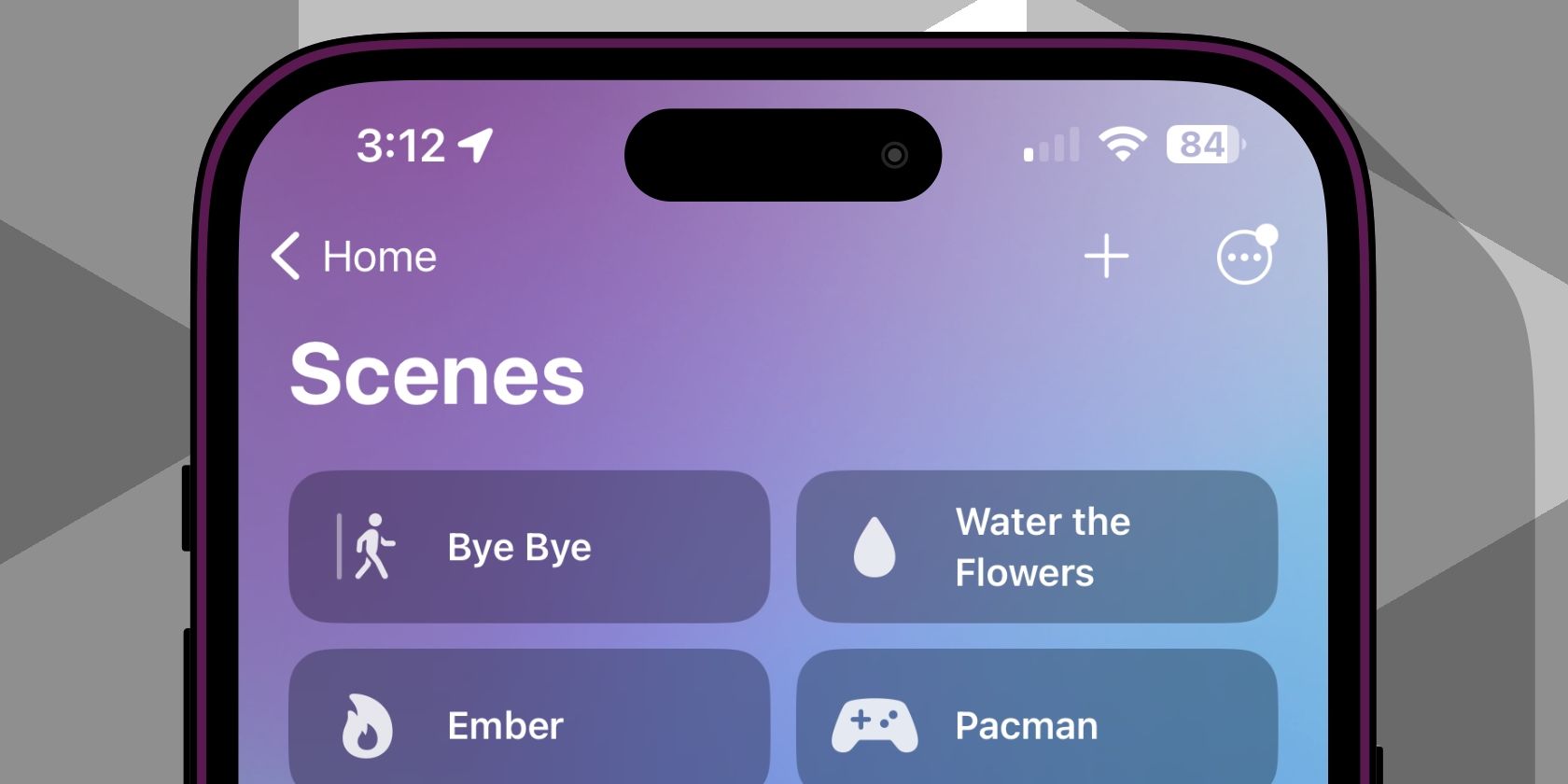
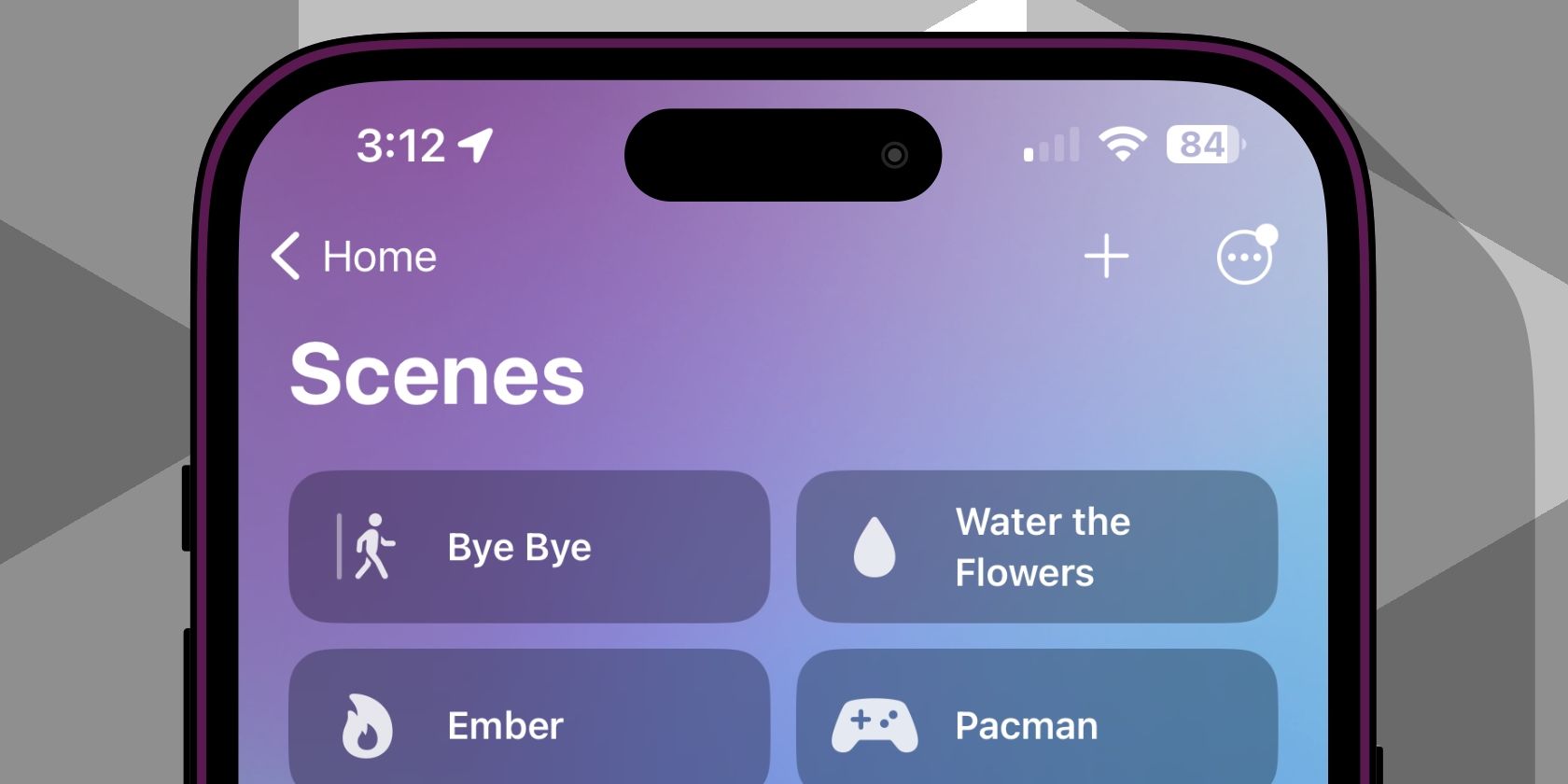
Apple's Home app and Siri are incredibly convenient ways to control your smart home accessories. However, adjusting multiple accessories, such as a few lamps in the same room, can be a bit cumbersome. MUO VIDEO OF THE DAY SCROLL TO CONTINUE WITH CONTENT HomeKit Scenes solve this problem by combining multiple devices and commands into a single action that you can initiate via tap, voice, or automation. In this guide, we'll show you how to create HomeKit scenes and how to use them with your smart home accessories. HomeKit Scenes: What You Need To take advantage of Scenes, you need to add a smart home product to Apple HomeKit and use a HomeKit hub. Aside from a few types of accessories, such as sprinklers and environmental sensors, most HomeKit devices support scenes. Supported Apple Home Hubs include all HomePod models and Apple TV boxes 4th generation or later. You should also ensure that your iPhone, iPad or Mac are up to date and that your HomeKit hub is running the latest software version. Creating a scene in the Home app Start in the Home app by tapping the + icon in the top right corner of your screen, followed by Add Scene. Then tap Custom and type a name for your scene. Now tap the house icon next to your scene name to reveal customization options. Tap a color for your scene icon, then tap an image that best represents the action. Tap Done to finish customizing your scene. Tap Add Accessories to view all your eligible devices, then tap the devices you want to add to your scene. Tap Done to go to the next step. Tap your accessories to reveal device controls and use the sliders or switches to set them accordingly. Then tap Add to Home View if desired, then tap Done to save your scene. Using HomeKit scenes Now that you have a scene, it's time to put it to good use with Automation, Siri, and the Home app. Like a HomeKit accessory, your scene will appear in the Home app as a single tile that you can tap at any time. You can mark scenes as favorites so they're placed at the top of the Home app, and you can use the Add to Home display option to place them in a special scene area on the Home screen. Scenes you create also automatically appear on the devices you share your home with, if you allow others to control your Apple HomeKit accessories. Changes to the scene name, icon, or accessories are also synced across devices, so everyone can enjoy a consistent experience. Siri and Scenes work exactly as you'd expect. Simply invoke Siri and say the name of your scene to make the magic happen. HomeKit scenes via Siri are available through all your Apple devices, including your HomePod, making them even more convenient. Finally, you can use your scene in automation. Scenes through automation are useful for situations such as setting bedtime or leaving home. Scenes are also useful for customizing routines without editing existing automation. For example, if you have a scene that is part of multiple automation types, editing it to include a new accessory will automatically apply to all automation types that the scene is part of. Create the scene with the Apple Home app With scenes at your disposal, you now have the ability to combine multiple accessories and commands into one convenient action. Scenes are perfect for movie nights, setting the mood, or turning everything off before you leave the house - and all it takes is a few taps in the Home app.
HomeKit.Blog is in no way affiliated with or endorsed by Apple Inc. or Apple related subsidiaries.
All images, videos and logos are the copyright of the respective rights holders, and this website does not claim ownership or copyright of the aforementioned.
All information about products mentioned on this site has been collected in good faith. However, the information relating to them, may not be 100% accurate, as we only rely on the information we are able to gather from the companies themselves or the resellers who stock these products, and therefore cannot be held responsible for any inaccuracies arising from the aforementioned sources, or any subsequent changes that are made that we have not been made aware of.
HomeKit.Blog Is A Participant In The Amazon Services LLC Associates Program, An Affiliate Advertising Program Designed To Provide A Means For Sites To Earn Advertising Fees By Advertising And Linking To Amazon Store (Amazon.com, Or Endless.com, MYHABIT.com, SmallParts.com, Or AmazonWireless.com).
The opinions expressed on this website by our contributors do not necessarily represent the views of the website owners.