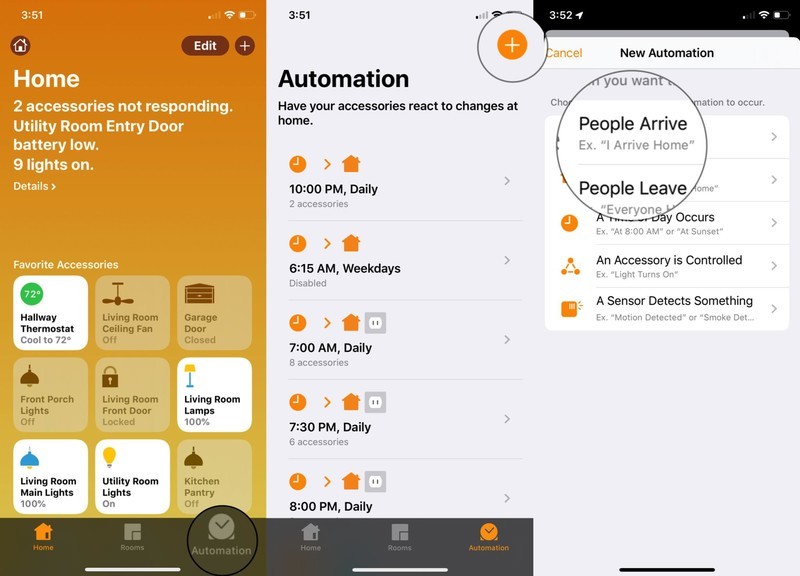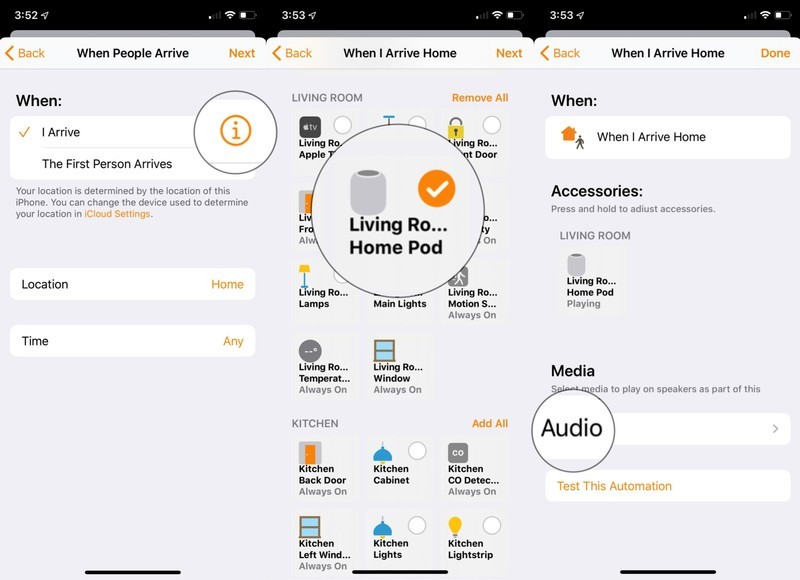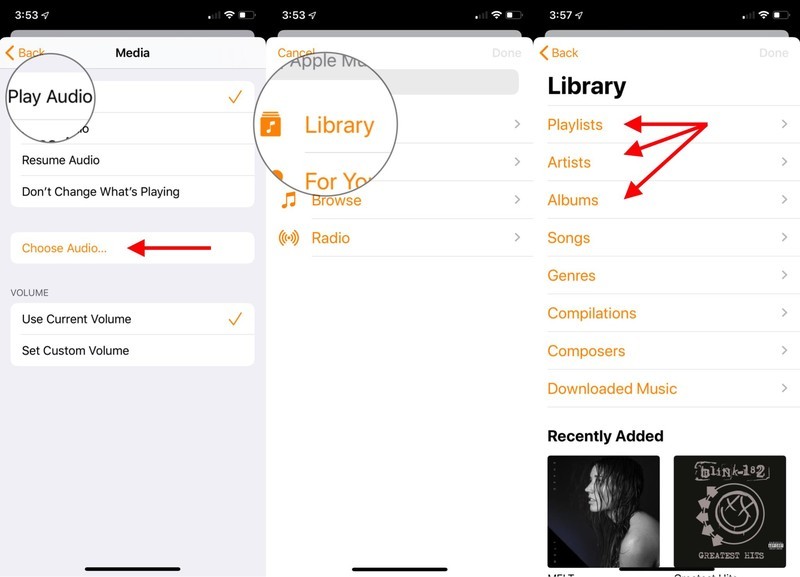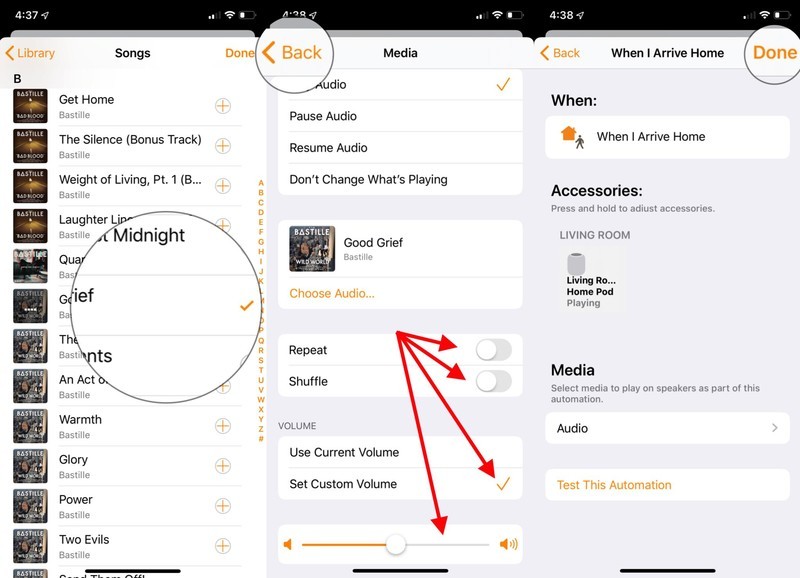Additional equipment
Now, when your HomePod is set to play music on your arrival home, you can take it to the next level by combining it with an additional Apple TV or HomePods. Adding an Apple TV to the mix can be done with a single tap, and your music will play in sync in every room of your home.
If you have multiple HomePods, we recommend that you protect your furniture with a pad below or a wall bracket to prevent any stains on your wood surfaces.

Apple TV 4K
($ 180 on Amazon)
HomePod is a perfect companion for Apple TV 4K and can be added to your new automation to create a more dynamic atmosphere. Starting with tvOS 13, you can even view and watch your music lyrics on the big screen.