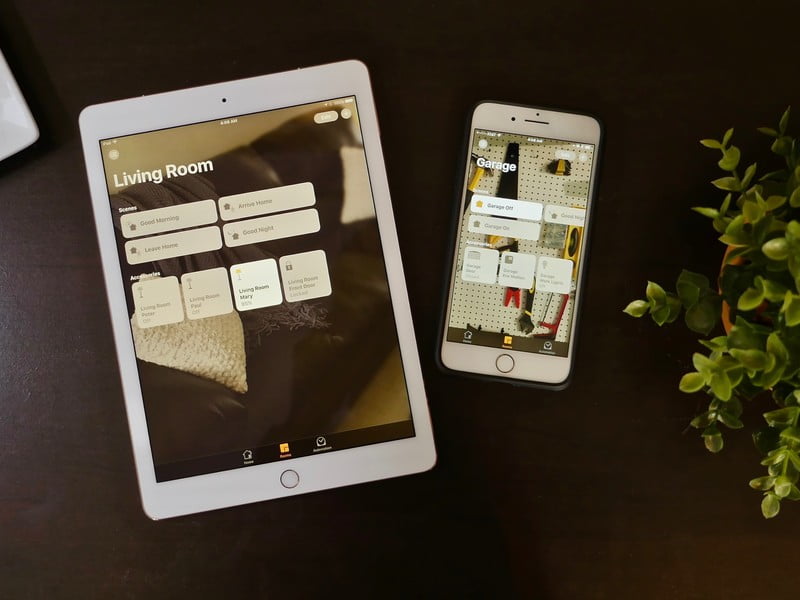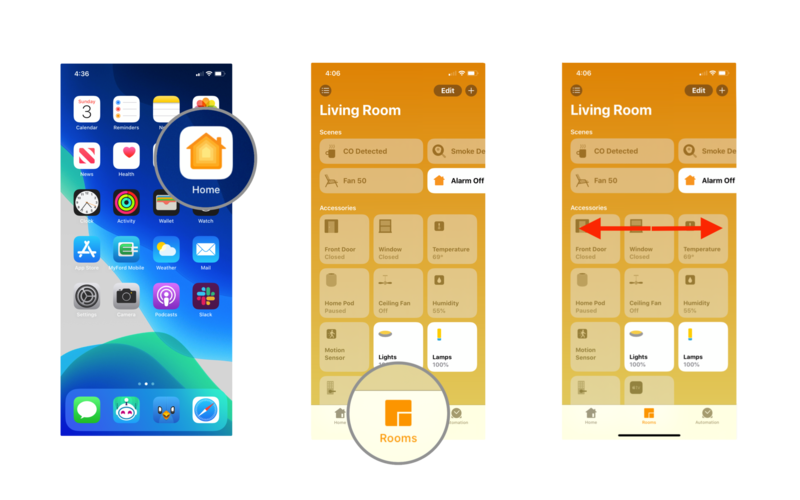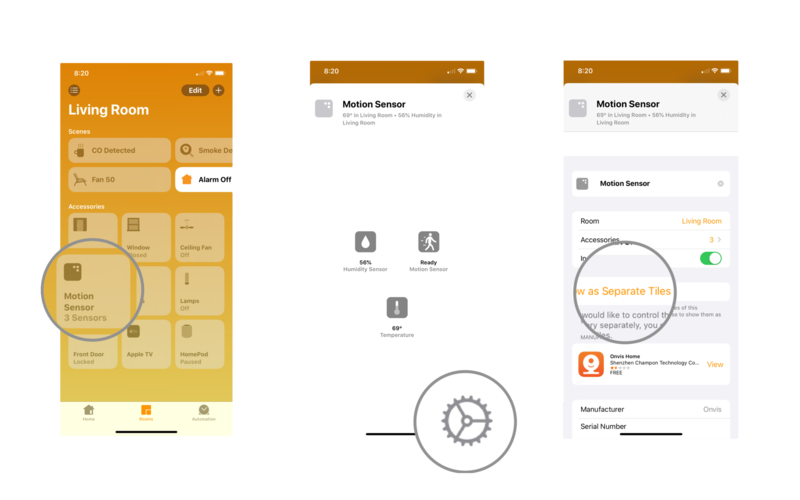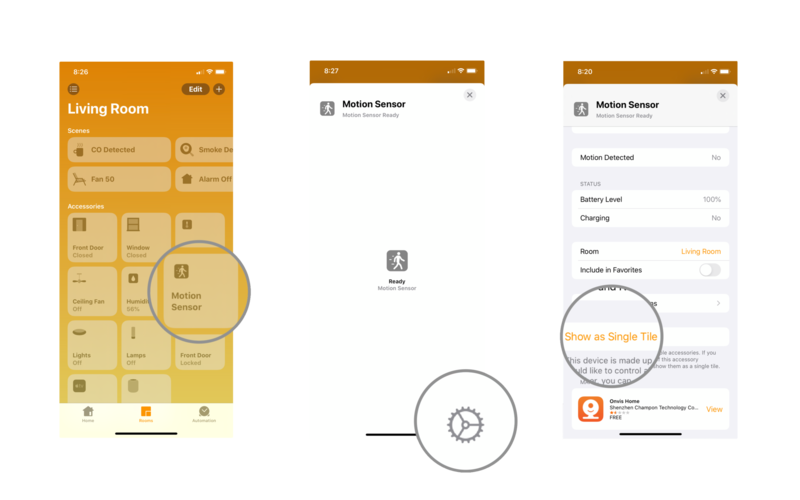Recommended accessories
Now that you know how to unpack your HomeKit accessories, you shouldn't be afraid of devices that have multiple features. If each sensor or feature is displayed separately, it gives you quick and easy access to the information that matters most to you, such as paying attention to the temperatures in the rooms in your home. Here are some of our favorite options that we can provide most impact for the buck.

Onvis SMS1 Smart Motion Sensor
($ 16 on Amazon)
Despite the name suggesting it is just a motion sensor, Onvis SMS1 also includes temperature and humidity sensors within its compact frame. This accessory uses Bluetooth connectivity to communicate directly with HomeKit, making configuration quick and easy.