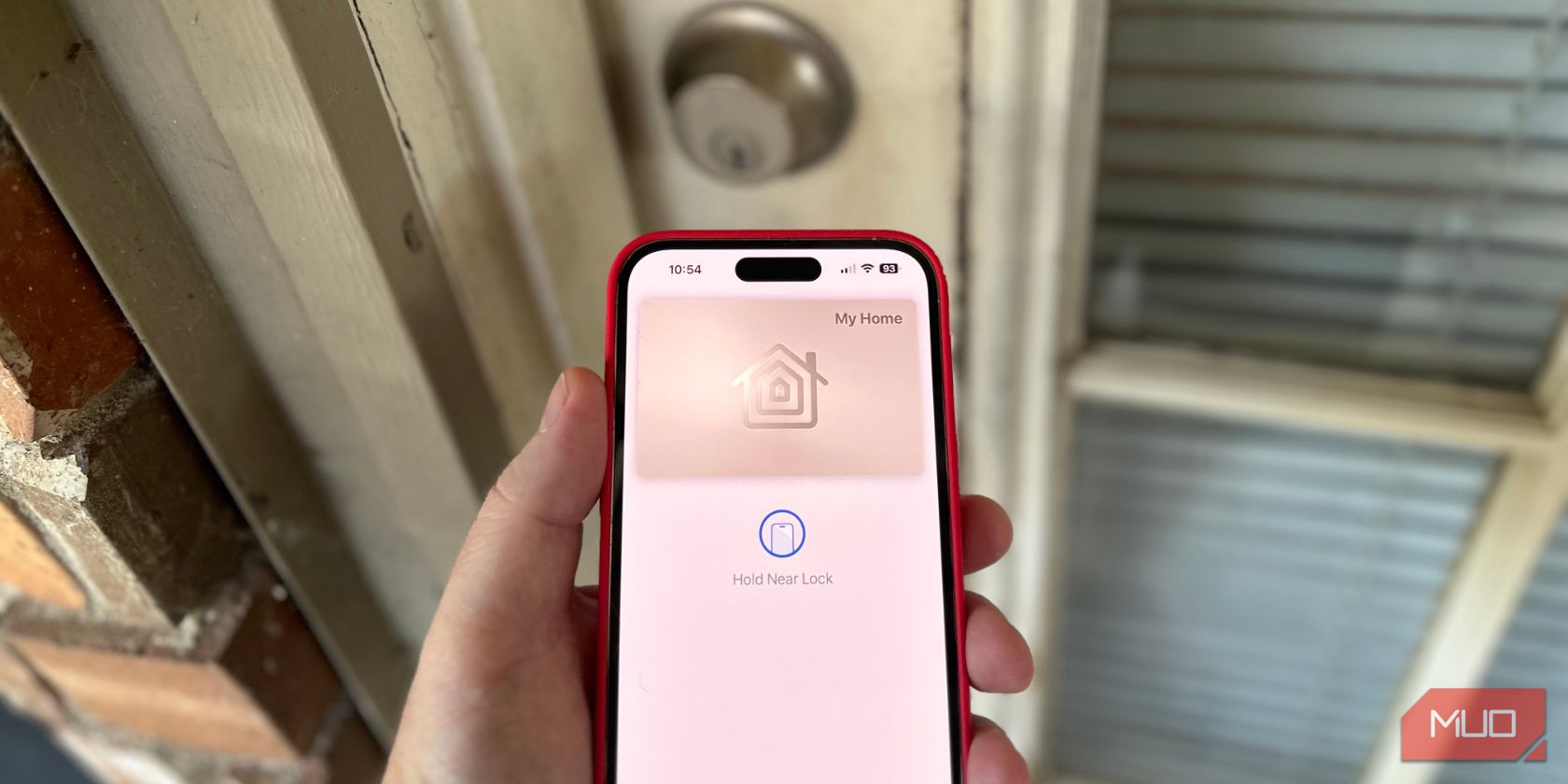
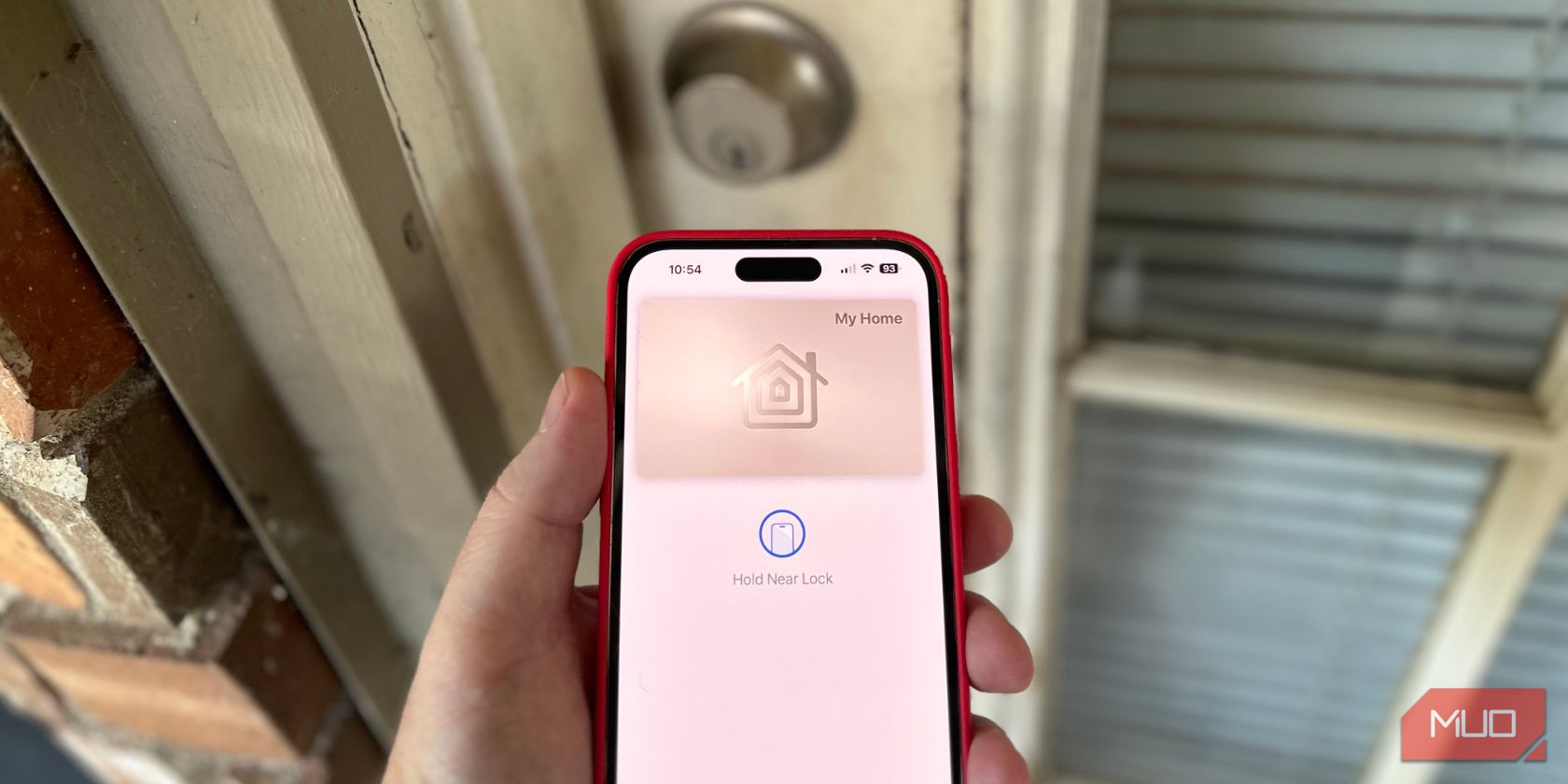
Besides being able to easily control access to your home and always see who is coming and going, another great advantage is that you can say goodbye to keys and instead use your smartphone or other device. The Level Lock+ offers all these benefits with a unique twist: it looks like a regular deadbolt. But that simplicity does come at a price.
The Level Lock+ contains substantial technology, but you won't see it when you look at the smart lock. That's all in the inner parts of the lock, and the end result looks like your regular door lock. You use the smart lock with Apple HomeKit or Amazon Alexa. Apple fans can use Apple Home Key technology to open the lock quickly and easily with a compatible iPhone or Apple Watch.
Getting the Level Lock+ installed is the hardest part of the whole experience, but don't let that stop you from making the purchase. While most other smart home devices only take a few seconds to install, smart locks are a little different as they require quite a bit of time and experience.
That said, if you have even the smallest amount of home improvement skills and knowledge, installing the lock should not be a problem. The only tool you need is a Phillips screwdriver. If you are using an existing door, you will need to remove the entire lock first. That step took me the most time, as I had never replaced the entire lock on the 30 year old door, including the deadbolt itself. Some smart locks use the existing deadbolt while disabling the lock components. But that's not the case with the Level Lock+, and for a unique reason.
To better fit most doors, the backset (the actual piece that goes into the strike plate) is adjustable to fit both 2 3/8-inch and 2 3/4-inch profiles. There are also two striker plates with different cutouts. Installing all the Level Lock+ hardware was a fairly simple process. In total I spent about 30 minutes on the installation. You can choose from four different lock fitting colors: matte black, satin nickel, satin chrome and polished brass. I used the satin nickel option and it looks very high quality.
All hardware is well made and seems to stand the test of time and frequent use. With most smart locks it is clear where the batteries go: in the lock. But since the Level Lock+ goes incognito, place the CR2 battery in the latch. No average battery life is listed for the lock, but the ability to simply loosen the end of the bolt and insert a replacement lock makes it easy for anyone. Because CR2 batteries are not as widely available as other sizes, make sure you order a pack so you have one on hand. A quick check on Amazon shows that you can find the battery for around $3.
Once you hear a beep confirming that the battery is installed and power is being supplied to the system, it's time to install the Level Home app on your iPhone. The lock works with Amazon Alexa and Apple HomeKit; I used the latter. Setting up with the app only took a few steps. Once the app found the lock, it was installed and added to HomeKit in just a few steps. Please note: you need an Apple Home Hub, such as an Apple TV or HomePod, to use the lock with HomeKit.
The key feature of the Level Lock+ is its compatibility with Apple Home Key. The technology allows you to quickly and easily unlock the door with your compatible Apple Watch or iPhone. Instead of using the Level Home app, you can set up that feature using Apple's Home app. At the top of the Home app you should see a banner that says New Features for Locks. Select Set up now to continue. The lock will be updated to add a Home Key to the Wallet app on your iPhone and Apple Watch. If you allow others to control your HomeKit accessories, they can also use the Home Key for the lock. Another great option is Express Mode. If you choose to enable this, you can unlock the door by holding your iPhone near the lock. You don't have to pick up your iPhone and authenticate with Face ID or Touch ID. This is especially useful if you are at the door with bags full of groceries. Currently, only one other model on the market, besides the Level Lock+, supports Home Key.
While I've mainly used Home Key support with the Level Lock+, there are a number of other ways to use the smart technology. One of the unique options is an NFC key card. Two are supplied with the lock. Using the Level Home app, scan the card with your iPhone and assign a name to it. You can then give it to a neighbor or someone else, who can lock and unlock the door without needing a key or the Level Home app. If ever necessary, you can also revoke a card's access. Another option you can enable with the Level Home app is the ability to touch to lock or unlock. It uses NFC technology to confirm that your phone is nearby. I tried the feature a few times, and sometimes it failed, but I enabled it so I can use it without internet access. Because the lock is HomeKit compatible, you can control it with Siri on all your devices. It can also be added as part of a HomeKit automation. I created a Good Night automation that dims the lights in specific locations in my home and automatically locks the door. For the complete technical disadvantages, two keys are also included. Optionally, you can purchase an additional $79 keypad and assign key codes, just like with other smart locks. The keyboard is wireless and weatherproof and also uses LEDs to see the keys at night. Even though it's not included, it's nice to know you can add it to your system later.
I've been using smart locks as part of my smart home for years, but the Level Lock+ definitely stands out. If you're an Apple fan and want to take advantage of the great Home Key feature, Level Lock+ should be at the top of your list. Although the Level Lock+ is more than twice as expensive as some HomeKit-compatible locks, it's worth the extra money. The excellent features like Home Key, high-end hardware and incognito technology come together to be one of the best smart locks on the market.
HomeKit.Blog is in no way affiliated with or endorsed by Apple Inc. or Apple related subsidiaries.
All images, videos and logos are the copyright of the respective rights holders, and this website does not claim ownership or copyright of the aforementioned.
All information about products mentioned on this site has been collected in good faith. However, the information relating to them, may not be 100% accurate, as we only rely on the information we are able to gather from the companies themselves or the resellers who stock these products, and therefore cannot be held responsible for any inaccuracies arising from the aforementioned sources, or any subsequent changes that are made that we have not been made aware of.
HomeKit.Blog Is A Participant In The Amazon Services LLC Associates Program, An Affiliate Advertising Program Designed To Provide A Means For Sites To Earn Advertising Fees By Advertising And Linking To Amazon Store (Amazon.com, Or Endless.com, MYHABIT.com, SmallParts.com, Or AmazonWireless.com).
The opinions expressed on this website by our contributors do not necessarily represent the views of the website owners.