

With the Meross Cherub Baby Machine HP110A the manufacturer has launched a very unusual HomeKit device. We took a closer look at the bedside lamp with integrated speaker.
The scope of delivery includes all the components you need to operate the sleep aid. In addition to the device, a USB-C cable with a suitable power supply is also included. You can set up the sleep aid via the Meross app, or any HomeKit app. After scanning the HomeKit code, the device connects to your network via 2.4GHz Wi-Fi.

After the setup, only the multicolored lamp appears in HomeKit. You can turn it on and off, change the brightness and adjust the color. Using the corresponding automation, you can realize a wake-up light, among other things.
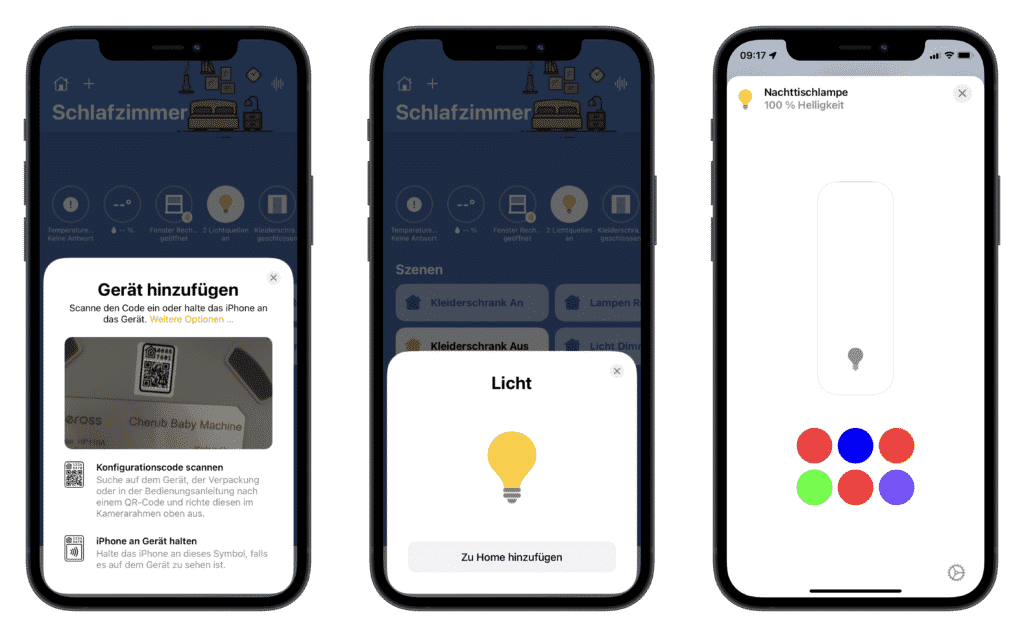
The integrated sounds that are supposed to help you or your baby fall asleep cannot be controlled via Apple's Smarthome platform. This is unsurprising, as HomeKit does not support a corresponding type of device.
Even an intermediate plug cannot remedy this situation. Although the last color and sound settings are saved when the device is disconnected from power, it remains turned off after plugging it in.
If you are mainly looking for a way to use ambient sounds in HomeKit automations, we recommend our Automation Using HomePod ambient sounds in HomeKit automations.
The manufacturer's own app, on the other hand, can be used to adjust much more. In addition to the lamp, you can also control the integrated speaker. You can choose between eleven soothing sounds: Noise, fan, rain, ocean waves, thunder, flowing water, birds, forest sounds and various music boxes.

You can also adjust the volume. However, the speaker doesn't get really loud. However, it is completely sufficient for the ambient noise. We could not fall asleep at full volume, but that is exactly the goal.
Once you have adjusted the light and sound to your liking, you can save the settings as a favorite. Up to eight favorites can be stored and edited via the Mode-button can also be selected directly on the device.
One of the most important functions might be the timer. A timer with a maximum duration of 23 hours and 59 minutes can be started to the minute via the Meross app. After the expiration, both the light and the speaker turn off.
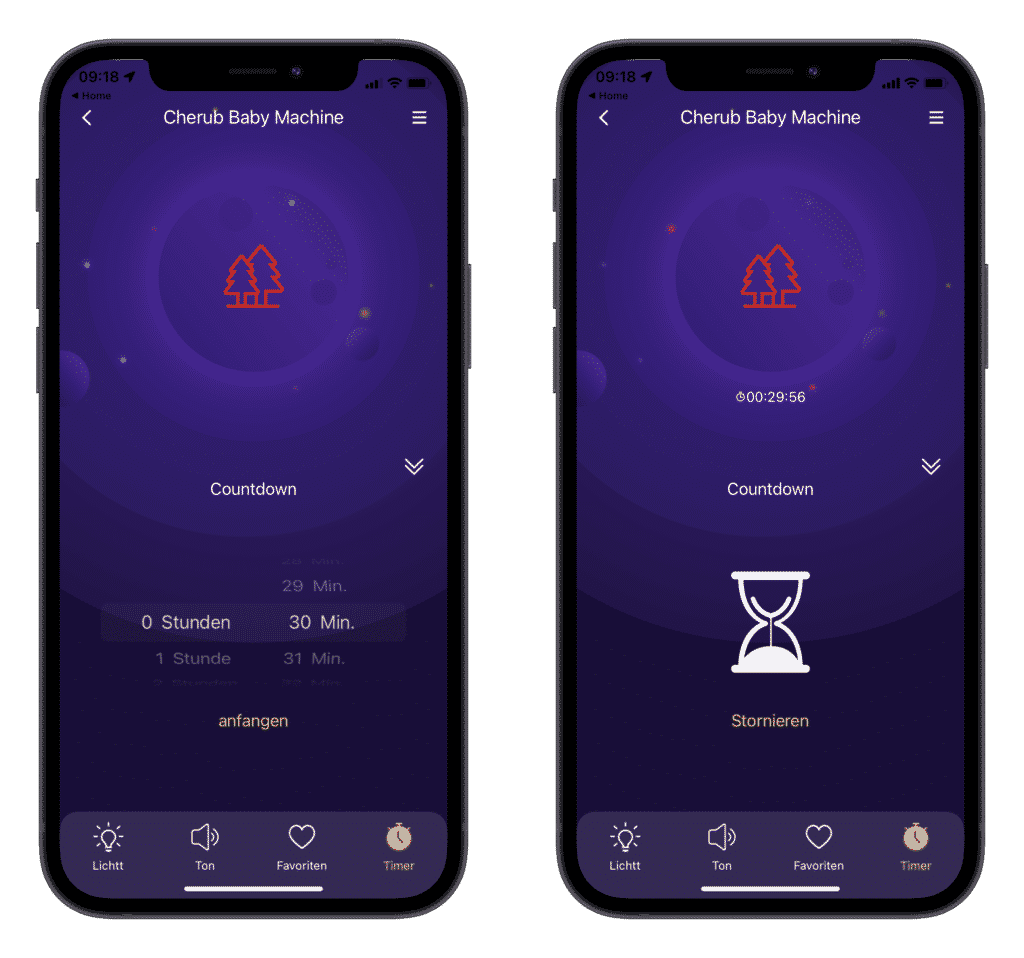
Although controlling the sounds via HomeKit would have been very pleasing, in our opinion, the control directly on the device is even more important with this device. Especially if you use the device as a sleep aid for the baby, you would like to be able to control the light or the sounds while passing by.
You can turn the device on or off, adjust the brightness, select the color temperature, switch between colors, play or pause the sounds, play a random sound and switch between the stored favorites via eight buttons and a rotary wheel.

If the little one or children can not keep their fingers with them, a child lock can be activated in the settings. In this case, the buttons are without function.
However, we are missing one important button: The timer. We would have liked that you can also start a timer via a separate button. Instead, you have to use the Meross app for a timer.
With the Meross Cherub Baby Machine HP110A the manufacturer has created a really cheap and solid sleep aid. We definitely see the main use case here in the children's room. As a night light with an integrated speaker for ambient sounds, the device kills two birds with one stone.

But even if you suffer from sleep disorders and have had good experiences with playing ambient sounds, the lamp could be a sensible purchase. The selection of sounds has nothing to hide and actually has a very calming effect on us.
Besides the missing control of the sounds via HomeKit, because Apple simply does not offer a corresponding device type, we would have only wished for a button for the timer directly on the device.
The Meross Cherub Baby Machine HP110A you can get at Amazon. Be sure to look for the HomeKit logo when buying, as the device is also available without the corresponding compatibility.
HomeKit.Blog is in no way affiliated with or endorsed by Apple Inc. or Apple related subsidiaries.
All images, videos and logos are the copyright of the respective rights holders, and this website does not claim ownership or copyright of the aforementioned.
All information about products mentioned on this site has been collected in good faith. However, the information relating to them, may not be 100% accurate, as we only rely on the information we are able to gather from the companies themselves or the resellers who stock these products, and therefore cannot be held responsible for any inaccuracies arising from the aforementioned sources, or any subsequent changes that are made that we have not been made aware of.
HomeKit.Blog Is A Participant In The Amazon Services LLC Associates Program, An Affiliate Advertising Program Designed To Provide A Means For Sites To Earn Advertising Fees By Advertising And Linking To Amazon Store (Amazon.com, Or Endless.com, MYHABIT.com, SmallParts.com, Or AmazonWireless.com).
The opinions expressed on this website by our contributors do not necessarily represent the views of the website owners.