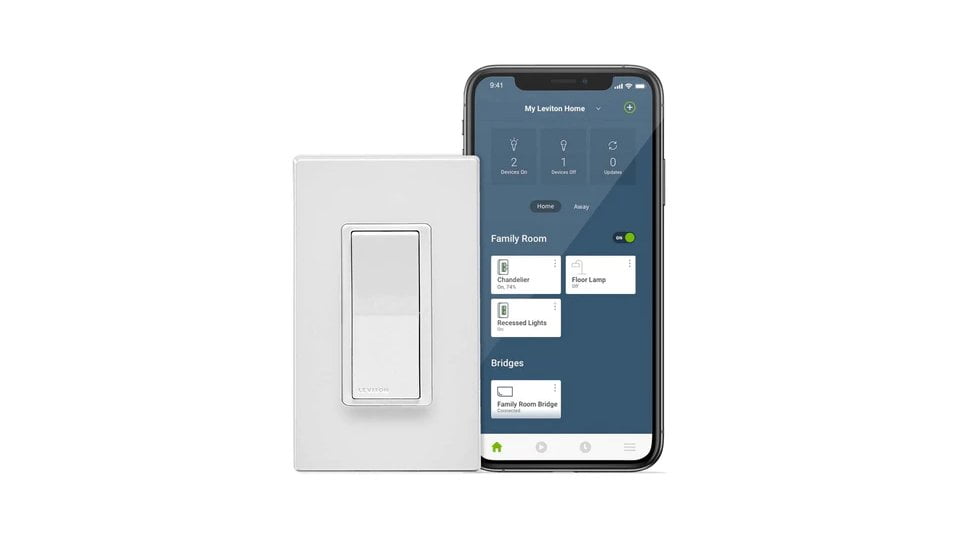
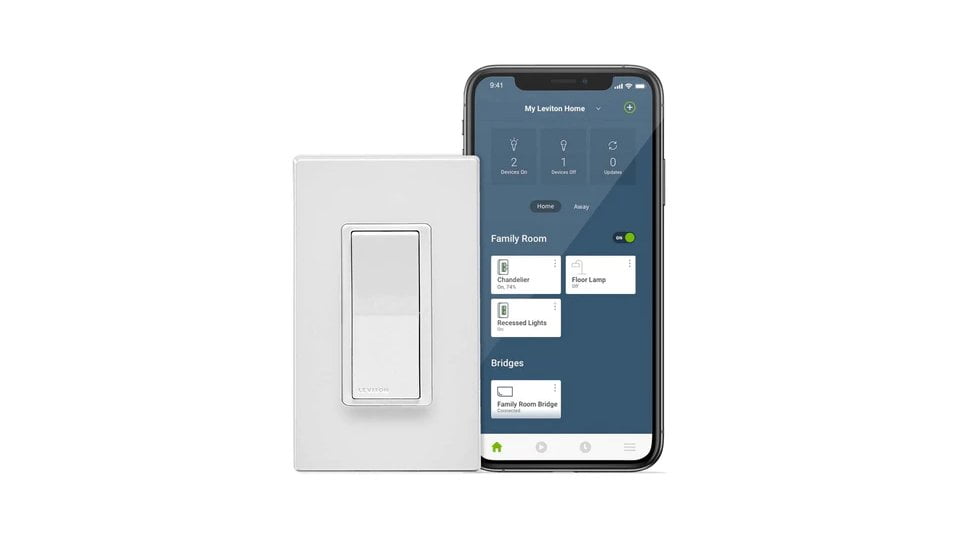
Even if your home isn't exactly built "smart," it's still possible to add HomeKit light switches without a neutral wire. Here's how. Leviton is one of many companies offering smart switching solutions that do not require a neutral wire. There are many ways to install a smart lighting system in your smart home. If you prefer smart light switches over smart bulbs, you may run into a major problem if you have an older home: the lack of a neutral wire. For those who live in a home built before 1985, chances are there are no neutral wires hiding behind your light switch. If you're not sure if you have one, a neutral wire is usually the white wire found in the wiring behind your light switch. These are fundamental to a smart light switch because a neutral wire continues to supply a small amount of current even when the switch is in the off position. This small amount of power allows the smart light switch to maintain a connection to your home's WiFi network, allowing remote control. Buying the Right Smart Light Switch for a Home Without a Neutral Wire If you've pulled your current light switch off the wall and haven't found a neutral wire, you can still install a smart light switch that does. No new wires are needed. First and foremost, you need a smart light switch that works without a neutral wire. Second, you need a bridge to make it work. The following brands all sell smart light switches and bridges that work without a neutral wire. We have the most experience with Lutron and think it is an excellent solution. In most cases, the bridge and light switch are sold separately. However, some brands, such as Leviton, do offer bridge and switch bundles. Installing Light Switches Without a Neutral Wire As far as installation goes, the process remains the same as any other smart light switch, with the added step of finding a good spot to connect your bridge. You will also need the app that corresponds to the brand of the switch you want to buy, as this is necessary to set up the smart aspect of the switch. As with any electrical installation, make sure you turn off the power to the switch you are replacing before doing anything else or you risk electrocution. As an extra precaution, you can also use a non-contact voltage tester to ensure no electrical current is flowing.
HomeKit.Blog is in no way affiliated with or endorsed by Apple Inc. or Apple related subsidiaries.
All images, videos and logos are the copyright of the respective rights holders, and this website does not claim ownership or copyright of the aforementioned.
All information about products mentioned on this site has been collected in good faith. However, the information relating to them, may not be 100% accurate, as we only rely on the information we are able to gather from the companies themselves or the resellers who stock these products, and therefore cannot be held responsible for any inaccuracies arising from the aforementioned sources, or any subsequent changes that are made that we have not been made aware of.
HomeKit.Blog Is A Participant In The Amazon Services LLC Associates Program, An Affiliate Advertising Program Designed To Provide A Means For Sites To Earn Advertising Fees By Advertising And Linking To Amazon Store (Amazon.com, Or Endless.com, MYHABIT.com, SmallParts.com, Or AmazonWireless.com).
The opinions expressed on this website by our contributors do not necessarily represent the views of the website owners.