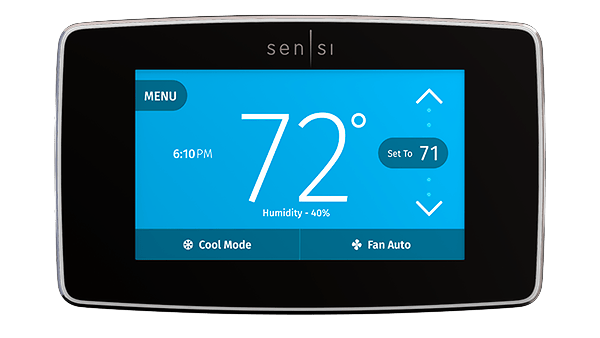
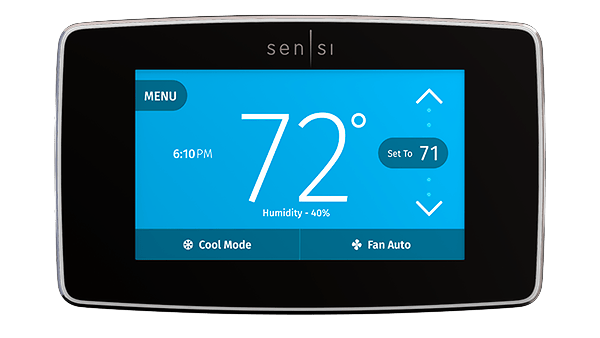
Nearly two years ago, my family traded a natural gas furnace for a two-stage heat pump that provides heating in the winter and cooling in the summer. As part of this conversion we needed a new thermostat. I wanted something with HomeKit support, so I opted for a Sensi Touch from Copeland, which got a significant discount from our local utility company. I remember having a few false starts when configuring it for HomeKit, but I got it working pretty quickly. I added a day and night schedule and automations for when we all leave or return home, and it has worked well for the past 20 months. But recently, when I woke up, the house was cold. The thermostat and thermometer both read 62°F, our default nighttime setting, well below our daytime setting. Using the manual control, I brought it down to our normal daytime level, 67°F, and the heat pump kicked in. When I checked my iPhone, I found that the Sensi Touch wasn't communicating with HomeKit; Through the panel of the device I discovered that it could not connect to WiFi. (Maybe some Gremlins caused a weird router overnight? I'll never know.) A quick fix, I thought! I've turned the Wi-Fi off and on again, with no success. I have restarted some of my routers. No change. I tried to re-pair the thermostat: sorry, it has already been added to HomeKit. The Home app claimed that the deleted device was still there even after I deleted the thermostat entry and tried to add it again. Maybe it was Apple TV that served as our HomeKit hub? I restarted the Apple TV and, for good measure, turned off the two iPads on our network, even though they are not HomeKit hubs under the new Home architecture. Nothing. With advice from TidBITS friend Geoff Duncan, I signed out and back in from my account on our Apple TV, thinking this might fix the HomeKit corruption. No. Finally, after taking pictures of all the deep settings screens for our HVAC setup on the Sensi Touch, I did a factory reset. (All heat pump settings were retained, which was great!) Now I could try adding the Sensi Touch to the Home app, but the process never completed: the Sensi Touch kept saying it couldn't connect to the network. This time I noticed a detail I hadn't paid attention to when setting up in the Sensi app, as you can use the Sensi Touch with Copeland's free 'cloud' (the term) for scheduling, usage and other details, or opt for it in HomeKit. The app noted that the Sensi Touch requires a 2.4 GHz Wi-Fi network and the iPhone must be connected to 2.4 GHz. I hadn't thought about this before because all the routers in my network are dual-band (2.4 GHz and 5 GHz) and all have the same network name and password to allow roaming around the house and ensure that all devices can 'see' each other regardless of band. Therein lay the problem: apparently my iPhone was consistently using a faster 5 GHz network. Since my networks had the same name, I couldn't force my iPhone to use 2.4GHz. Here's what I did: On my primary router, a NetGear model (which is also closest to the thermostat), I set up a guest network using the 2.4 GHz band. Many routers let you set up 2.4 GHz and 5 GHz guest networks with separate names, security, and other details. I have given the 2.4 GHz guest network a unique name and password. I enabled a setting on the router called "Allow guests to see each other and access my local network." Most routers have a similar setting. On my iPhone, I connected to the 2.4GHz guest network and then began the HomeKit pairing process. Good luck! Please note that step 3 is critical. When I left it out the first time, the Sensi Touch connected to its own cloud, but not to HomeKit. When I mentioned this on Mastodon, someone reminded me that guest networks typically separate Bonjour traffic (mDNS) and other network broadcast traffic from your main network for security reasons. Enabling the feature in step 3 enabled mDNS broadcasts, which in turn enabled HomeKit detection. Since this happened, I did more research and discovered that most HomeKit devices only include a 2.4 GHz radio. This makes sense to keep costs and power consumption low while simplifying configuration. Smart devices with HomeKit support typically only need to send and receive small amounts of data; the Sensi Touch probably only sends a few megabytes per day. In most cases, 2.4 GHz networks offer better range than 5 GHz networks. (That's because obstacles block 5 GHz more easily; devices with higher bandwidth requirements generally prefer 5 GHz because it offers significantly more throughput than 2.4 GHz over short distances.) There are 5 GHz outliers, such as HomeKit-compatible security cameras, which can benefit from higher throughput connectivity. But smart thermostats, sockets and light bulbs typically only use 2.4 GHz. The convenience of Wi-Fi and HomeKit made me overlook the obvious solution! I consider myself a WiFi expert, but I turned a five-minute problem into one that lasted over an hour because I started on the wrong side of the problem. With any luck, this article will help others who are in a similar situation.
HomeKit.Blog is in no way affiliated with or endorsed by Apple Inc. or Apple related subsidiaries.
All images, videos and logos are the copyright of the respective rights holders, and this website does not claim ownership or copyright of the aforementioned.
All information about products mentioned on this site has been collected in good faith. However, the information relating to them, may not be 100% accurate, as we only rely on the information we are able to gather from the companies themselves or the resellers who stock these products, and therefore cannot be held responsible for any inaccuracies arising from the aforementioned sources, or any subsequent changes that are made that we have not been made aware of.
HomeKit.Blog Is A Participant In The Amazon Services LLC Associates Program, An Affiliate Advertising Program Designed To Provide A Means For Sites To Earn Advertising Fees By Advertising And Linking To Amazon Store (Amazon.com, Or Endless.com, MYHABIT.com, SmallParts.com, Or AmazonWireless.com).
The opinions expressed on this website by our contributors do not necessarily represent the views of the website owners.