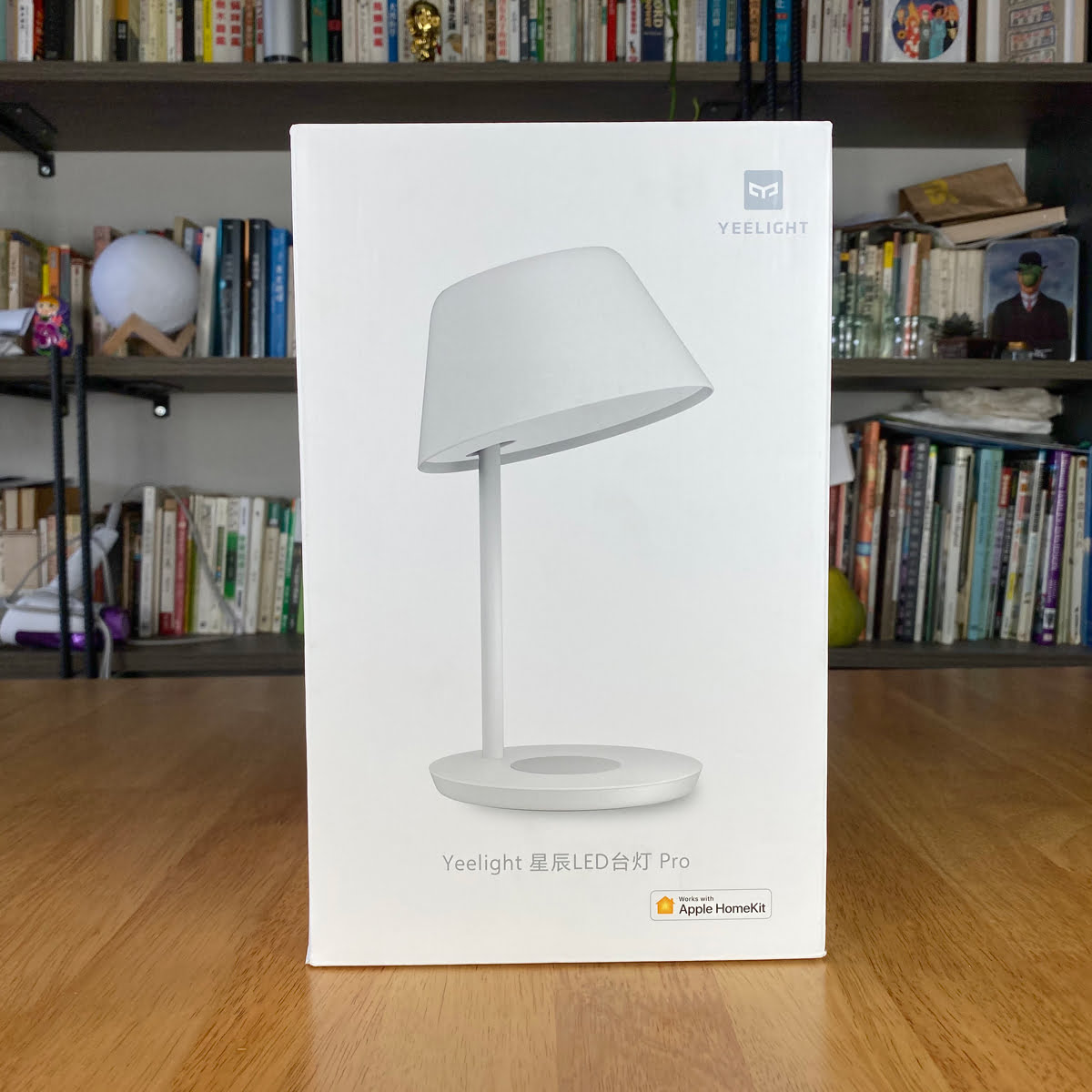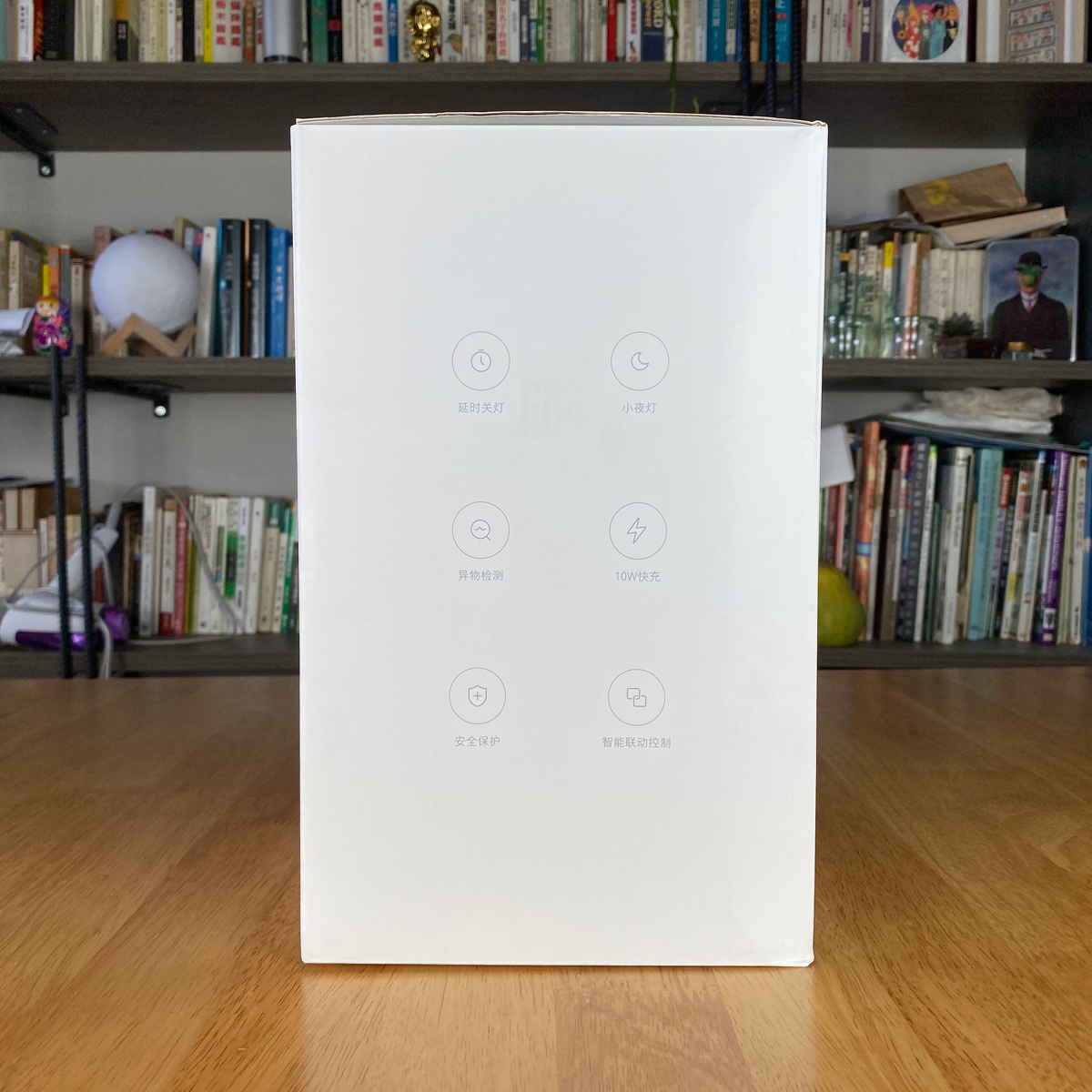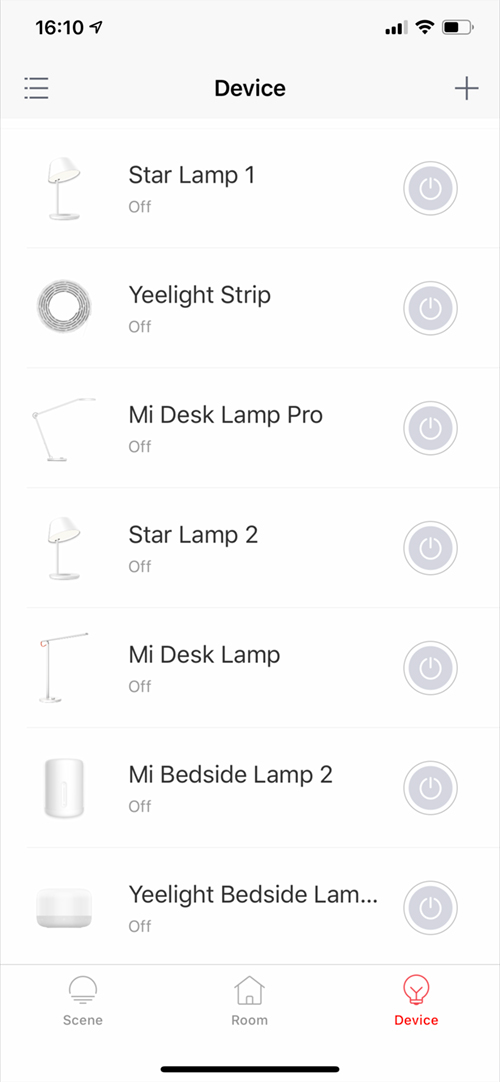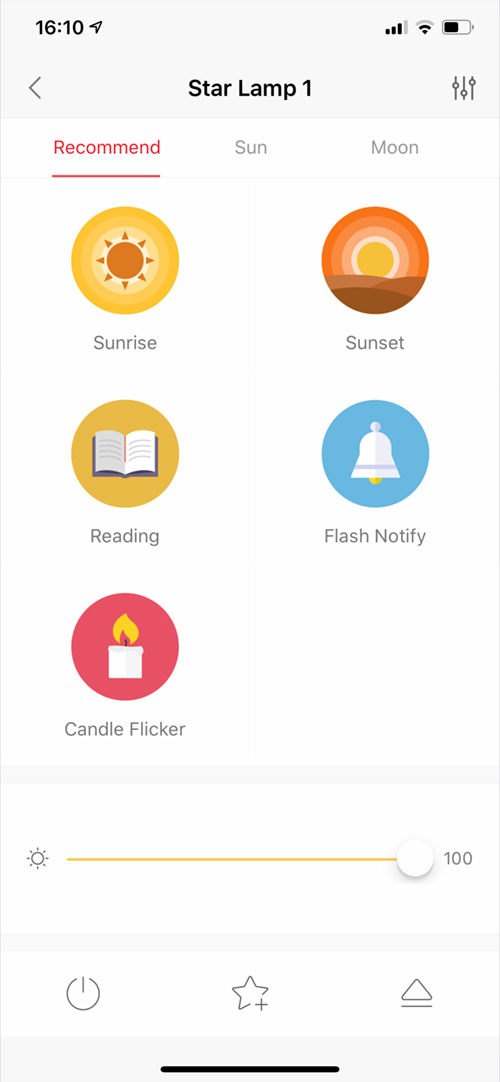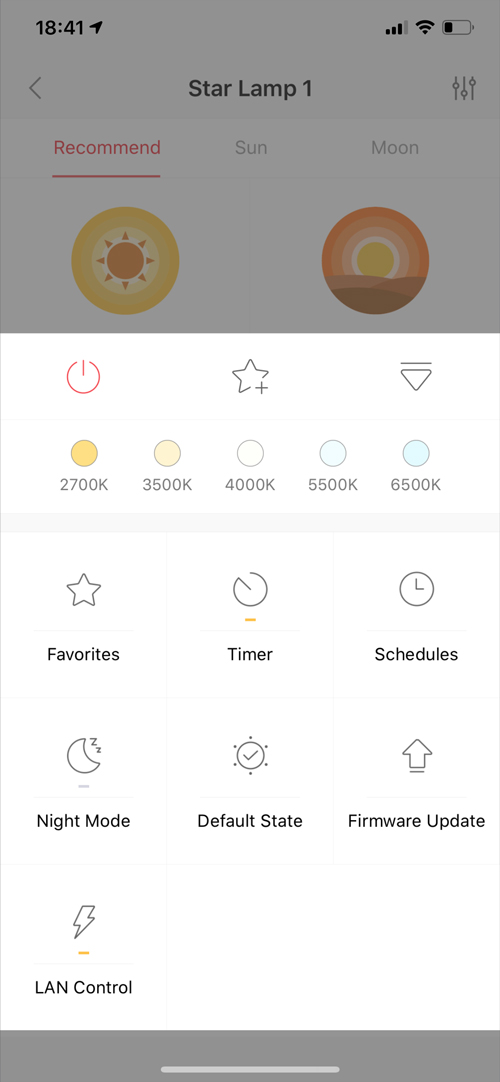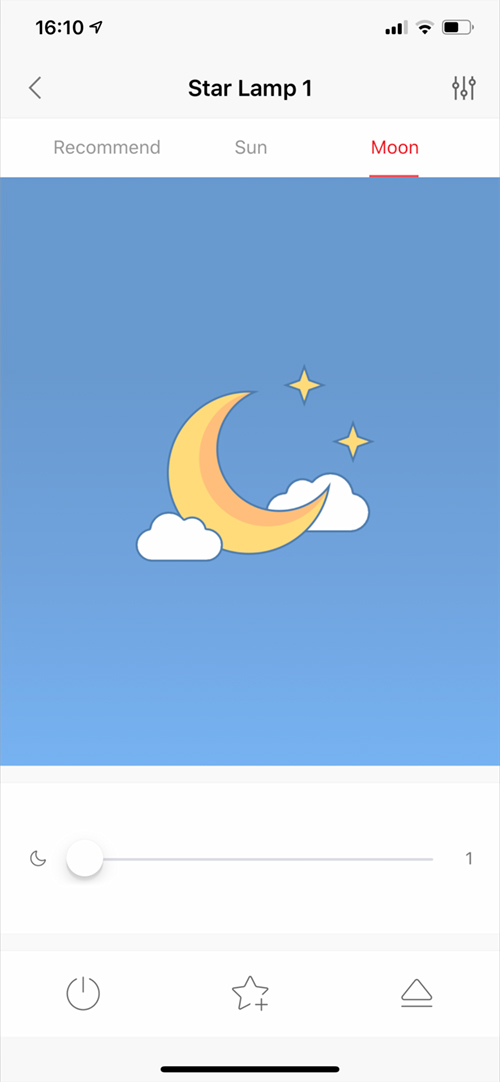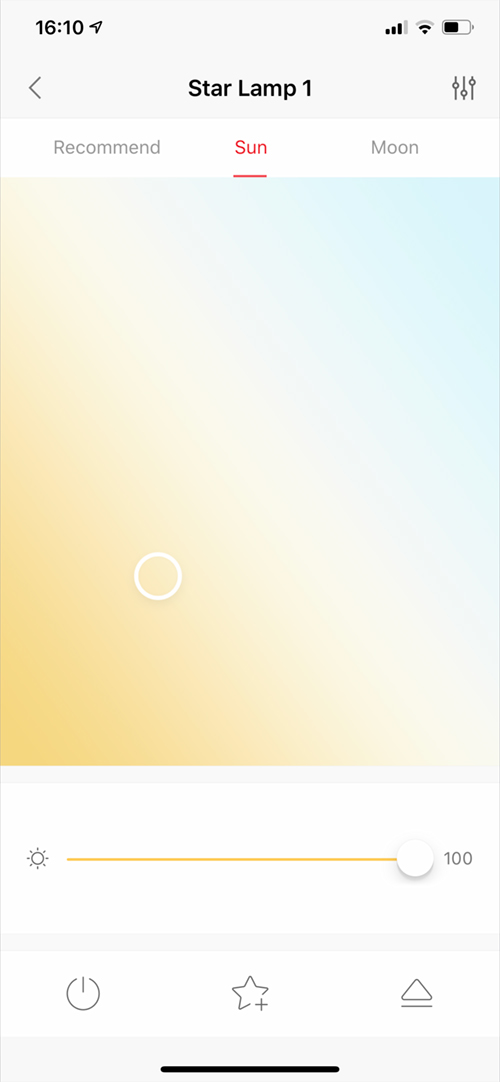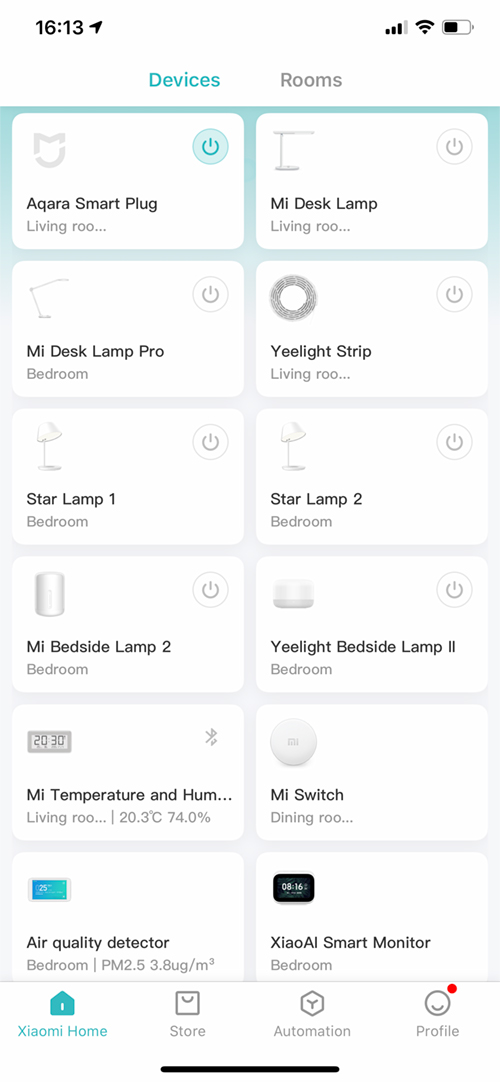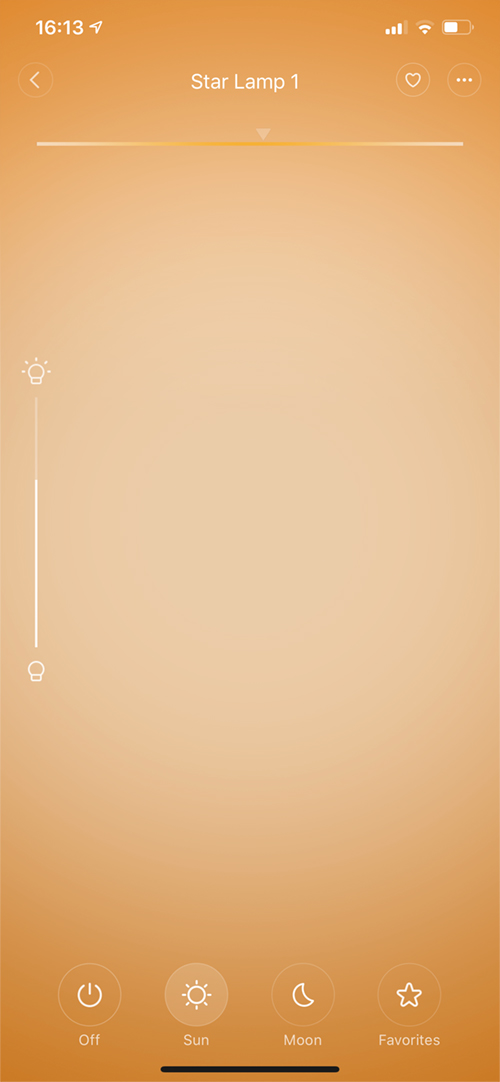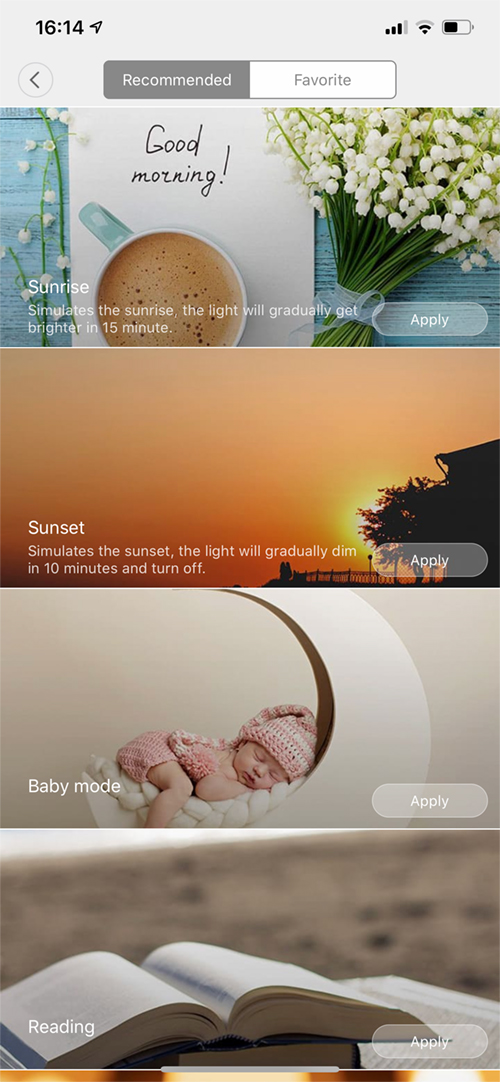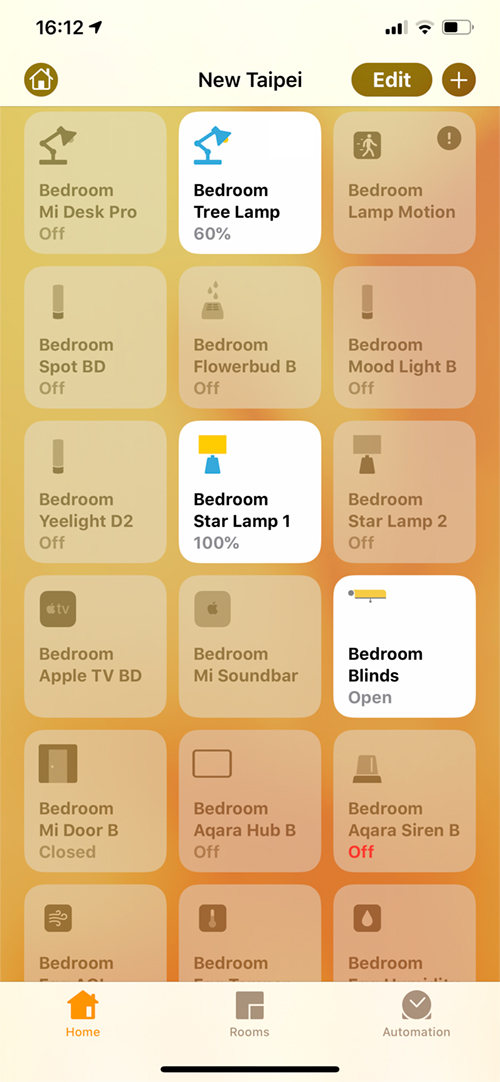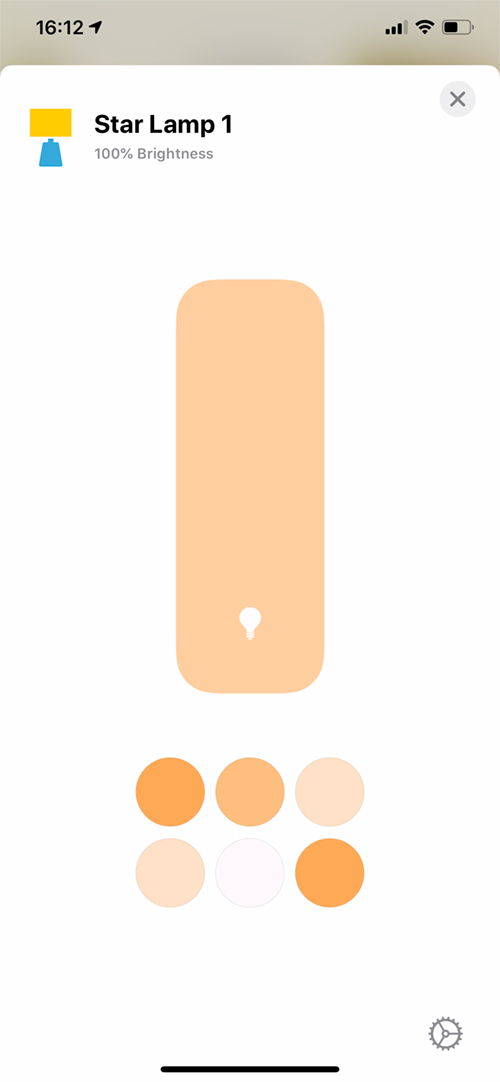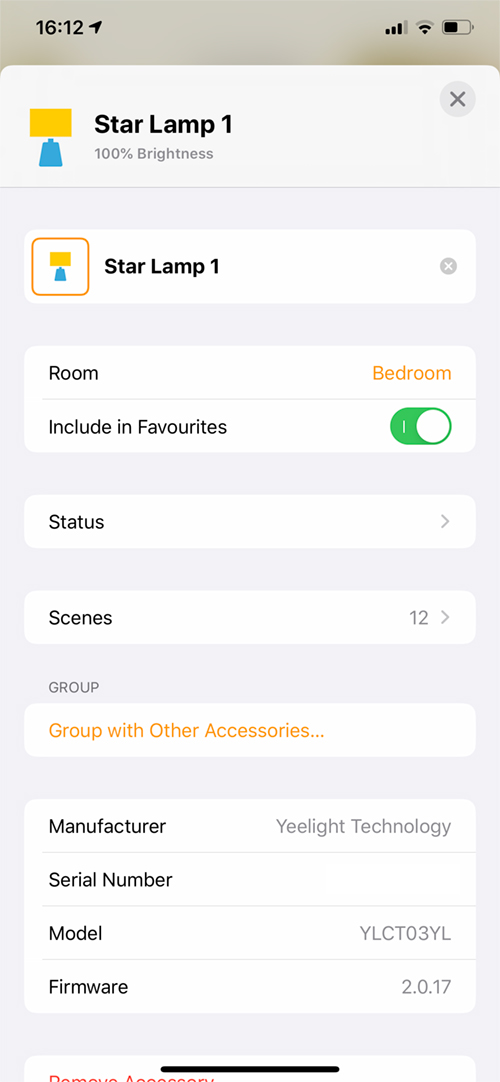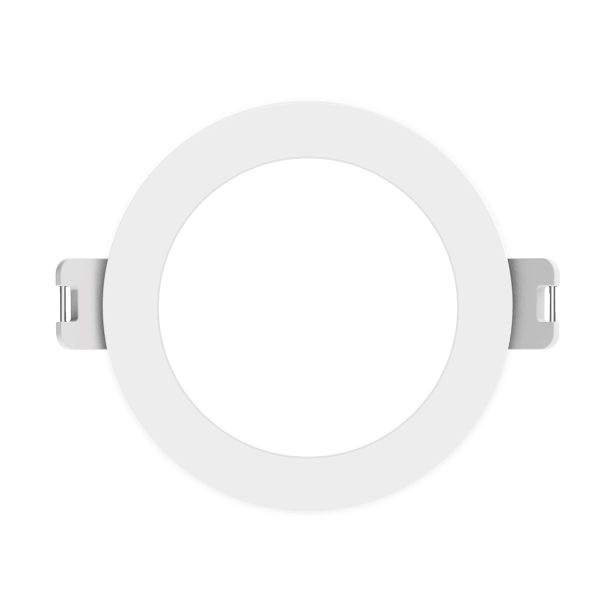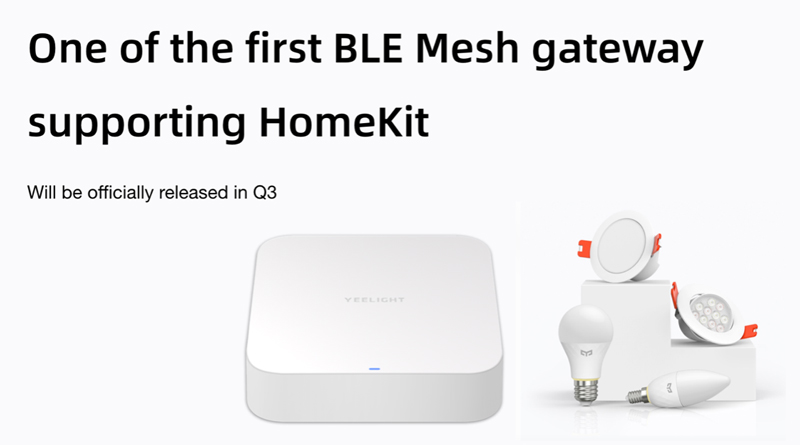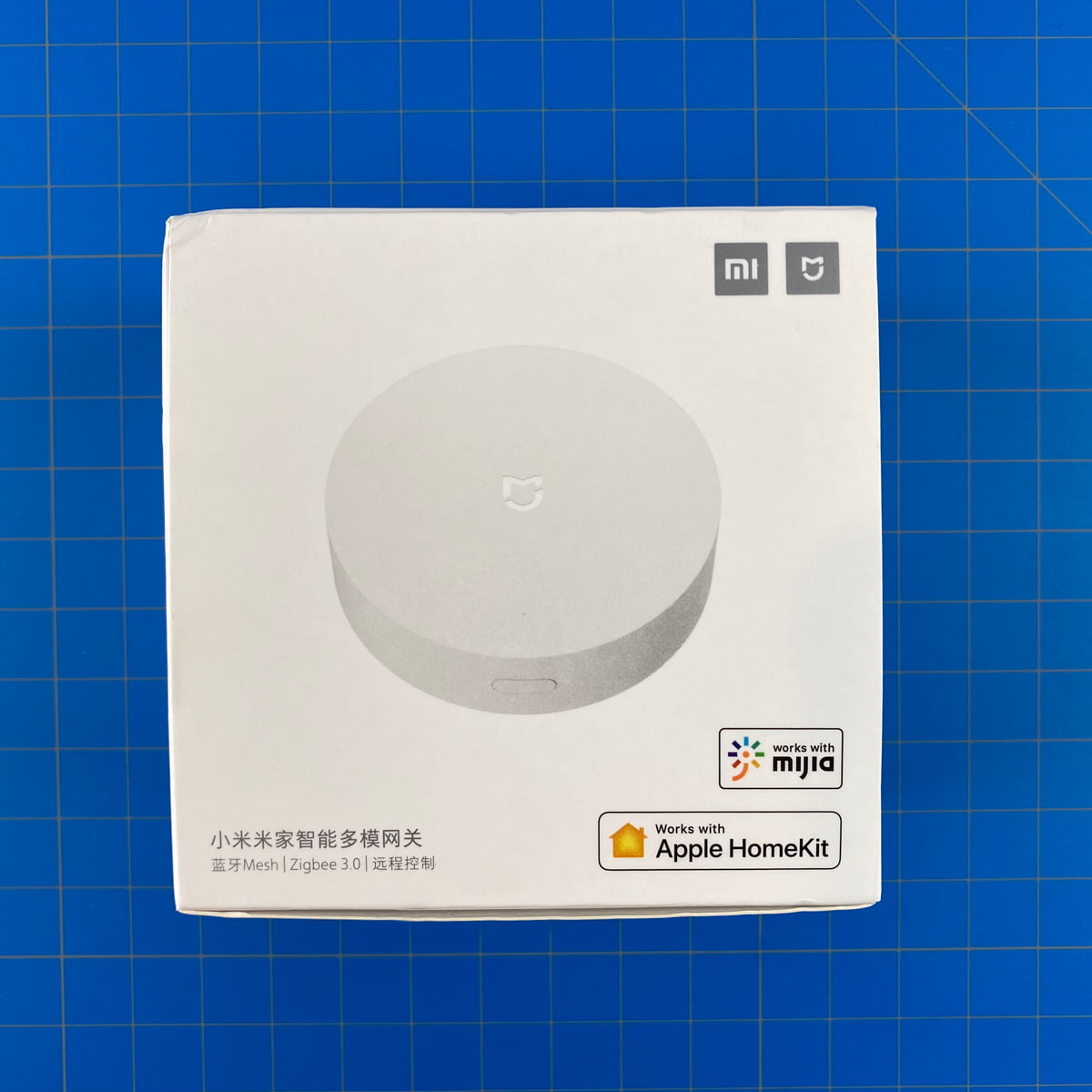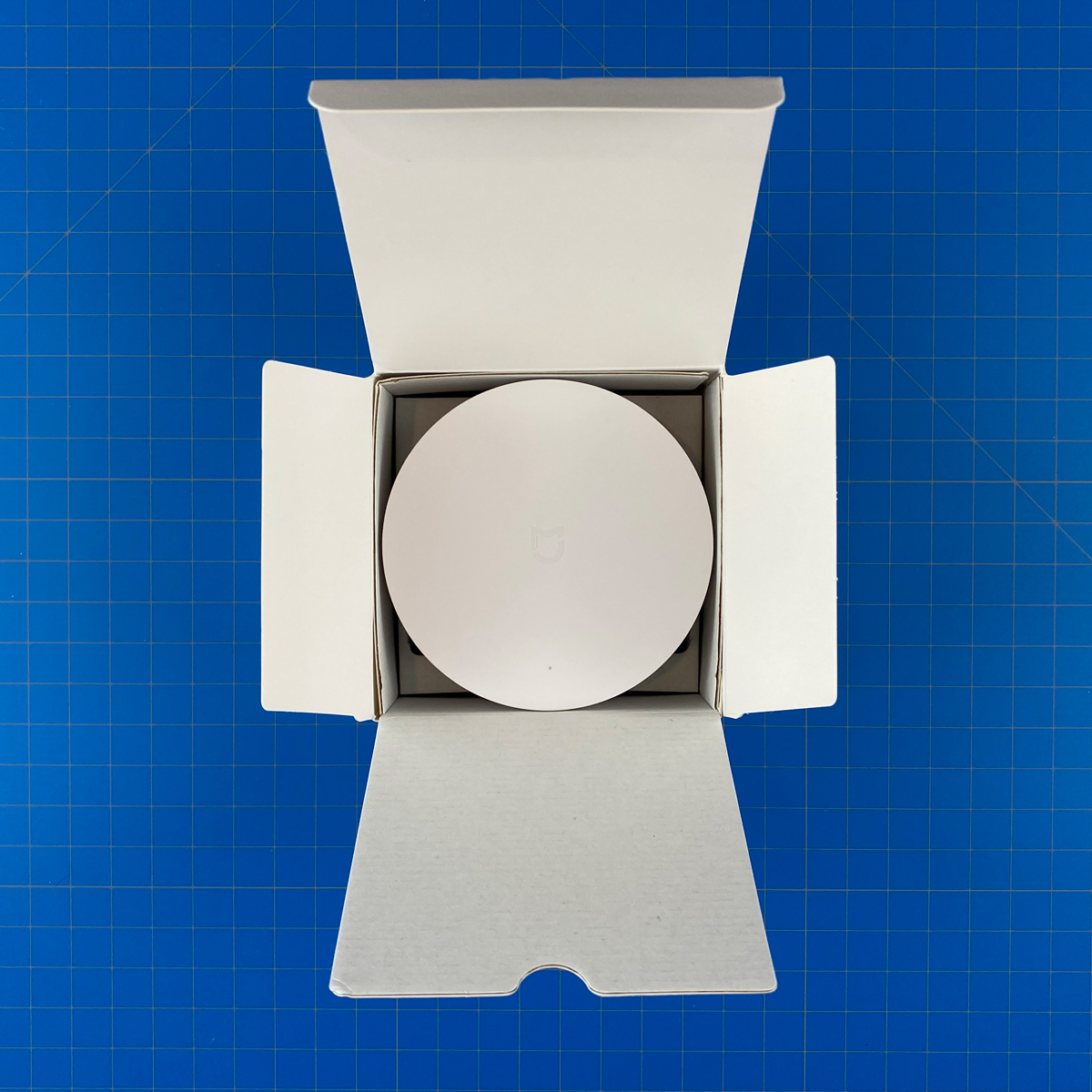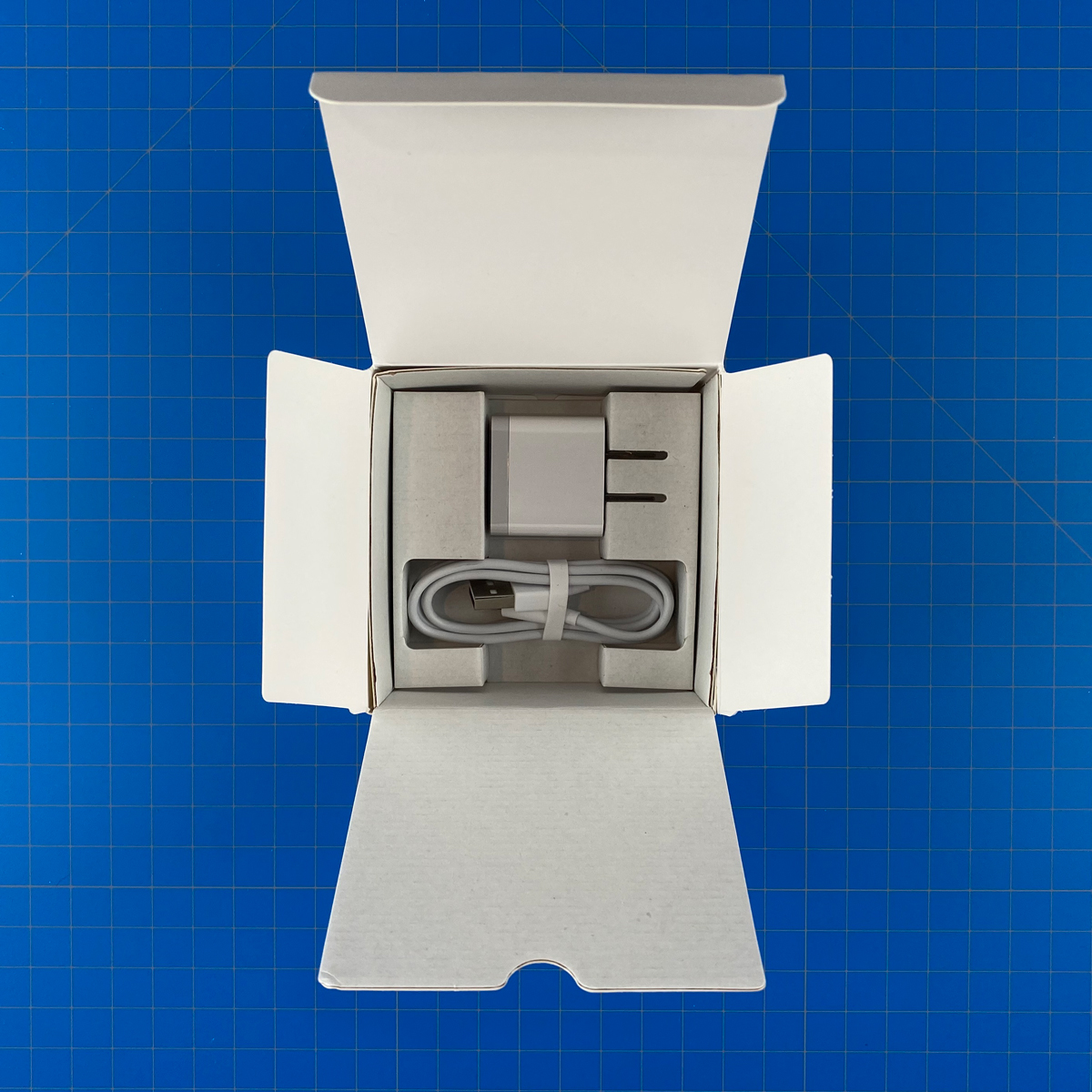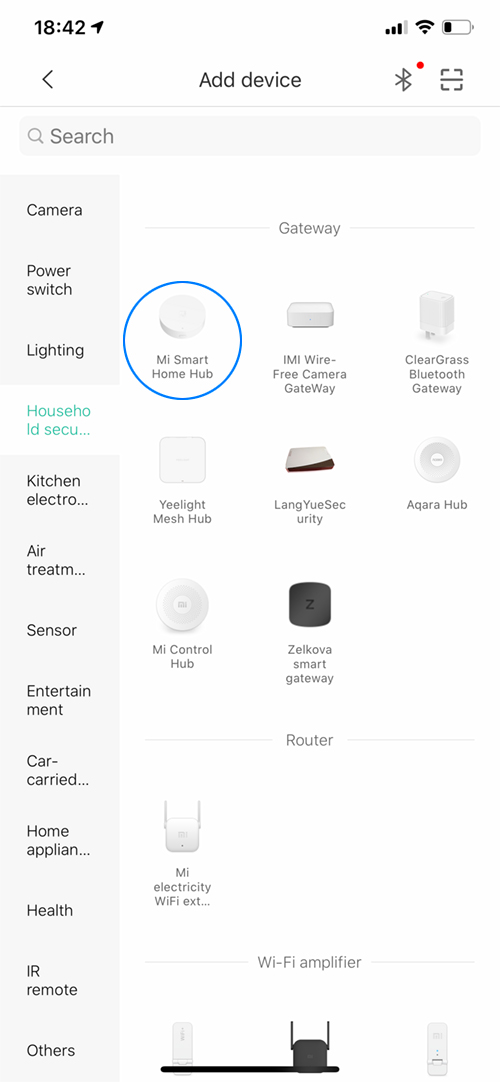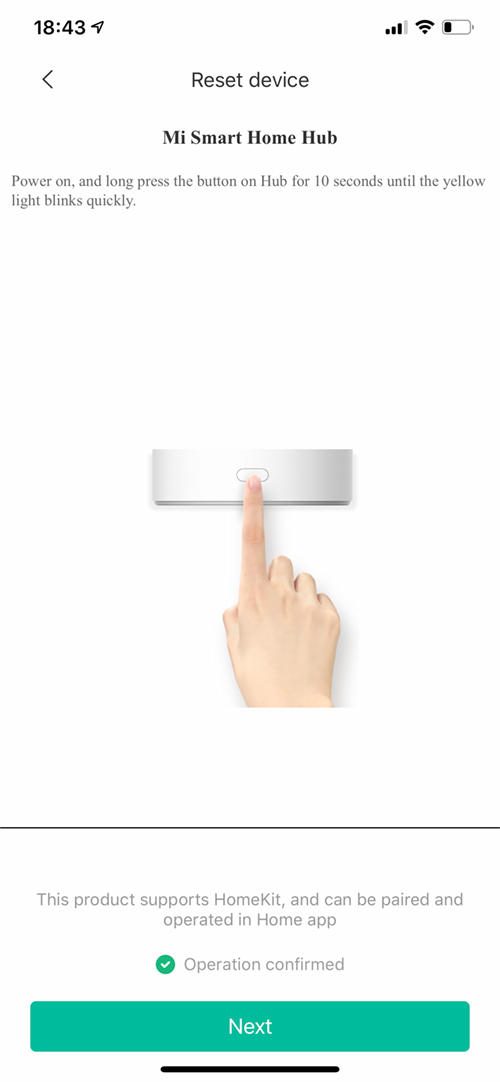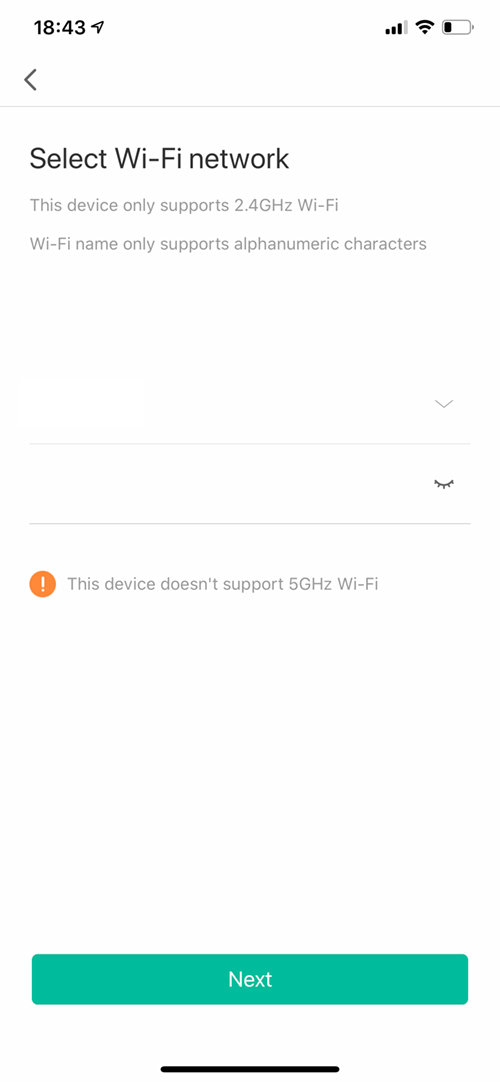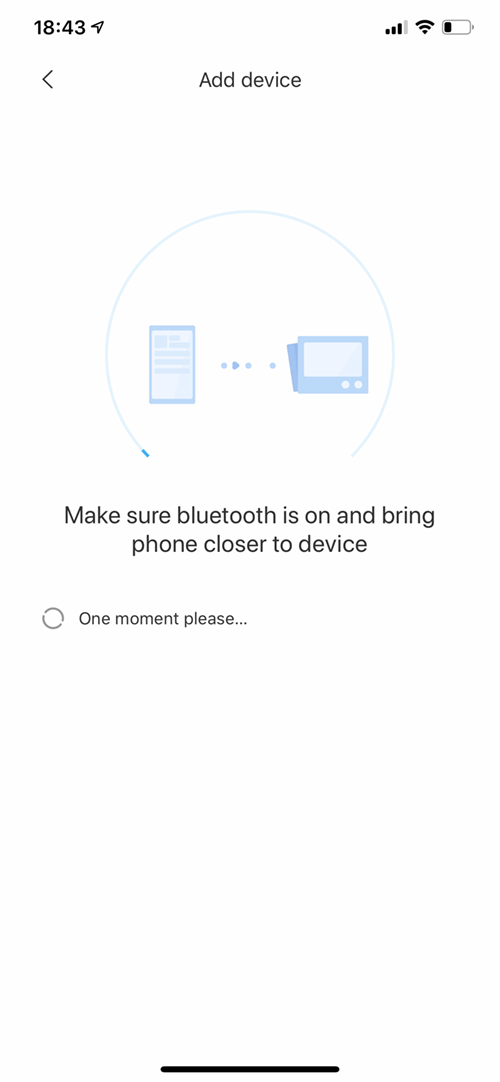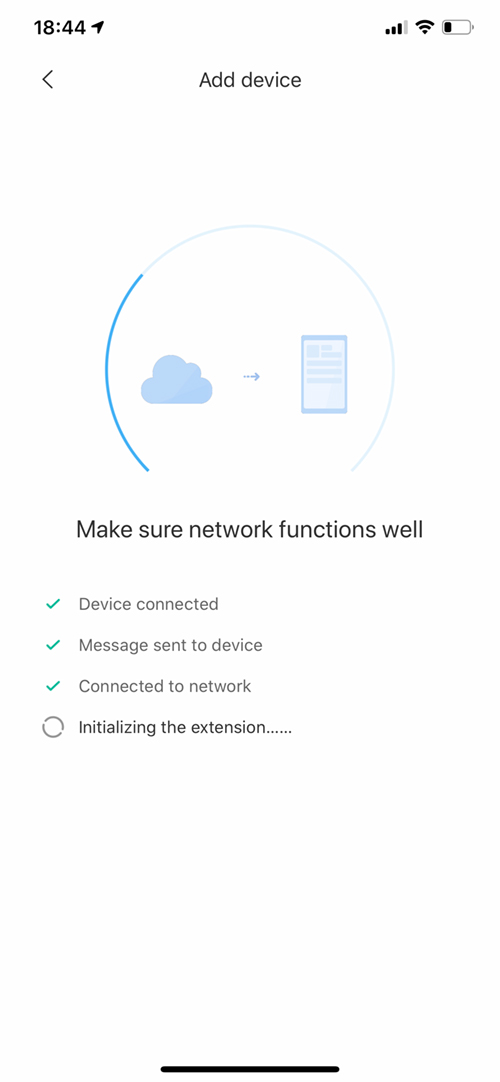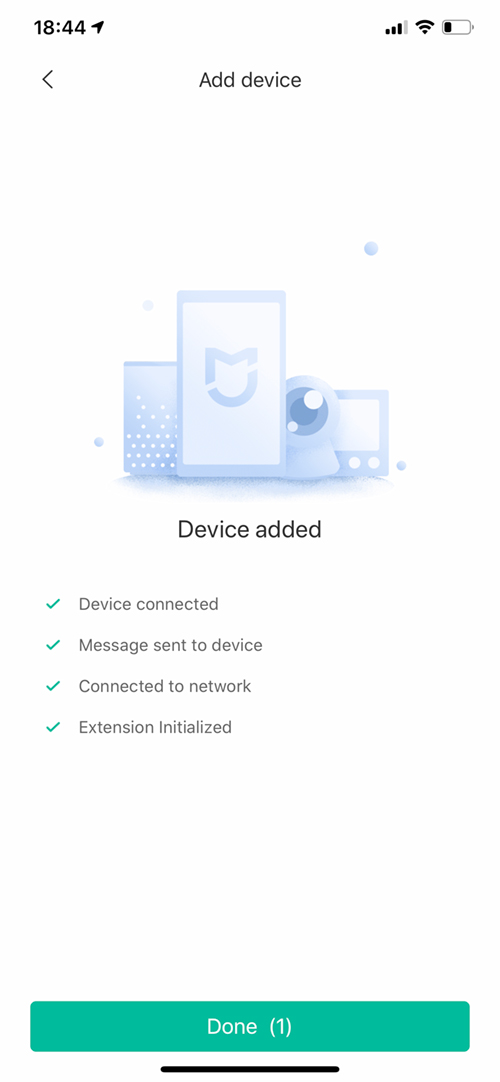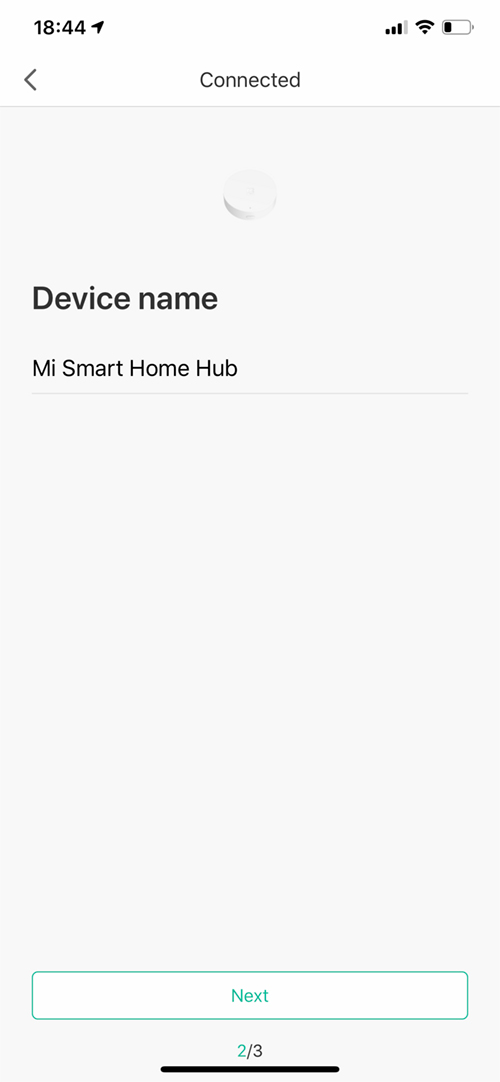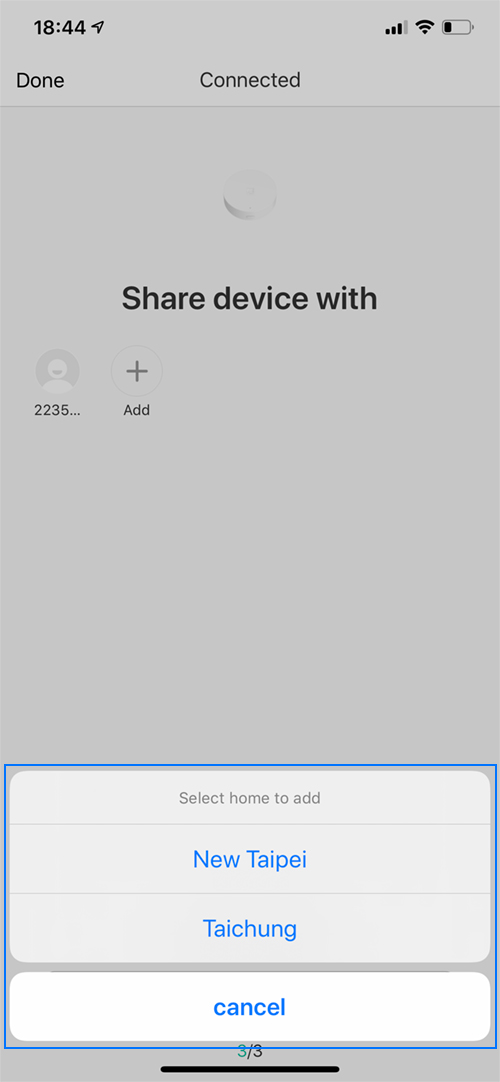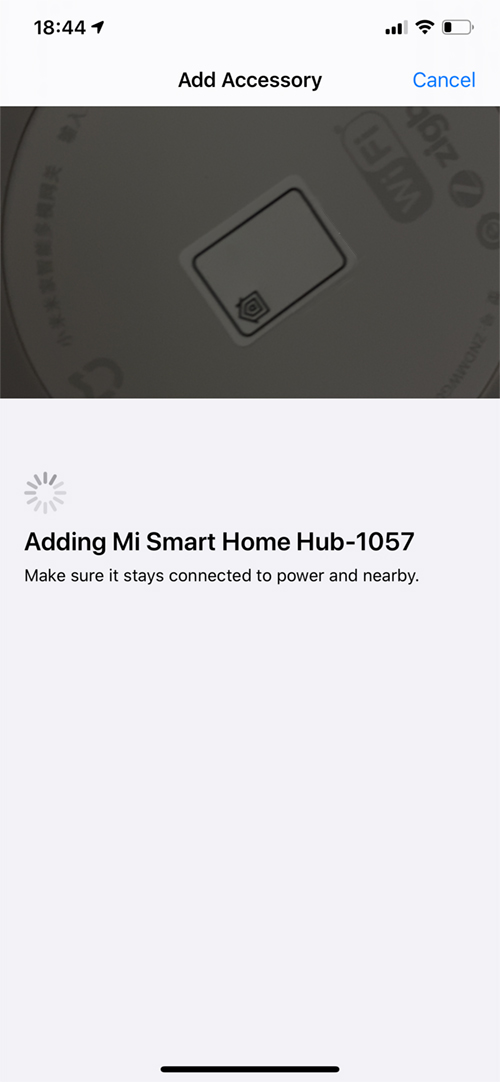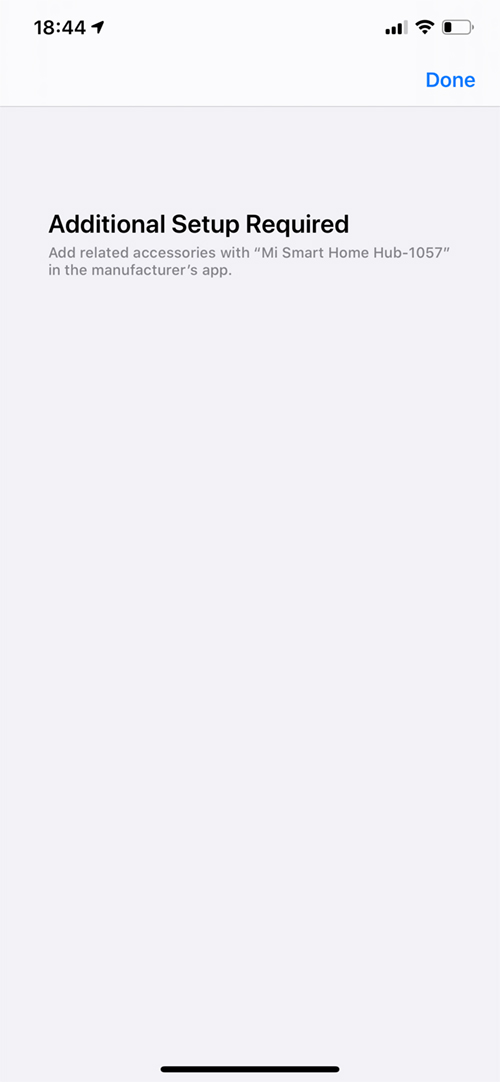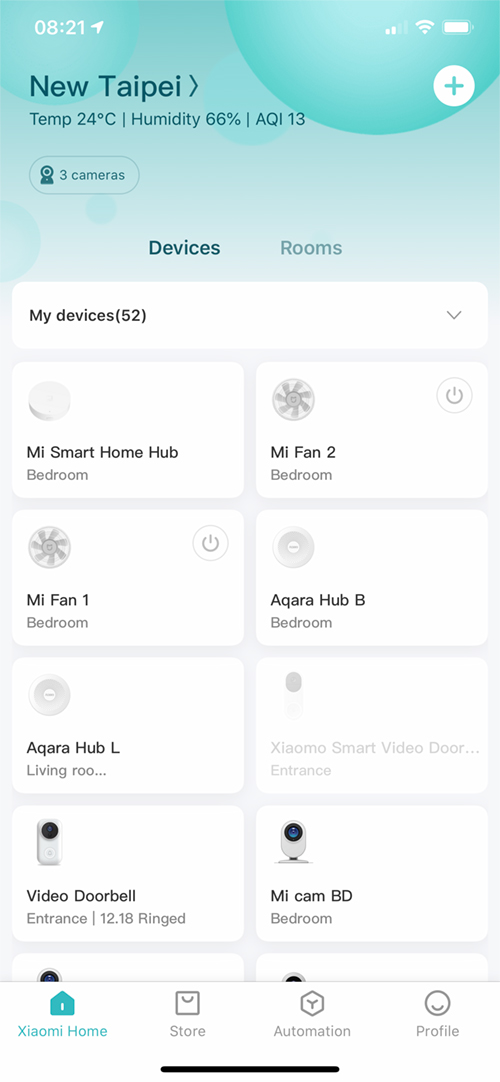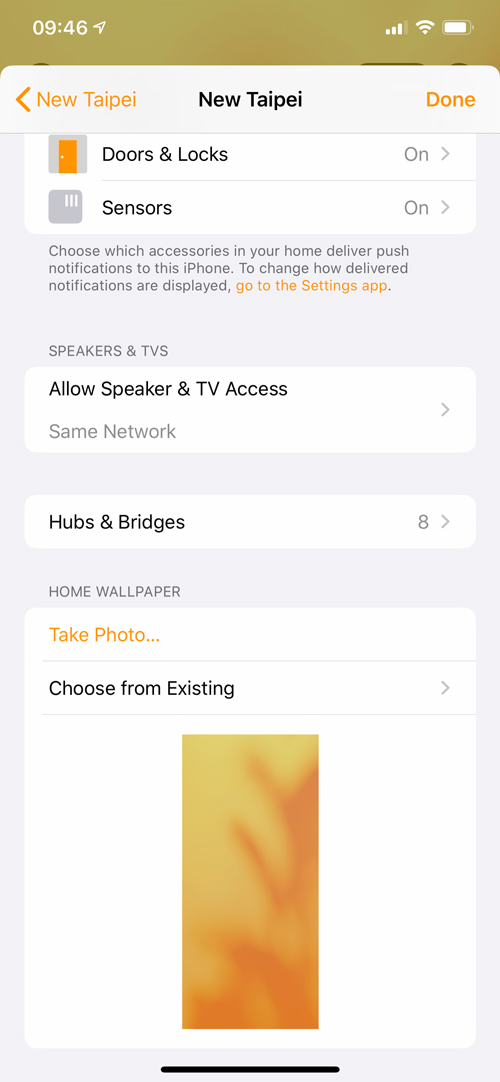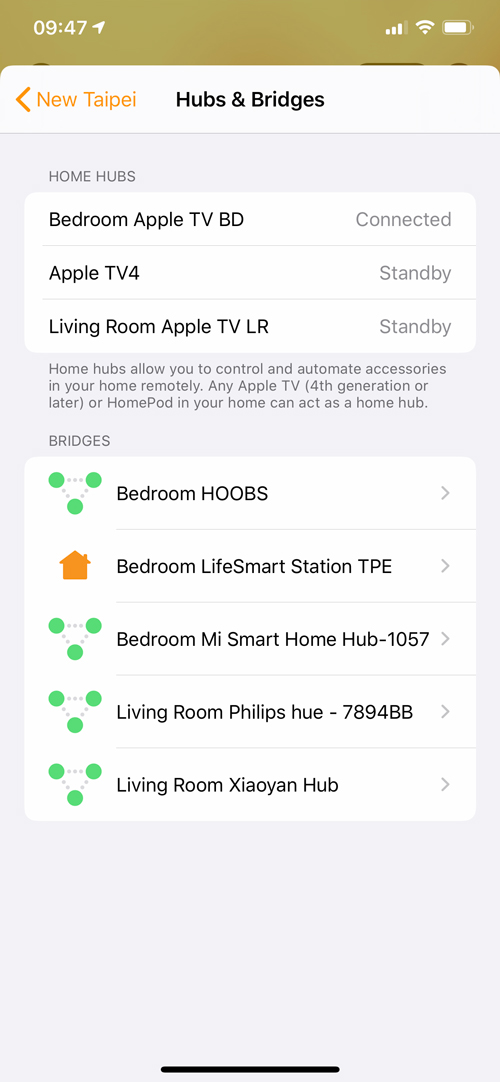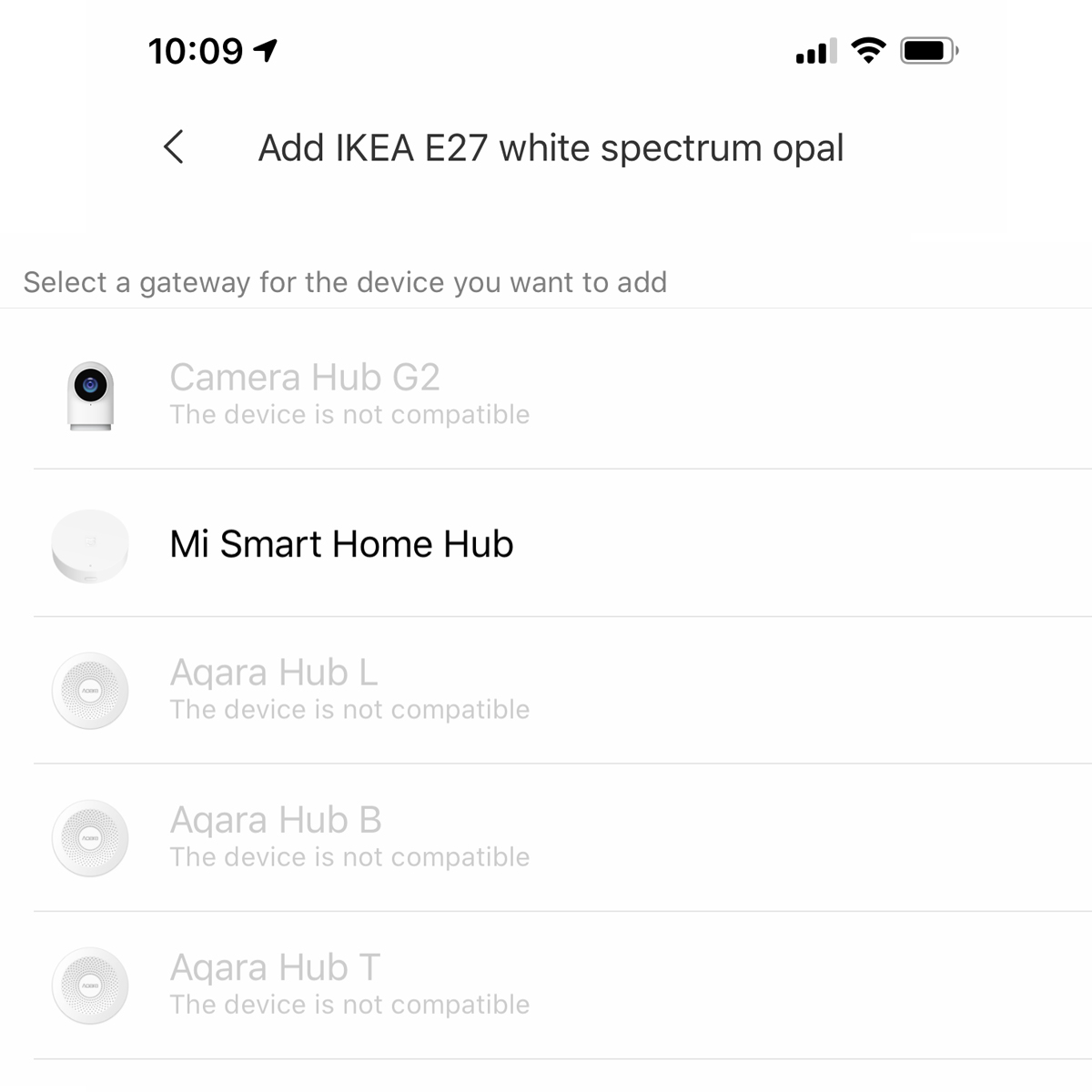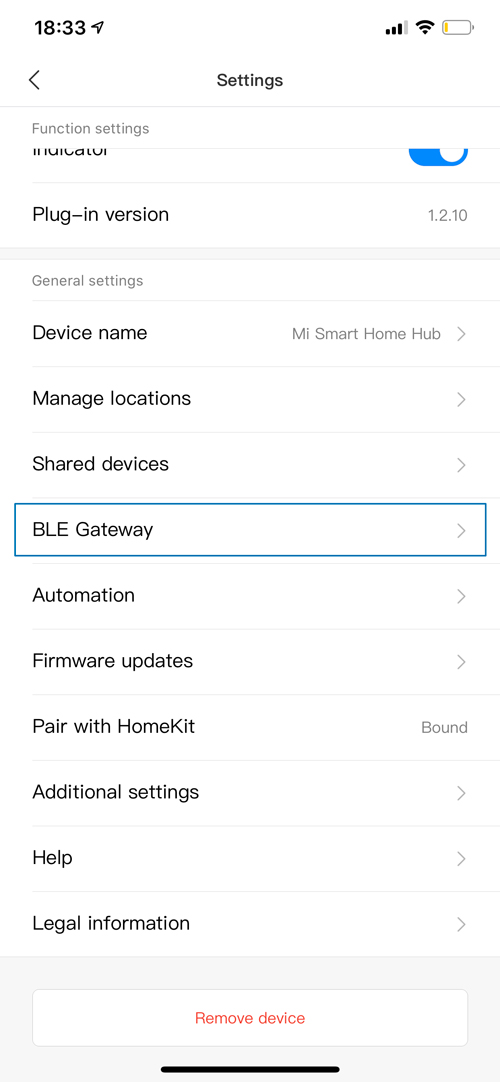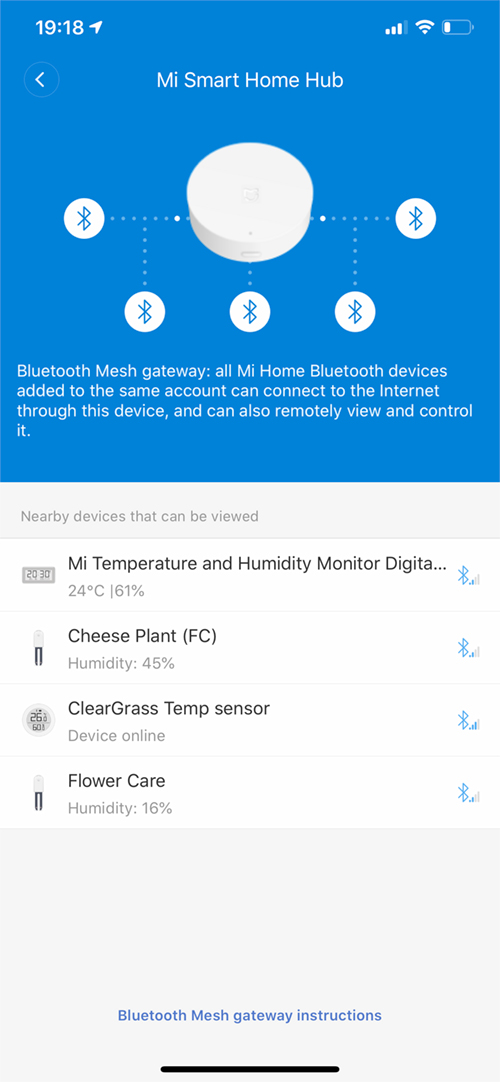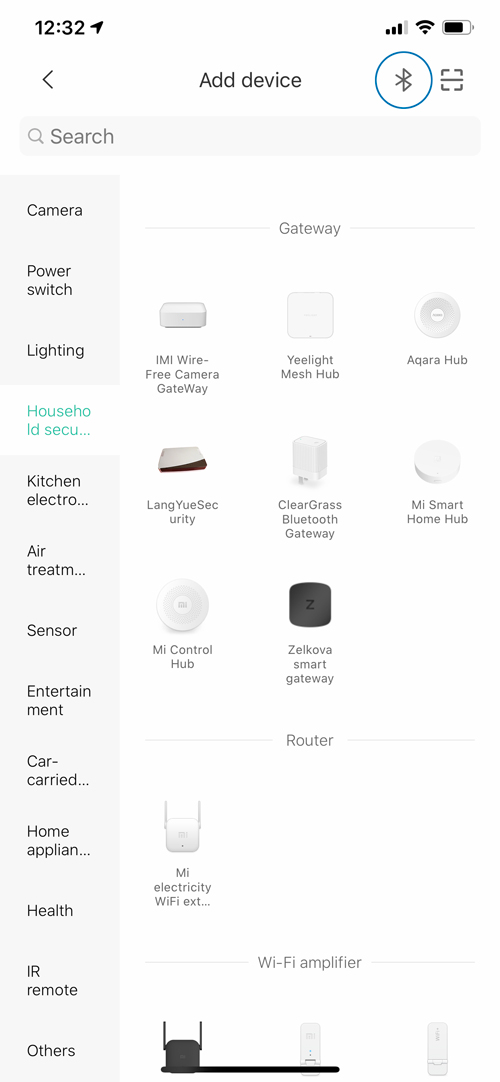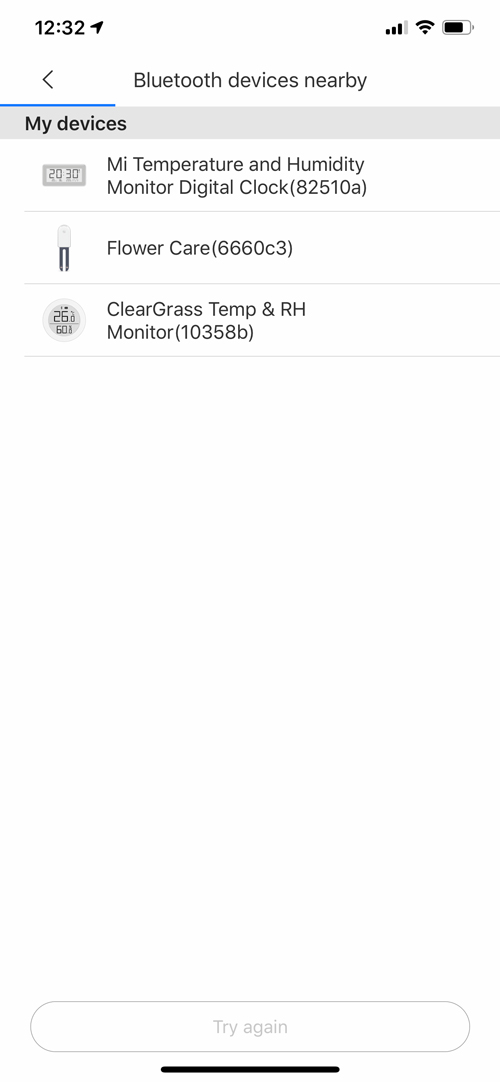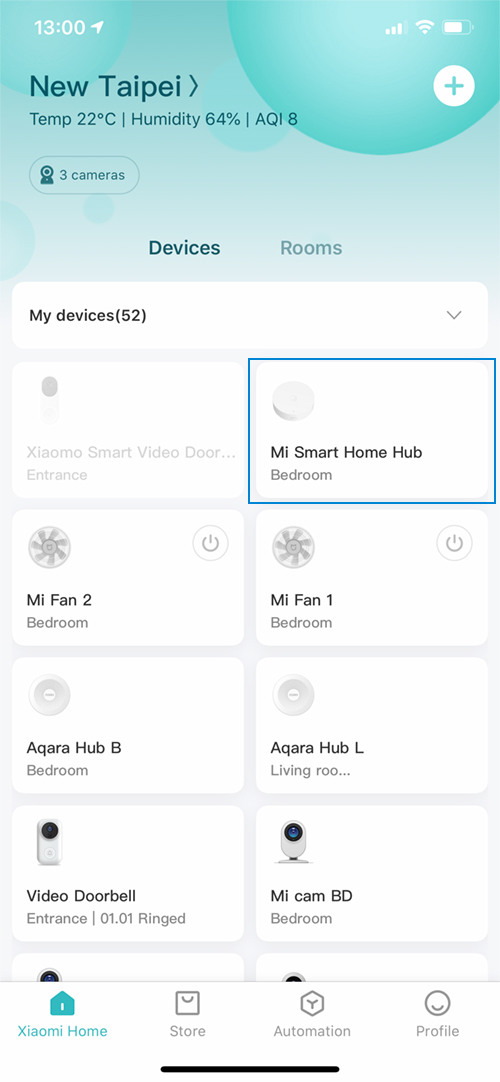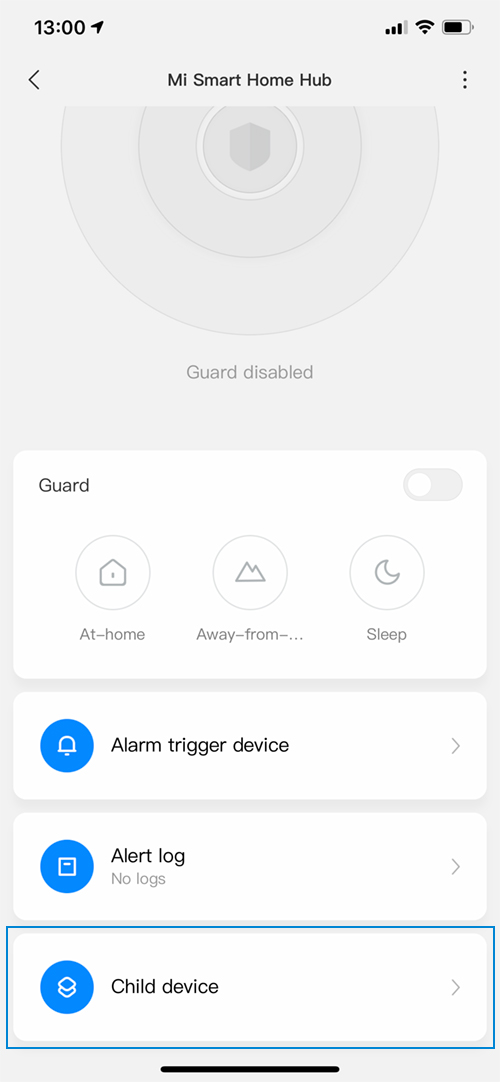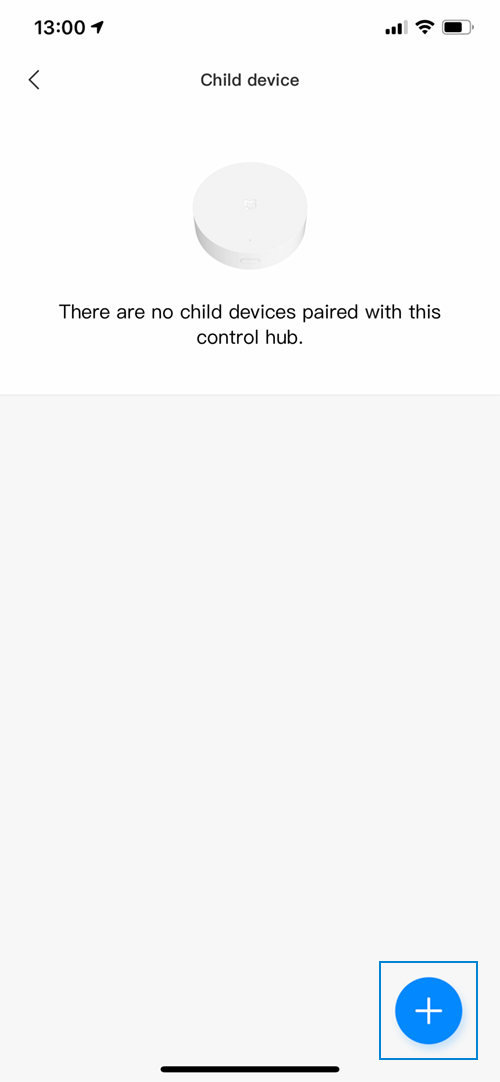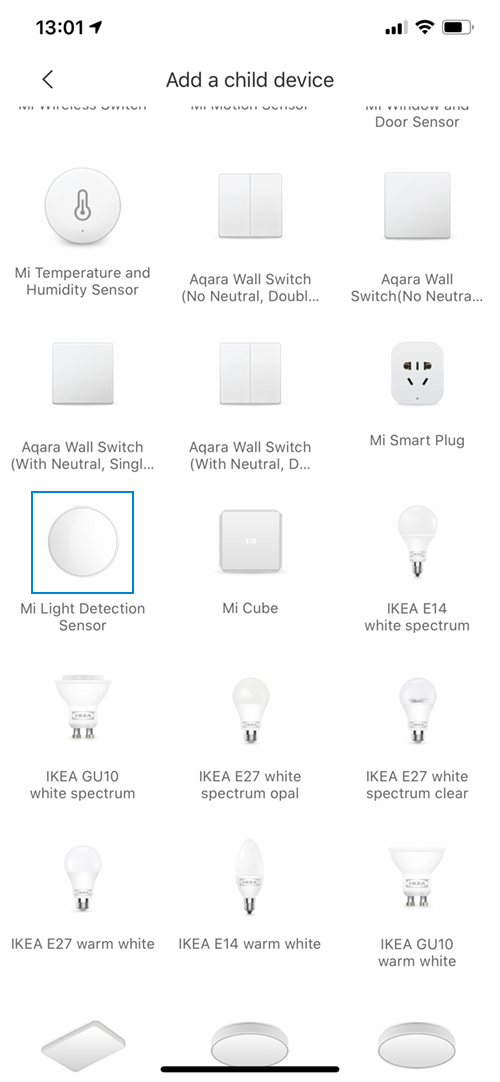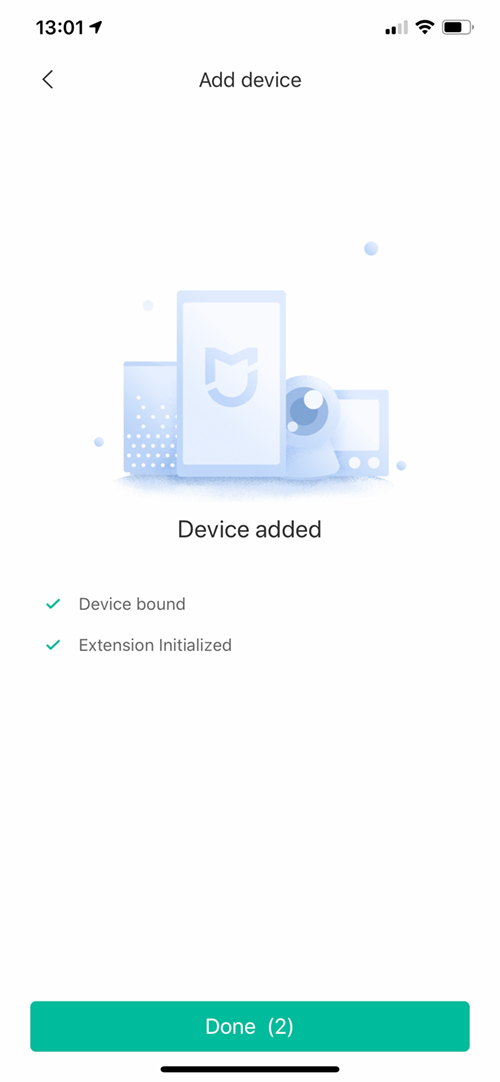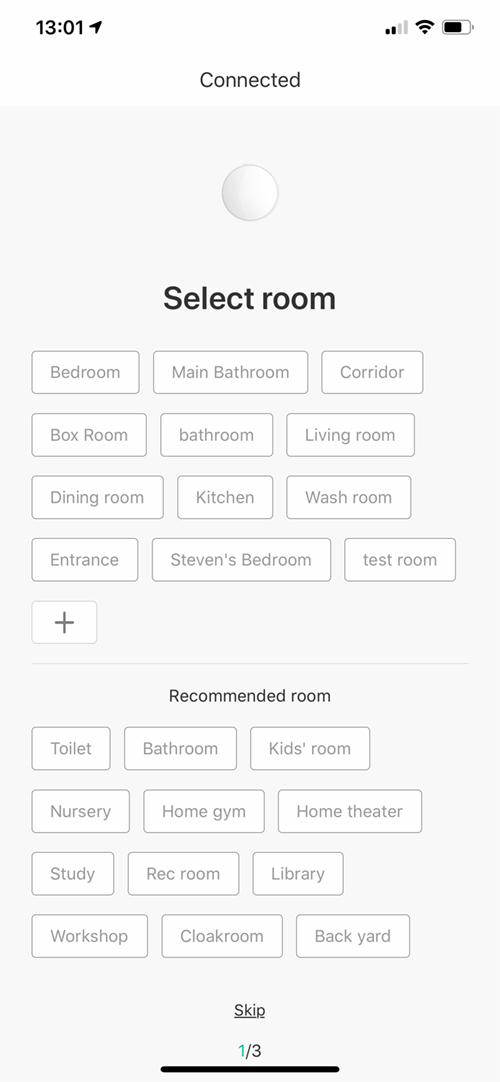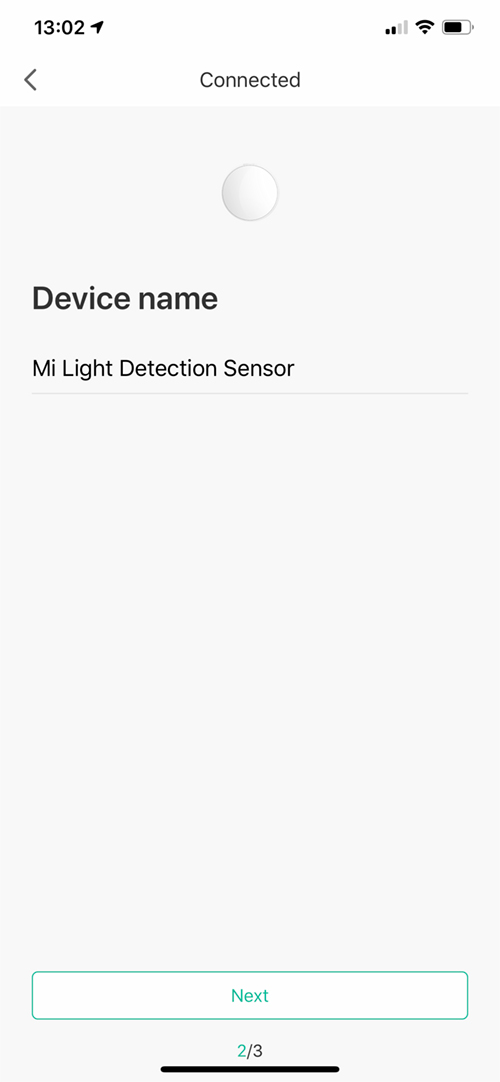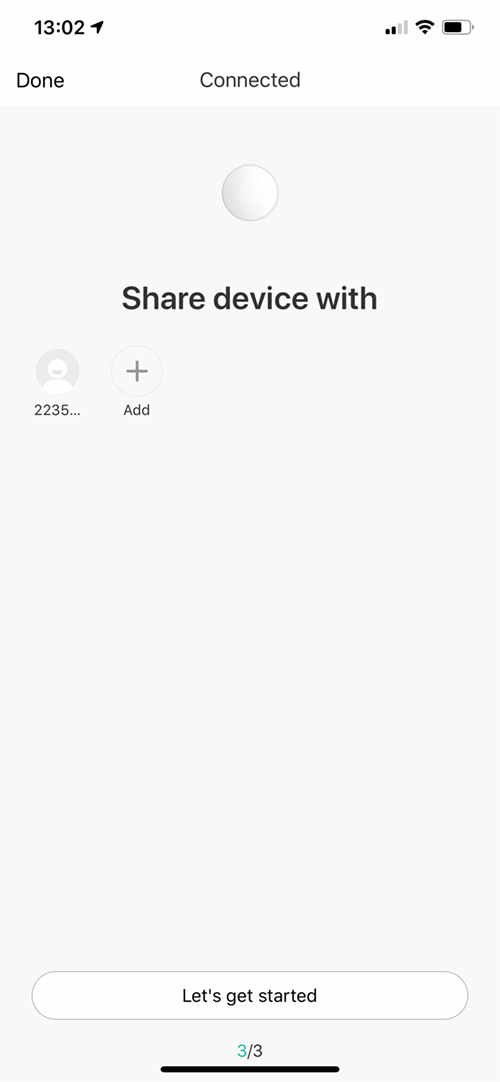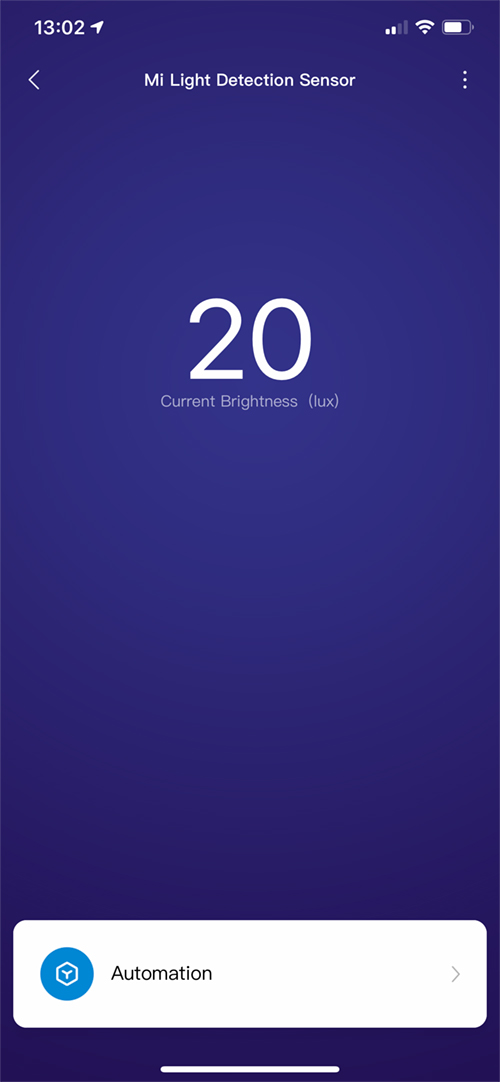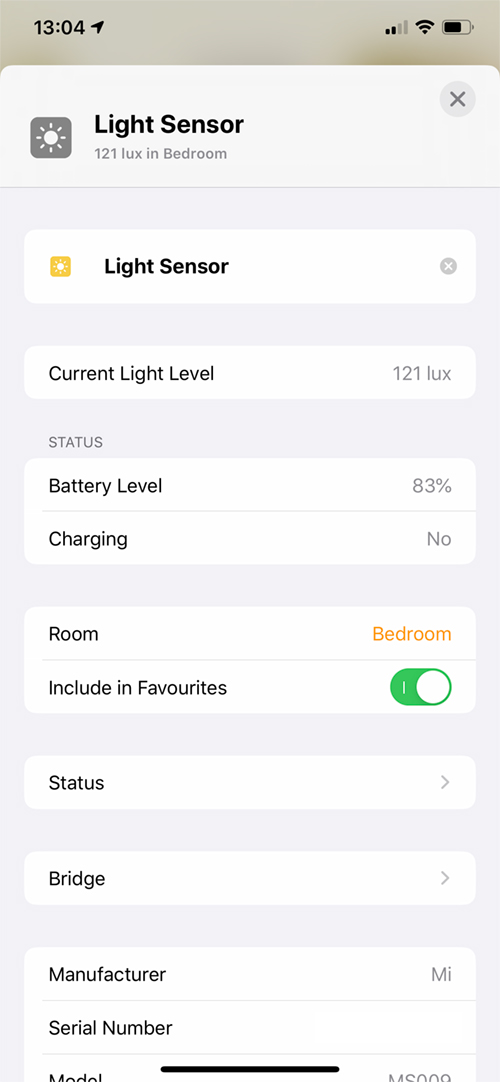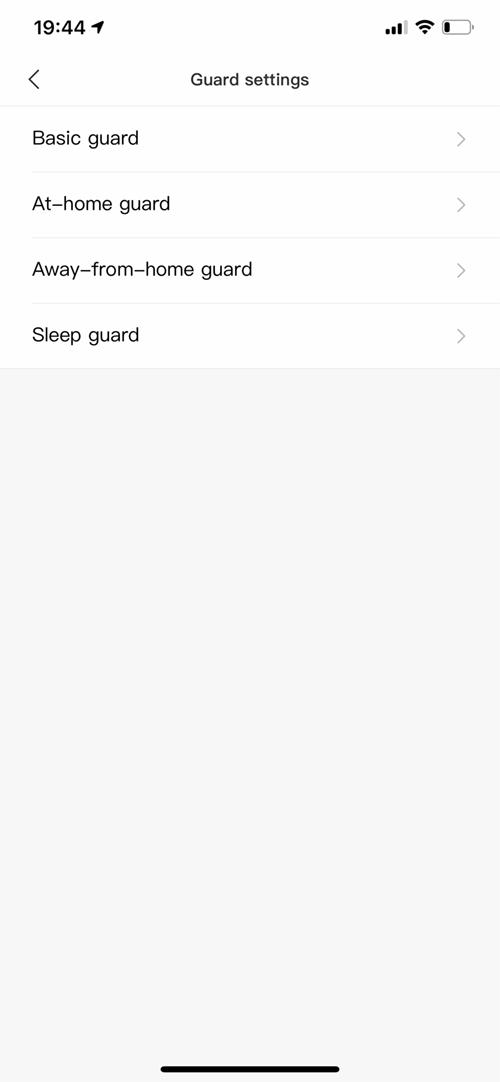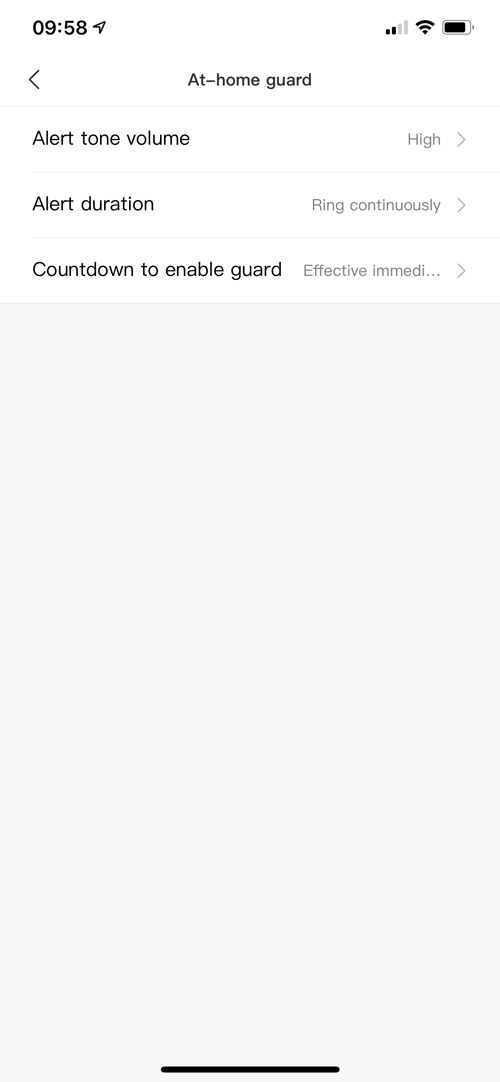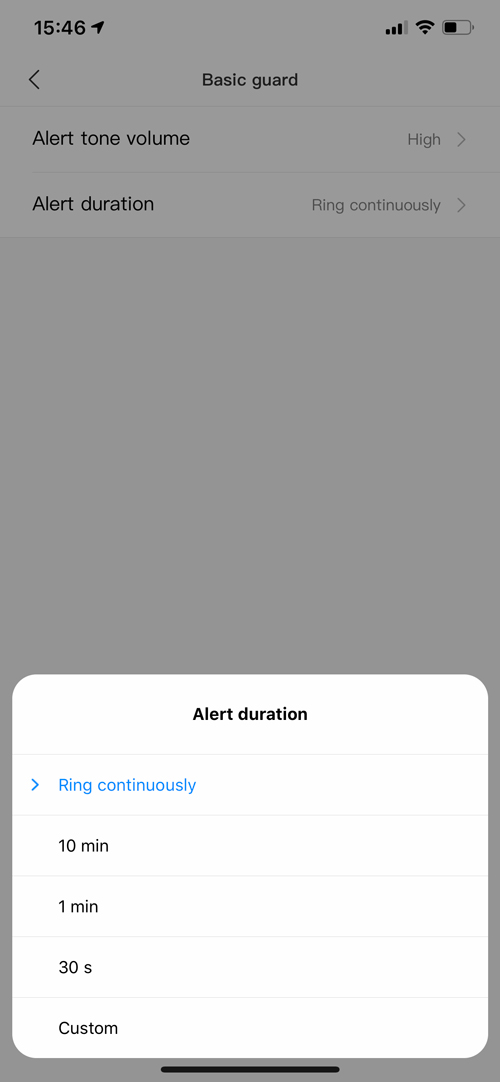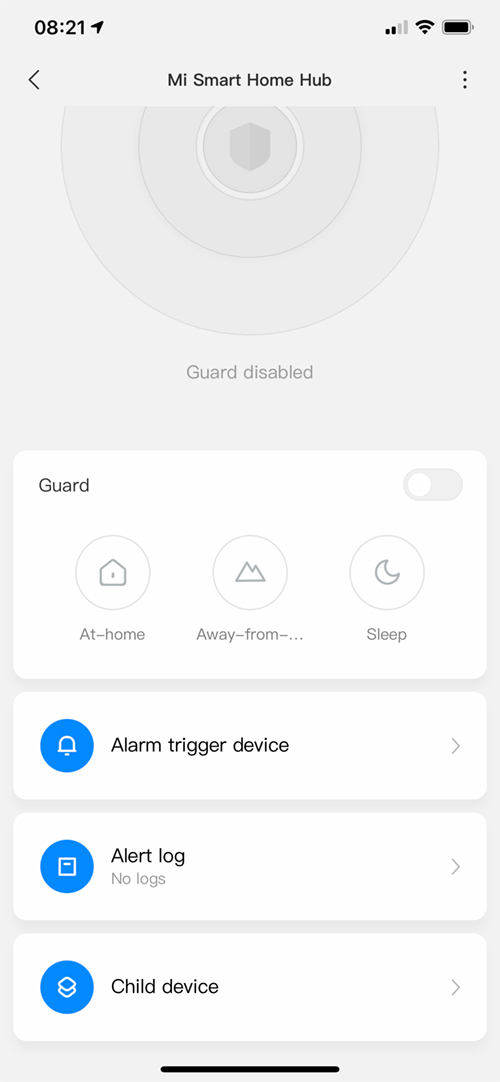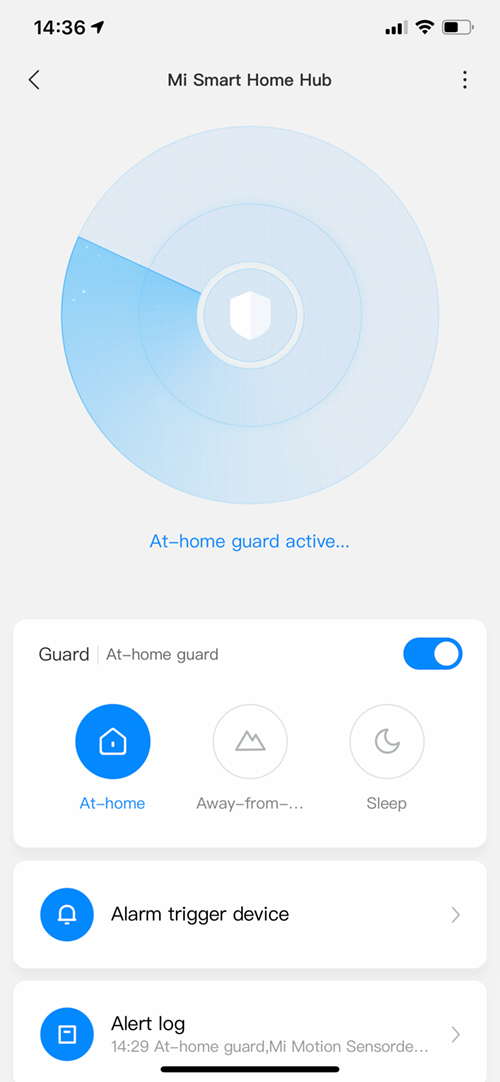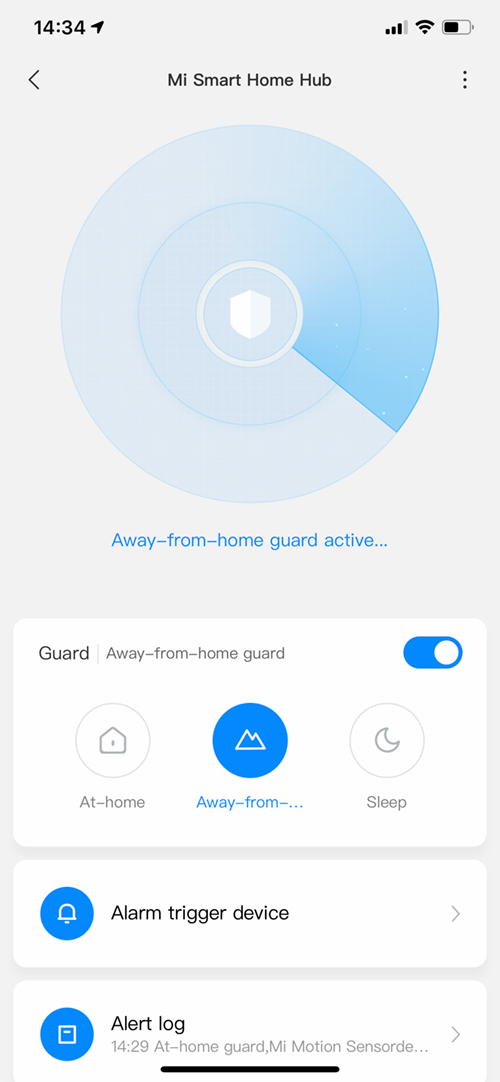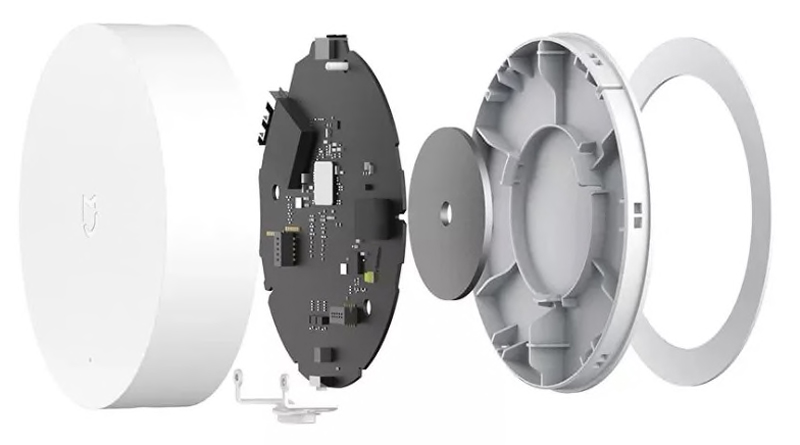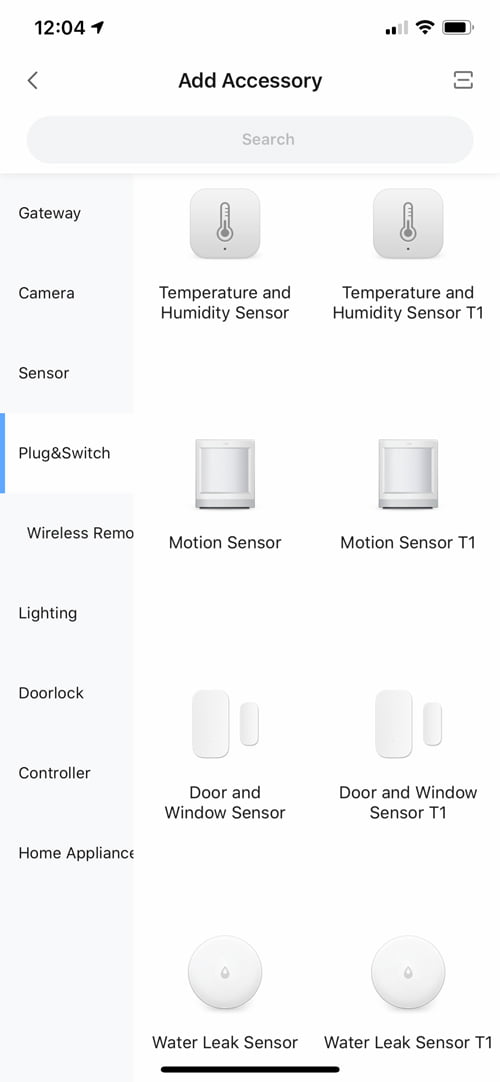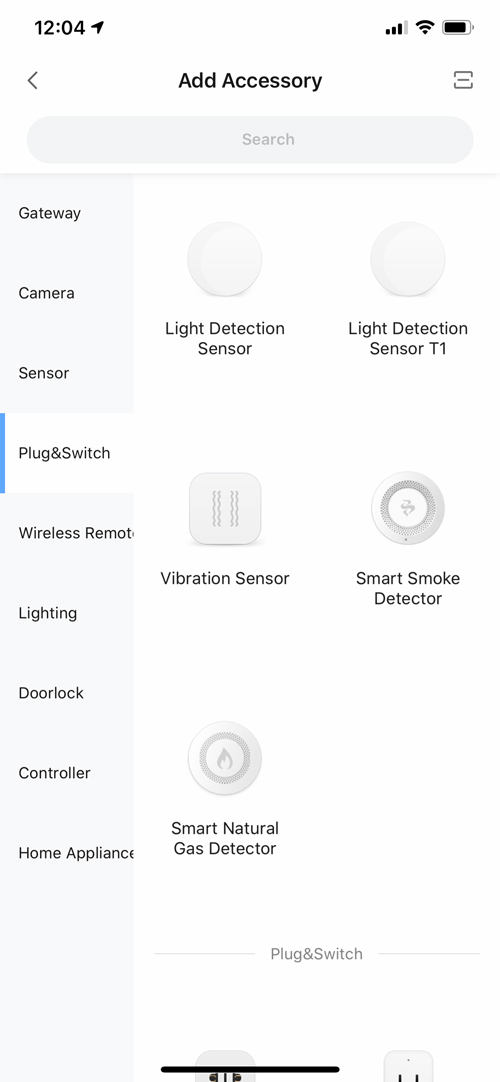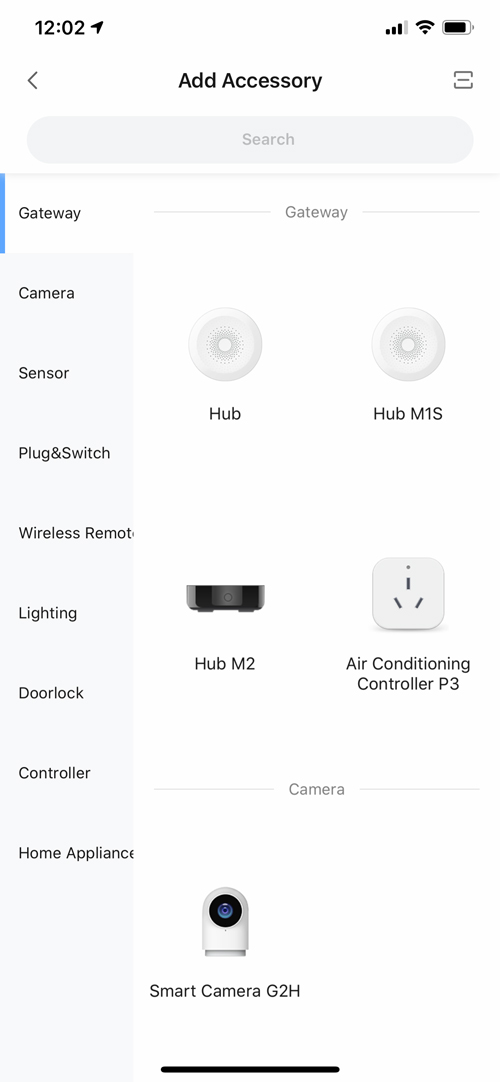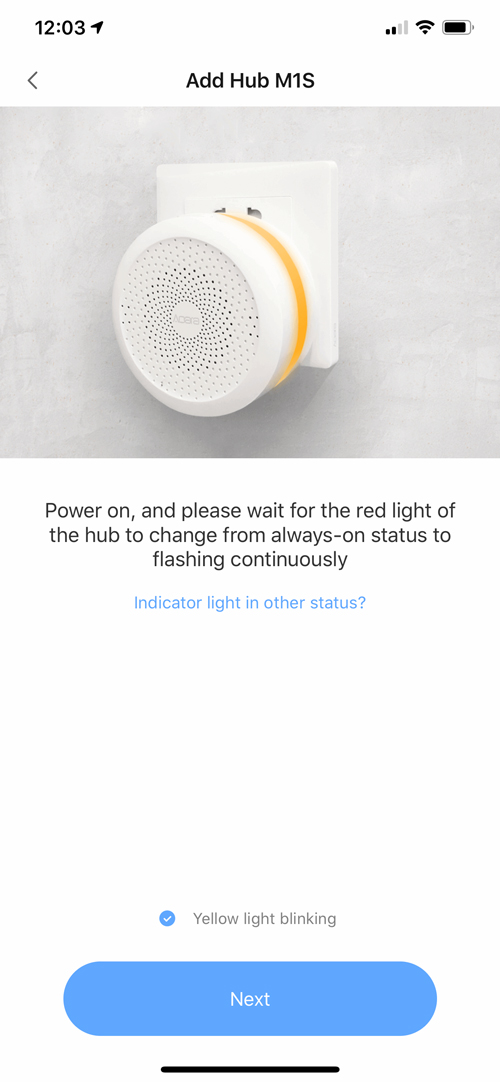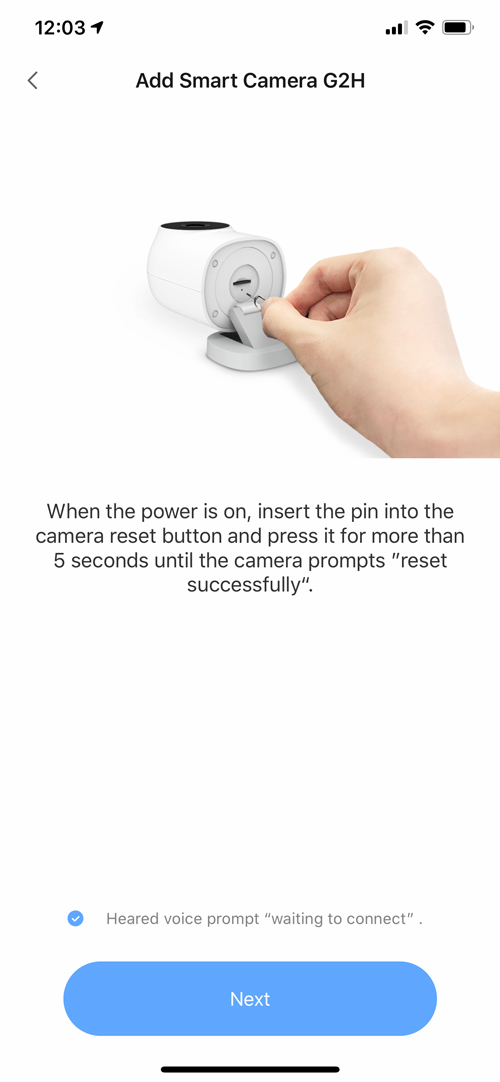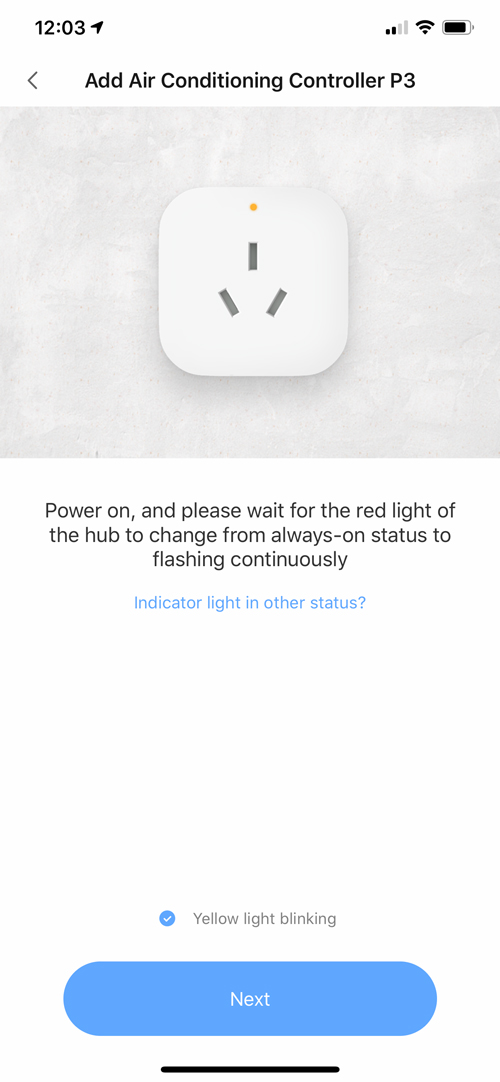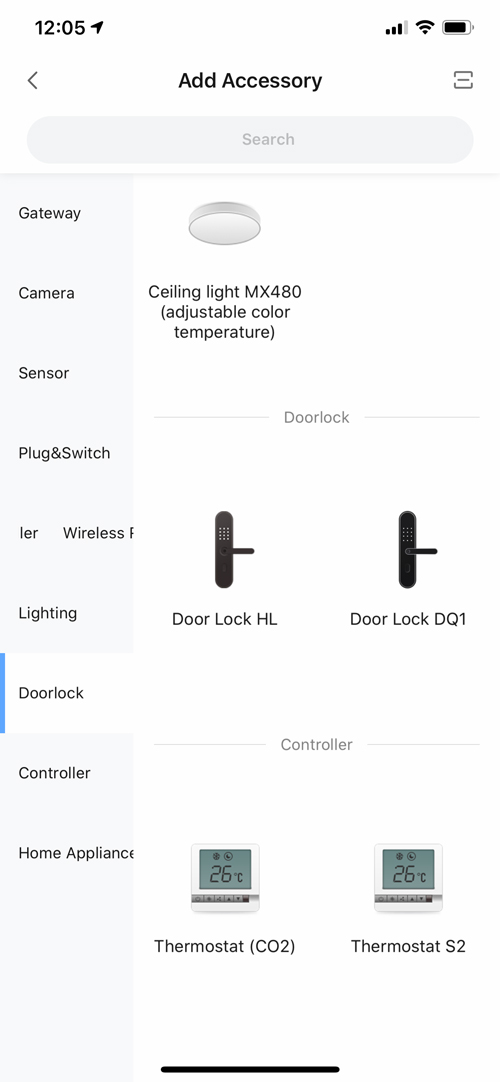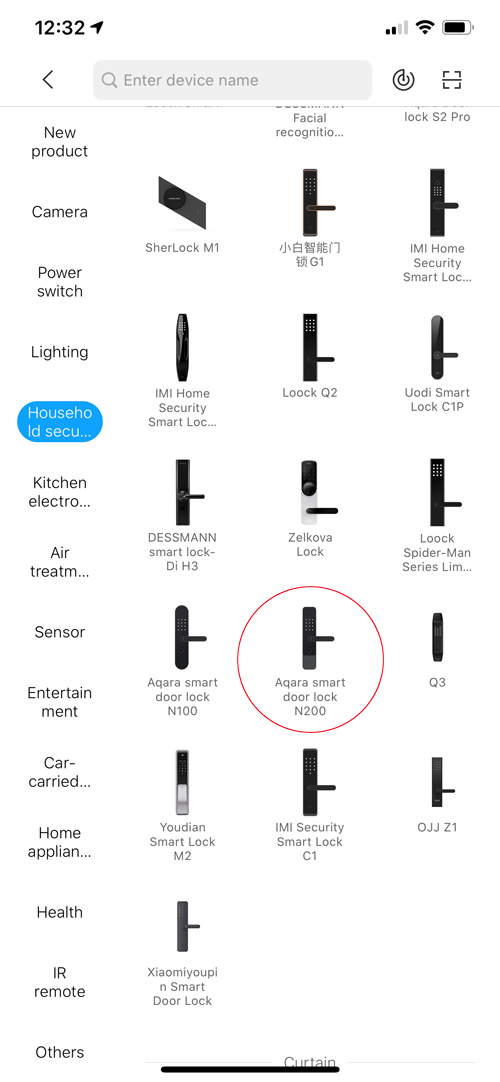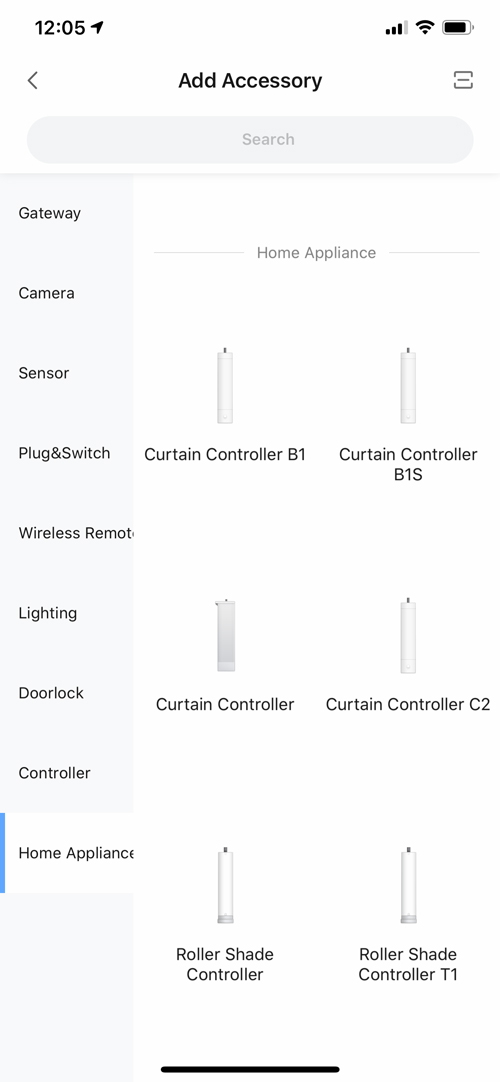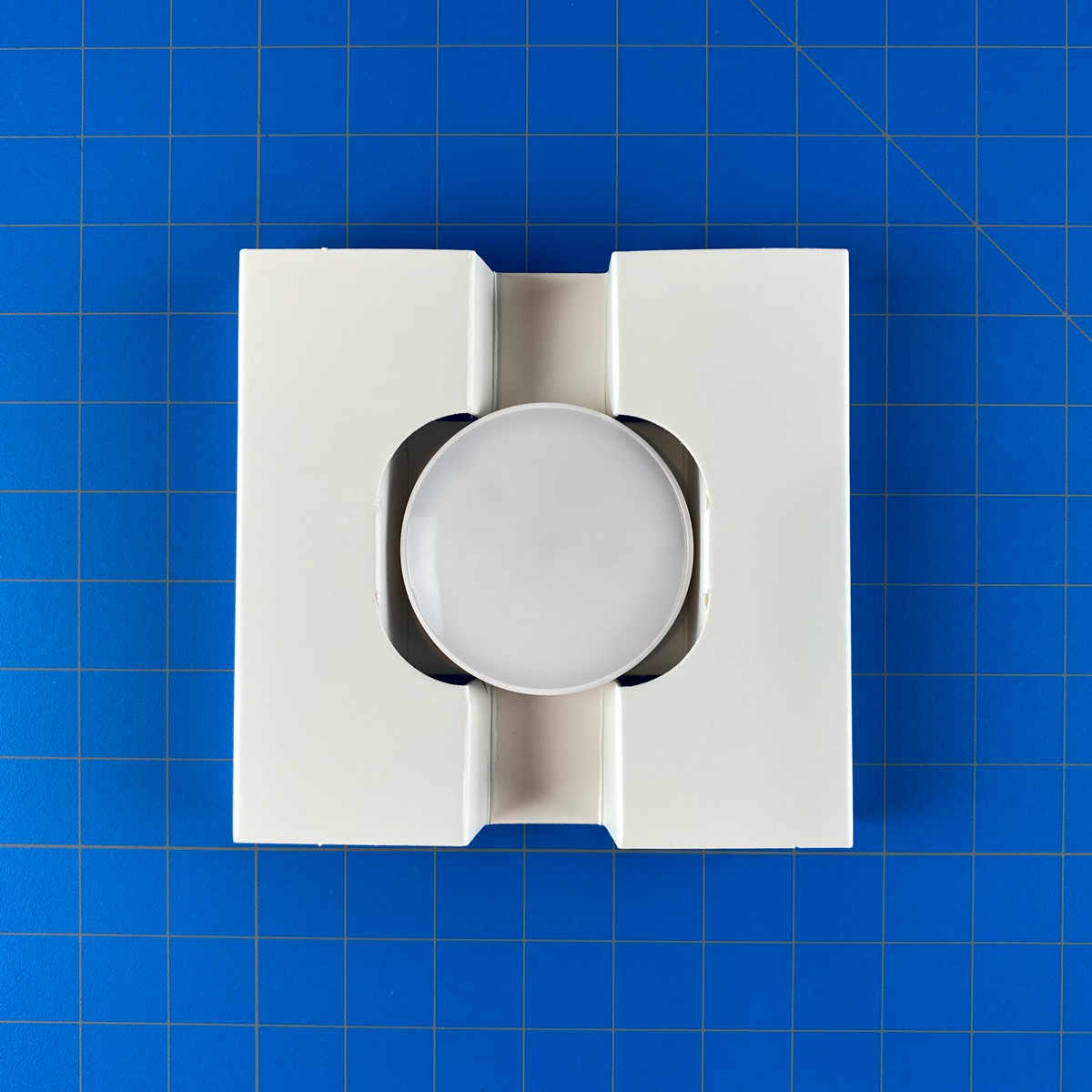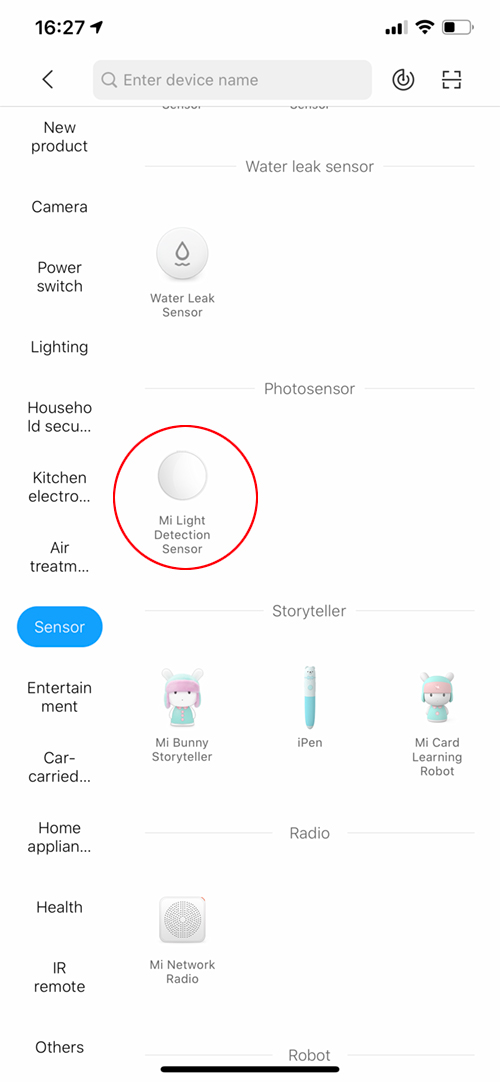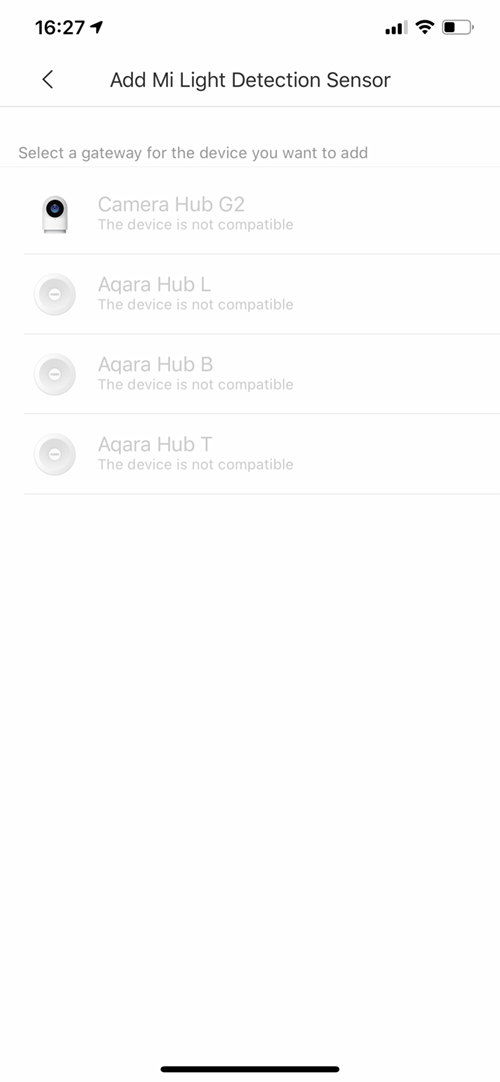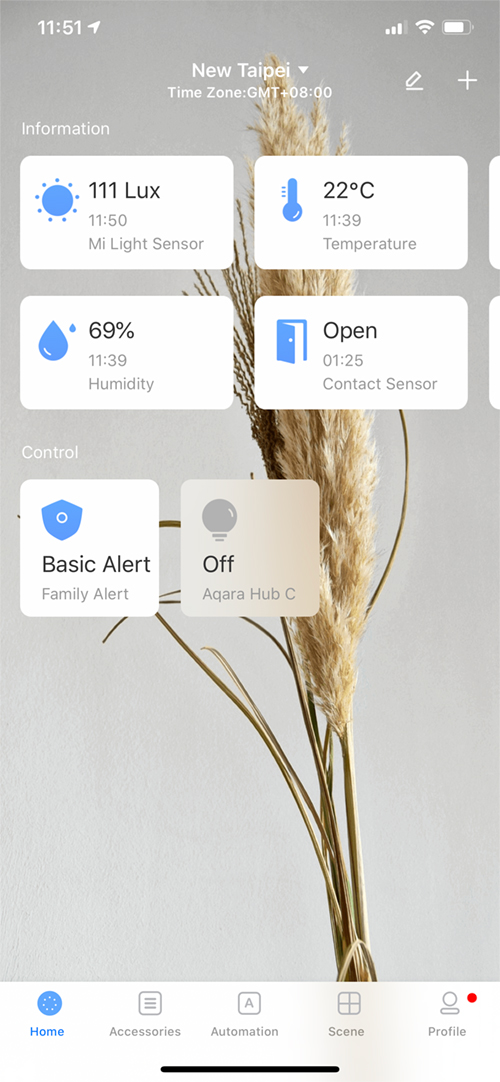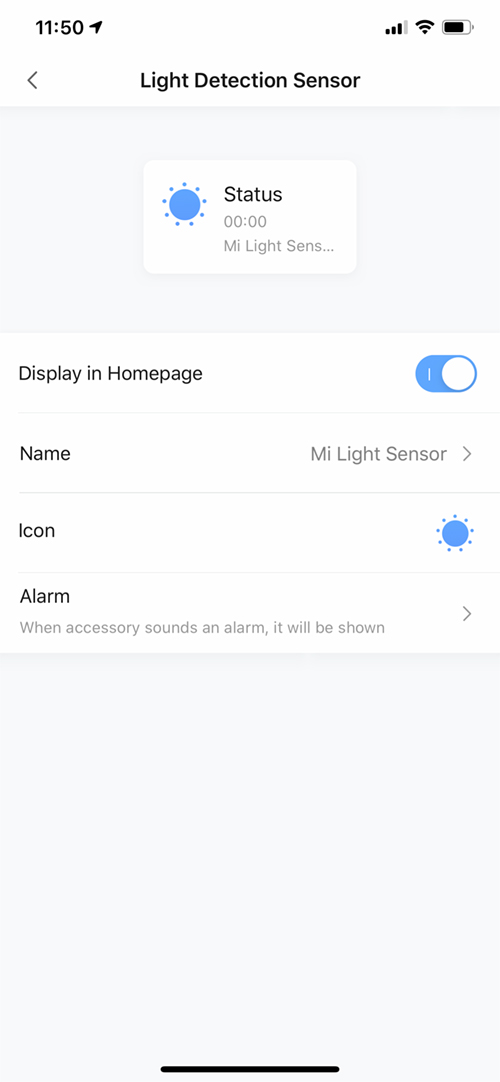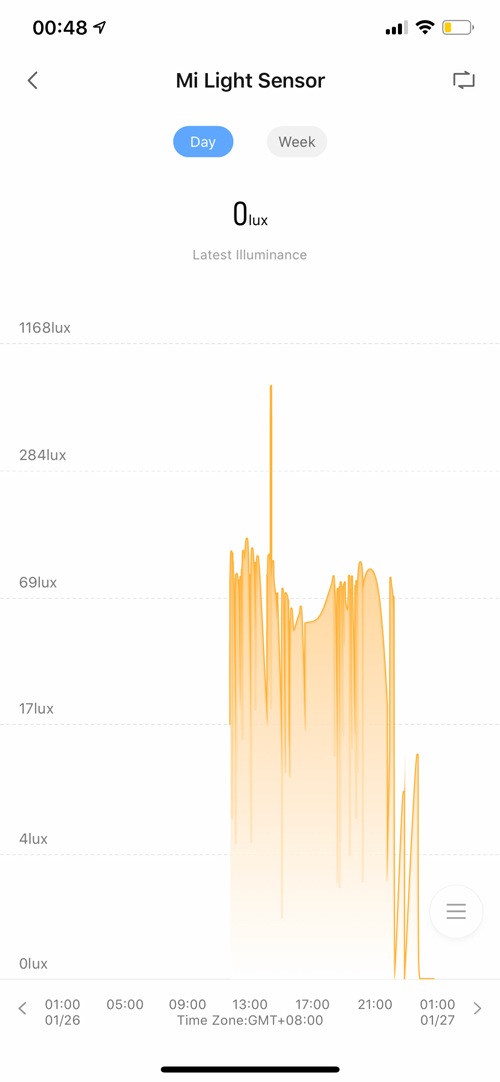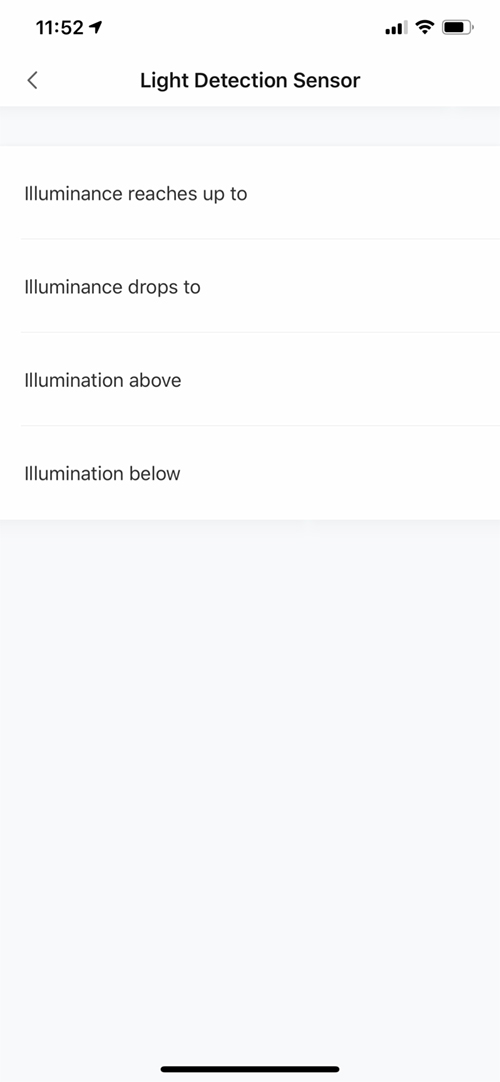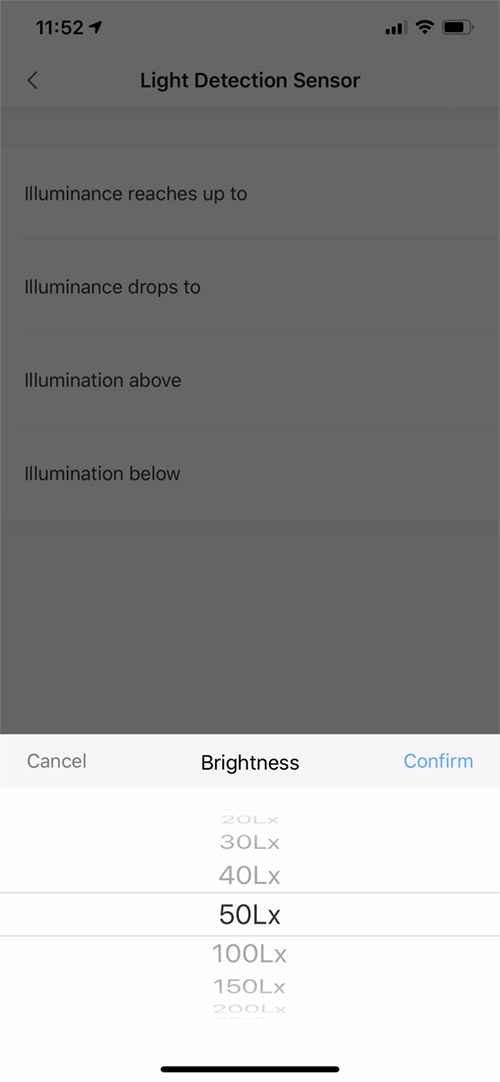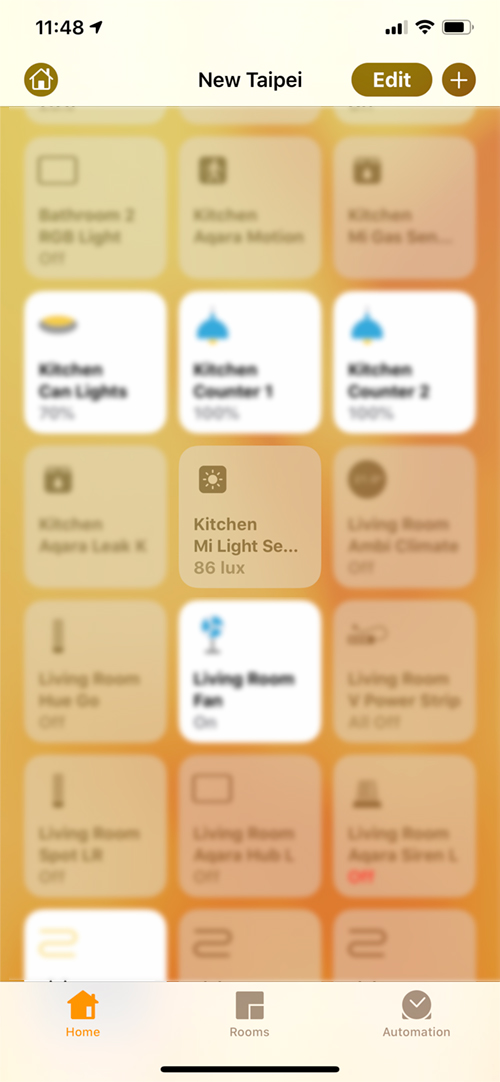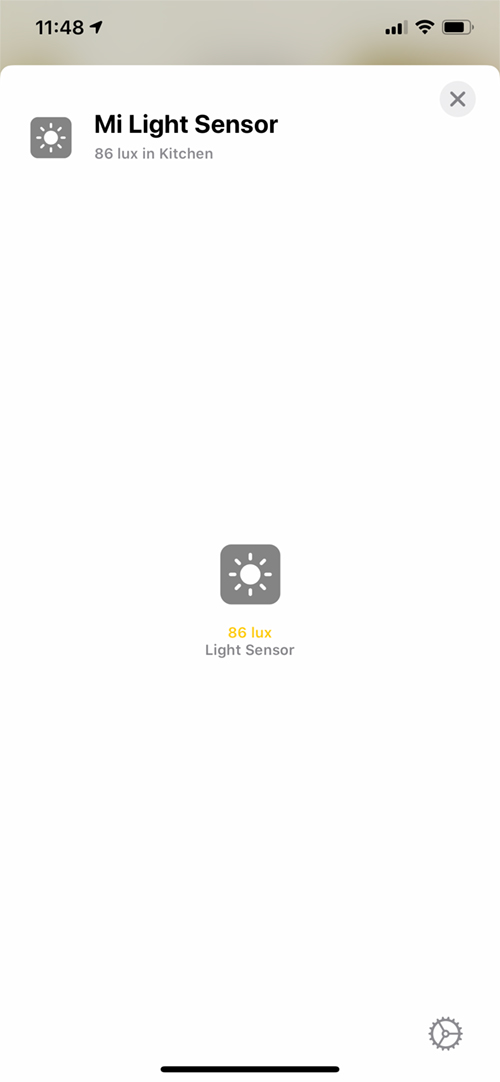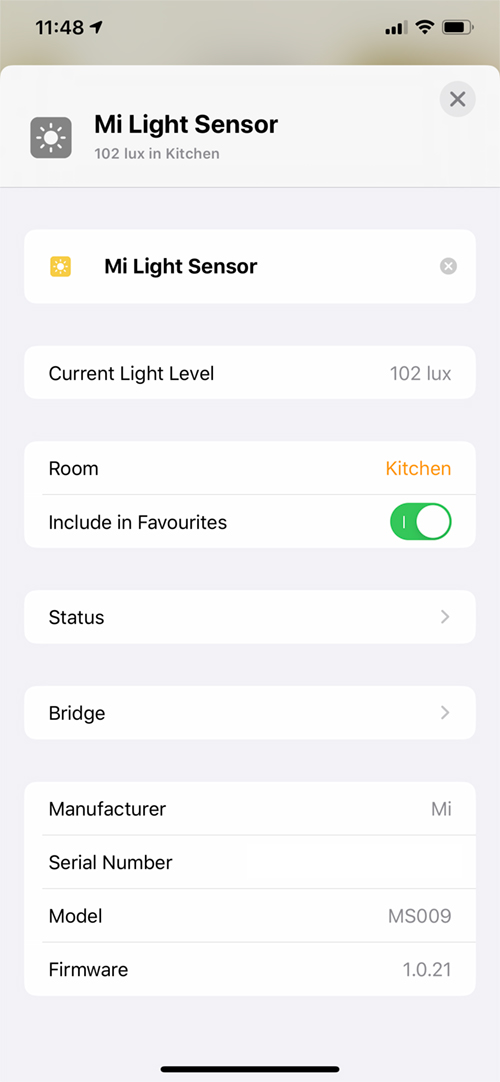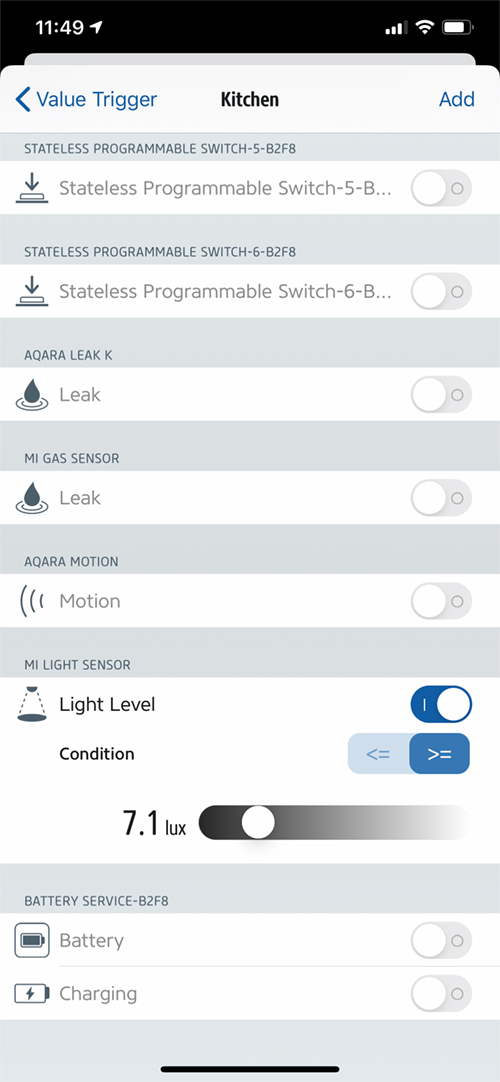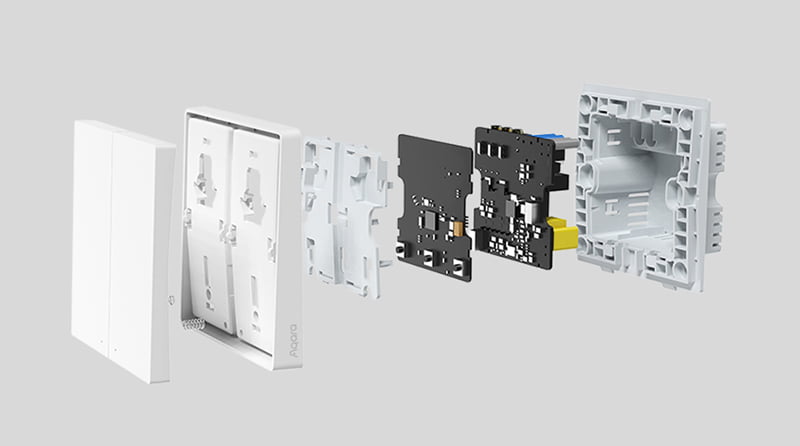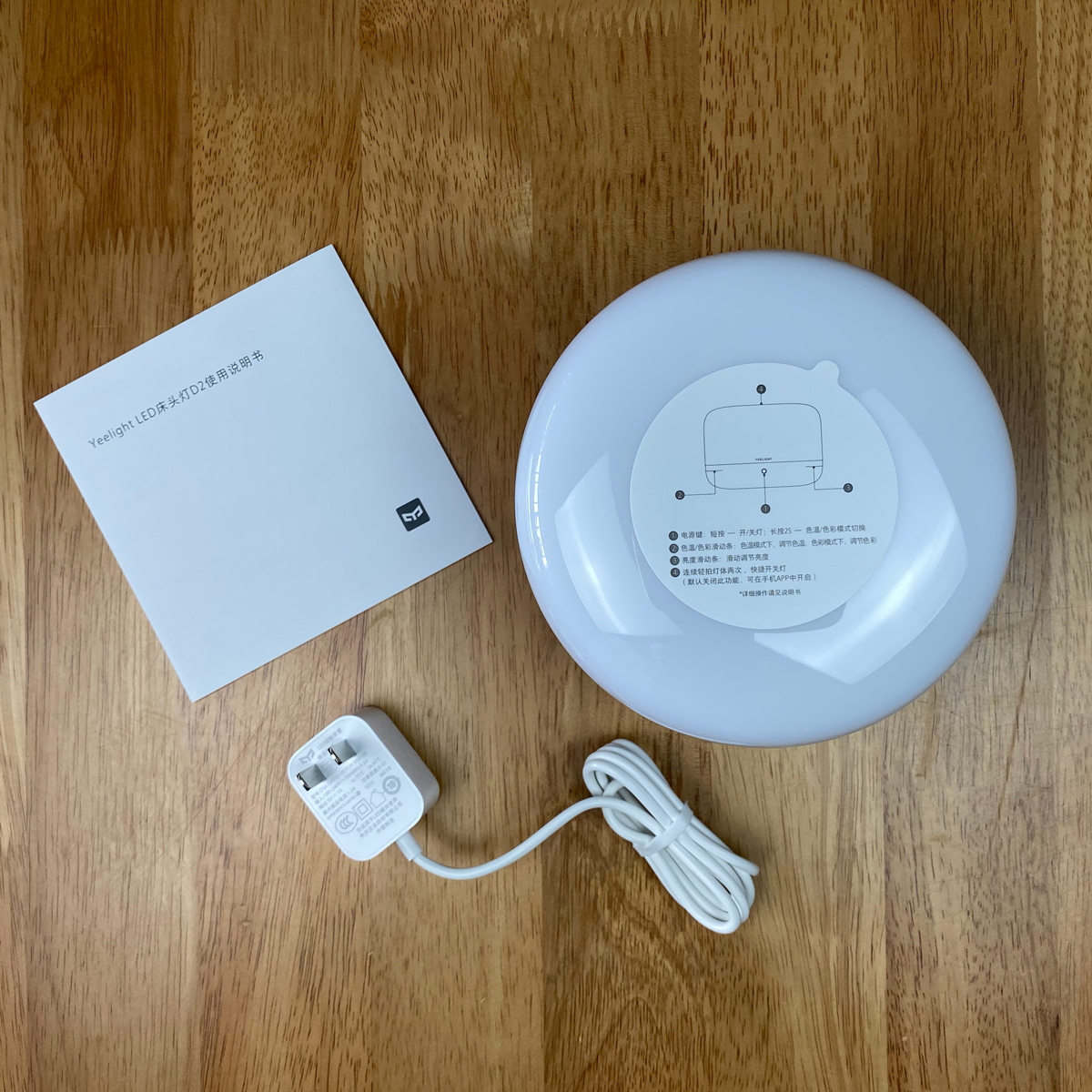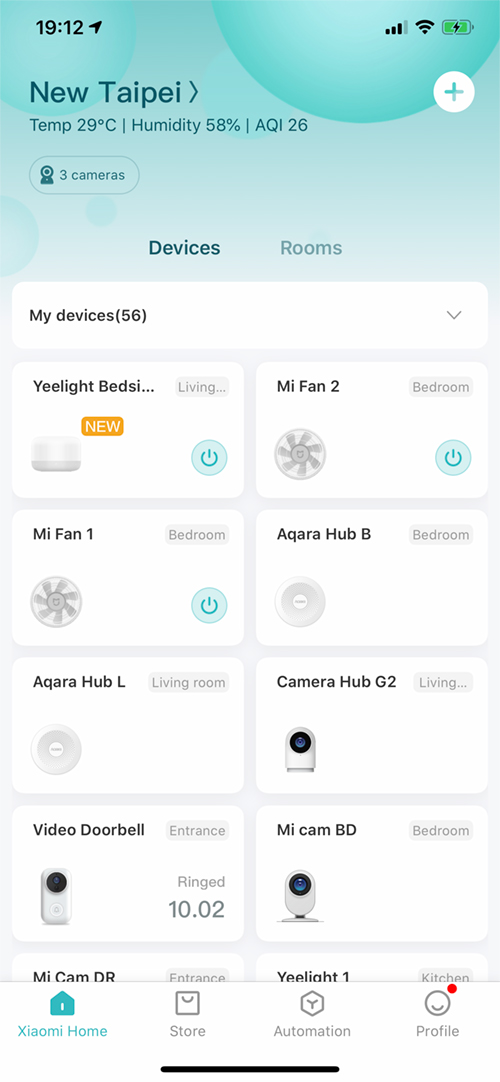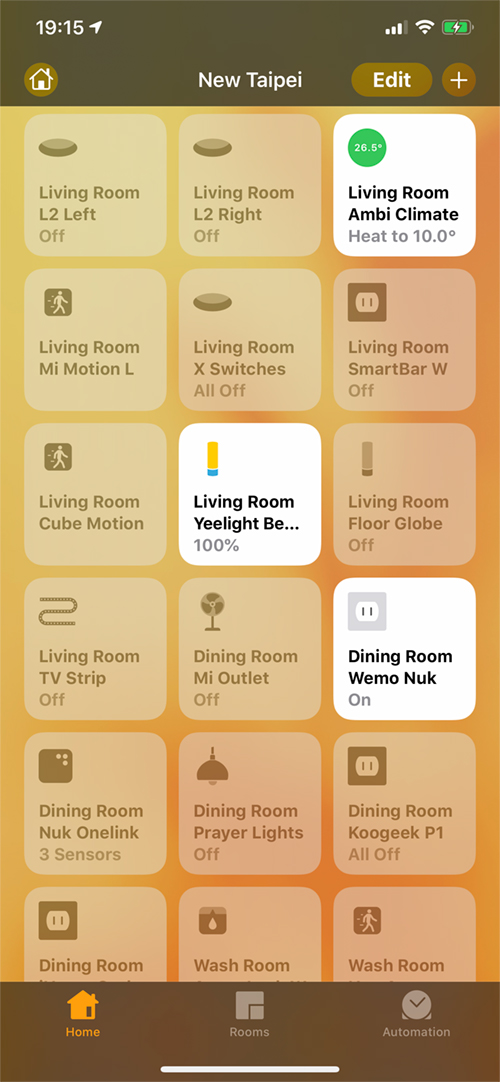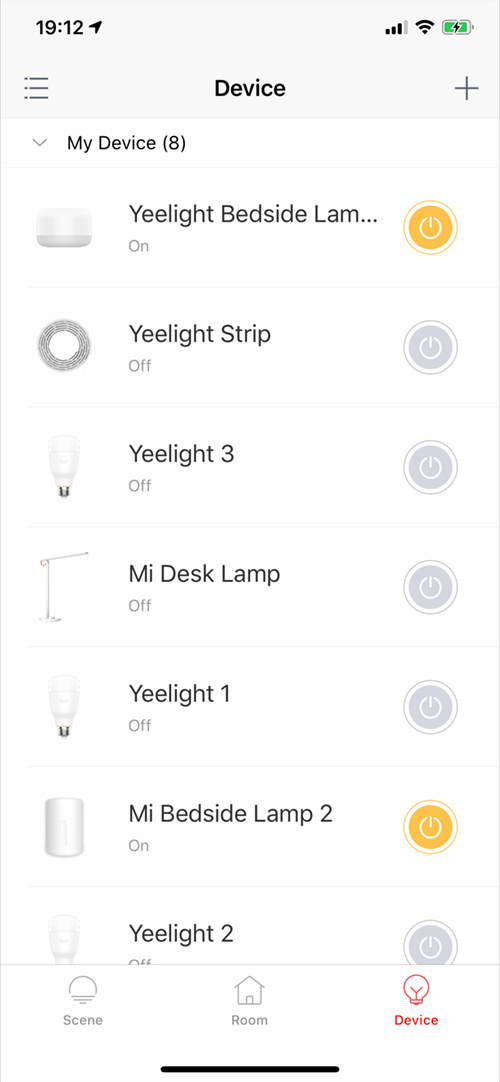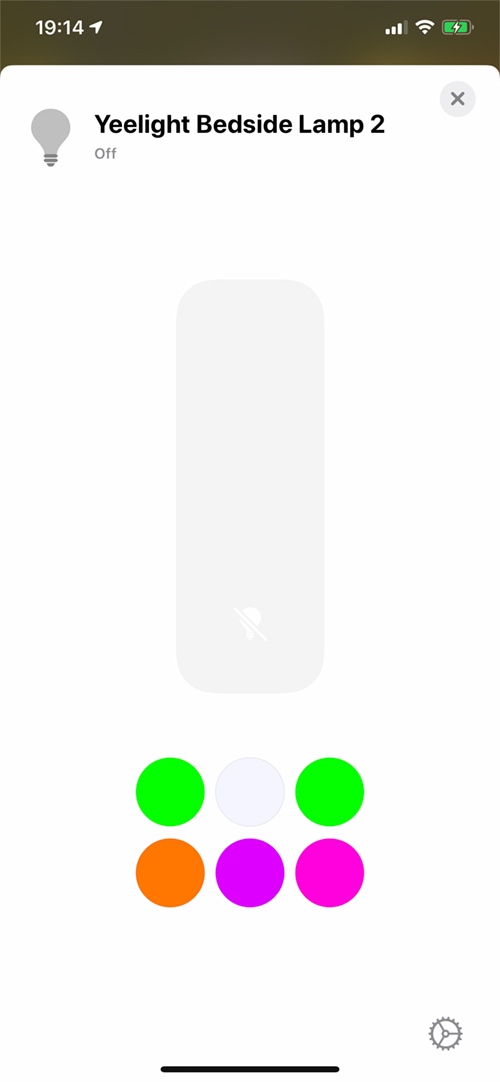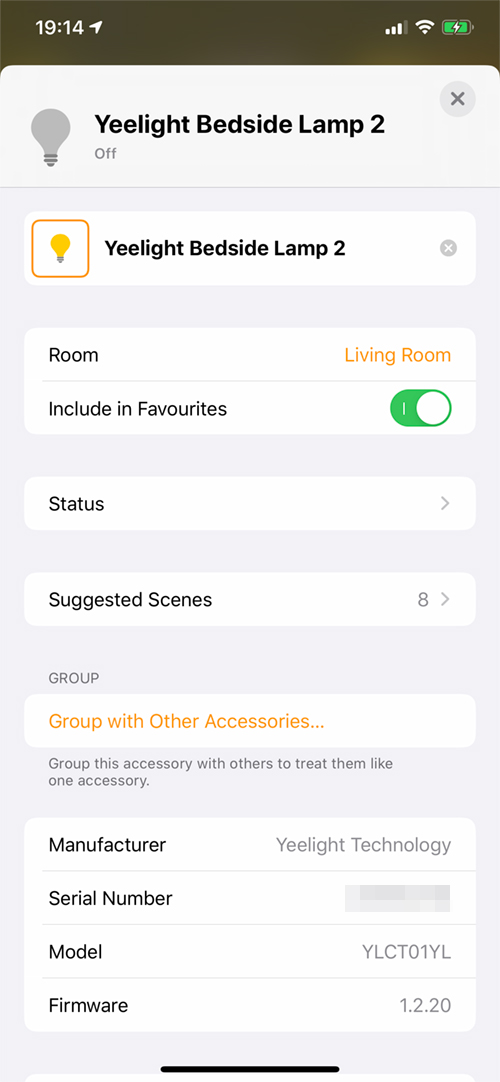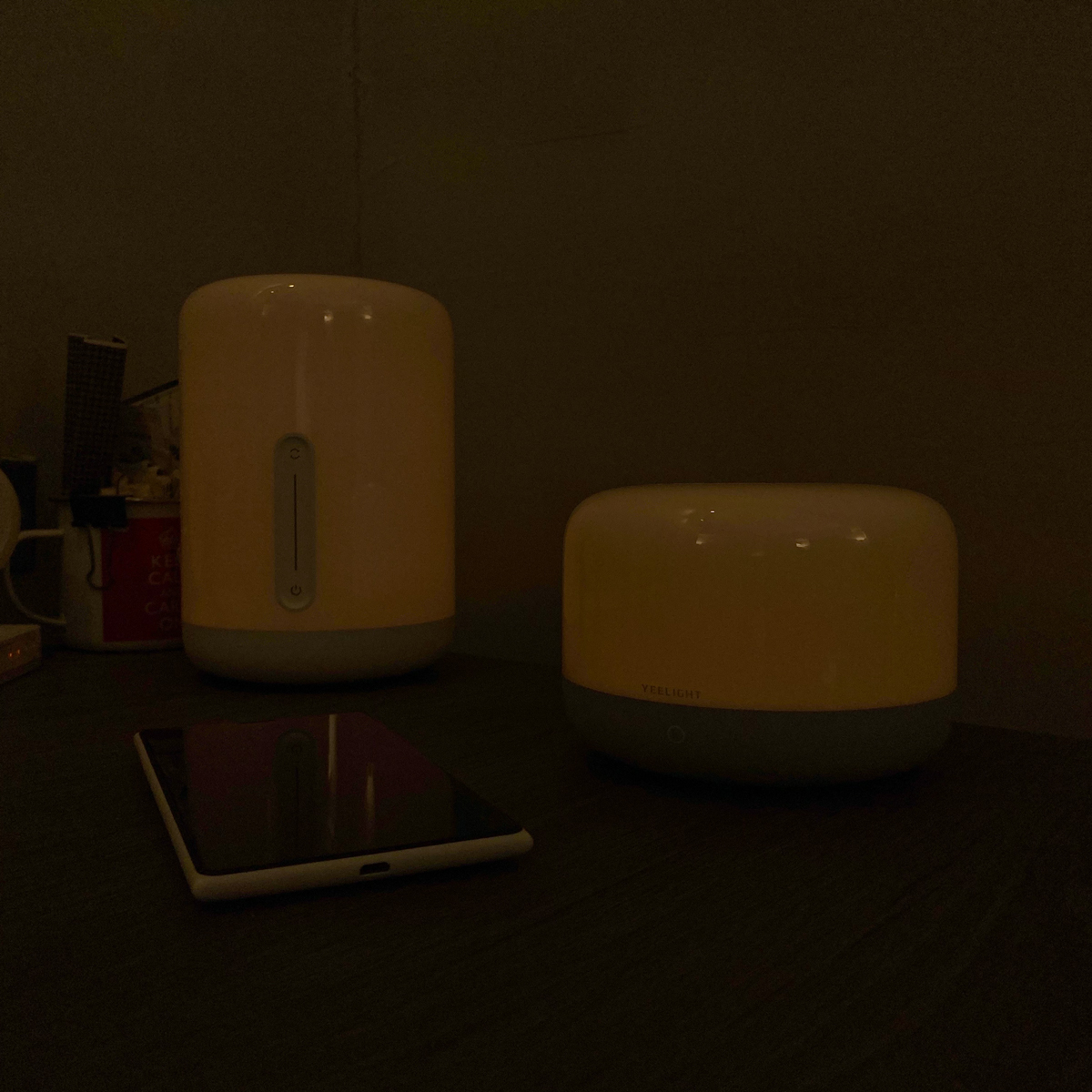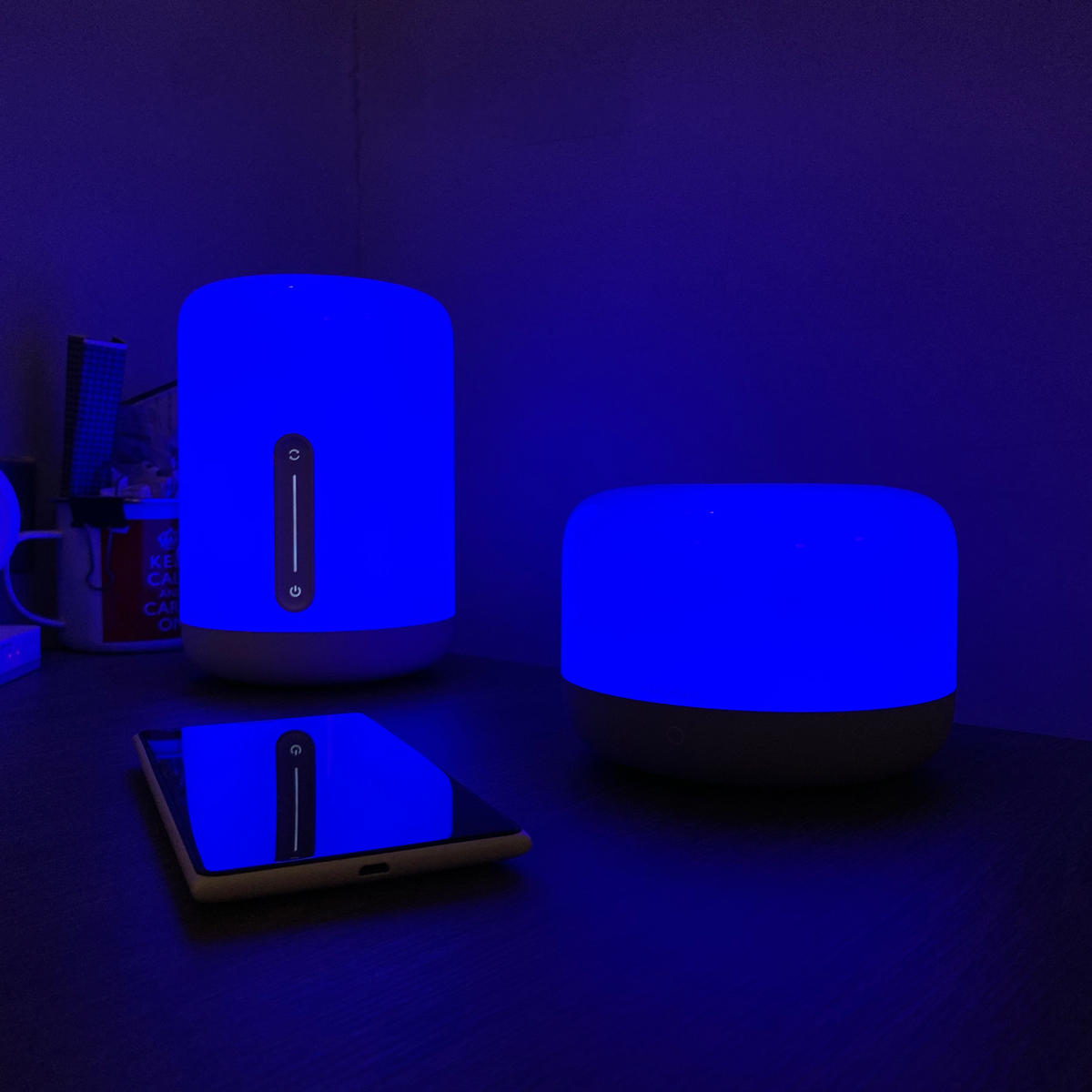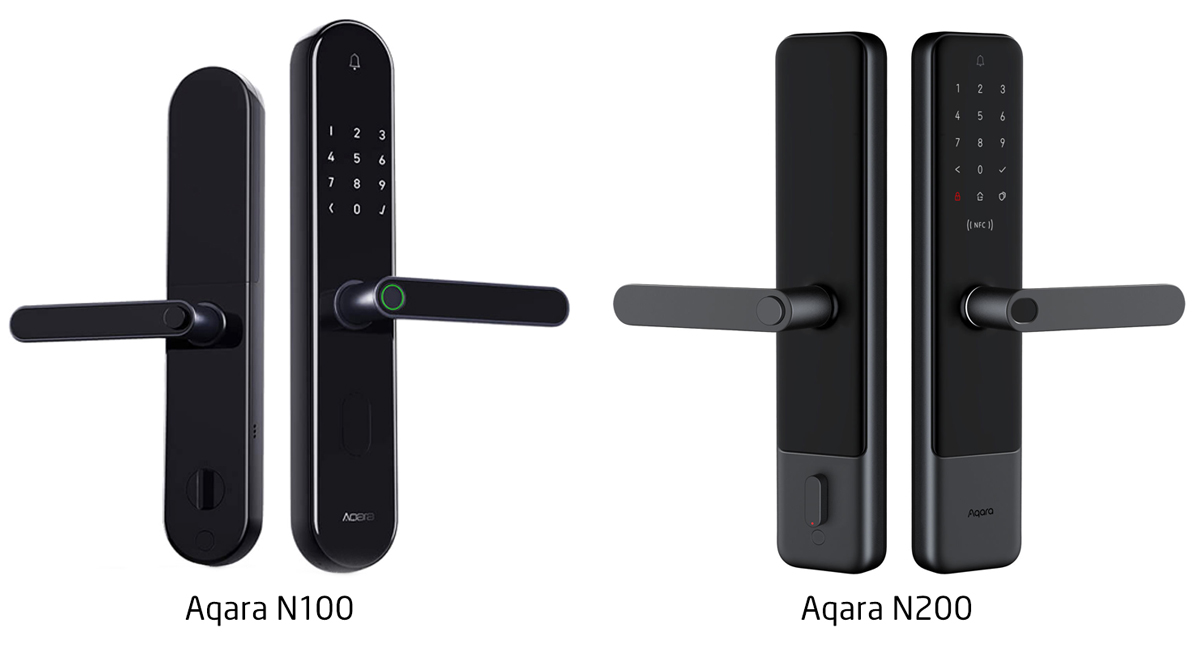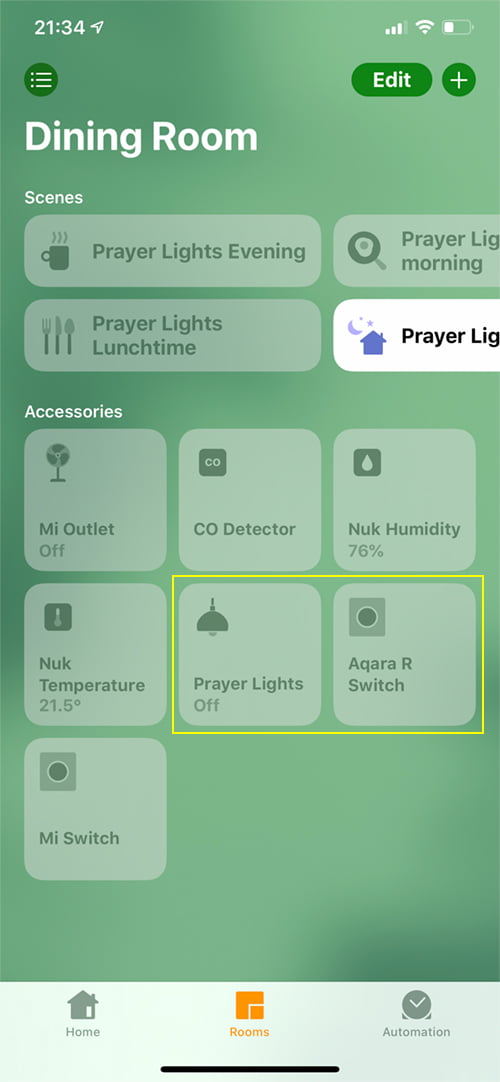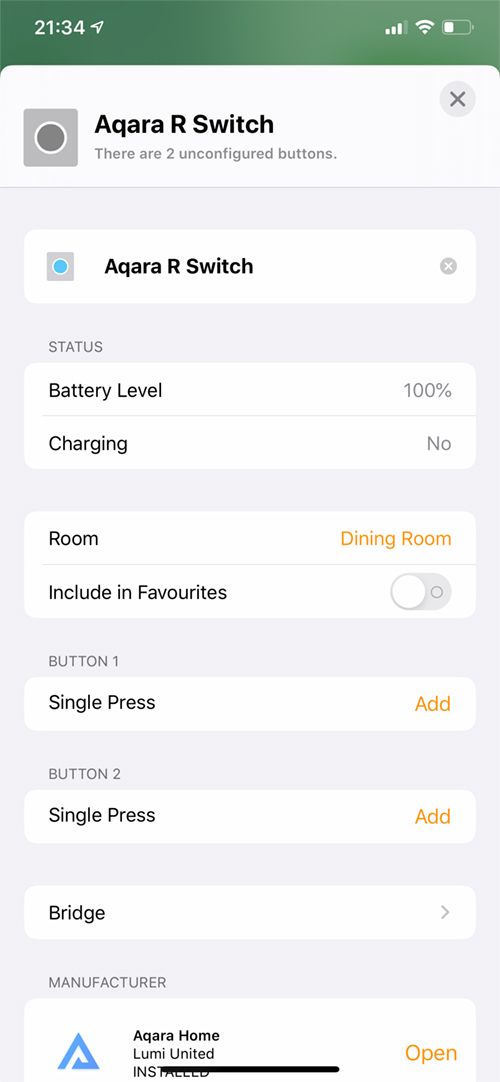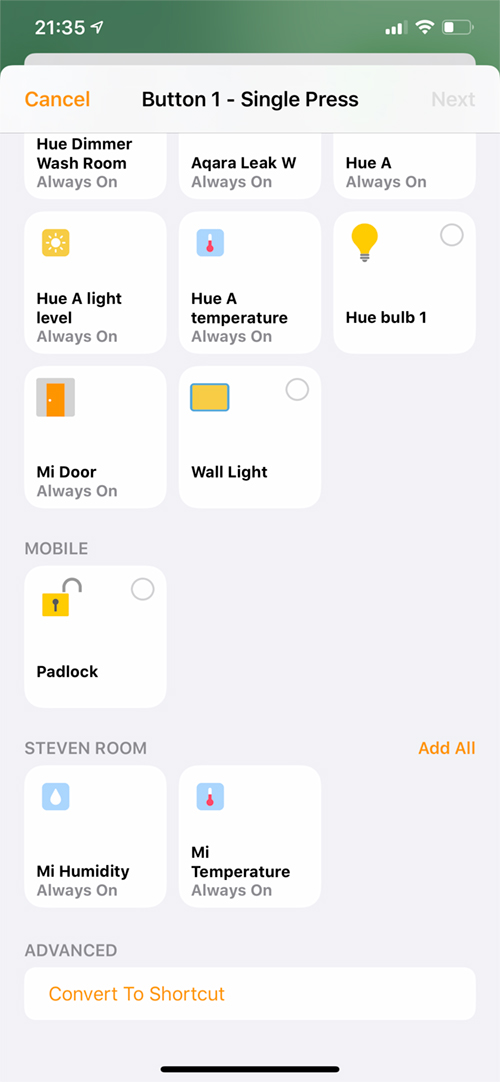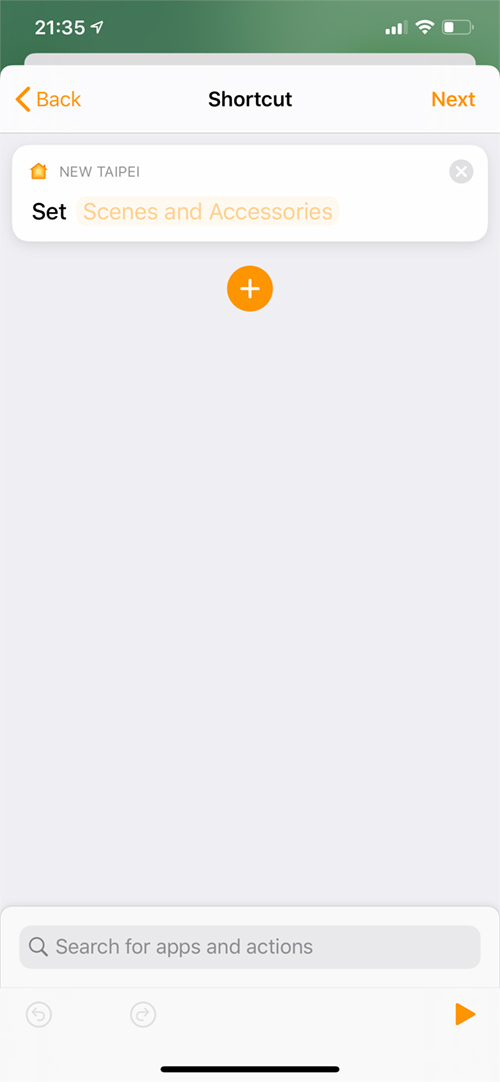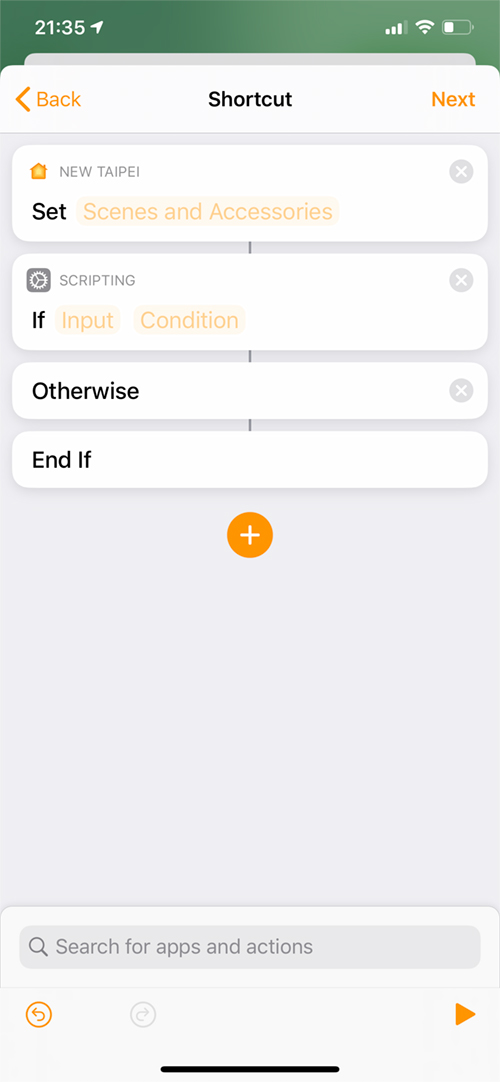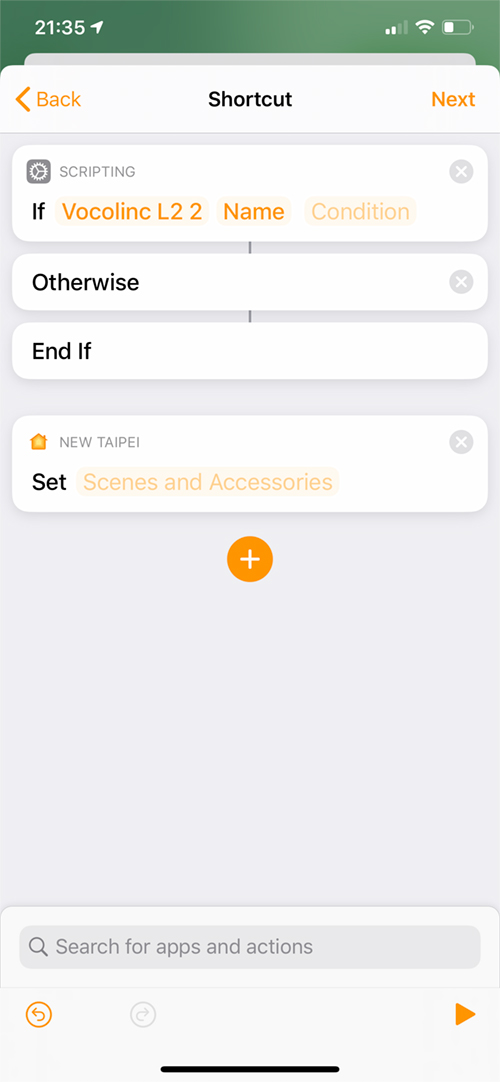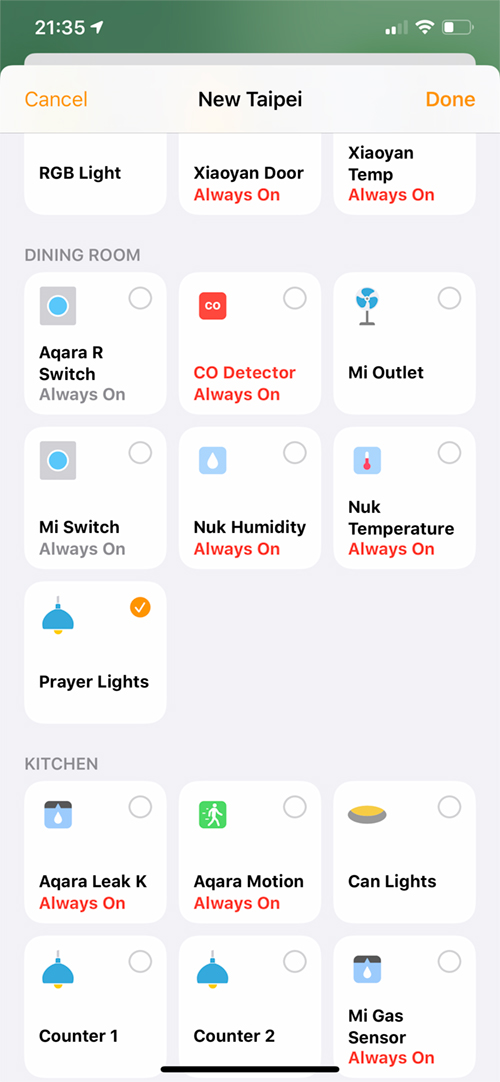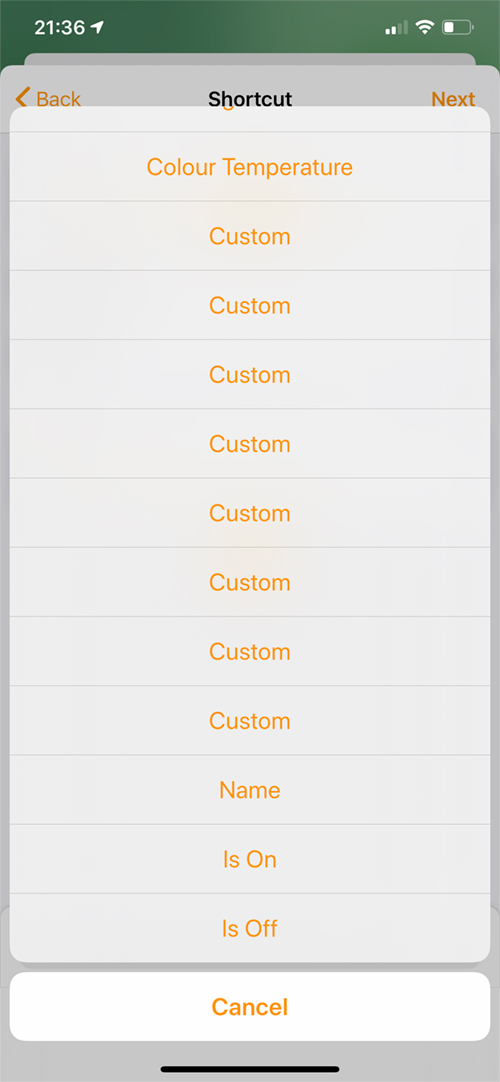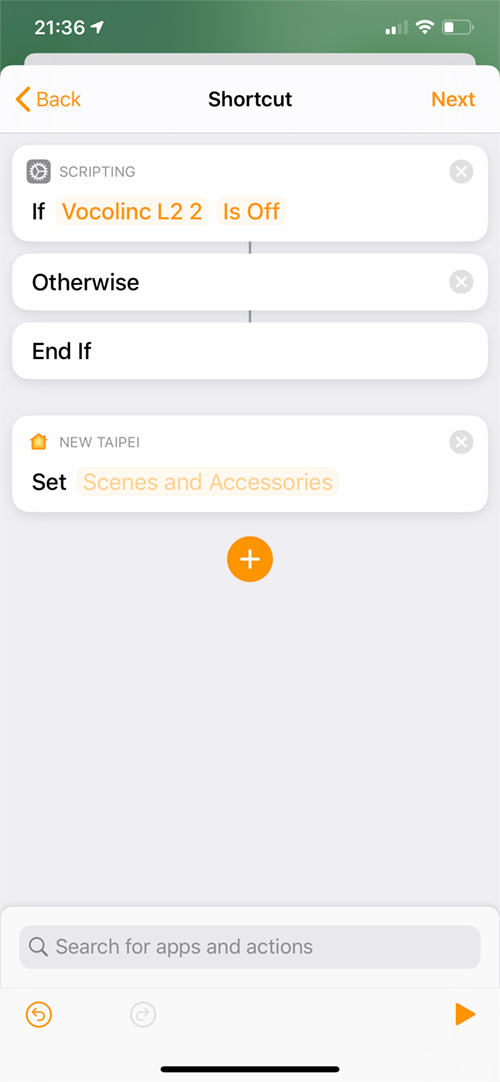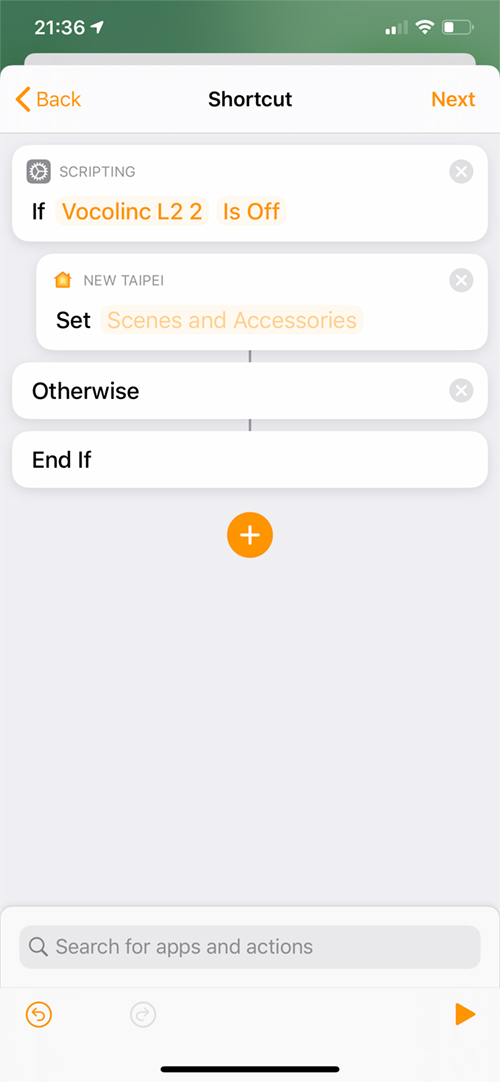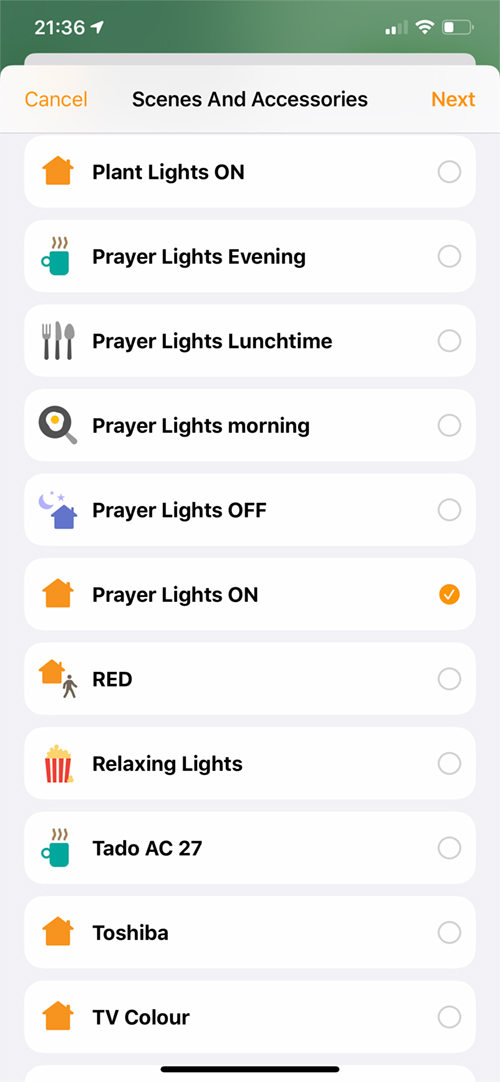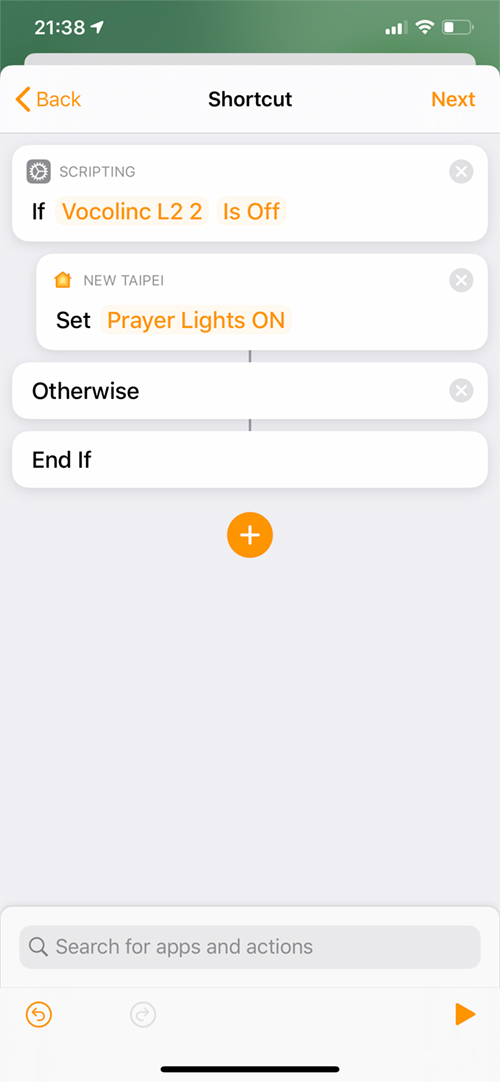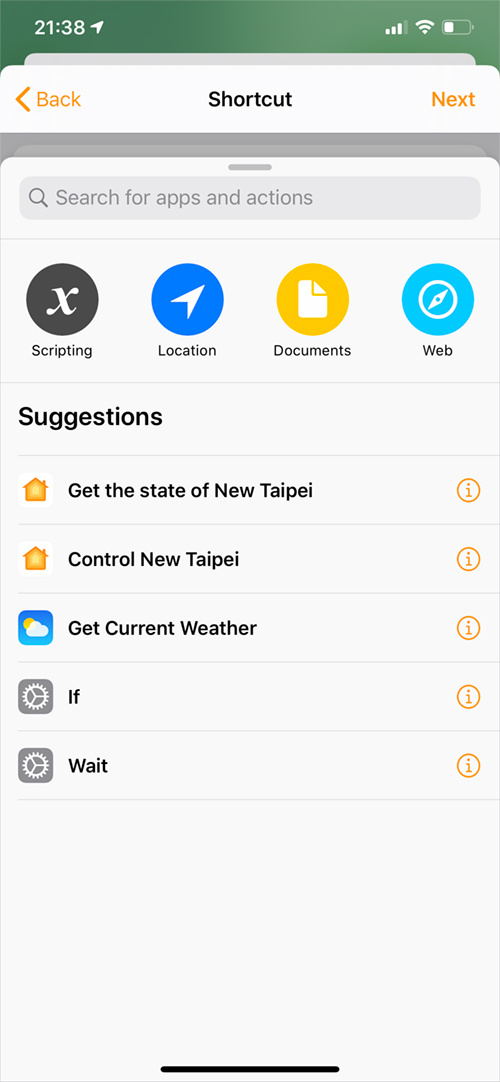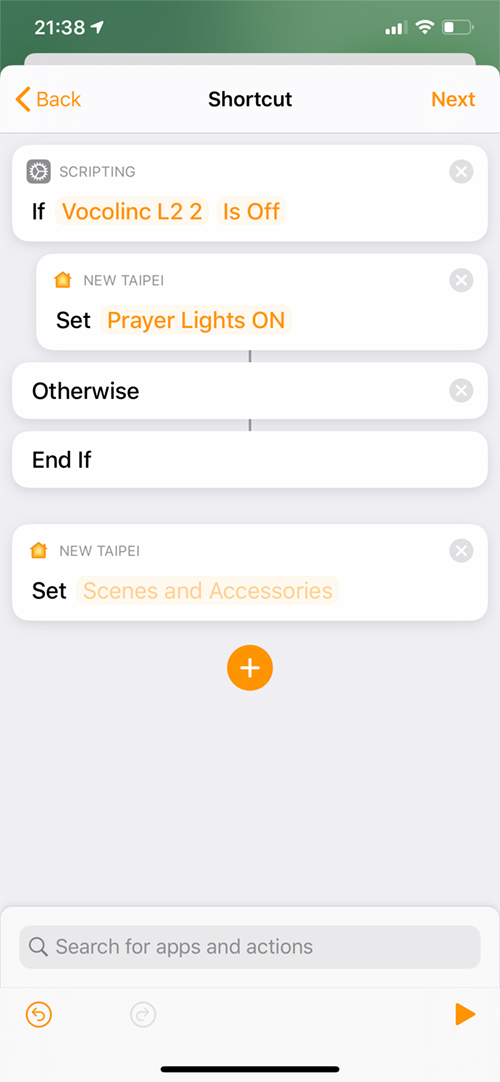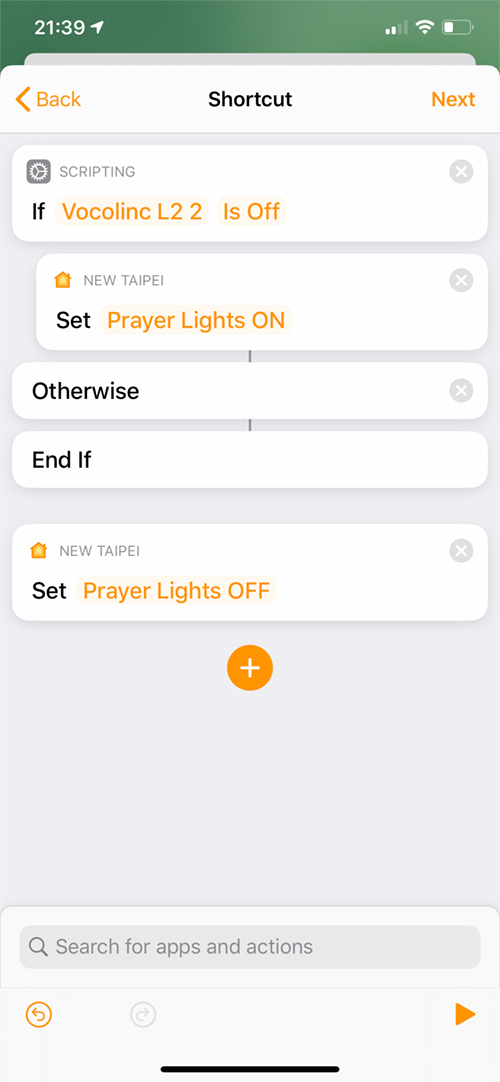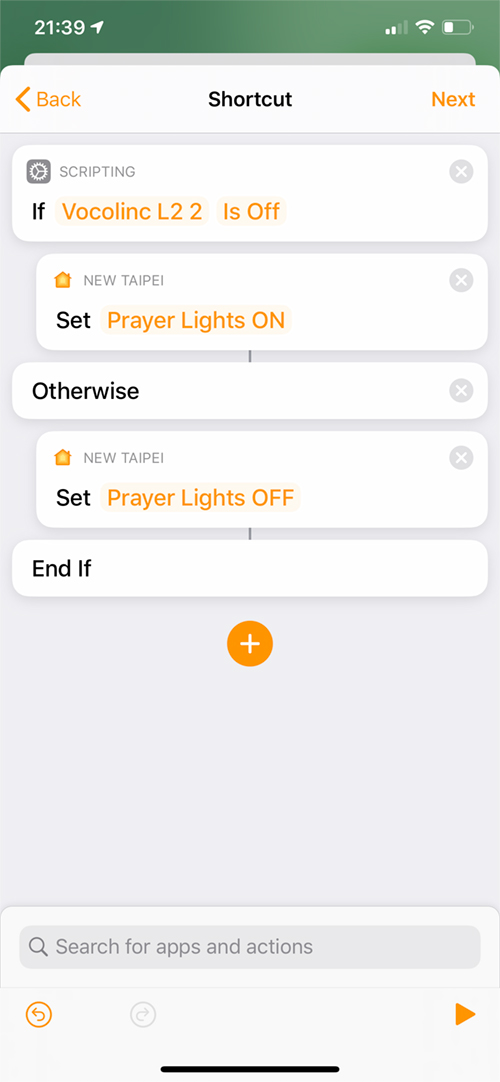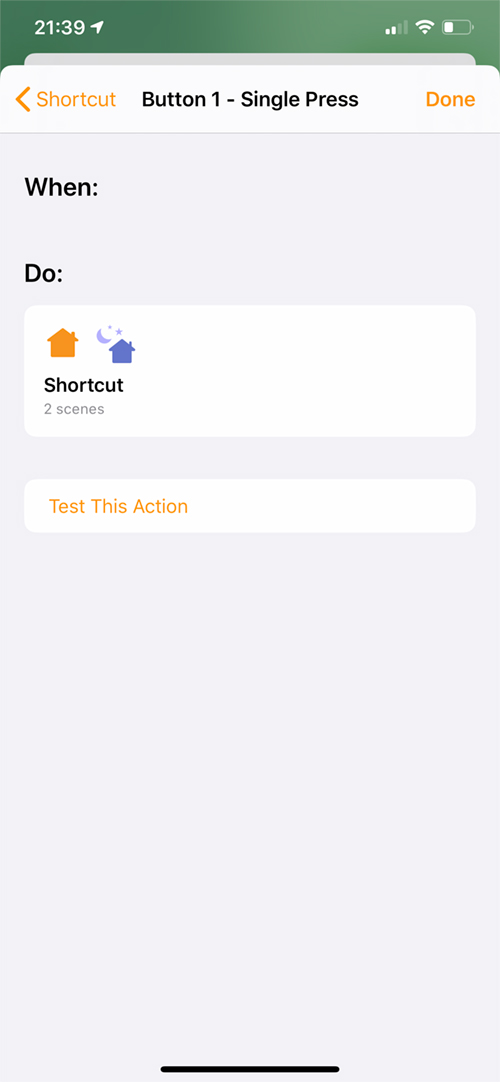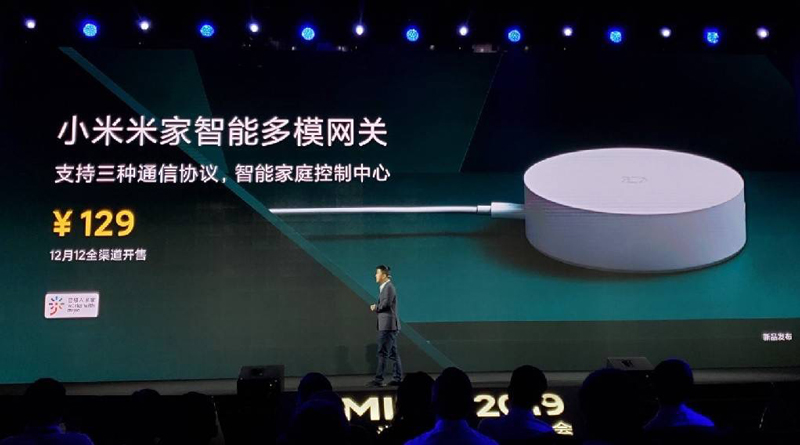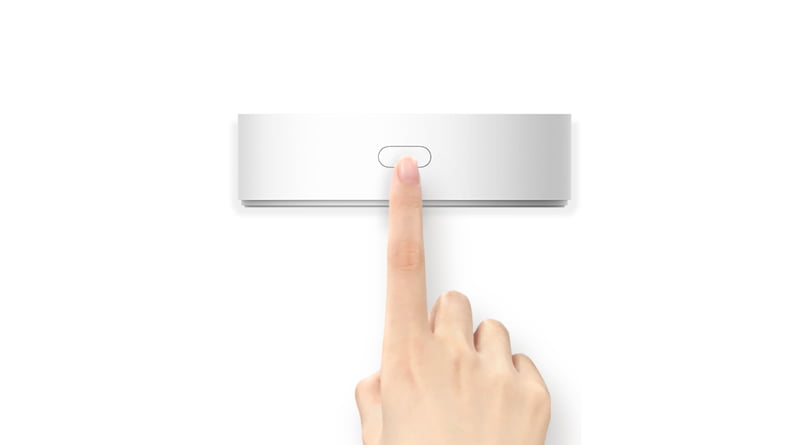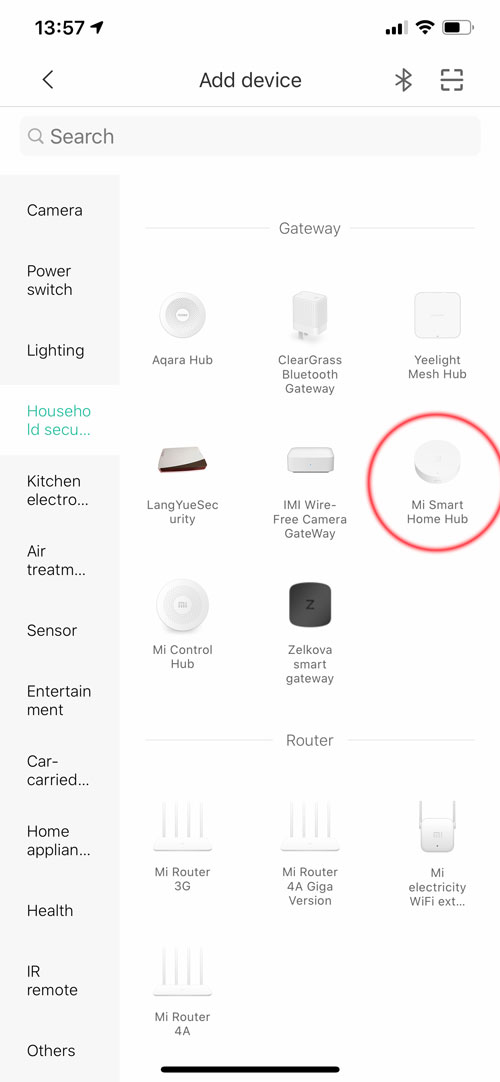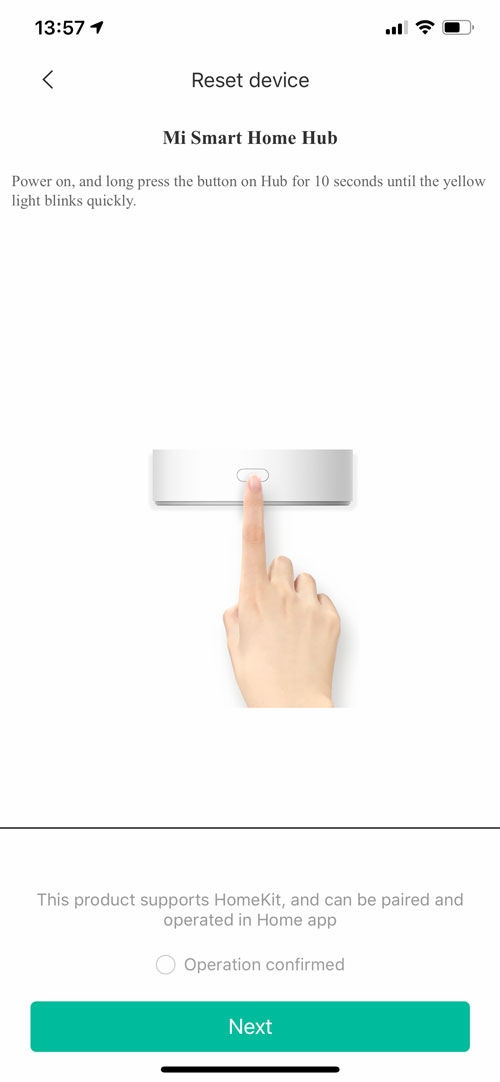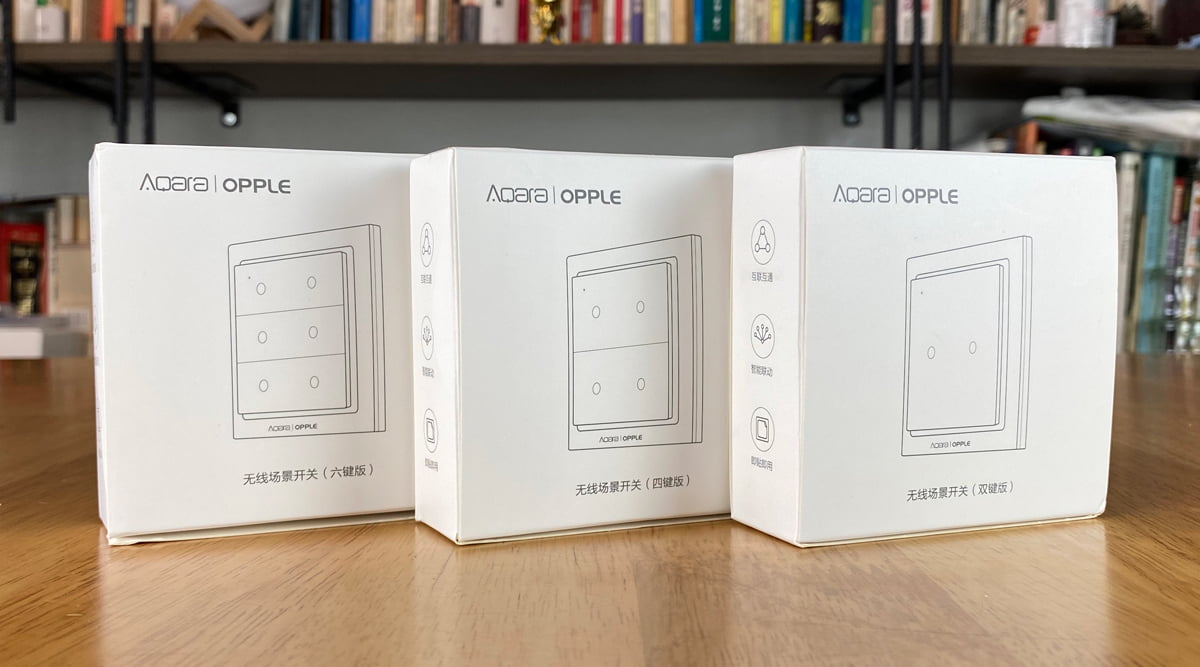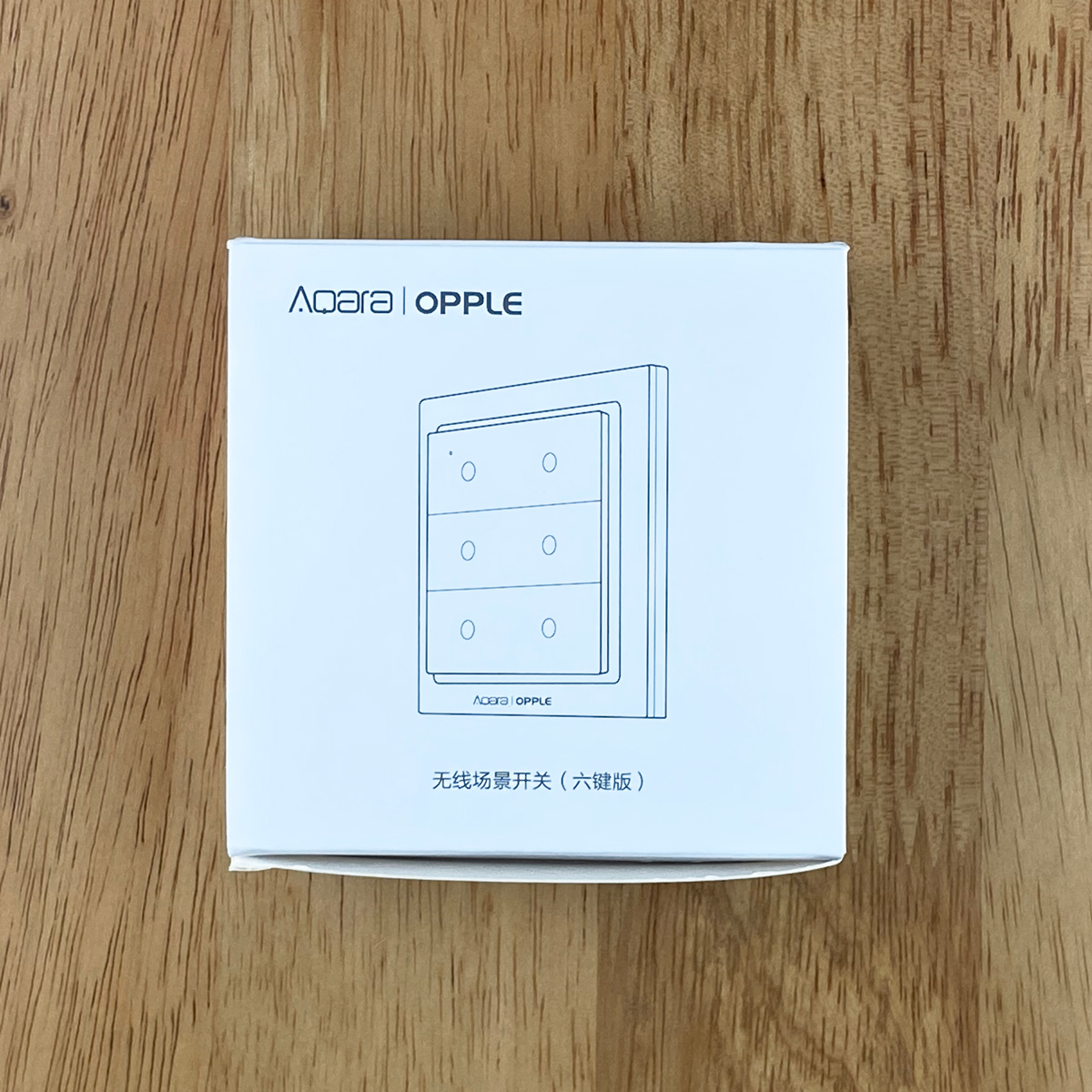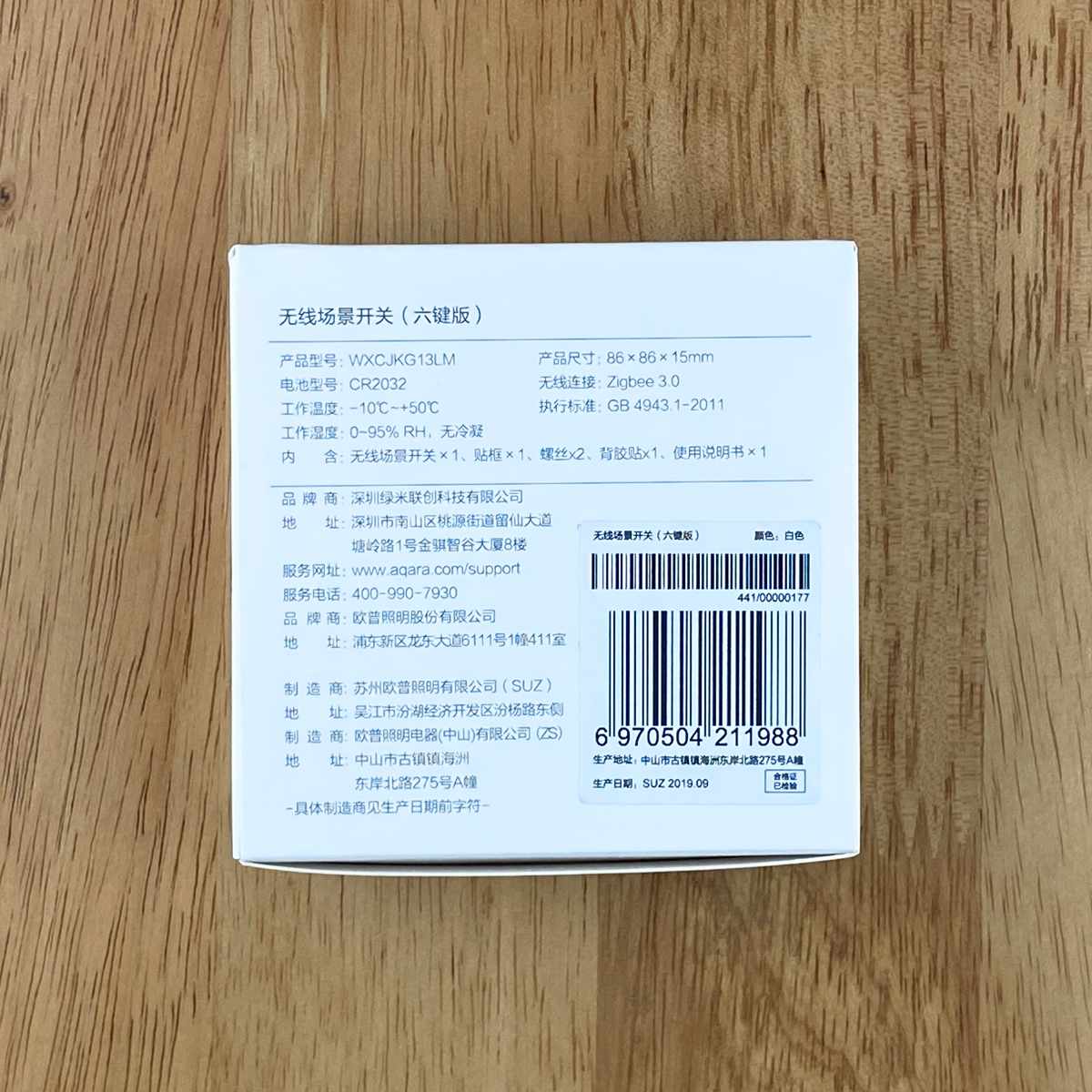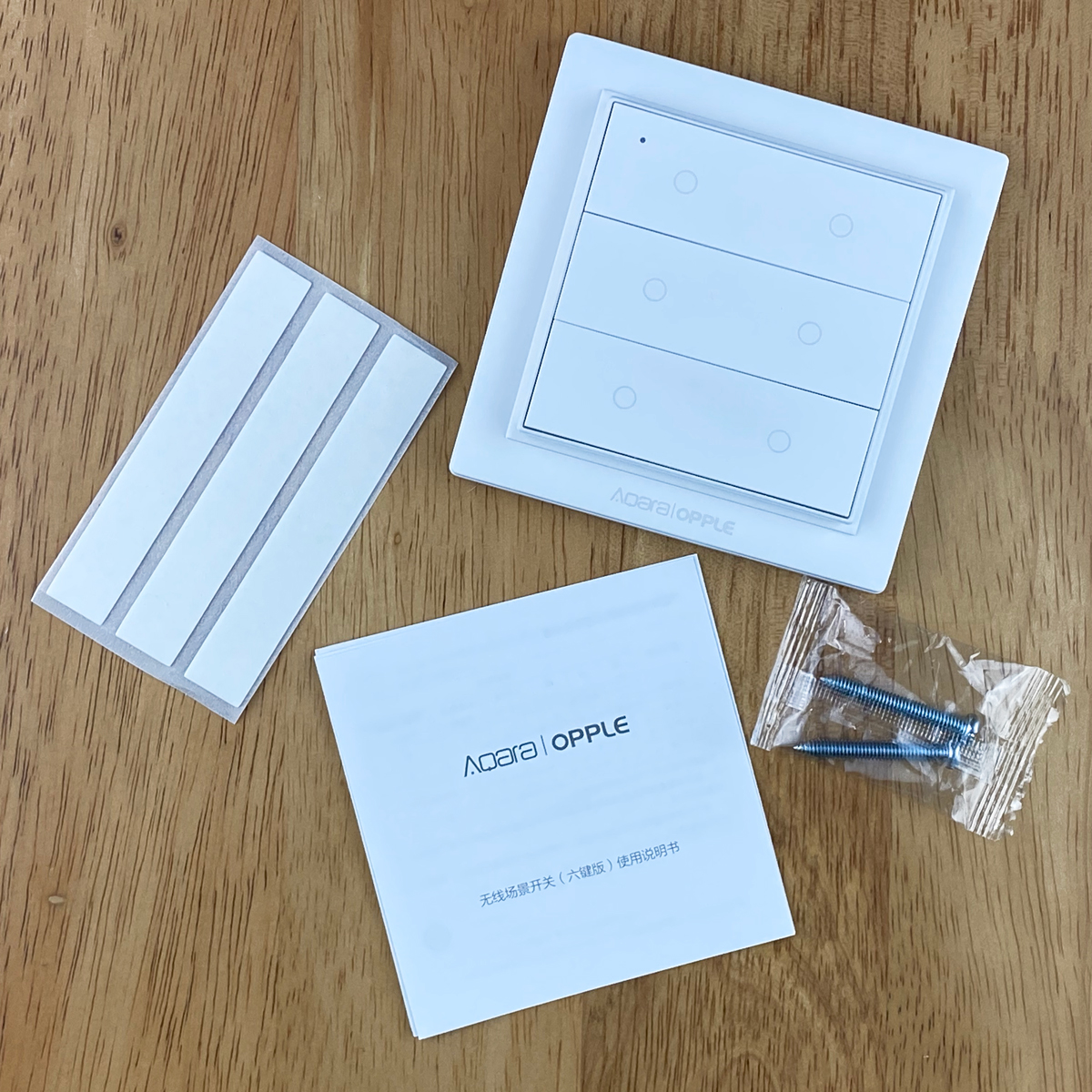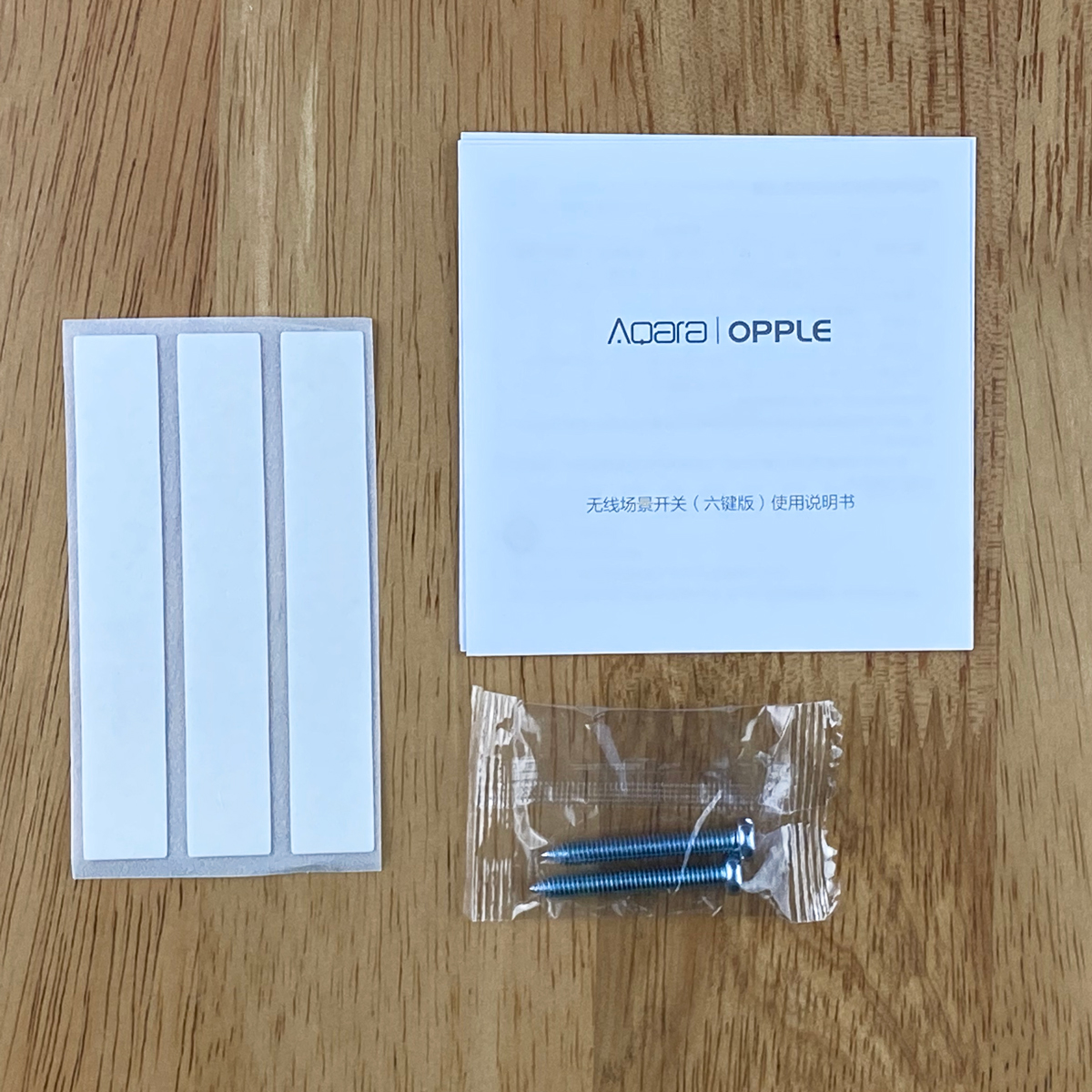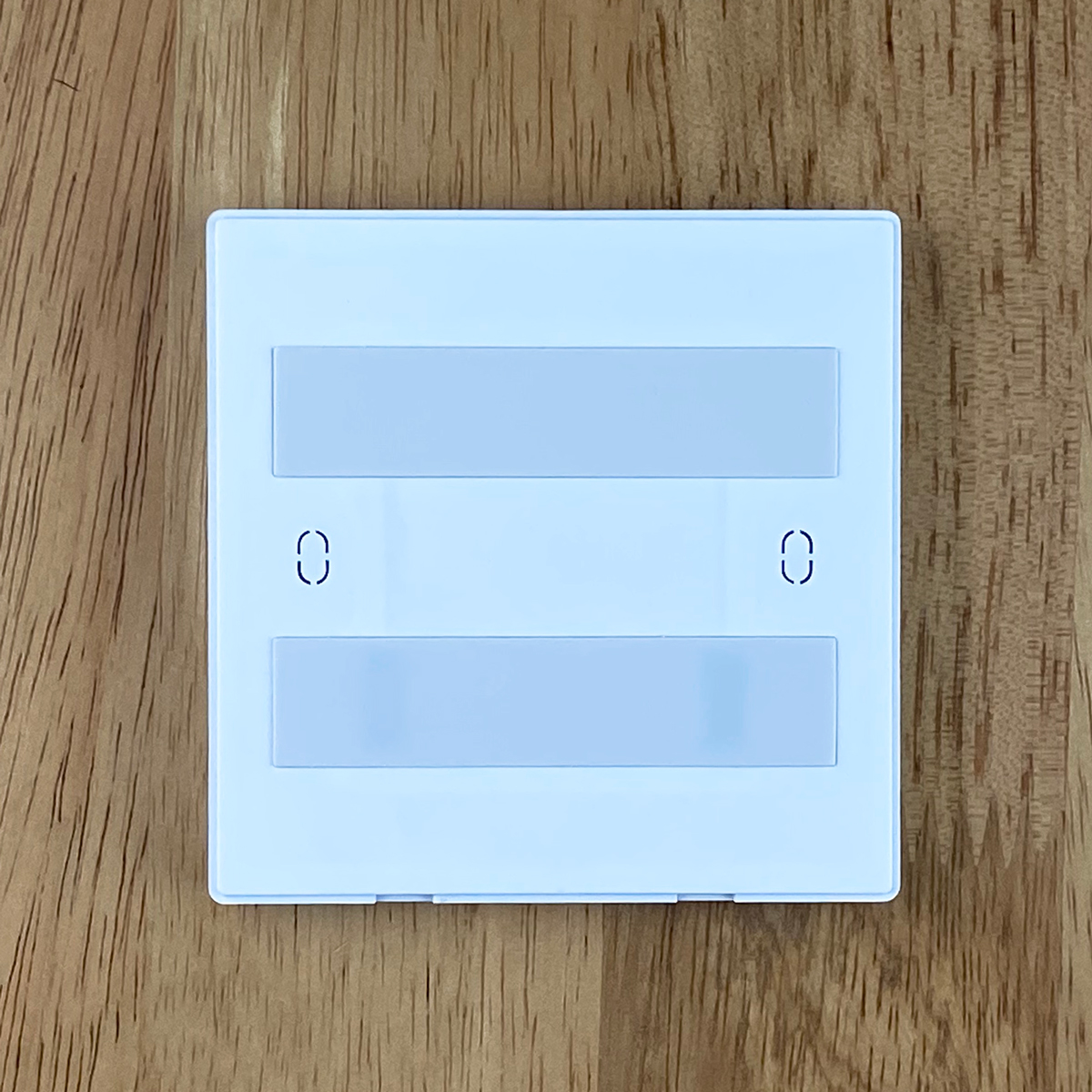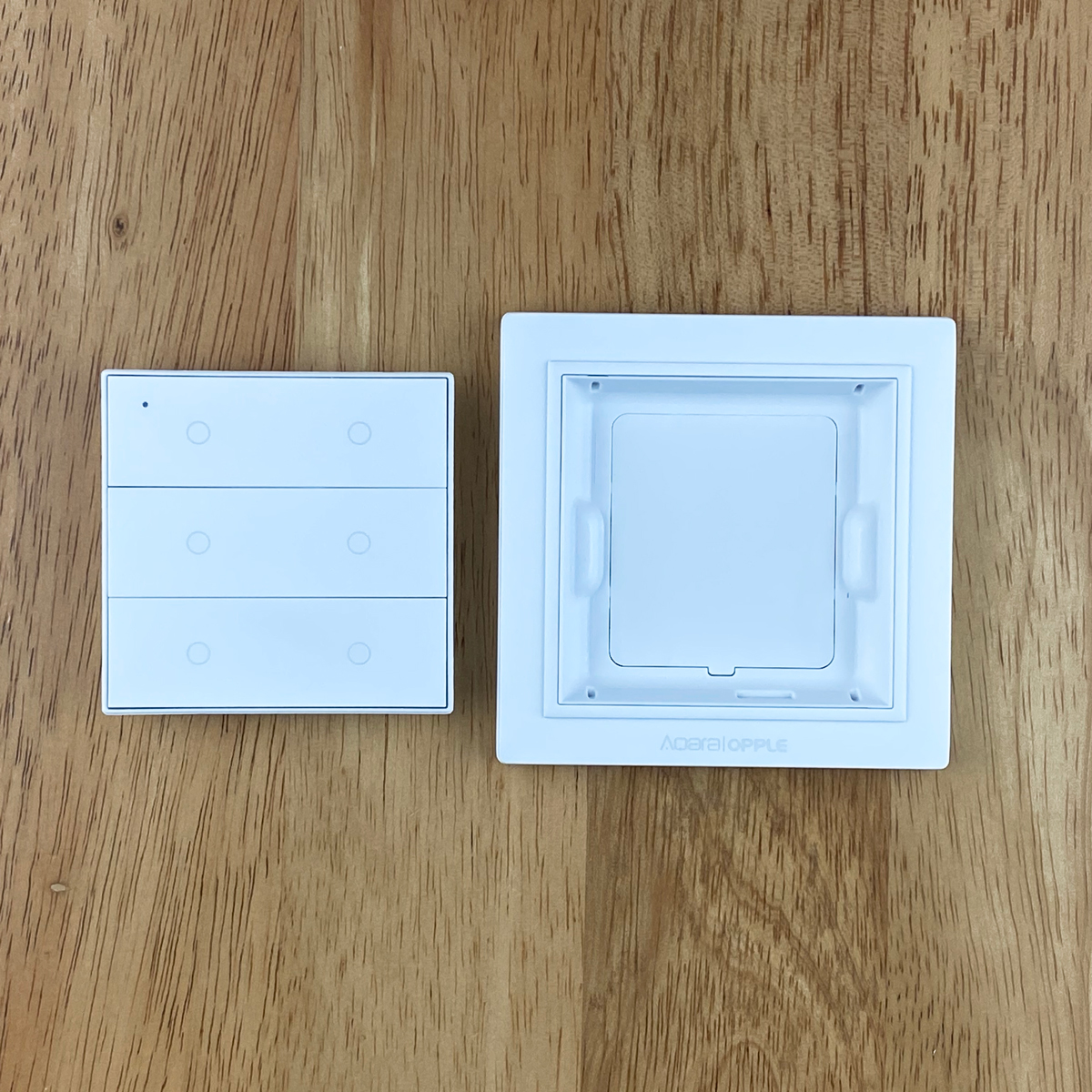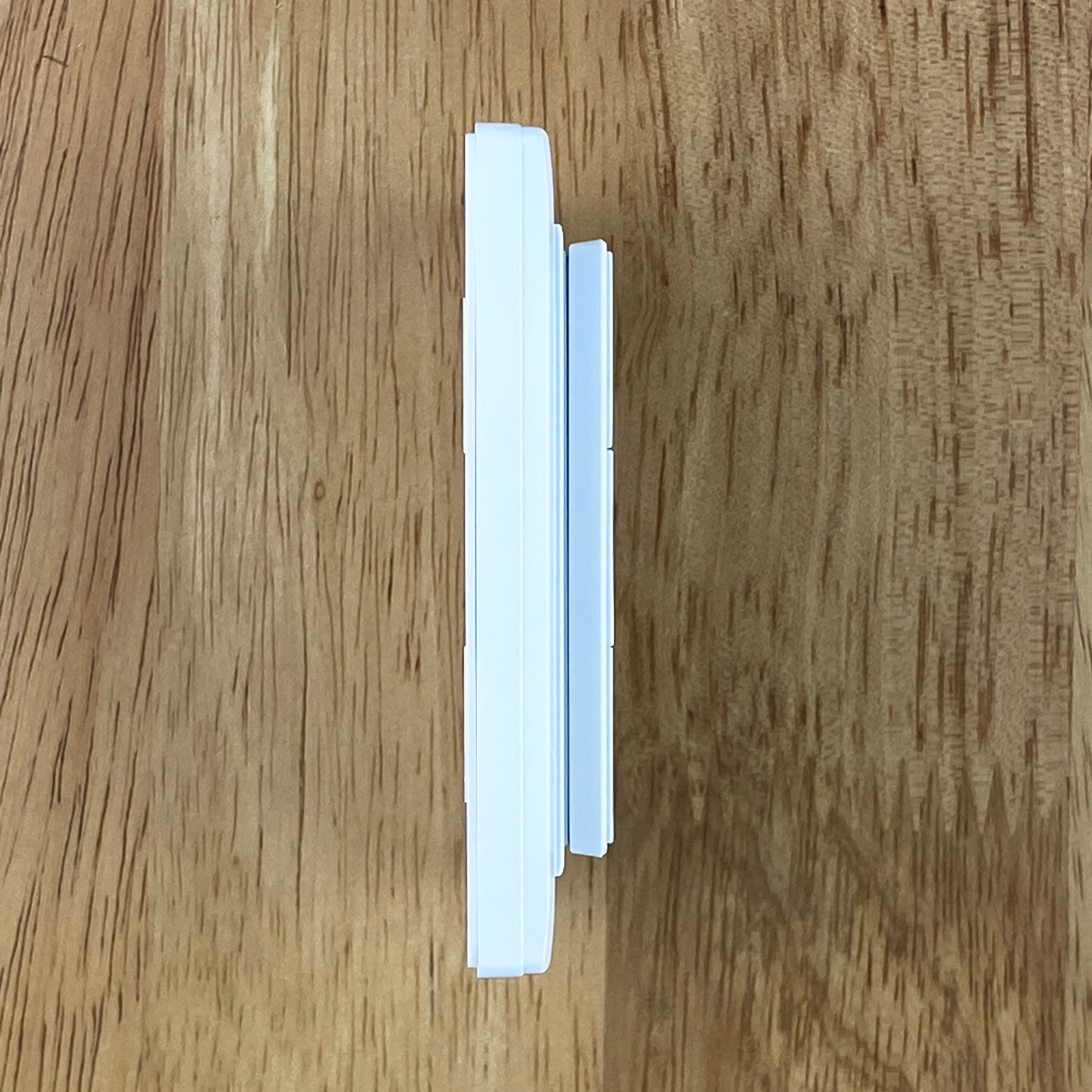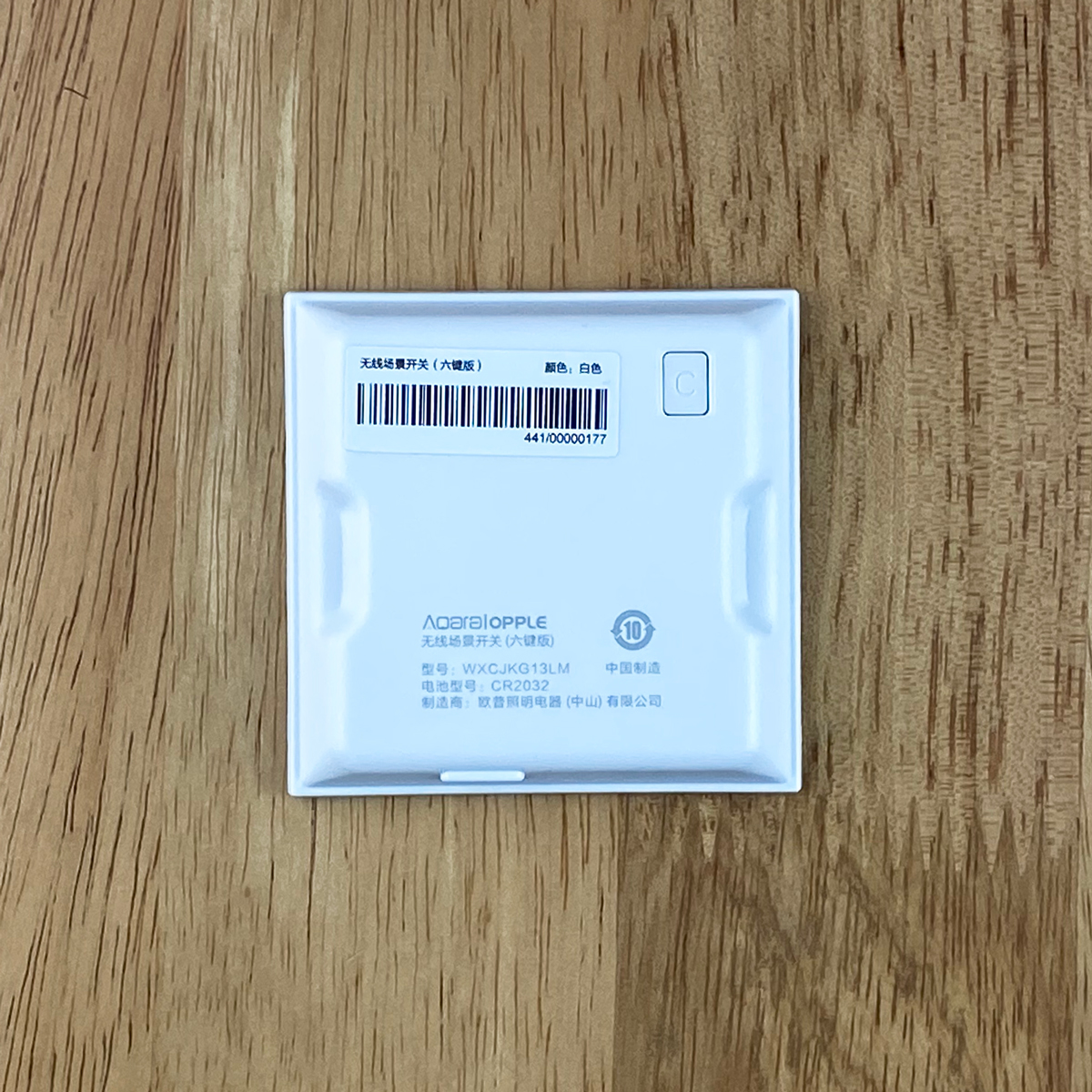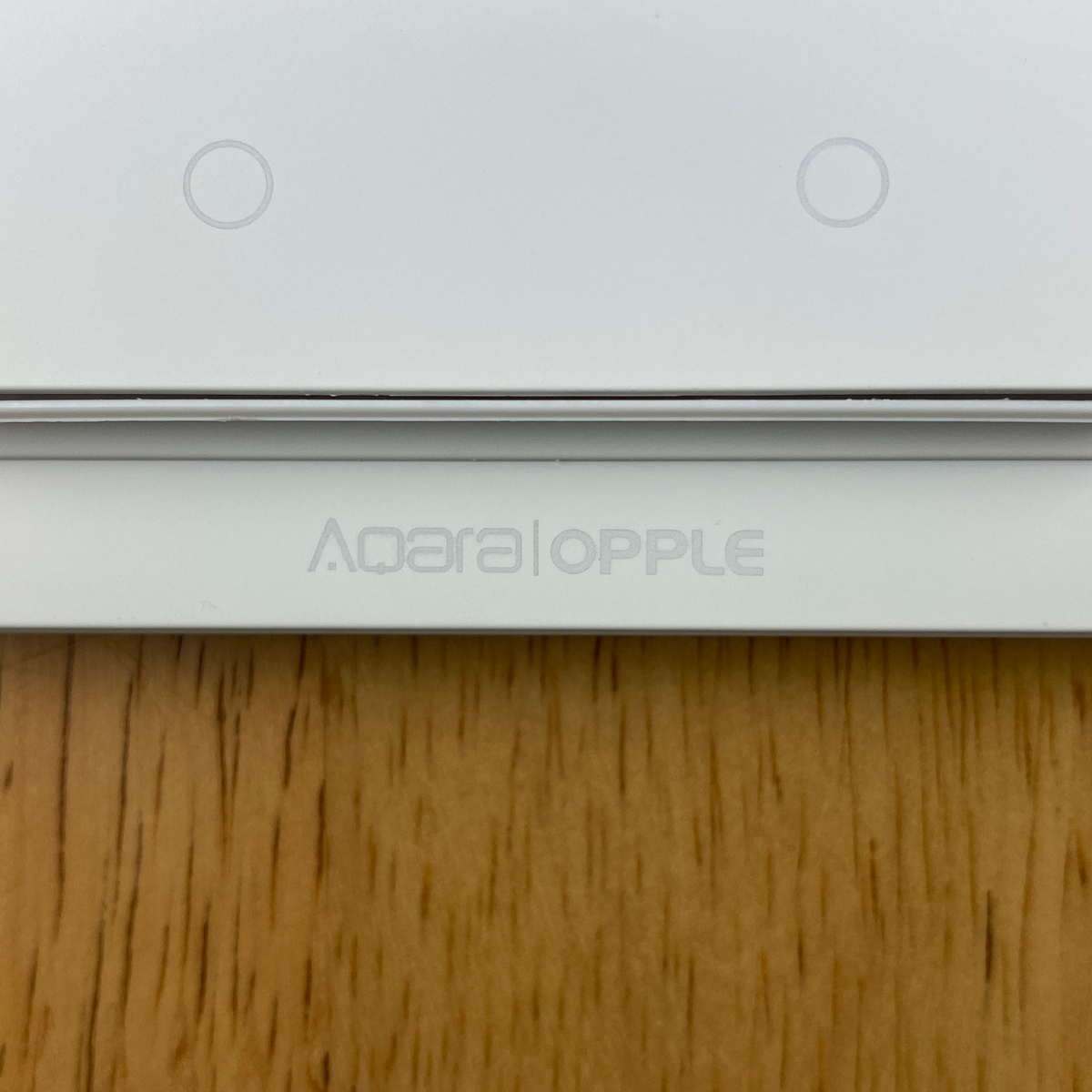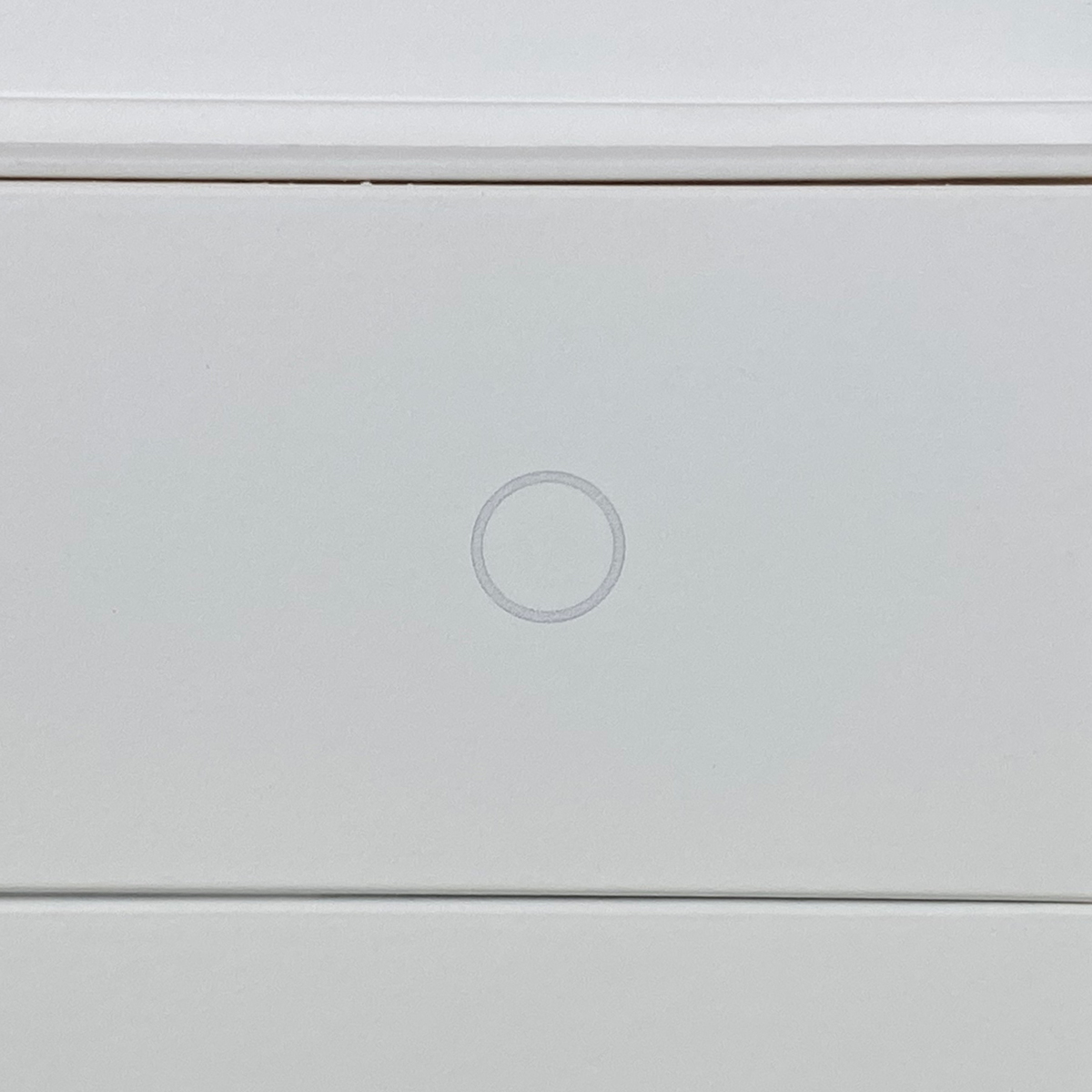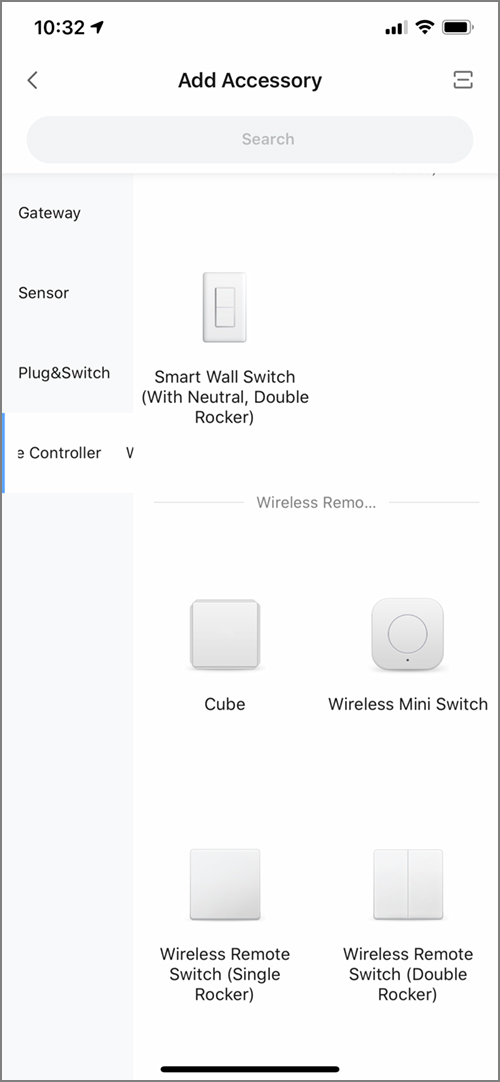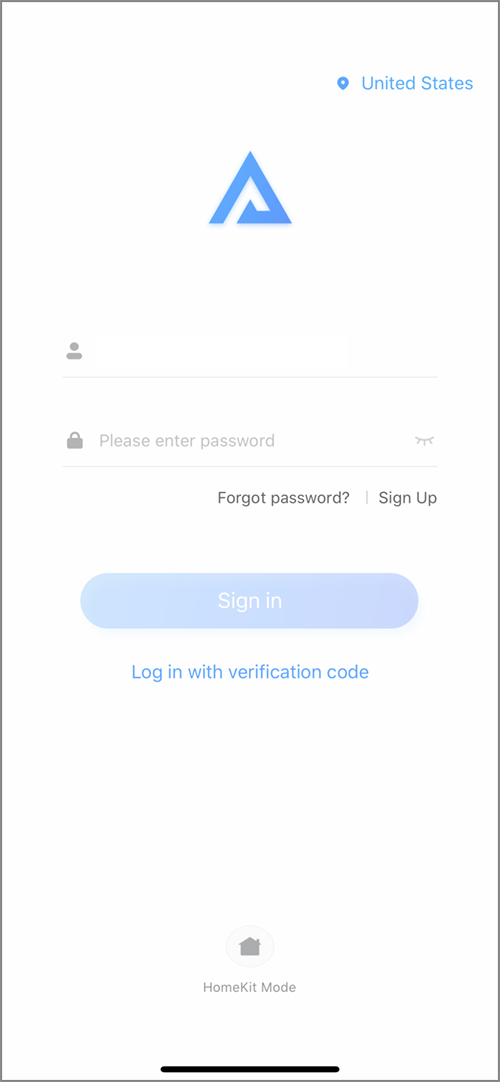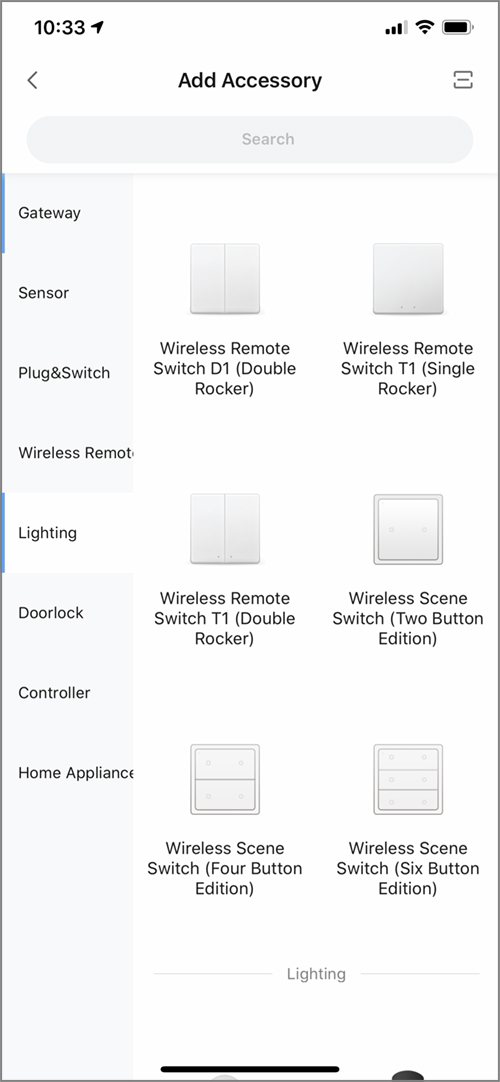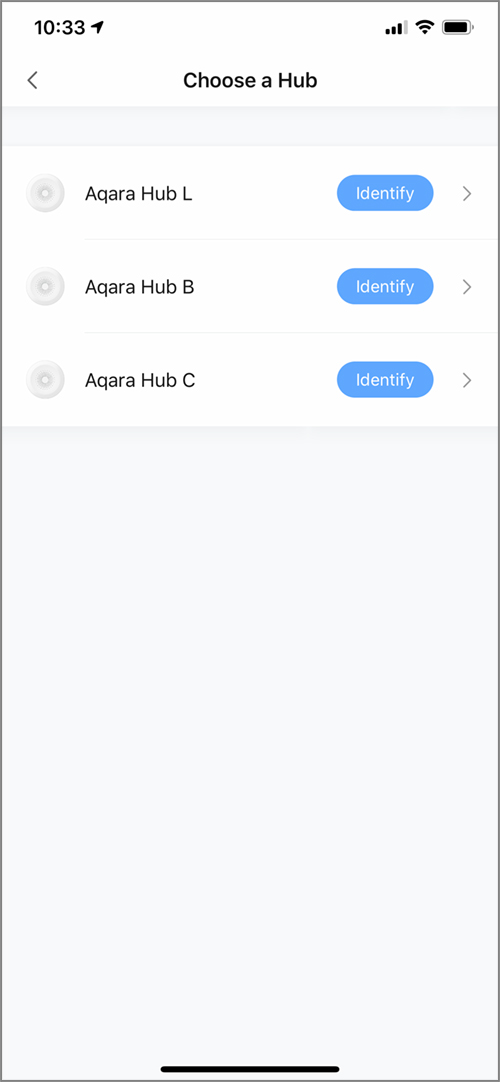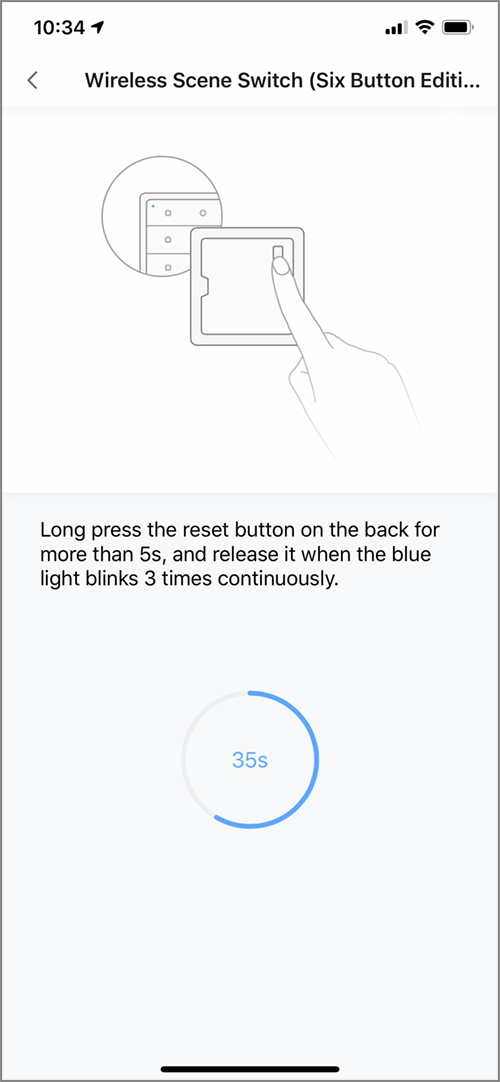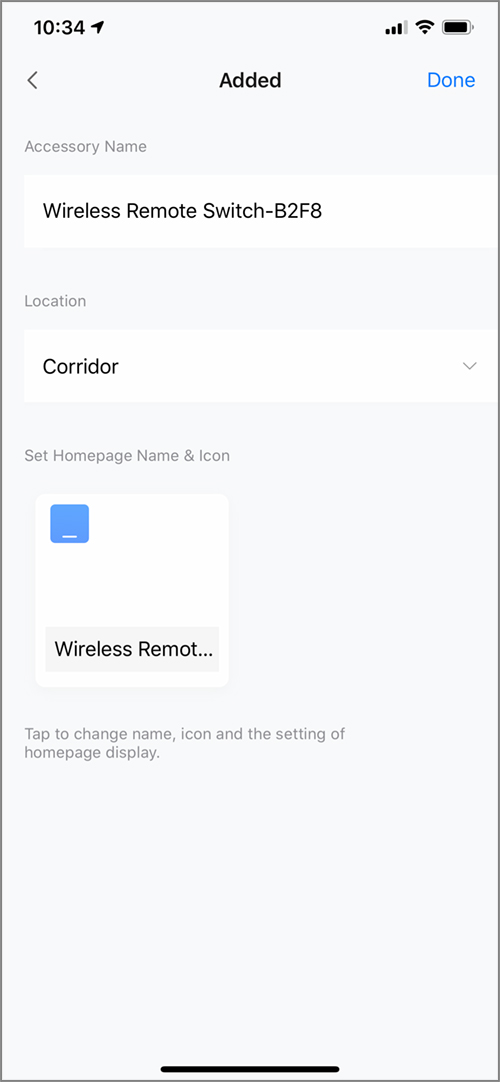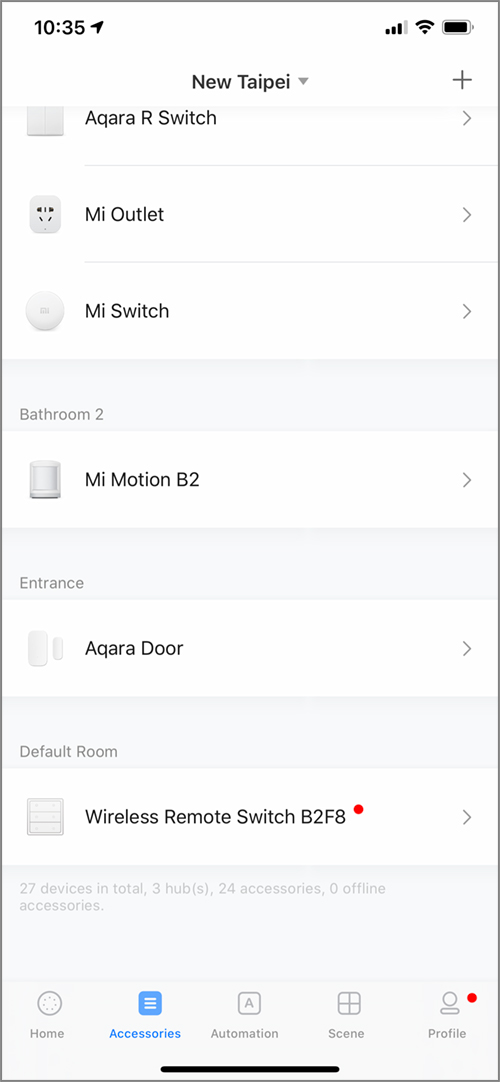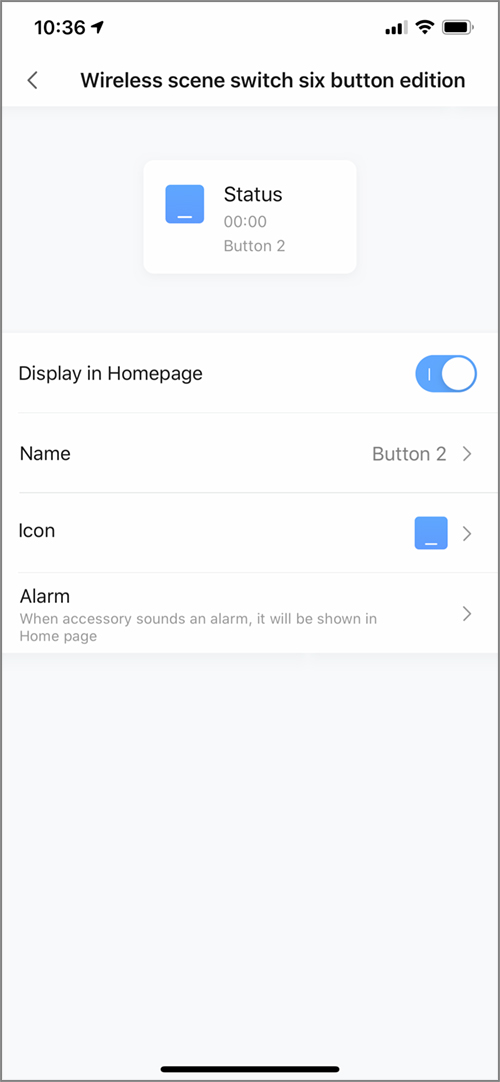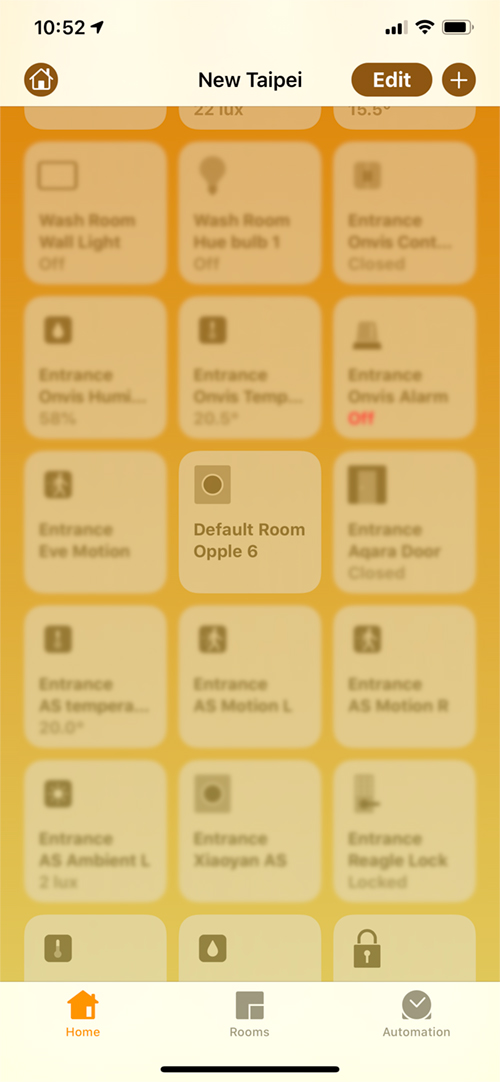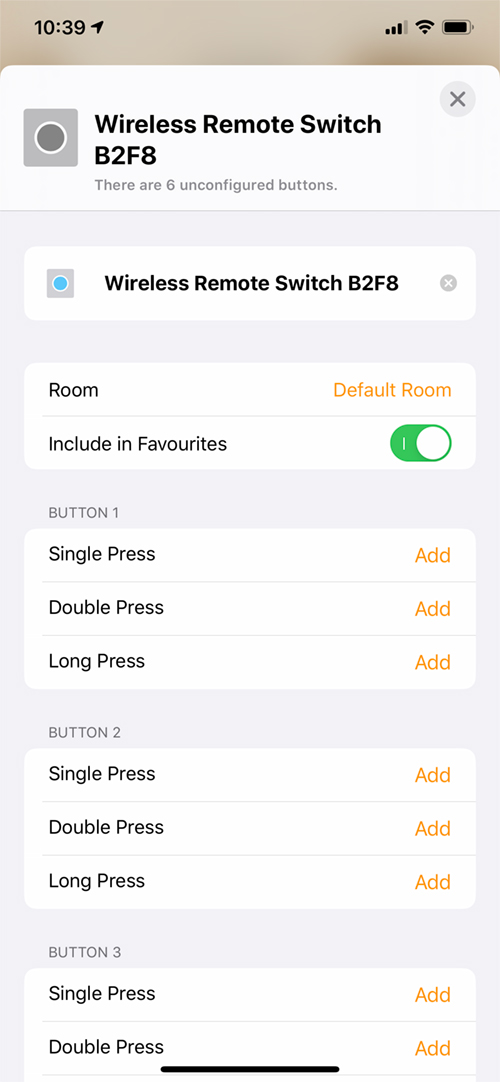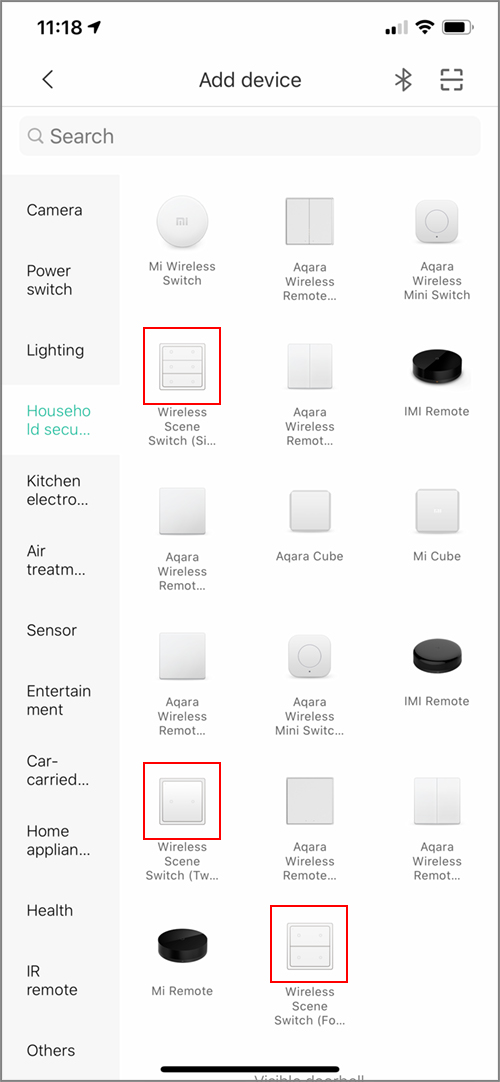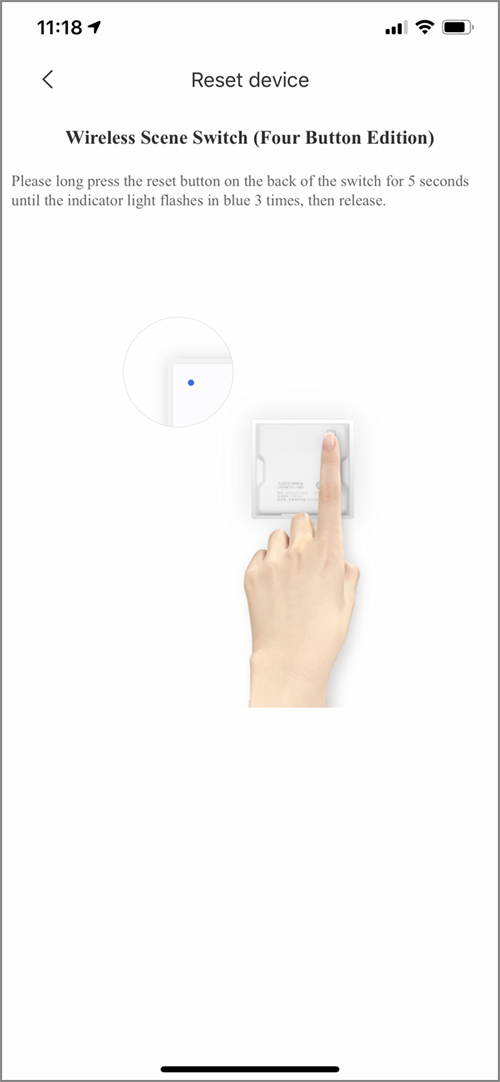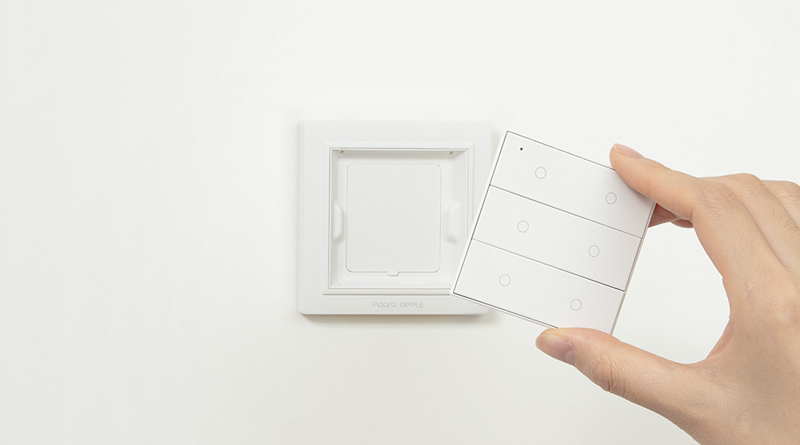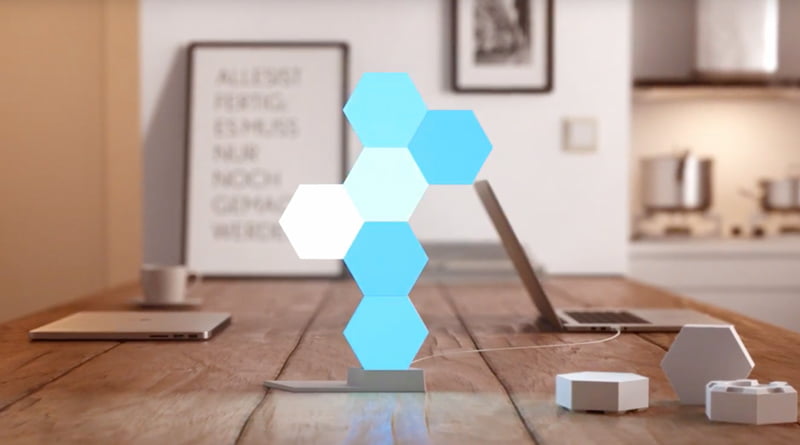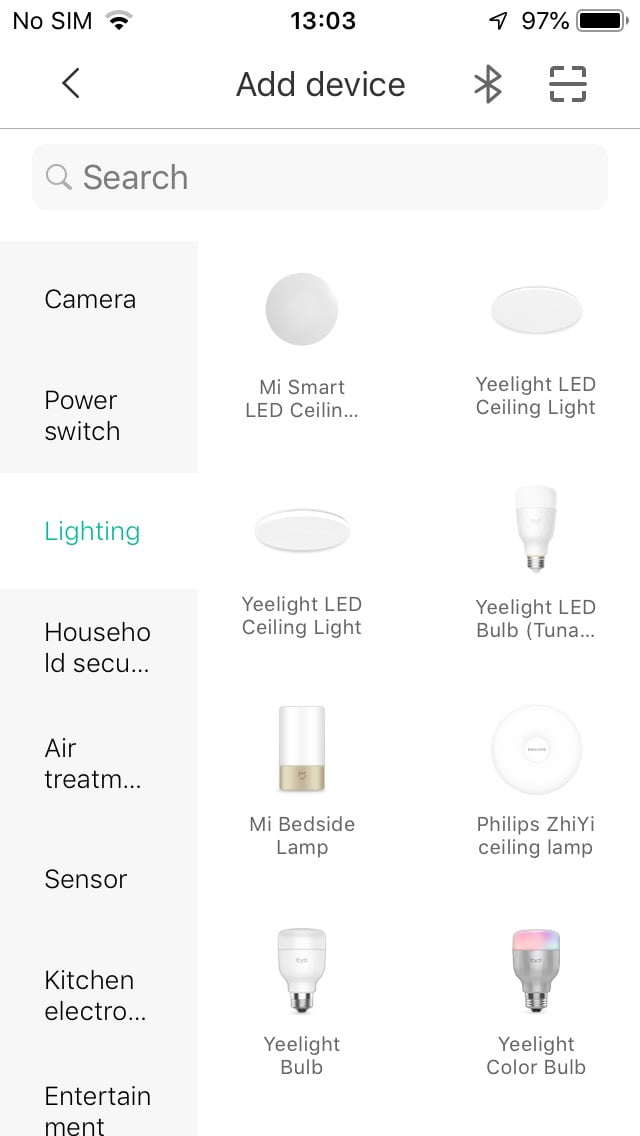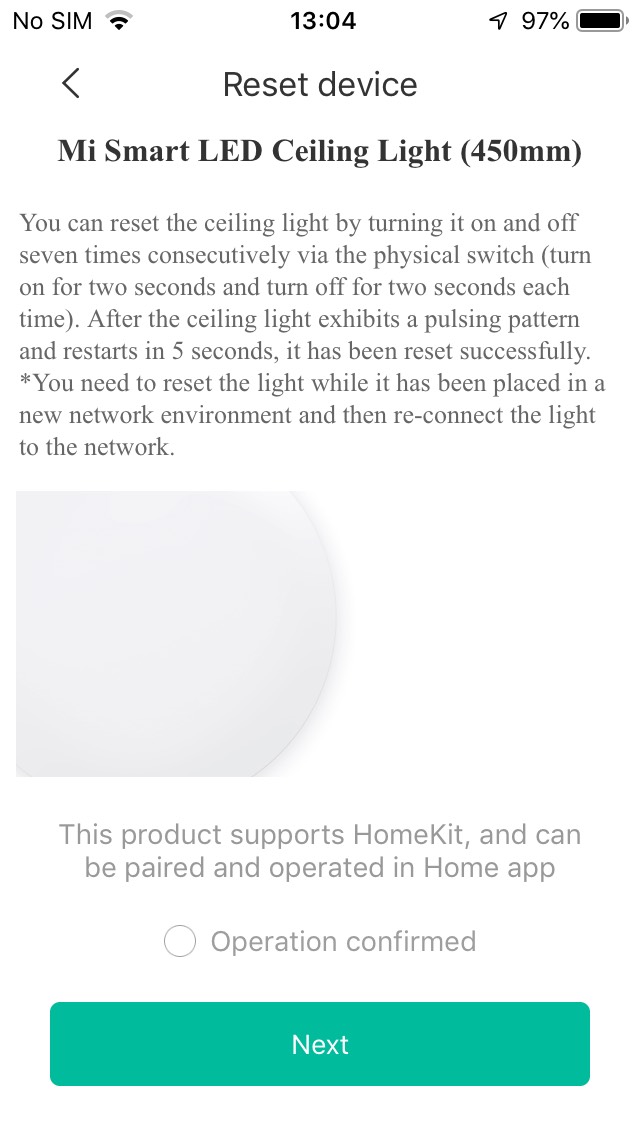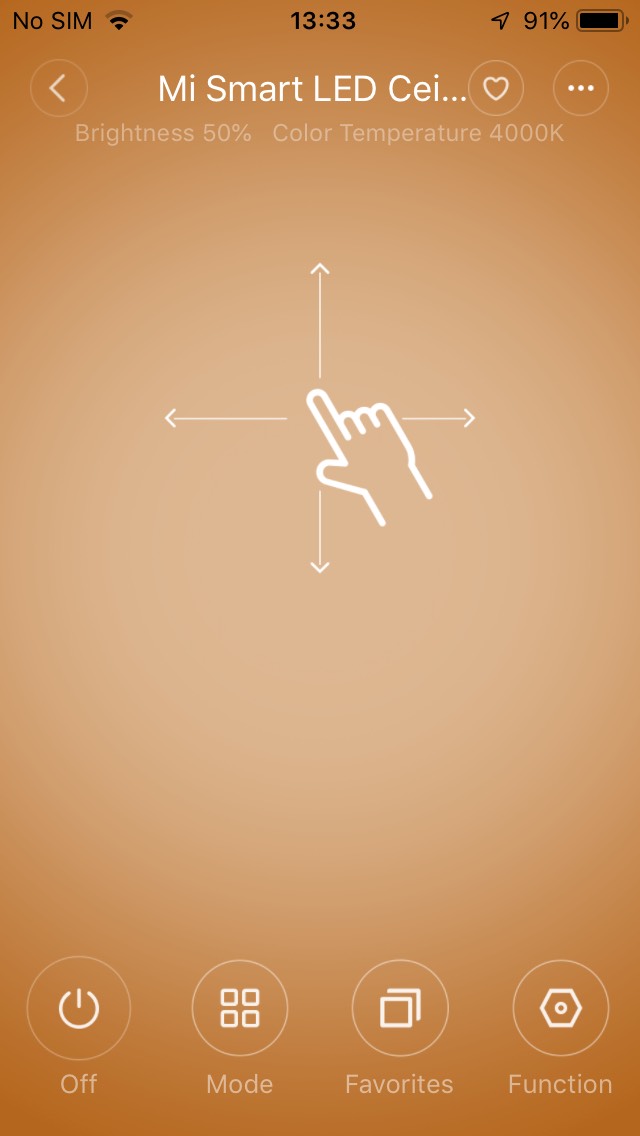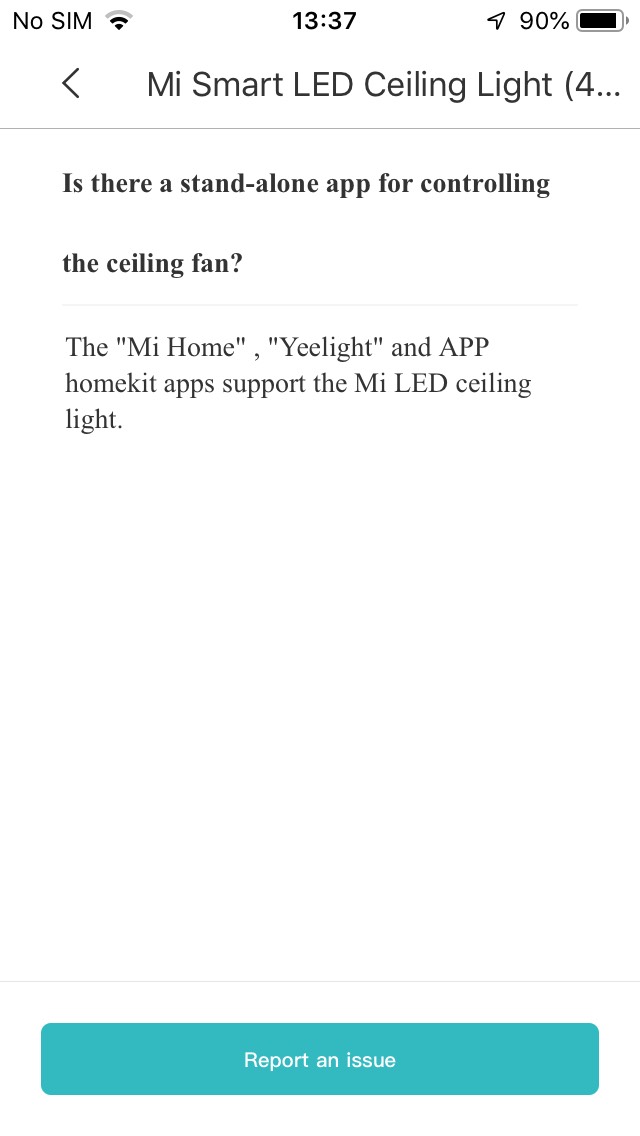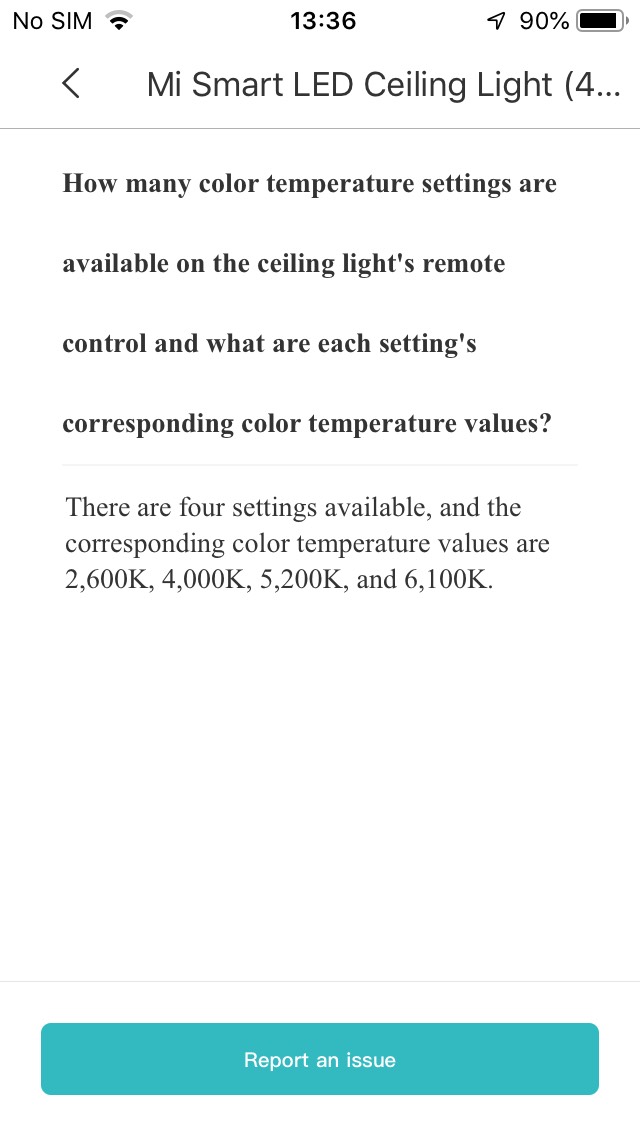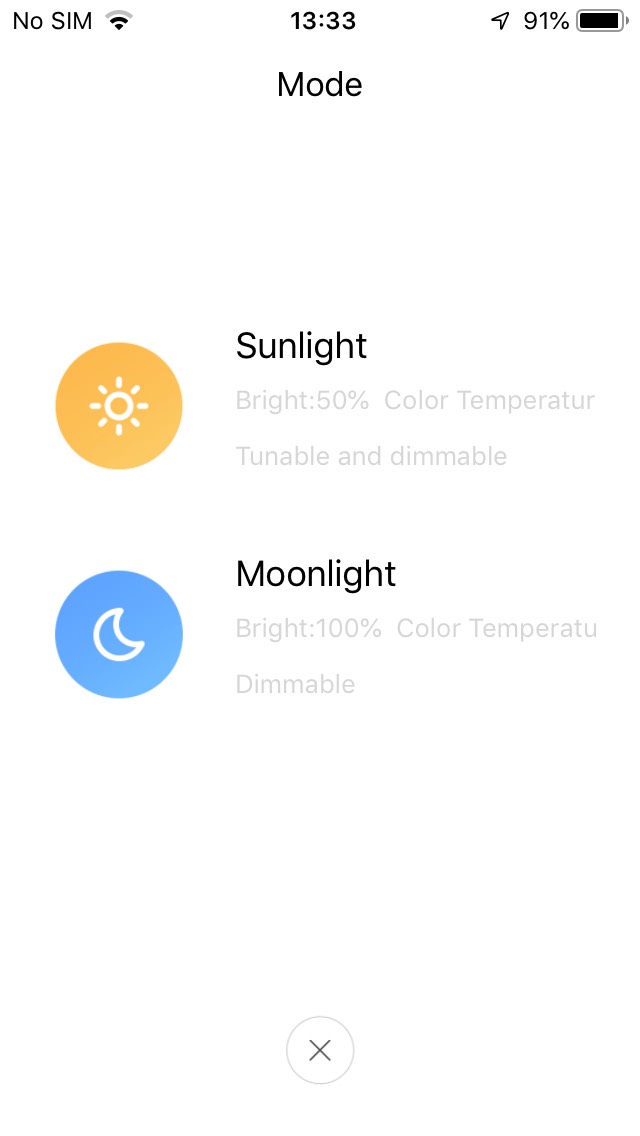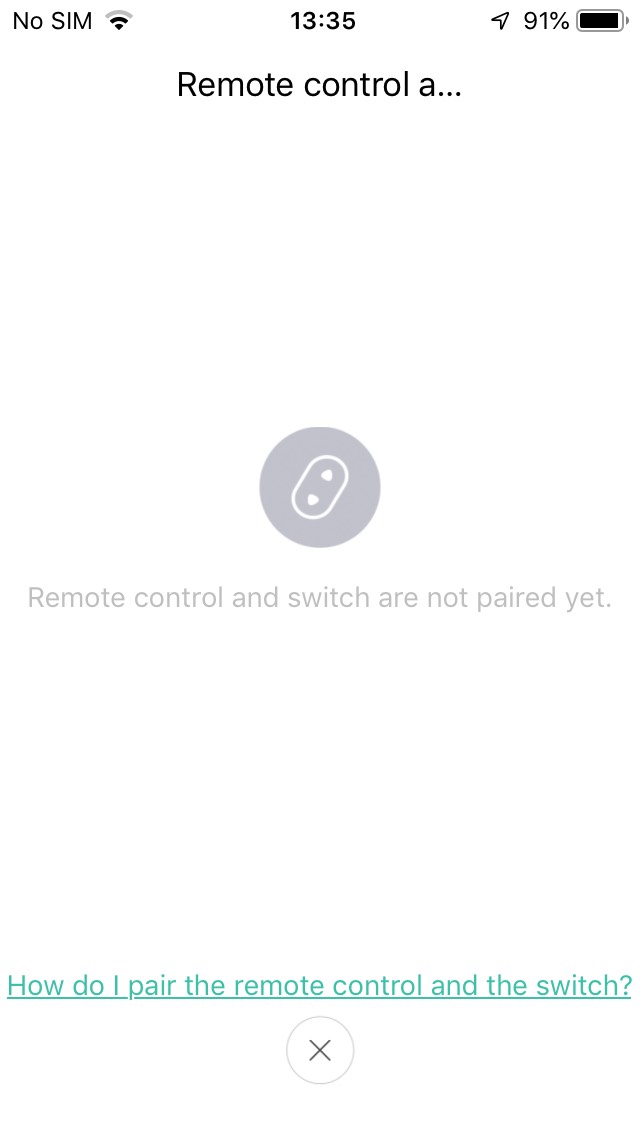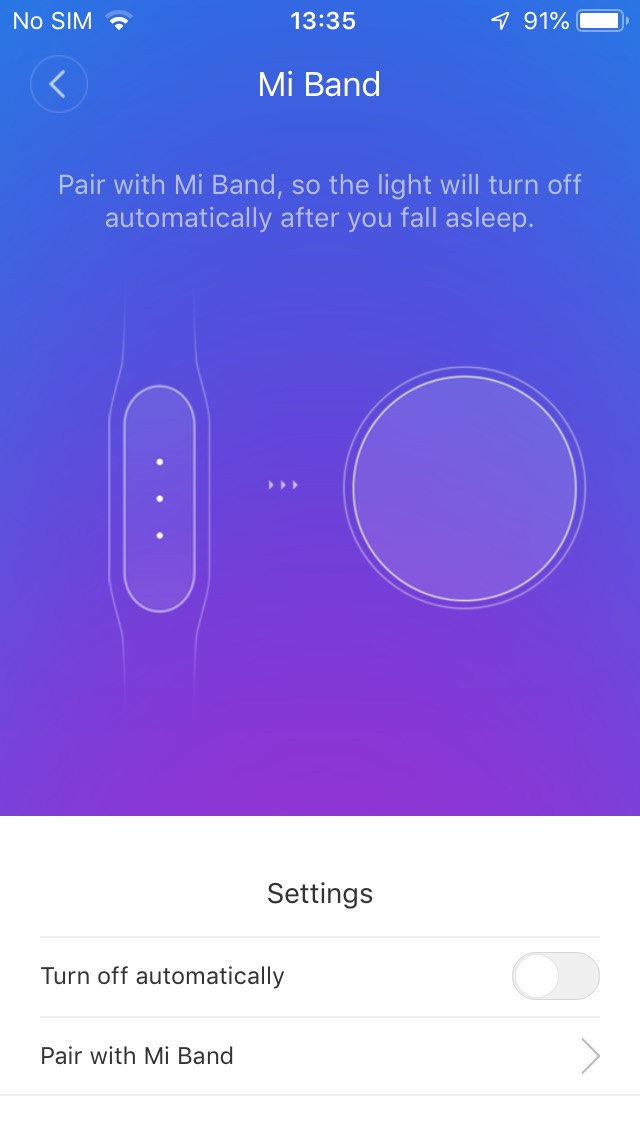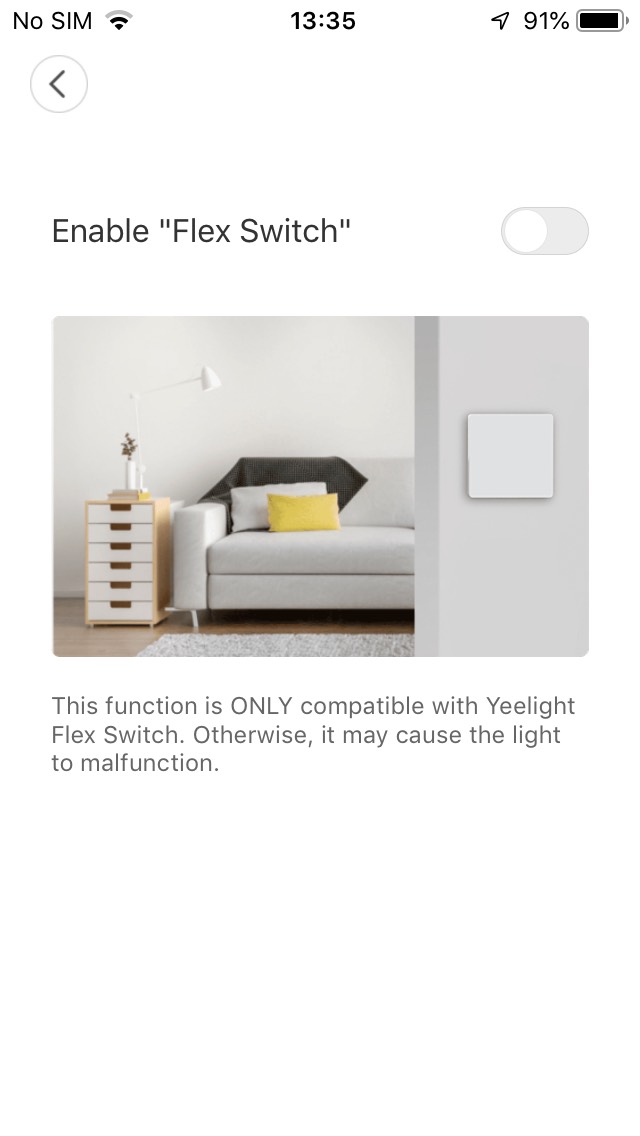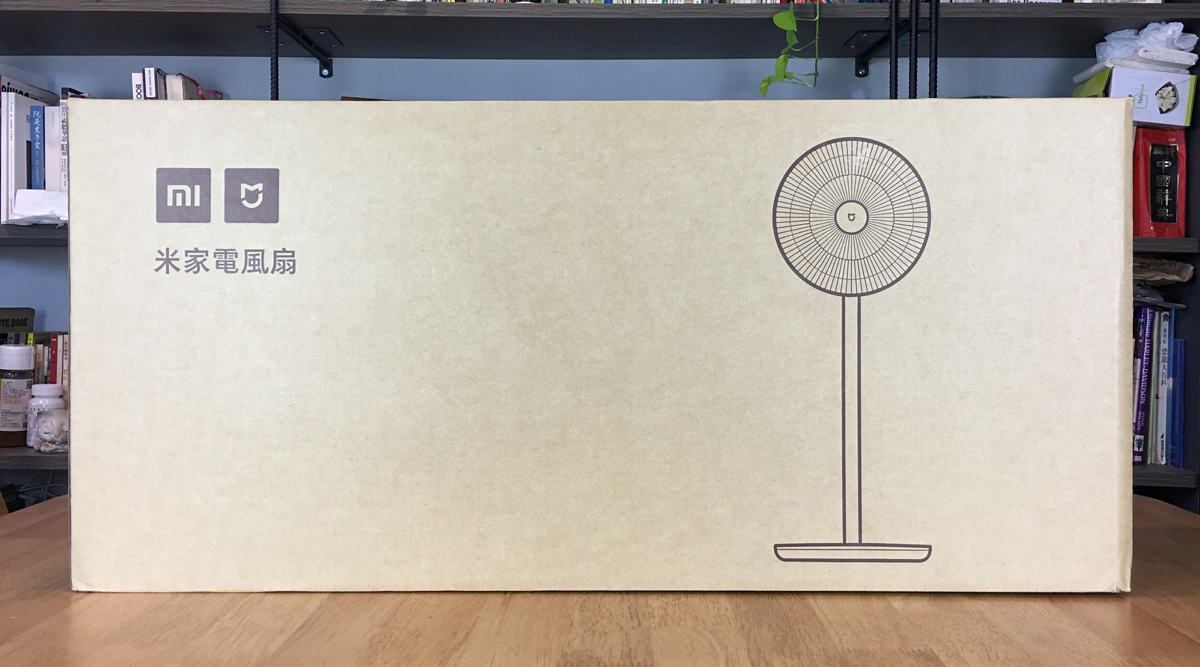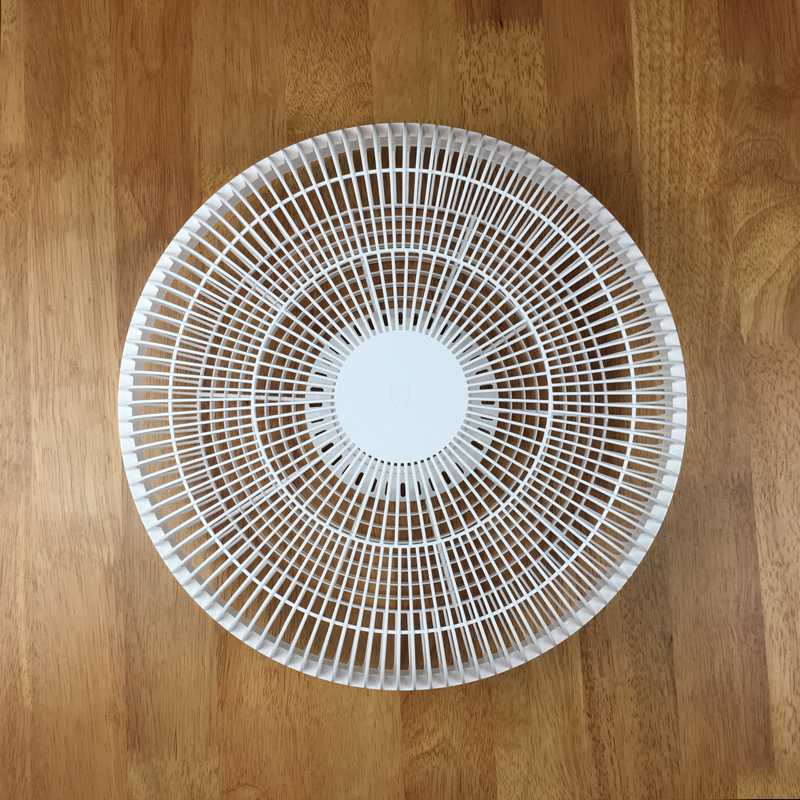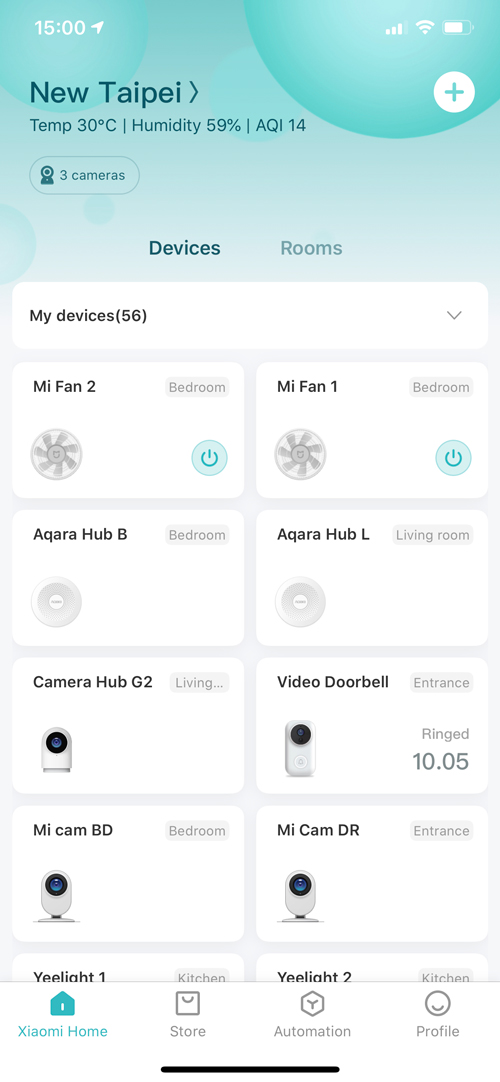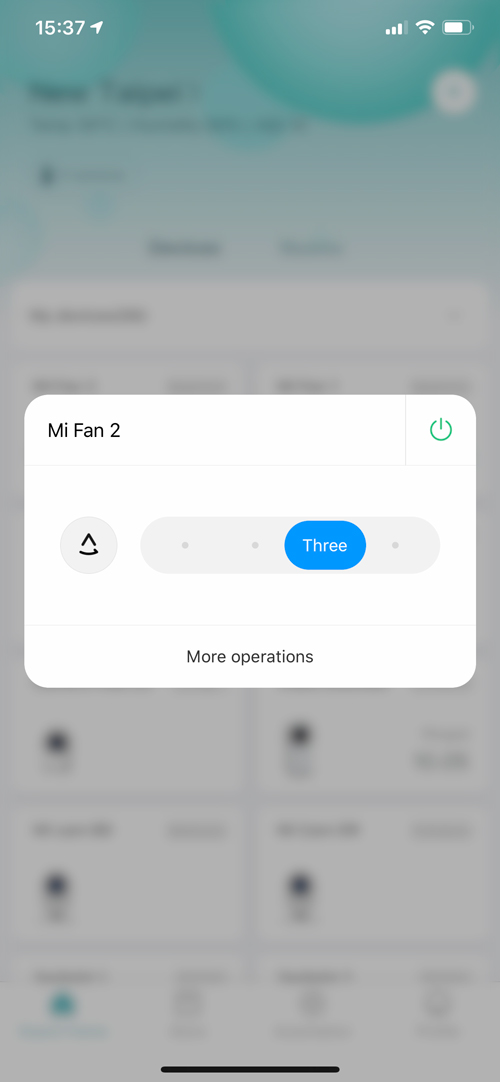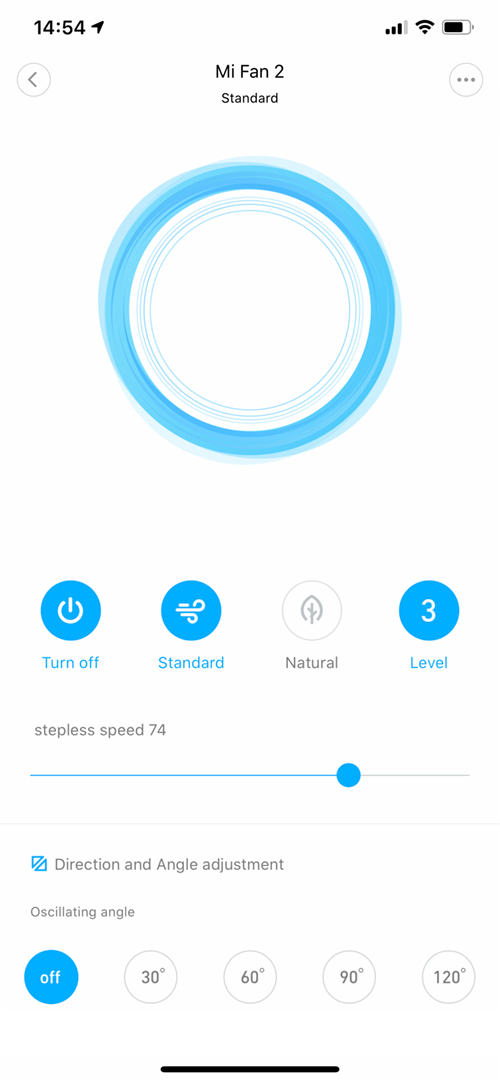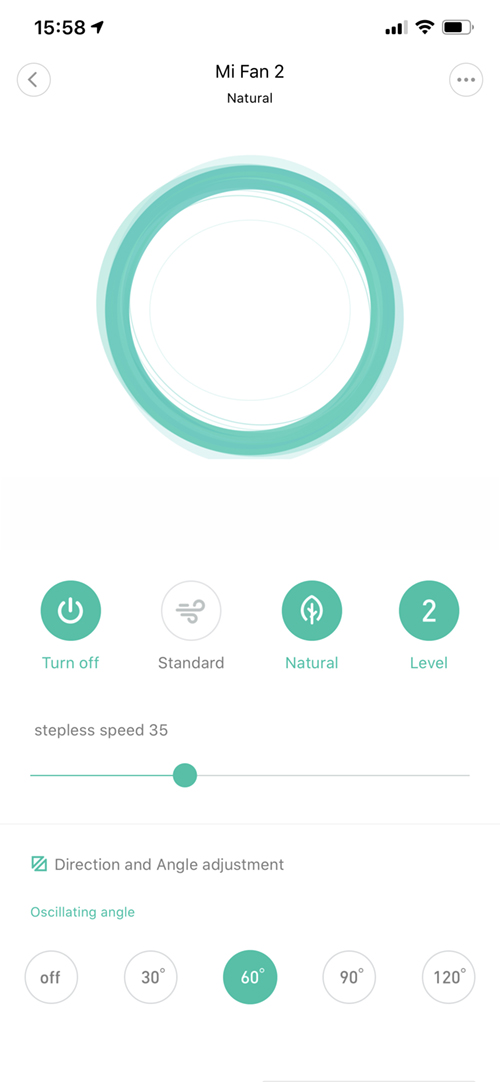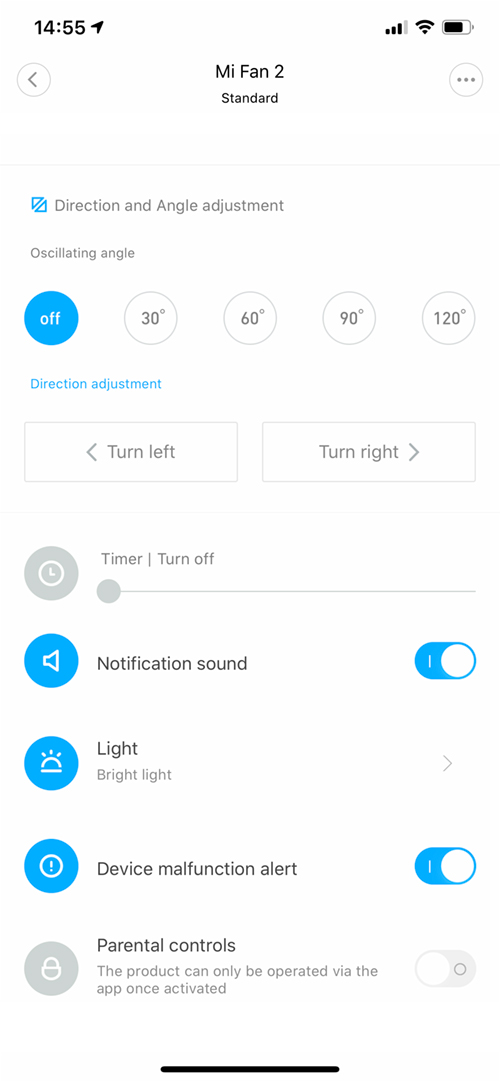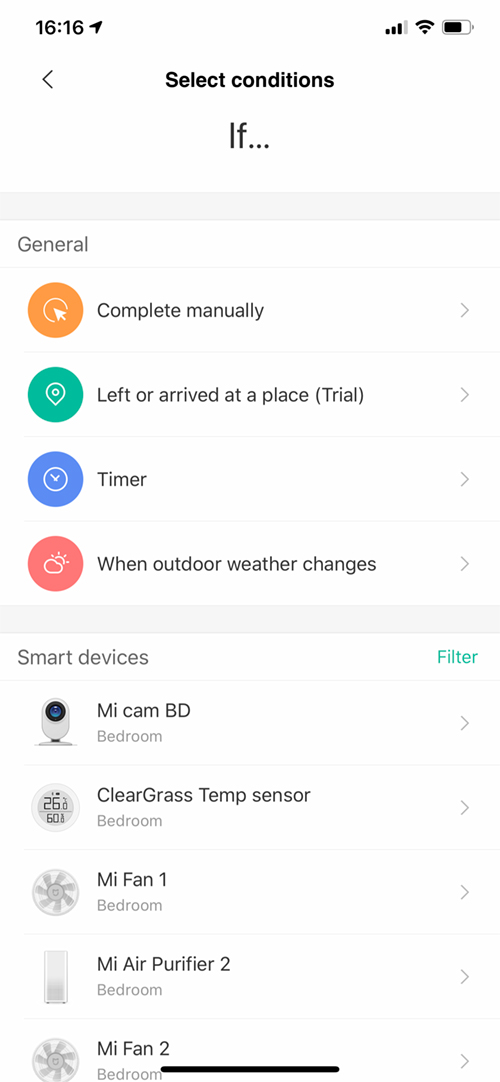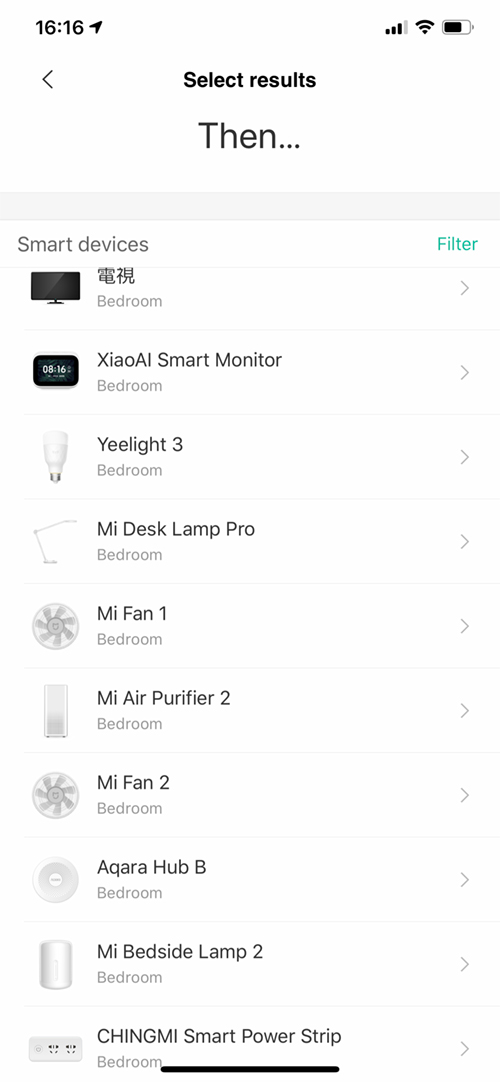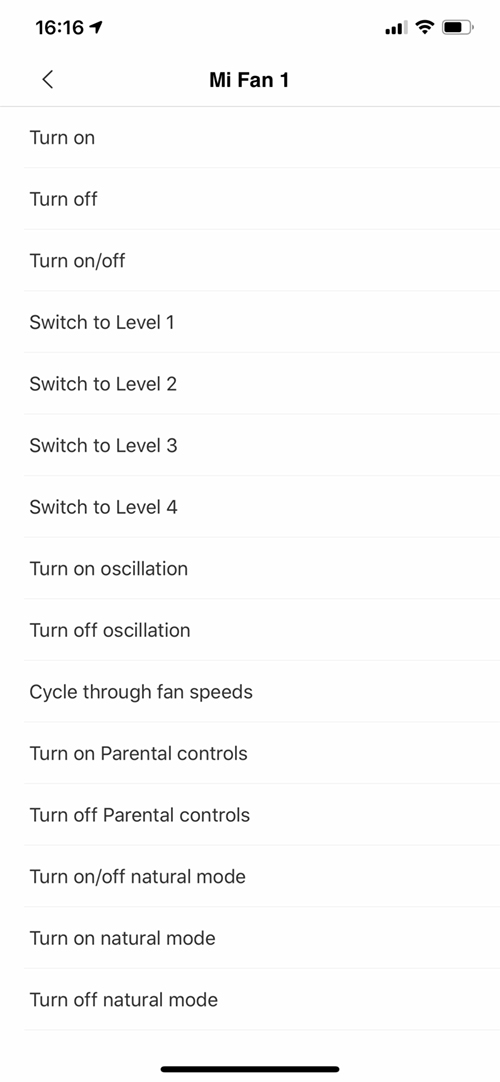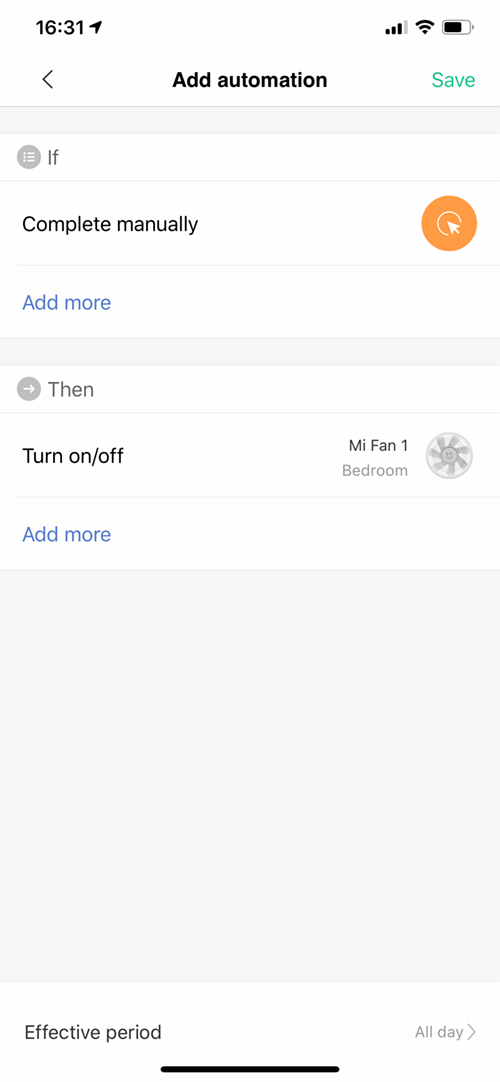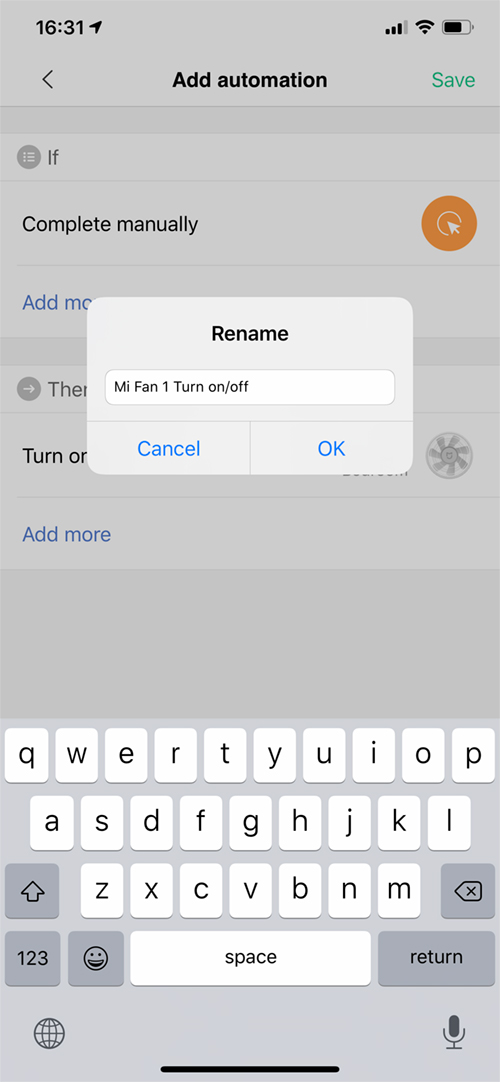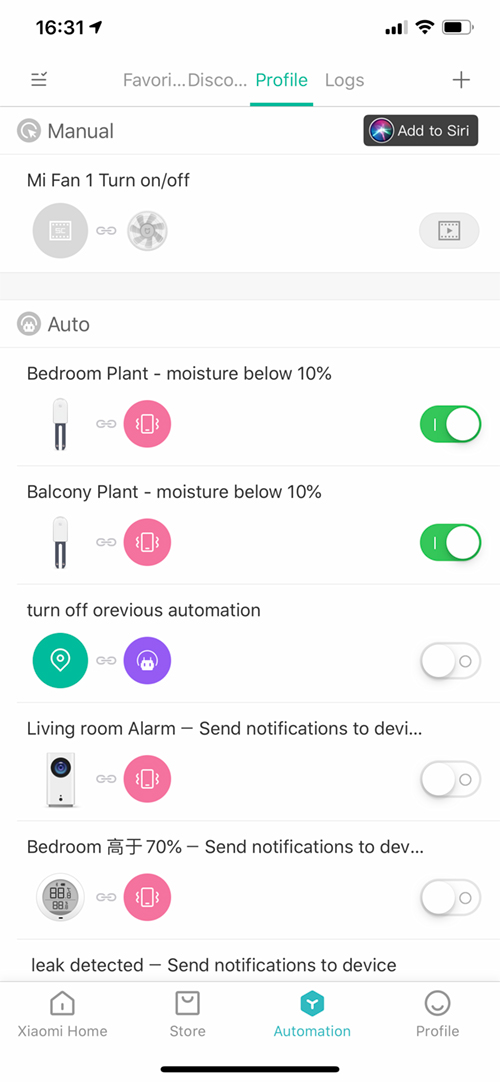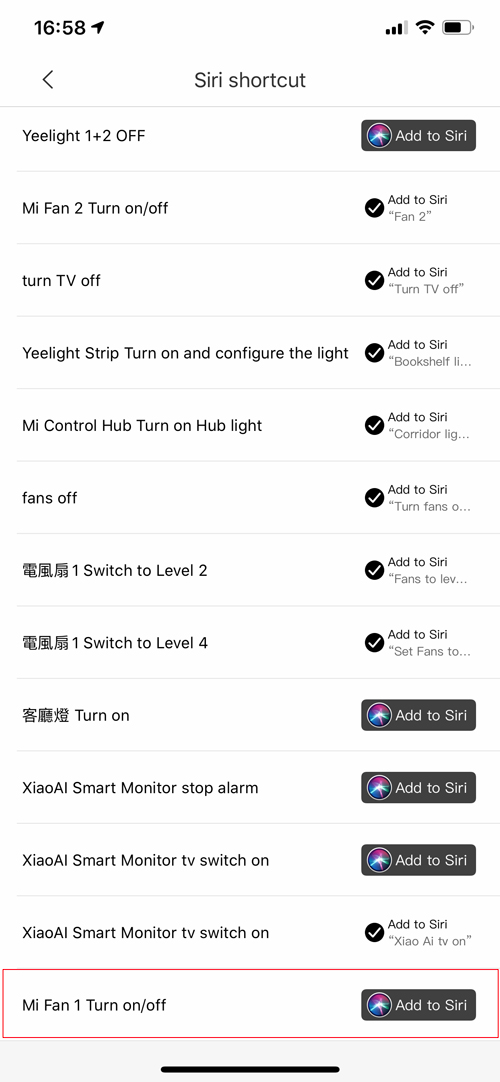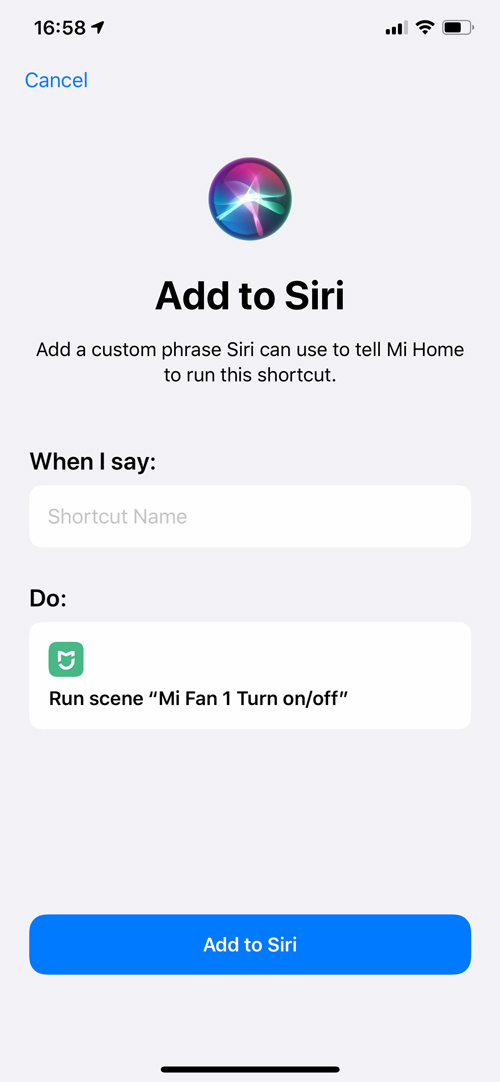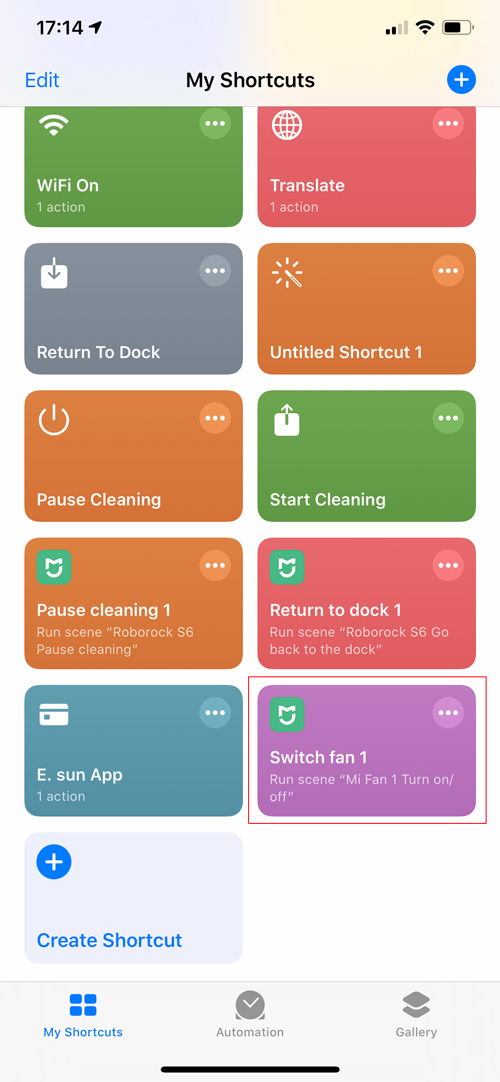Aqara Gateway M2 – Strong in all ways, connected with excellent stuff
Here is a quick preview of the specs:
- Supports multi-protocol – Zigbee 3.0, WiFi Connections and Infrared port, great as a remote for any IR device;
- With multi-function like doorbell but also acts as an Alarm clock
- Automate and Link multi-scenes from Security, then Go home function and at the end the Sleep function
- Provide multiple interactive – APP control with Siri voice control for Automation scenes
Supports a variety of mainstream smart home protocols
Real smart control, smart home protocol support such as Zigbee, Wi-Fi, and infrarot.
What you can think of
You can take control of the hub as well as an alarm, a doorbell or alarm clock.
Building a whole house smart with global HomeKit products
The Aqara Gateway M2 has a number of sub-devices to construct full house intelligence with HomeKit smart devices globally.

Unrivalled security
- Aqara Gateway M2 as complete support Zigbee, Wi-Fi intelligent security system interaction control hub, the device can be linked to door and window sensors, human body sensors, smart cameras, movement, intrusion alerts.
- It can also be connected to water immersion sensors, natural gas alarms, smoke alarms and other machinery to achieve reminders of environmental anomaly.
Make your home life more comfortable and warmer
Aqara Gateway M2 not only helps to accomplish home security, but also allows you to carry out environmental monitoring and adjustment, intelligent sunshade drying and other wealthy life scenes through air conditioner, temperature and humidity sensor, smart curtain engine, smart washing machine and other sub-devices. And a comfortable, convenient and hot home life can be enjoyed by your family.
Faster and more stable connection
The Zigbee 3.0 protocol allows for faster transfer speeds, increased stability, and near-zero latency, making the smart home experience even further.
Excellent craftsmanship
The matte and the bright surface are combined and the temperament is exceptional. Black elevated transmitting material, assured infrarot penetration. The dual antenna structure of Wi-Fi and the Zigbee 3.0 protocol make interworking interconnection wireless transmission more stable.
Specs:
- Model: ZHWG12LM
- Product Size: 100x 30.75mm
- Input Voltage: 5V = 1A
- Operating Temperature: -5C~+ 50°C
- working humidity: 0~95% RH, no condensation
- Wireless Connection: Wi-Fi IEEE 802.11 b/g/n 2.4gHz, Zigbee 3.0 IEEE 802.15.4, BLE 5.
- Execution standard: Q / QLML026
The inevitable doubt about the application is being posed when the Aqara portal and many of the baby apps are widely available, largely because the company now has an official presence on amazon.com. When it comes to the Aqara hub, while it is compatible with HomeKit and even comes with a good HomeKit code, you still have to connect what's called "baby apps" to My Home or Aqara Home app, namely the switches and sensors that operate with the Aqara hub, and from there they're exposed to HomeKit.
So why do you ask for two applications? Well, before Aqara really enters as a brand, its parent company, World Unified, made smart Xiaomi home brand apps, namely mi or miji. So many of the sensors and even the hubs of Mi and Aqara look or behave very similarly. At that time, Aqara did not have its own application, and while they were beginning to make their own brand versions of the products they made (and continue to make) for Mijia, they still needed their own Xiaomi application if they were to be able to make kids ' hubs and apps.
Eventually, Aqara created "Aqara Home"Application to concentrate on the Aqara hub's output and apparently offers the hub a little more functionality that Mi Home didn't allow, at least not initially. This use has persisted over the last few years and for most people who just want to use the Aqara hub and Aqar or Mi Zigbee-based devices with HomeKit, it is definitely recommended to use.
But if that is the case, then why do you first ask the question? Okay, it also depends on whether you want to delve deeper into the Xiaomi side of things and get more smart Xiaomi home-related products as well as going via HomeBridge to add them to the HomeKit world.
THE BASICS
Let's start with several basics: The Aqara Hub can operate with a variety of switches and sensors, but everything has to be Zigbee-based, which requires the following devices if you are using any of these:
Switches | buttons
- Aqara mini wireless switch
- Wall switch Aqara (single rocker)
- Wall switch Aqara (double tilt)
- Wall switch Aqara (triple swing)
- Aqara wireless remote control (with one swing)
- Aqara wireless switch (double tilt)
- Wireless switch Mi - REVISION
- Aqara / Opple wireless switch (2, 4 and 6 buttons) - REVISION
Smart Plugs | plugs
Lighting
- Aqara / Opple MX960 ceiling light
- Aqara / Opple MX650 ceiling light
- Aqara / Opple MX480 ceiling light
- Aqara LED bulb (white adjustable) - REVISION
Window coatings
- Aqara Curtain Controller - REVISION
- Read B1 Controller - REVISION
- Read Roller Shade Controller
Locks
- Read S2 Lock Lock *
- Read S2 Pro Lock Lock Door *Through the Aqara application or the Mi Home application, all these devices can be connected to the hub, though the Aqara application does not mention My devices. Just apparatuses from Aqara. I'm not sure why, but if you have one Sensor Mi Motion and you want to connect it to the Aqara hub via the Aqara app, you can pick the equivalent device (such as the Aqara motion sensor in this example) or manually add the device by pressing the Aqara hub button three times, then reset or pair the device as usual to add the device to the hub, even if it's not specified.
ADDITIONAL DEVICES - HOME
So far, pretty good. Where it can get more complicated is to use an Aqara platform designed for an area other than the one you wish to use. You need to choose one Server Region with the Mi Home app. By practice, it then limits which interface can be added and which apps can be added, so if the Mi Home application region is set to US, for example, the Aqara button will be identified, but you can only add it to the US edition of the Aqara platform. If the application is set to Mainland China then the Chinese version of the hub can only be applied.
There are workarounds that some type of you can apply to other areas, but the restrictions still in place make it less attractive to go down that route. Like I mentioned earlier, this also refers to devices that can be connected to the Aqara hub, so if you have the American hub and the American server, you will see the USA Aqara plug identified but you will not see if you have the Chinese hub and the Chinese server. This list of devices in the Mi Home framework also refers to items which do not even need an Aqara hub to function and use Wifi or Bluetooth as communication and link tool.
An example of such styles would be My air purifier product collection, which is different from what you would see if you were linked to the server in China. Generally speaking, the number of devices is smaller everywhere compared to what you get when connected to the China server; US server lists eight cameras, because you will have access to thirty different rooms when connected to the China server!
Thankfully, many of the Zigbee sensors and switches compatible with the Aqara platform tend to be out of the area, meaning that if you purchased a Read Temperature Sensor from a Chinese online store, it can still be connected seamlessly to your US hub on the US server, although Aqara wired switches are an exception simply because the Chinese models are not physically fit for American houses in terms of size This is the case with potential Aqara switches in the USA, which for the same reason you don't see listed on the Chinese server.
ADDITIONAL DEVICES - AQARA HOME
The Aqara program is about the same in many respects as regards regions and servers. Set up an account, and then connect to your chosen server. Like the Mi Home application, the list of devices to which you may apply modifications is based on the server you are looking for. The main difference with Aqara Home is that you can sign out of the Mi Home program which is not possible. You are successful in what is called "HomeKit mode" once you are disconnected.
This then shows each Aqara unit which is compatible with the Aqara center, regardless of the region it is built for, so you will see the Aqara smart jacks for both I. China and the United States all described together. Great, you can connect Aqara's Chinese, EU or US hub to the app and it will still function, irrespective of the Mi Home requirement. An example of this is the recently launched Aqara / Opple wireless switches; these are only intended for use in China, but I could easily add them from the Aqara app to my Aqara hub while in HomeKit mode, but once these devices are connected, you can log in again and it will work.
This is a major obstacle overcome by Aqara, which is still in place with Mi Home, and is the main reason why I would suggest using the Aqara functionality through the Mi Home app. That said, then you're just limited to devices that operate with the Aqara center.
So why use MI HOME?
If you only intend to stick to devices that operate with HomeKit via the Aqara hub, then there are very few reasons for using the Mi Home app, and you can use the Aqara app without issuing it. There are two reasons why you would want to use the Mi Home app; one of them depends on whether you want to use Xiaomi Smart Home devices in conjunction with HomeKit devices to diversify your smart home collection. I imagine there are many of you out there who wouldn't like the thought of being part of an exclusive HomeKit system and I appreciate that.
But nowadays there is no huge option when it comes to HomeKit, when it comes to other types of devices. Air Purifiers, for example, is a very small area with respect to compatible devices. There are currently two; Brid air purifier, which I think is not yet officially compatible with HomeKit and the Coway Clean Air Tower air purifier, which I assume could be discontinued at that time and was only available in China. There is a new air purifier for Vocolinc but this is not yet an excellent collection.
When you equate this to what is offered on the China list in Mi Home, there are thirteen different models but, of course, some are older and probably discontinued, even though they are still accepted. Because they're only part of the Mi Home system, these devices won't be exposed to HomeKit any time soon unless you start using HomeBridge. However, Mi Home is compatible with Siri Shortcuts* and as such, through Siri, you can create scenes or automation in the Mi Home application and monitor these (and other devices), along with other possibilities through the Home app's Shortcuts.
* Aqara Home is also compatible with shortcuts from Siri
The advantages of using the Mi Home app, however, do not stop; while HomeKit is exposed to Aqara and Mi sensors and switches, they are accessible and programmable or can be read in the Mi Home app. What advantages may you ask? Essentially, these devices can serve as a bridge between the worlds of "HomeKit" and "My Home." For eg, you may have a few Mi / Philips smart lamps that only work with Mi Home, along with a HomeKit Light Vocolinc compatible strip.
You can monitor both the Mi Home and HomeKit devices simultaneously with an Aqara wireless tilt switch, so you can activate both the light band and the Mi / Philips bulb with a single push of the Aqara button, despite being in different systems. Another example might be that you simply use the Aqara temperature and humidity sensor to give you a guide on in-room measurements, but since it can work in the Mi Home app, if it gets too hot you can also configure it to turn on a Mi Smart Ventilator.
This, of course, involves setting up automations in the Mi Home application and not just the Home application, so if you just want to keep it in the Home application, it might not be for you, but you do have to do the automation. Once, keep doing your job then, and it's not a big deal.
A final benefit of using the Mi Home app is that some Yeelight products, such as the Light Strip Plus, the2-color bulb and the customizable white bulbs, achieved compatibility with HomeKit last summer. These didn't come with a code because these weren't compatible with HomeKit when they first went on sale, and the only way to install them is via the Mi Home or Yeelight apps. These actually can not be added to HomeKit directly so you need one of those programs. You can't add such Yeelight items because the Aqara software does not support any computer but its own, along with sensors and identical Mi buttons.
SUMMARIZING
So as you can see, they both have their advantages. This is mainly what you want from your smart home and whether you want to extend into areas that are better protected by Mi Home (in terms of hardware choices) than the Aqara app or HomeKit program in general. If not, then Aqara eliminates existing regional blocks in the Mi Home framework and allows you to add the devices it supports, without worrying, for example, about not being able to use your Chinese hub in the EU.
Yeelight is one of the two companies in the Xiaomi home's smart ecosystem that also provides HomeKit compatible devices with Aqara being the flagship. Although Aqara typically focuses on Zigbee switches and sensors, Yeelight focuses more on lighting (hence the name), using wifi or Bluetooth networking. Parent companies of both entities* also make HomeKit products compliant to Xiaomi in line with the (yes, complicated) mi or miji label.
* Qingdao Yeelink Technology Technology Company Ltd. and Lumi United Technology Company Ltd
Whist Yeelight modified the firmware very kindly last year for four legacy products (three Yeelight brand and one Mi brand), it seems that many of their lighting items are still coming in for the most part. Compatibility with HomeKit in box. Staria Yeelight (also named & #39; Star & #39;) Desk lamp, which comes in regular and "Pro" models, is one of the latest products to meet these criteria. We're looking into the Pro version today.
PACKING | unboxing
I mentioned this a lot, but many of these companies have embraced the aesthetics of Apple design in a big way, which is not bad, and in this case, this would not seem out of place on any Apple store shelf at all. The whole box is white, with the lamp in the front, accompanied by the "Works with Apple HomeKit" badge and the product name in a mixture of Chinese and English. When this product first appeared in China about four months ago, it was labeled Desk lamp with star or Star Desk Lamp Pro depending on the model purchased. However, now that it seems to be available to Western consumers locally, the name has changed to Staria desk lamp / Staria Pro desk lamp.
Just to get the difference between standard and professional models, it all comes down to the wireless charging board, with the Pro version including the charging board, while the standard version excludes this.
Back to the packaging and, apart from the back specs, the side of the box has icons to show some of the features of the product itself, though in Chinese;
- Delay the light off
- Night light
- Detecting foreign objects
- 10W fast charging *
- Safety protection
- Intelligent link control
We will analyze some of these functions in a bit, but first here are some basic specifications, according to the information in the box;
- Model Number: YLCT03YL
- Rated Input: 20W (Website 22W)
- 350lm
- Operating temperature: -10ºC ~ 40ºC / 14ºF ~ 104ºF (website -10ºC ~ 35ºC / 14ºF ~ 95ºF)
- Color temperature: 2700 ~ 6500K
- Max. Wireless charging output: 10W
- Wireless connectivity: Wi-Fi IEEE 802.11b / g / n 2.4GHz
- Wireless charging distance <3.5mm
* Fast charging only applies to certain phones, but not currently iPhone
The lamp is equipped with some pretty smart internal packaging, which even gives instructions on how to unpack it properly (I don't make you anymore). This internal protection does an excellent job of keeping the lamp and the power supply all in place, so there is no chance of this lamp being screwed inside the box.
LAMP
The lamp itself is visually quite utilitarian, being largely white, except for the charging plate, which is gray. The only moving parts of the lamp are multifunctionality the power button, which is not very easy to see due to the fact that it is filled with the base and the shade itself. The shadow can be set to the horizontal position you see in the first image above or at any angle upwards 0º - 30º, as seen in the second image.
Most parts of the lamp have a matte plastic finish, quite familiar, which is slightly soft to the touch. The main stem of the lamp is metallic in a matte white painted finish.
The lamp itself has two distinct lighting sections, the main light source being the down light. The second light source is the top of the lamp, which has a light ring. It would seem that these two separate sections actually share the same source, which, according to the packaging specifications, is a series of 25 individual 0.5W LEDs.
The lamp is able to grow cold white, and since both sections seem to share the same LEDs, regardless of whether you have the lamp set for heating, cooling or any color temperature between the two, the upper and lower light sections will be the same. Of course, this also applies if the light is on or off, as well as the brightness levels, although, because the top of the lamp has a smaller area for the light to be emitted, it will appear lower in brightness. One thing to note is that, while this looks like a lamp, unlike the real thing, the light cannot be seen through the "shadow" itself, so the light emits only from the bottom and top of this shadows. However, as a bedside lamp (for which I use mine) or a small desk lamp, it has sufficient brightness for the two scenarios, which can also be manually adjusted due to the lamp shade. The entire height of the lamp from the top of the shade to the bottom of the base (when the shade is set at an angle of 0º) is 292.5mm / 11.52in, with the wider (lower) part of the shadow section having a diameter of 179.5mm / 7.07in. Abajur is 93mm / 3.66in in height and the upper part of the shadow is 104mm / 4.09in in diameter.
This is a lamp first and foremost, but with the addition of a Qi charging plate, it has additional utility. We'll get to that in a bit, but for the base of the lamp itself, the measurements come to 164.3mm / 6.46in in diameter, with the depth of the base being 16.4mm / 0.65in.
The multifunction button (which I will explain in a bit) matches the color of the lamp and is also full with the lamp base, but while it looks aesthetically pleasing, in practice it is difficult to find the button, especially in low light situations. On several occasions, I found myself moving my finger on the surface of the lamp base to find the button and, because it is full of the base, it is not easy to feel it even to see it. I can see why either a raised or indented button might not be the best approach, so perhaps a slightly larger button would have been the answer, or rather, a tiny LED inside the button. The lamp base has one of two HomeKit codes, the other being in the manual.
For power supply, the lamp uses a 12V / 1.5A source with an A type, unpolarized socket and a barrel connection at the end of the power cord. Although not specific on either the packaging or the company's website, the lamp operates in mainland China, where I use 220-240V and works here in Taiwan, where we use 110-120V, which is, of course, the same for places like the US, Mexico. and Japan, which can also host this type of plug.
The built-in Qi charging kit is a handy feature, especially assuming you have it on a desk or bedside table, where you'll most likely have your phone and want it charged while you work or fall asleep. The gasket itself is made of rubber and is lightly tactile so that the phone does not slip unnecessarily. The charging pack works with all iPhones that are capable of wireless charging so they include; iPhone 8/8 Plus, iPhone X/XR/XS/XS Max, and iPhone 11/11 Pro/11 Pro Max. When you place a Qi compatible phone on the board, a small LED at the base of the lamp will light to indicate charging is taking place. The table also has a feature that when you place a device that is not compatible with the wireless charger, the same LED will start flashing quickly. After removing the incompatible device, the LED will not blink after a few seconds. Although I get the chance to power my cordless phone in my short tests *, the actual amount of power the iPhone has attracted to me has been lower than I expected, reaching about 4.5 - 5.0W. This is with the lamp off. If the lamp is lit at maximum brightness (blue color temperature) while charging, then readings indicate 10w of power being drawn. For the record, the iPhone used was an iPhone 11 Pro Max, and the battery was 66%. This doesn't sound very powerful, since you can get Qi chargers that can go up to 7.5w, but some of these "branded" chargers are generally as expensive as the lamp itself, so it's hard to complain when you get a "standard" lamp and charger all run in one package, at the same price as a standalone charger. It has also been reported that for iOS13.1, Apple has limited the wireless charging speed of their phones to 5w with third party chargers, unless they are fully compliant, so this may explain the relatively low efficiency. Indeed, there is nothing to stop you from buying a separate charger if you want some extra juice and just stick to the standard version of the Star Desk lamp. So far, the charger has worked well for me because I tend to put my iPhone on it when I'm ready to go to sleep, and when I wake up 7-8 hours later, the phone is always fully charged, even then when the iPhone starts below 10%.
We did not receive the AirPods, nor the Airpods Pro, but Eric, one of our collaborators, tried to load the AirPods case with this charger, but failed. I'm not sure why this is, although the above image on Yeelight's own site indicates that it is possible whether the case is actually for AirPods or for AirPods Pro.
* Tested using both an Aqara Smart socket and a Vocolinc PM2 electric tape,
using the energy monitoring functions of the respective applications.
INITIAL SETUP
With Xiaomi smart home ecosystem products, there are several different ways in which their devices can be added, which sometimes depends on the manufacturer, but if the product comes with a HomeKit code as this product does, then you can generally just add it to the Home and go from there. It is advisable to get the relevant application for firmware updates or additional features, and, since I am firmly assured in the Mi Home application, which will work with Yeelight products, I first proceeded to add it to Mi Home and from there I tried. to add it to the HomeKit inside Mi Home. Strangely, it didn't work that way, without the option to add to HomeKit being offered or visible. Since then it could have changed, because I had this lamp for four months now, but at that time I simply could not do it, at least through the Mi Home application, which was the norm. Fortunately, any Yeelight light (or, indeed, Yeelight's Mi lamps) added to Mi Home will also appear in the Yeelight application, as long as you use the same login certificates you use for the Mi Home application. . This was the case for me and I could easily add the lamp to HomeKit this way, as shown in the video overall. I will not go into this process in depth, but in essence it is;
- Open the Yeelight app and log in if you are logged out
- Select Star Desk Lamp Pro from the list of devices in the "Devices" tab
- Select the "settings" icon in the upper left corner
- Select "Add to home"
Then simply follow the on-screen instructions, which involve all these steps you would see when adding a HomeKit device directly to the Home app.
IN THE YEAR | MY HOME | HOME APLE
Yeelight is quite simplistic, but it still has many options you may want to access, along with some options that you won't find in the Apple Home app, including animated lighting that has the effect Candle flicker. risen, and Flash notification. There is another setting in the Yeelight app that you will find in the Mi Home app, called "Moon" which I'll get to in a bit. Other options available in the Yeelight app include timers. hourly. the default state, and Labor Control. All in all, the Yeelight app is actually quite easy to use.
the Mi Home app has almost the same types of options, presented only in a different way. What the Mi Home app gives you is the ability to control this HomeKit compatible lamp with non-HomeKit devices, such as Aqara Cube, etc.
The Home app has all the basic elements that the other two applications have, minus the lighting effects or the "Moon" option. It has the ability to include your Star Lamp in scenes and automations that involve other HomeKit devices, so from this point of view, from HomeKit's point of view, it is probably the most important.
Coming back to "Month mode" that you can access it for both Yeelight and Mi Home applications, it operates at a very low level night light, so in normal mode (called Sun mode in both applications) you can decrease to 1%, brightness, although it is quite bright low in brightness, still not low enough to be called night light. This is where the Moon mode comes in handy. I'm not sure how it works, but probably access only a small selection of LEDs to create an even lower level of brightness.
So, you can see from the pictures above that brightness levels can go considerably lower than what you can get in the normal "Sun" mode.
The sharp contrast can be seen here when you set the Sun and Moon modes side by side, set to 1%. Also, it is worth noting that in Moon mode, there are still visible differences in each brightness level between 10-1%. It is unfortunate that you cannot access this mode from the Home app or apparently other third-party HomeKit applications. The only alternative is to create a shortcut to trigger this mode, which can be done in any application, because both work with Siri shortcuts.
USE FROM DAY TO DAY
In general, the lamp does a great job and I found that it has a lamp that can be adjusted in many ways, quite useful. Since I tend to use it only in the evening, cold lighting does not show much, but it is fine. The loading part, although not strong enough, is fine for my needs now, so I have no complaints. The only disadvantage, and not a dealbreaker, is the button that controls it. Yes, I can control it by an automation or a trigger of some kind, but when it comes to manually controlling it, if you don't want to just turn it on or off, it takes a little getting used to.
To turn the lamp on or off, simply press the button, as expected. each time you turn it on, it will be set to the last brightness and temperature of the color it was at the last stop. So far, so good. If you want to adjust the color temperature, then you have to press and hold the button. Depending on the state you are in before you take this action, you will do one of three things;
- If the lamp is at the lowest setting (in Sun mode), long pressing will gradually increase the brightness of the lamp, before switching to cold white, it will be set to 100% brightness.
- If the lamp is at the highest setting (in Sun mode), long pressing will first switch to warm white at 100% brightness, then gradually reduce the brightness to the lowest level, set to warm white.
- If the lamp is set to Moon mode, regardless of the brightness level, long press of the button will automatically switch to Sun mode, then switch to light according to the first bullet point here.
This is where the button control has the first malfunction, as the lamp can only reduce the brightness set to warm white, not cold white. You can access any of the applications and set the lamp to a cool white and 50%, for example, but with the button, you can start to dim the light only after it has been set to warm white.
- Double pressing the button will allow the lamp to enter a delayed state. The light will then go out after a fixed time interval of 10 minutes. There is a separate timer in the Yeelight app, but then you most likely would configure something in the Home app for a function like this.
For me, turning on or off the light is all I need, because the rest of these types of functions tend to be automated to some extent, so that's fine. In the end, there are only so many things you can do with a single button before things get too complicated, so I guess they've reached the right balance for the switch. It would be great if you could program the dual press function so that it could be designed to make a custom scene.
SUMMARIZING
The bottom line is that I'm a fan of some of the Yeelight products and this is no different. Their industrial designers seem, to a large extent, to know what works and how to make things look modern and conservative at the same time. This one, I think it does the same. It looks like a traditional lamp and largely does the same job, but with an underrated flair. The fact that the Pro version has the advantage of the built-in wireless charger also also points the lamp further towards excellent functionality if it is something you need. As for reliability, it was fine, which was not easy to monitor because of the last few iterations of the Home application being quite unstable (I'm on 13.3.1 now and everything is fine ...), so I didn't may blame Yeelight for that, but it hasn't failed so far. Problems have been reported with one or two of their products, in particular Yeelight Light Strip Plus (read our review HERE), which seemed to have developed problems after getting HomeKit support, although I personally haven't seen such issues regularly and even then I suspect that previous iterations of iOS13 are largely at fault here.
Yeelight Star Lamp Lamp Pro
Related
The new Zigbee-based EU was officially introduced by Aqara today secure link to their website along with more detail about the system itself and where you will be able to order.
Previously available only in Russia, the new Zigbee 3.0 compatible smart connector will work with the current Aqara gate and has all the usual features you get with the American version of the smart plug, including, but not limited to, power monitoring and overheating. & overload protection. Here are some basic specifications;
- Model: SP - EUC01
- Dimensions: 62 × 77.5 mm (Φ 2.44 × 3.05 in.)
- Wireless Protocol: Zigbee 3.0
- Electrical power: 250V AC, 50/60 Hz, 10A, MAX.2300W
- Ambient temperature: 0 ° C ~ 35 ° C (32 ℉ ~ 95 ℉)
- Operating humidity: 0 - 95% RH, without condensation
- The company website lists a few places
Company website Lists some places where you can order / pre-reserve the plug, although there are no pricing details yet. This plug-in is based on the recently launched Mi Smart Plug, which, though square, offers about the same specifications as the Aqara plug-in, although the Mi version is not officially Zigbee 3.0.
Miji, Xiaomi's smart home division, today launched two new My Home lighting items, both using Bluetooth Mesh protocol. New lighting products— E27 smart bulb and downlight — both appeared in the Mi Home application listing section today and are designed to work with the latest I Smart Gateway launch that, in addition to being a Zigbee Gate, also works as both standard Bluetooth gateway and Bluetooth mesh.
Since Mi Smart Gateway is compatible with HomeKit, an expectation that they will be exposed to HomeKit is fair to danger, although these devices are not yet available, it's too early to tell. It would also seem that both bulbs are only white, not to mention the color in the Mi Home app, although they may be capable of a dry, cold light.
These bulbs follow from both series of Light bulbs with already available Yeelight Bluetooth network-E27, downlight, E14 and spotlight (which are compatible with both Smart Gateway Gate and still to be launched Hub with Yeelight Bluetooth network, which will also come with HomeKit compatibility) and recently unveiled Genre 2 lights I posted a few days ago.
Although new products and protocols are always welcome, Bluetooth Mesh still seems to have a low take-up and as such is viewed as an unknown which, added to the slow response times of Bluetooth, could be a difficult sell for those who use it. At speeds of Zigbee seen on the Hue and Aqara products.
As he first mentioned iMore.com, Sengled's new HomeKit-activated Zigbee hub is now available for purchase on amazon.com as well as the company's own online store. As with Philips Hue and Aqara, if you don't know Sengled or the new version, the hub and its child apps use Zigbee for their communication method, all devices going through the node, which then connects to your network. Over an ethernet connection (the packet contains a cable). Of course the new hub is now linked to HomeKit, ensuring that all of the Sengled apps can now be exposed to HomeKit.
The new hub can support up to 64 smart lights and accessories, including things like light bulbs, for both standard white and full color varieties, a smart connector, door sensor and a light strip. It should be noted that their current non-HomeKit hub is still for sale, so if you intend to get into the Sengled side of things for your smart home, make sure you get the right model.
Currently, the hub is priced at only $ 29.99, so it is about half the price of the Aqara hub, although it is fair to say that, while Aqara does not have lighting products for the US currently, it accepts more many types of devices. You can consult a wide range of products offered by Sengled Amazon Store![]() .
.
Here we are, in the first days of 2020, and what better way to start things with a new review of the newest release from Xiaomi! Today we are looking at a gateway that we first mentioned back in May 2019 and while this occurred after news about Aqara M2 Hub, it appears to have been the first "Post Posted" about the shop entrance. It's one thing to be the first thing, but it doesn't necessarily mean the best and today I want to hope that this new virus, Covid-19 does not extends in the world!
Through an introduction to the Mi Smart Gateway, it is just an evolution of the original Mi hub, which is a pill-shaped gate, like the current Aqara hub, with the socket embedded in the interface itself. This new hub varies on many levels, and is compatible with HomeKit first and foremost. This also does not have a built-in socket and comes with no speaker and no night light. So, is that a step forward or a step backwards? Let's take a look...
PACKING
The Mi Smart Gateway packaging follows the same theme as the previous recent products, with a white box on the front of the package, icons on the side providing other features and specifications on the rear. Notice that the HomeKit logo appears on the front, which is secure for anyone who doesn't know which devices are compatible or not; that's it. Interestingly, the slogan "Works with Mijia" is introduced so it will only work in the Mi Home application and, if you wonder, will not work with the Aqara application.
The back of the box is also notable in that the official Zigbee logo was used for the first time (which I know of). Indeed, the logo below says it is a licensed product, and I assume they jumped in all the right circles to achieve this state. The Bluetooth logo below. This is because although it is clearly a Zigbee node, it also serves as a Bluetooth gateway and Bluetooth mesh hub, which I will join later on.
Those two features are underlined by the sides of this package, explaining that this router is both a Bluetooth Mesh Gateway and a Zigbee 3.0 gateway The other side of the box simply states that you can use the app to monitor your devices, including the hub, and also build automations.
Inside the package you'll see the gateway itself first, along with a manual (in Chinese) that covers the HomeKit code's first three instances. The access door has a bit of protection from a strong card, through an extra lid inside the case. The cover contains the second of three HomeKit codes, too. Under the hub is the portion holding a USB cable to the micro USB and a Type A (non-polarized) adapter with 2-pin USB.
hub
However, the access gate is very underestimated, being only a piece of plastic in pill form 25mm/0.98in in height and 90mm/3.54in in diameter. The upper features the Mijia "shield" logo and a very small LED, while the base has the third of the three HomeKit codes.
The back and front of the gate are just as minimalist, with a single button at the front, which you can use to pair a computer manually or reset the gateway. The back has a micro-USB port to power the device, for the included USB cable. This is one aspect that varies from all previous versions in the current gateway. As I mentioned earlier, there was a built-in socket for the previous Mi gates including the current Aqara gate. This is problematic because, due to the location of the pins and the size of the unit, not only does the hub have two wall sockets, but if you have a hub with a connector different from the one in your region, then an adapter would be required as well.
Because the new gateway uses a standard USB power source, you can replace the power source supplied with one more appropriate for your area, and because it uses a micro USB cable, both sides can be easily replaced as required. The USB cable is not very long, about 850mm/33.4 in in length, but you can replace it with a longer or shorter cable if you want.
I assumed briefly, when I first opened the box and held the hub in my pocket, that I was sent a fake empty case because it was so simple (94g/3.32 oz), it felt like there could be almost nothing inside. Thankfully, once I connected and set it up my intuition was wrong. The plastic used for the smartphone is the same matte plastic you see on a lot of recent Xiaomi ecosystem products, slightly silky to the touch and resistant to fingerprints, not that you've had a lot of reasons to handle it. The foundation has a circular ring of rubber to keep it from slipping, if it lies on some smooth surface. All in all, the style is very elegant and understated.
What the gateway doesn't have is a speaker and night light as all previous versions have done. Xiaomi said that many of their users did not feel the need for night light or speaker due to the feedback they received over a period of time, and so cut them down to concentrate on the hub feature of this product. I will agree with this in several ways, but given the noisy sounds of old hubs, I still find applications for both daylight and speaker, so I'm not sure this was a change at all. Hello. Nice for the firm to replace the built-in socket with a cable.
Although the new gate doesn't have a speaker as such, it has a sort of "purple" inside, which is very solid in itself. You appear to only hear this sound when you connect a device, or when you set the gateway to play through a notification.
SETUP - HOME
Although the hub has a HomeKit code, it is suggested that you add this to Mi Home which will ask you to set up an account in the corresponding application if you haven't already done so. If you've done all of this already because it's built for the Chinese market, you'll need to set the server to Mainland China to connect this computer to Mi Home. Simply add the access gate after you have done this by clicking on the "plus" icon in the home screen's upper left corner. Which will take you to a big system grid that is split into categories.
- Click Home Security and select Mi Smart Home Hub from the list
- Follow the on-screen instructions, which include pressing and holding the pause button until the LED flashes yellow quickly.
- Click Next and add your wifi details - network name and password - Click Next
- The Hub will use Bluetooth to initially retrieve network information from your phone, so you must be within reasonable distance of the hub
- The device will go through a series of steps, which are indicated as a list ...
- ... before finally adding the device. Click Done or wait for it to go to the next page
- The following page allows you to rename the hub as you see fit
- Once called, you will have the option to add the hub to the "Home" HomeKit
- After selecting "Home", you will need to scan the included HomeKit code
- The last page will indicate that "Additional configuration (is) required", although in this case, it does not seem to need anything more than renaming the device at Home and making sure the hub is in the correct room because this information is not retrieved from the Mi Home app on HomeKit
- You will then see the hub added to the list of devices in Mi Home
APP HOME APPLE
When you go to the Home application, you may be shocked to see (or rather not see) that there is no way the new gate can be seen. It's there, but unlike the Aqara system, you may already have it, as it's just a portal, not a night light and alarm, but it really belongs only to the application's hub segment.
- To access this area to make sure the hub has been added, click the "home" icon in the top right corner of the Home application home screen and select "Home settings ..." to get the settings page.
- Select Home (most likely you have only one option), then scroll down to "Hubs and Bridges" and select it.
- Hubs and bridges will be listed separately, the hubs being Apple TV, HomePod or iPad.
- Below is your list of bridges. In my case, in the image above, you can see the third item is Mi Smart Home Hub, located in the bedroom.
HUB COMPATIBLE DEVICES
Okay, you've got your Mi Home and Apple Home center, but what's next? Well, like with the Aqara platform, you'll want to start adding some devices after all. Below are three screenshots showing the ZigBee devices are currently supported but I'll also list them here:
Switches / buttons
- Mi wireless switch
- Aqara wall switch (with / without neutral, double tilt)
- Aqara wall switch (with / without neutral, single rocker)
- Aqara / Opple stage switch (button 2, 4, 6)
- Aqara wireless switch (double tilt)
- Aqara Wireless Remote Switch (Single Rocker)
- Aqara wireless remote control D1 (single rocker)
- Read the D1 wireless remote control (double tilt)
- Aqara Wall switch D1 (with / without neutral, double tilt)
- Aqara Wall switch D1 (with / without neutral, single rocker)
- Aqara Wall Switch D1 (with / without neutral, triple tilt)
sensors
- Motion sensor
- Window and door sensor
- Temperature and humidity sensor Mi
- Light detection sensor Mi
- Aqara motion sensor
- Window and window sensor Aqara
- Temperature and humidity sensor Aqara
- My smart smoke detector
- Aqara water leak sensor
- My smart gas detector
Smart plugs and sockets
- Smart plow I (CN)
- Read Wall Outlet (CN)
Lighting
- White spectrum Ikea E14
- White spectrum Ikea GU10
- Opea with white spectrum Ikea E27
- White spectrum Ikea E27 Clear
- Warm white white Ikea E27
- Warm white white Ikea E14
- Ikea GU10 Warm white
- Aqara / Opple MX960 Ceiling Light
- Aqara / Opple MX650 Ceiling Light
- Aqara / Opple MX480 Ceiling Light
miscellaneous
- I cube
- Read Curtain Controller
There are some placing options for devices that seem to be future Aqara light detection sensors when pressed, and Aqara USA light switches, but they don't attach after a couple of seconds so it seems like something is working. If you would compare this list with what can be applied through the Mi Home application to the Aqara portal, there are a few omissions;
- Read Mini Switch
- Aqara vibration sensor
- Read the cube
- White adjustable bulb Aqara
- Aqara wireless relay controller
- Read Curtain Controller B1
- Read Roller Shade Controller
- Read Door Lock S2
- Read Door Lock S2 Pro
It seems that the current list of devices compatible with the Mi Smart Gateway is not as complete as for the Aqara gateway, many of these devices are actually accepted, but not officially at this time, hence their omission.
There are also a few devices listed in the Aqara application that are not officially listed as being added to the Mi Smart Gateway;
- Aqara T1 motion sensor
- Window and window sensor Aqara T1
- Aqara T1 temperature and humidity sensor
- Water leak sensor Aqara T1
- Aqara T1 light detection sensor
- Read Smart Plug (USA)
- Read Smart Plug (EU)
- Read Smart Plug T1 (CN)
- Wireless Mini Switch T1
- Aqara Spot Light (adjustable white)
- Read Spot Spot
- Aqara Down Light (adjustable white)
- Read Door Lock HL
- Aqara T1-1 constant current driver
- Aqara T1-2 Constant Current Driver
This is a fairly long list of devices that cannot be added, at least not officially, but as already said, almost all devices that can be added to the Aqara hub will now be accepted by Mi Smart Gateway. . As to whether this device is worth buying through the Aqara hub or even the future Aqara M2, it is a relevant question. We will address this a bit later, but at this point, it would seem that the Aqara hub still has an edge over this device;
Pros points Read Hub compared to Mi Smart Gateway;
- If you are looking for a system that includes a speakerphone and / or night light alarm.
- If you can get the Aqara hub model for your country, there is no need for an adapter and you are fine with two sockets locked.
- If you live in a place where all the Zigbee signals on your devices are within reach of the hub.
Pros points I Smart Gateway compared to Aqara Hub;
- Look for a hub that can be used with any USB cable and that can be used with a USB connector for your particular region.
- Prefer not to have both sockets locked.
From the information we have managed to collect so far with the hub regarding the number of devices it can manage, it seems to be locked to 32, which is the same official number of devices that the current Aqara Hub has can treat, so no real improvement there. To solve this problem, the next Aqara M2 is reported to be able to handle more than triple this quantity, with up to 100 devices. I just saw M2 again.
Both Aqara Hub and Mi Smart Gateway are compatible with many of the ZigBee devices in the Xiaomi Smart Home ecosystem, although you mentioned above, the Mi Smart Gateway is the first ZigBee device to achieve ZigBee "certified status", so in theory, it should be more compatible with third-party ZigBee devices, which looks promising when you see a few Ikea bulbs. If you are currently trying to add an Ikea bulb either on the Mi Gen Gateway, previously on the Aqara G2 Camera hub or the current Aqara hub, you will not get anywhere. This does not mean that Mi Smart Gateway will necessarily expose the Ikea bulbs or any other ZigBee device to HomeKit, so if you do not invest only in the Mi Home look, you may be less interested.
BLUETOOTH DEVICES
In addition to the hub that uses Zigbee, it can also act as a hub for Bluetooth devices. Typically, if you have any Xiaomi ecosystem devices, you can connect directly to them with your phone, but with this gateway you can connect to them via wifi (via hub). While it's a welcome addition, there are actually some Xiaomi smart devices that already have Bluetooth gateways, such as older ones Security camera Mi and Multi-sensor e.g. Where Bluetooth connectivity is likely to become more important is the functionality of the Bluetooth Mesh gateway, which essentially works the same way Zigbee does, when creating a network between devices, with devices on the network that can transmit information from a device. to another, as long as one device is within range, thus spreading the network device by device.
Adding Bluetooth devices doesn't happen through the hub itself, instead, the Mi Home app lets you discover Bluetooth devices, instead of selecting them from a list. The Bluetooth gateway of the hub will retrieve these devices so that you can connect to them via the hub, rather than connecting directly to them, which would require you to be within the Bluetooth range of the device.
Currently, there are not many Bluetooth Mesh products available to test the appearance of Bluetooth Mesh. Currently, Yeelight has four Bluetooth mesh bulbs, which are designed to work with their future HomeKit-compatible Mesh Hub; a Light E27, an Light E14, together with a downlight and Bright spot. They should also be compatible with the Bluetooth Mesh gateway inside the Mi Smart Gateway, though we don't have to test any of these products yet.
ADDITIONAL DEVICES TO THE HUB
Adding devices to the hub must be done through the Mi Home app, but fortunately, it's very easy.
- Click the Hub tile in Mi Home
- On the next screen, click "Child Device"
- Click the "+" button at the bottom of the screen
- The list of compatible devices will appear. Select the desired device
- On the next screen, you must enable the device to enter Pair mode, which usually requires pressing and holding a button down
- The little LED on the hub will start flashing red.
- Once paired, the device will be displayed as added.
- The hub will output a "beep" sound - two long and one short, with the LED flashing briefly in amber, then green, before returning to blue.
- If you delete a device, the hub will ring three times to notify you that it has been deleted.
- Select the room where the device will be located, or create a new one if necessary
- Rename the device as you see fit
- You can also share your device with other Mi Home users if needed. If not, simply press "Let's start"
Your device is now in the Mi Home application and will be automatically exposed to HomeKit
- Clicking on the tile for the new device added to Mi Home displays the user interface, which, in this case, simply shows the Lux reading together with an automation button.
- In the Home app, the device will be added automatically. You will need to change the camera to the correct location because this information is not retrieved from the Mi Home application (unless the device and hub are in the same room)
- You can check various aspects of the device. For the light sensor, I can check the light level, battery status and do more on the device settings page.
ALARM FUNCTIONALITY
You may be wondering why, if the gateway does not have a speaker, there would be an alarm function. Well, although it does not have a speaker as such, there is a kind of built-in sound / ringtone, which is the same one that you hear "beep" when installing or removing a device, for example. It's never as loud as the alarm on the Aqara hub, but it's loud enough to be annoying after a few seconds.
In the Alarm section (Guard), you have the four modes that we begin to see that appear more regularly in HomeKit, with the introduction home at HomeKit, along with the recently launched Onvis Security Alarm Contact Sensor (read our review HERE). These modes; Basic, home, away and sleep, They are designed for different scenarios, allowing you to choose different sensors for different modes if you wish. For example, you may only want the door sensor as a trigger if you are at home, while you may want motion sensors in the living areas as sleep triggers (sleep mode) and maybe all sensors as triggers. when you are gone (remote mode).
The protection screen shows a type of "radar" chart, which when turned on has a rotating line as you would see on a radar screen. Below are three-way buttons, which when pressed, activate that specific alarm type. You do not see the "basic" alarm here because it is always active. It can be used for devices that must always be "turned on", such as water, gas or smoke sensors. Below the mode buttons are panels for adding an alarm triggering device, alert log, and adding a child device.
You also have access to other alarm settings by clicking on the three dots in the upper left corner of the screen. You can customize the settings for each alarm mode, with alert tone volume, alert duration, and a countdown before an alarm is triggered. So if you want to sound an alarm within 10 seconds after a door sensor is triggered, then it can be done here.
To use these modes, you obviously need some kind of trigger device, whether it's a door sensor or a motion sensor, etc. You cannot use the same sensor for basic mode and the other modes at the same time because of the permanently activated base mode. Although the gateway does not have a speaker, just the sound I mentioned earlier, the alarms work as expected. In "Home Mode", if a sensor is triggered, the sound sound is tilted and not piercing, while the beep used in Sleep, Basic and Away modes is smaller, but louder. If I were to compare the sound to something else, I would say it is somewhat similar to the sound you can have on a basic electronic alarm clock. So enough to wake you up, but it is not appropriate as a true alarm that would be heard by either an intruder or neighbors. Since this hub is not an alarm in the sense that the Aqara hub is, this is not exposed to HomeKit as such, which means that you will not have access to the basic / basic disarm function in the Home application, let alone of the four complete modes.
So if it doesn't have a loud enough speaker, what's the alarm point? Well, not much at the moment it seems! I can only imagine that he intends to introduce a stand-alone alarm at one point, as I discovered evidence of Aqara working on something like this last summer, which would be great - if HomeKit compatible. There is the option to create an automation to trigger the alarm in another hub, such as Aqara or other Mi Gateways, so if you need an additional hub to complete an existing hub, then this works, but if & # 39; by replacing an existing Mi hub, you gain homekit functionality, but you lose the alarm and night light function. If this is your first hub, then it would really make sense to get the Aqara hub right now or wait for the Aqara M2.
IN USE / SUMMARY
I have been using Aqara hubs since they were launched in August 2018 and, despite a few issues here and there, they have generally been very reliable. The sensors that work with the hubs were also among the best sensors and switches in my HomeKit configuration, so I needed this hub to get started? Not quite, not exactly. Obviously, getting something like this, so cheap, allows me to review it for you, our readers, and this is the basis I bought. If at any point on my hubs Aqara decides to give up, then it is a more than adequate replacement, apart from the speaker and light, but also without the potential problem of using an adapter (if using the Chinese version) and blocking it. two sockets with one device. This means that there is the option to place or mount this somewhere else, other than directly in the wall socket, if you wish, with a longer USB cable.
When it comes to how well it works, it's generally a bit hard to say, since it doesn't do much. It's just a pipeline for baby devices to be exposed to HomeKit. On this basis, it does the job pretty well, although at present it seems that not all devices are exposed to HomeKit right now; I tried to add one Read the double tilt switch and Four-button Aqara / Opple switch, both being on the list of compatible devices. However, when I added them, none were exposed to HomeKit, which is if they are added to the Aqara hub. This may simply be due to devices for children who need separate certification from Apple, because they are moving through a new hub, despite being certified to work with HomeKit through the Aqara hub, so I'm almost sure it's a temporary thing. Indeed, after adding Aqara Temperature and humidity sensor, this was immediately exposed to HomeKit, so it's not like all Aqara products are blocked as such. Other devices we added for testing purposes were Mi wireless switch, Light sensor Mi (which I will examine soon) and Motion sensor, all appearing in The Apple Home app shortly after adding them to the Mi Smart Gateway.
There seems to be only one bug, which I saw at least one other reporter coming from the hub itself. For reasons that I am not entirely sure of, Gateway will emit two long beeps, sometimes twice in a row. I initially thought this might be the result of a connected sensor, but this happened at seemingly random times, even when there are no devices connected to the hub, so I lost the reason why this is happening. In fact, even if this is just a beep, it's quite annoying when it happens unexpectedly, so I think it's a simple, but potentially big, problem if you have it in a bedroom, for example.
Apart from that, the device itself is easy on the eyes and very budgetary comes between 25-30 USD, depending on where you buy it and does what it intends to do. Would I recommend it if M2 is available? Probably not, based on the M2 having an Ethernet port and greater device capacity for children, but if the M2 is not delivered when it comes to Bluetooth Mesh, then the playing field between the M2 and this hub is a bit larger. Compared to the current Aqara hub, I would still recommend staying with the Aqara hub right now, unless the price is a major issue, as the US hub is currently more than double that of Amazon.
For me personally, this is not necessary and will be put back in its box and waiting to be implemented in an emergency. This does not mean that it is not good, but as a review unit, it has fulfilled its purpose for now and I can wait for it if I decide to try some Bluetooth devices in the future.
A recent update to The Aqara application (v1.7.1) seems to have revealed (perhaps by accident) a whole raft of Aqara devices that are not currently available but are presented in the accessories section of the application. However, these devices are only revealed when you set up the application HomeKit module (offline) and using an iOS device - the Android version does not have HomeKit mode, for obvious reasons.
Some of the devices are already known by many who are watching Aqara's progress, especially with regard to HomeKit integration and compatible products, such as the T1 version of the sensors already available, which we understand will be compatible with Zigbee
- T1 Temperature / humidity sensor
- T1 Motion sensor
- T1 Sensor for door / window
- T1 Water leakage sensor
The newest addition is Aqara's on the newly released Mi Light sensor (read our review HERE), simply called Light sensing sensor. We believe this will look almost identical to the Mi version, given that both products are made by the parent company Aqara. world United.
Next, we can see the well-known Aqara Hub, but next to it, we see what looks like an identical tagged device Hub M1S. This designation fits in well with the expected Hub M2 (also listed), although we do not yet know what the difference is between the current hub and the M1S as such. What we know is that it is Compatible with HomeKit, like when you try to add the device to the app, you are prompted to scan the relevance HomeKit code.
Below, this seems to be an update of the company Air conditioning controller, listed here as P3. Again, it is compatible with HomeKit. Below this, for the first time, we see the much awaited G2H smart camera.
Finally, we have two new door locks - Door Lock HL and Door lock DQ1. Aqara recently introduced Read Door Lock N100, although it was officially launched only in China. The company also has a list for one year Read Smart Door Lock N200 in the The Mi Home application. These two new locks look pretty similar to N100, so it is completely possible that these two locks are intended for international versions of N100 and N200 (N200 is not yet available). The last of the new devices listed is an S version of the current B1 Controller loses - B1S. There is one C2 the version of this device, along with a T1 version of Roller shadow controller.
There are other devices listed, including a few thermostats, A AC VRF controller, as well as two DC drivers, which have already appeared in the Mi Home application. These are compatible with the current Aqara hub, which means they use Zigbee for communication, but do not specifically show if they are HomeKit compatible as such.
If nothing else, this shows that Aqara is determined to create a separate identity for himself, away from Xiaomi and his The Mi Home system, which started with the Aqara application. We hope that more details about these new devices will be released later for those hungry for the new Aqara / HomeKit products.
When the new My Smart Gate was launched in China in mid-December and was followed by Light Sensor Mi, first spotted & #39; in the wild & #39; when beta testers for My Smart Gateway, supplied with the above-mentioned sensor, began posting images of the devices on Chinese social media platforms, such as Weibo. The new portal as well as the sensor quickly made their way to sites like GearBest, AliExpress and Banggood, eventually making them available to the wider world. So, we're going to take a look at this system today, armed with this new sensor, and try to figure out if it's decent and whether we can really find it useful!
PACKING
Since this is actually a rather small device, the packaging for it is just as diminutive. So much so that it even comes with a support at the top, so that it can be "hung" on display shelves when needed. There is nothing that stands out from previous Mi or Aqara products when it comes to aesthetics, so you simply get the front-on illustrated device in the front of the box, with the Mijia logo, an ambient light icon with text (in simplified Chinese) that says "Intensity of perceived ambient light". There are also several texts at the bottom that translate "Xiaomi Mijia Light Sensor" along with three features - Adaptive range, smart link and IPX3. We will return to "IPX3 & # 39; in a pinch, but it means there is a certain level of water protection.
The back of the box has, as standard, a few basic specifications, along with the legal jargon. It also bears the logo "works with Mijia" and for the first time for a smart "baby device" Mi or Aqara, Zigbee certified product badge. The packaging for the Mi smart Gateway also came with this, which I mentioned in the document gateway review, seems to indicate that this device is capable of officially working with others Zigbee 3.0 devices, besides the gateway accompanies. This is, in fact, a Zigbee 3.0 device, which stands out from the current batch of sensors currently available from Aqara or Mijia. There is also some small print at the bottom which translates to "This product should be used with Zigbee 3.0 devices that can be connected to the gateway", which is interesting because it does not specifically specify Mi smart Gateway.
In terms of specifications, these are pretty standard for a Mijia or Aqara baby device;
- Model: GZCGQ01LM
- Battery: CR2450
- working temperature: -10 ~ 50ºC / 14 ~ 122ºF
- Wireless connection: Zigbee 3.0
- Dimensions: 40 x 40 x 12mm / 1.57 x 1.57 x 0.47in
Outside the box, the sensor has a reasonable amount of protection, being held in place by a cardboard holder. In addition to the senor, you get a small manual (in Chinese) and a double-sided circular sticker.
Sensors
The front of the device is translucent plastic, which hides the ambient light sensor. It also covers a small blue LED that you really only see when you initially pair the device. If you are familiar with the Mijia or Aqara versions of the motion sensor, you will notice that the translucent plastic that protects the sensor is quite full. The front of the light sensor is quite stiff and therefore more durable. The back of the device is provided with a rotating back cover that holds the CR2450 battery in place. With the lid removed, you will have access to the battery compartment, which also reveals two small magnets. Because this has magnets, you can mount it on any suitable magnetic surface, such as the door of your refrigerator, for example. If you do not have a magnetic surface where you want to place it, you can still use the supplied double-sided circular sticker. The magnets are not that powerful, to be honest, and if you've experienced the powerful magnets of the Hue Dimmer Switch or rather the incredibly powerful magnet used for the Hue Motion sensor, it will be a bit of a surprise. . However, it is enough to prevent it from falling, although I feel it could be hit lightly on the floor by inattention, which is why it is just as good that the front of the device is even more durable. Alternatively, because it has a flat base, you can simply leave it on any horizontal surface. The only other functional part of the device is the reset / pair button at the top.
In the specifications listed above, it mentions an IPX3 rating. If you are not at all familiar with IP ratings, they refer to how well a device is both water and dust resistant, with IP being an acronym for Entry protection. An IP code usually has IP, followed by two digits, of which the first digit refers to a level of entry protection against solid particles, which may include dust. The second figure refers to the inlet protection against liquids. Because this sensor has an IPX3, X rating, in this case, there is no specific data on solid particle protection. "3" protects against "splashing water", defined as;
"Water entering the spray at an angle of up to 60 ° from the vertical has no harmful effect, using either: a) an oscillating device or b) a spray nozzle with a counterbalanced shield. Test a) is performed for 5 minutes, then repeated with the sample rotated horizontally by 90 ° for the second 5-minute test. Test b) is performed (with the shield in position) for a minimum of 5 minutes. "
From here, you can consider that it is not completely waterproof, but can withstand a certain level of "spray" for at least five minutes. While the battery cover may be tight enough to withstand water for a certain period of time, the weakest point would be the button on the top of the device. This is the case, if you choose to place this place where at least one water can reach the device, it may be best to place it with the combination button on the base.
ADD TO HOME | READ HOME | HOMEKIT
* While this is compatible with Mi Smart Gateway, many readers here will use the Aqara hub, so the focus will be on adding this to the Aqara hub. no more.
Some, if not all, resellers for this device claim that it will work only with I Smart Gateway via My Home app. Although it is true that it works with both the gateway and the application, it can actually work with the current one. Read hub. In addition, because Mi Smart Gateway can be added to the Mi Home application only when set to The Chinese mainland serverif you do not use this particular server in the application, you will be a little blocked. Even if your Aqara hub is set on the Chinese server, this device is not listed in the Mi Home application as being compatible with the Aqara hub. Fortunately, there is a simple way to add it to the Aqara hub, even if you have it in Mi Home or Aqara applications, with a few conditions.
My Home
- If you have Mi Smart Gateway you can add the sensor and it will appear in both the Mi Home application and be exposed to HomeKit, which appears in the Apple Home application. The process is like adding any other device to the Mi Home application.
- If you have the Aqara hub in Mi Home, you cannot officially add it because it is not included in the list of compatible devices, and if you add it from the main menu, it will show that neither the Aqara or Aqara G2 Hub Camera hub is compatible ( (see pictures above)
- You can unofficially add the device to your Aqara hub in Mi Home by clicking the hub button three times, where it will be displayed "Ready to connect to your child's devices".
- This will add the sensor to the Aqara hub and be exposed to HomeKit and the Home application. However, it will not appear in the list of child devices connected to your hub in the Mi Home application, nor will it appear as a device in the list of devices. Also, it will not be available when creating automations, which was the case with devices incompatible in Mi Home. This means that you will not be able to update the firmware if and when it is issued, so this is not a solution I recommend, even if you intend to use it only with HomeKit.
Aqara Home
- If, like me, you use the Aqara Home app (instead of or just as well, the Mi Home app), then using the Aqara app is a much better proposition, even if this device is not a device listed in the Aqara Home App.
- Adding to the Aqara Hub simply requires the same manual way of adding the sensor;
- Press the button on the hub three times
- Wait for the voice prompt in the hub - "Ready to connect to your child's devices".
- Press and hold the pause button on the sensor until the blue LED flashes three times, then release
- The Aqara Hub will confirm your successful connection
Regardless of whether you are logged in to Aqara or not (HomeKit Mode), you can still add this device and it will appear as a device in the Aqara Home app once added. It will also be exposed to HomeKit and the Home app as normal. To access easy-to-read data or create automation in the Aqara app, you will still need to be logged in to the app. Once you're logged in, you can simply tap on the sensor icon, and a window will drop in half, displaying a daily or weekly format for easy reading. this window can be completely dragged down to fill the screen.
As for Aqara automation, you have four basic options;
- The lighting reaches up to ...
- The light drops to ...
- The lighting above ...
- Lighting under ...
You can set the level of luxury at which the relevant automation should be triggered. For example;
- IF Lighting below 50Lx, SUPPORT Turn on the night light of the Aqara hub
Apple Home
As already mentioned, this device is HomeKit compatible, so no matter how you decide to add it, it will appear in the Home app as well as in third party applications such as Eve for HomeKit, e.g. In the Home application, the device is represented with only one tile and one service, as expected. The board will show the current Lux reading, and this reading is also displayed on the first splash screen, after long pressing on the tile to access the settings. Regarding the settings themselves, you will notice that there is no option to add it to a scene as such and you cannot use it in any Home automation, as light readings are not yet supported in this application. However, they are supported in third-party applications and, as you can see above, can use light readings from the sensor as a trigger for automation in the Eve application.
AUTOMATION
It should be noted that since this works only in light readings, when it comes to automation, it can be seen as a bit limiting. Indeed, sensor readings are updated only every few seconds, which, while excellent, is not ideal if you are looking for the type of fast reactions associated with a motion sensor, for example. It is also a fact that Aqara motion sensor it also has a built-in light sensor, so you might think there is little point in this light sensor. While the light sensor inside the Aqara motion sensor can to be used in automation, you are limited to one option - "Motion detected and interior brightness is poor" So not exactly very customizable. Combining the light sensor with a motion sensor is a much better proposition, as not only is there more automation space that involves light readings, but the Mi Light sensor is much more accurate, being able to report different readings just 2LX. The light sensor can also examine the light from 0-83000 lux. Impressive.
OTHER LIGHT SENSORS
This is not the first device that uses a light sensor by any means and there are plenty of quite capable devices that include a light sensor, but none of them are dedicated to the single task of light measurement. As for the competition, I solved this on a main device in my house - Philips Hue motion sensor. Hue is about three times the cost of the Mi sensor, but then it has three times the services - light, movement, temperature - each exposed to HomeKit. It is also part of the Hue family and uses Zigbee just like the Mi light sensor, which means it's fast. That being said, light readings only change every five minutes, unless motion is detected, so if you're looking for regular, non-motion-based light readings, then the Light Sensor is an option for me. Hi. Indeed, if you do not need motion and temperature sensors, then the bill really fits well. We found that the light readings from both sensors would be impressive close to 1 or 2 lux from each other when different. With any device, you depend on the relevant hub, so it depends on what you have (if you have both, the better).
SUMMARIZING
It is difficult to understand if this would be useful to many people, as we all have such varied needs, but if you really dig deep and work on automations that have to use the brightness of ambient light around them or in a given room , then I think this is ideal for this purpose. If I wanted the extra functionality of a temperature and motion sensor thrown in the bargain, then I might well suggest the Hue Motion sensor (assuming you already have the Hue Bridge), though a combination of the Aqara temperature and humidity sensor, Aqara Motion sensor and sensor Mi Light would probably just be a little more expensive than the Hue, but with the addition of the moisture sensor thrown into the mix (as well as the air pressure - which is unfortunately not exposed to HomeKit). On balance, I think I would probably go with Hue, because it combines three sensors into one package, reducing both the number of devices you need to maintain, and the option of making light and motion sensors work. in tandem in the Hue app if you like. However, it is a good device and, being so small, with different mounting options, it did not go unnoticed. Bottom line - if you just need a light sensor, go for it. It's so cheap that it really doesn't matter much if you can't immediately find a use case for it, because I know that in the end ...
Related
The long-awaited replacement of the current Aqara hub, namely Read M2, has not made its debut yet, and although the new hub is listed on the Aqara site's Chinese version, it has not yet been officially listed on any of the other regional sites within the organization. Nevertheless, Aqara site in South Korea tended to be M2-or rather M2L.
While this does not mean that the new hub is actually available, considering that M2 has been identified for at least six months on the Chinese website, it could be a strong indication that the new hub is ready to launch.
It is also being addressed as Aqara plans to bring M2, together with its G2H-enabled HomeKit app, to market by the end of the first quarter of 2020. From the Korean website overview it appears the M2L specifications are the same. As M2, as is the model number (ZHWG12LM), it is not quite clear why the Korean version has suffix L, although as revealed in our recent article, there is also an M1S mentioned in the Aqara application, which could mean that M2L and M1S are changed only for the Korean regulations and requirements.
If you are not familiar with the M2, here are some specifications for this new device:
Specs.
- Model: ZHWG12LM
- Product size: 100x 30.75mm
- Input voltage: 5V = 1A
- Operating temperature: -5C ~ + 50 ° C
- Working humidity: 0 ~ 95% RH, without condensation
- Wireless: IEEE 802.11 b / g / n 2.4gHz Wi-Fi, Zigbee 3.0 IEEE 802.15.4, BLE 5.0
- Execution Standard: Q / QLML026
Characteristics
- Multi-protocol support - Zigbee 3.0 | WiFi | Infrared
- With multiple function - ringer | Alarm clock
- Link-multi-scenes - security | Go home | Are you sleeping
- Make more interactive - APP control | Siri Voice Control | Automation scene
Aqara / Opple Smart Wireless Switch - Available in 2-button, 4-button and 6-button configurations. Works with HomeKit through Aqara Hub.
Specifications:
- Battery: CR2032 (included)
- Working temperature: -10 ℃ - + 50 ℃
- Working humidity: 0-95% RH
dimensions:
- 86 * 86 * 15mm
- Options with 2 buttons, 4 buttons and 6 buttons
Characteristics:
- No wiring required
- Homekit APP support
- Small and portable, it performs control everywhere
Magnetic design: Designed as a wireless wall switch, but because it has a magnetic back, you can remove it and use it as a wireless remote control.
An Aqara representative announced via Aqara sub Reddit that their current models would soon be published with single and double wire switches updated. New models with Suffix D1, besides the single and double switches, will show a triple swing configuration for the first time. The new switches will be available in Mainland China on March 3rd, so stocks are likely to appear shortly via foreign resellers (AliExpress, GearBest, etc.).
Aqara's own forum states that the improvements to the latest D1 variants from the existing models are more aesthetic than functional, with the form factor having slightly more square edges being placed next to the blue LEDs now on the underside of the switch housings. On the turn itself, right in front.
The D1 models, which are ideal for the deepening of Chinese and European switches, will have options for neutral or wireless variants, and although wireless versions of the D1 switches will be available, the three-swing switch will only be available in one configuration. Thread. Thread. The new D1 models will work with both Apple HomeKit and Mi Home and Aqara Home applications via the Aqara hub, thanks to which they will use Zigbee for communication, as with the current rocker cable switches. Similarly, neutral wire options will serve as Zigbee signal repeaters. Neutral ones won't be able to do this though.
These switches ' T1 models are optimized for launch and are designed for the US with both neutral and neutral variants as well as single and double switch configurations. There is currently no triple button option for these. They should be available on Amazon.com, according to Aqara, "very soon!"
Aqara today officially unveiled their new smart lock Read N200, along with modified versions of their famous Aqara rocker switch cables. Both the switch and the rock switch have won awards at the annual level of the IF design competition, which is partly the reason for the launch of the two goods.
The new N200 smart lock has in fact been identified for several months in the Mi Home app, although it was simply not available, which is sometimes the case with devices that operate with the Xioami smart home ecosystem.
N200 follows from N100, which is compatible with HomeKit and hasn't been updated for a long time. It seems the N200 is compatible with HomeKit, though we still don't confirm that although the lock design is more square than the N100, in some simple specifications the two items are quite similar.
It looks like the N200 will come with a new authentication function of two factors, although we're not entirely sure what that means. The lock will also have new hardware capable of detecting multiple types of changes, including lock and lock attempts of multiple types. The N200 will finally have a new, very robust sapphire fingerprint plate.
The Aqara H1 Rocker switch, available in single, double and triple switch versions, is alleged to support HomeKit through the Aqara gateway, using Zigbee, and will be available in wired and wireless versions, although the triple rocker switch will only be available in wired format. At the moment we can not say much about these switches, but apart from their compatibility with them
Along with miji and Aqara. Yeelight might be seen as the third side of a triangle that makes a lot of smart home items, mainly based on lighting. Not only that, but the company, along with the other brands mentioned above, makes a lot of products with built-in support for the HomeKit. This sort of thing-the Xiaomi ecosystem goods that carry HomeKit treats to the table-was considered unlikely less than two years ago, when Aqara took the first step with Read Doors, bringing a lot of sensors and switches along.
Not to be outdone in all things HomeKit, Yeelight has really targeted homeKit with many of their subsequent products, including going as far as adding HomeKit features to inheritance products. That's why it took a long time for Yeelight to take the HomeKit platform very seriously. This takes us to the latest series of lighting items that we are reviewing today-Bedside lamp Yeelight D2-that emerged at the end of last year.
unboxing
Around now, you'll be acquainted with Yeelight, and the other companies who have largely taken over the respectable packaging act, and this is no exception. Across the front the package is highlighted with limited peripheral detail -only the name of the company (in mandarin), the "Works with Apple HomeKit" logo and a 2019 Red Dot award badge. The back of the box includes a selection of 8 icons. Describe the D2 elements, which are:
- LED color lamp
- Broadcast mode (light animation along with sound)
- Color temperature adjustment (cold white to hot)
- Touch control
- dimming
- Stopwatch function
- Night light mode
- Counting stopwatch
Some of these are not really "features" as such, but there are still lamps out there that are scarcely fitted with any of these functions, so it's something to keep in mind if you're wondering if you want a silent bedside table or a smart lamp. The contents of the package are small, with the light, the Chinese manual and the power supply. Speaking of power supply, you get a form A (North American) unpolarized two-pin plug with USB-C link at the end and it's nice to finally see more USB-C gadgets. D2 operates in all regions because it can run at 100-240V at 50/60Hz.
Specifications:
- Material: ABS
- Voltage: AC110-220V, 50-60Hz
- Input: 5V 1A
- Powers: 5W
- Light color: RGBW
- Color temperature: 2700-6000k
- Color rendering index: Ra80
- Wi-Fi: IEEE 802.11 b / g / n 2.4GHz
- BT: V4.2BLE
- Features: APP control, voice control
- Working temperature: -10 ℃ to 40 ℃
- Item Weight: 800g / 1.76lb
- Item size: 148 * 148 * 145mm / 5.83 * 5.83 * 5.71in
LAMP
The lamp itself is visible in two parts, the base being about 25% of the lamp height. This light gray base section includes the touch-sensitive button and the two touch-sensitive tapes as well as the D2 power USB-C port. The rest of the 75% is still a mic, only the Yeelight logo floating above the touch-sensitive screen, so it's almost like a big smart bulb! The main button doesn't light up, it's just a white ring.
The strips on the side, which I will explain in more detail, are a little darker gray than the base.
The lower part of the lamp has three rubber feet to prevent the lamp from slipping unnecessarily, together with a HomeKit QR code. This is one of the two cases of the code, the other one appears in the Chinese manual.
INITIAL SETUP
As with all Yeelight devices, they can be added to the Mi Home application or the Yeelight application and will appear on both when added. I usually go with the Mi Home application, set on the Chinese mainland server. The process is very easy, with you following the instructions on the screen. D2 uses 2.4 GHz wifi for connection.
After the process is almost complete, with the name of the lamp, you will be asked if you want to associate it with HomeKit. Then go through the now-familiar procedure of adding the lamp to HomeKit, as if you added it directly from the Apple Home app.
Once you are done with the installation, D2 will appear in all three applications. Just be aware that even if you initially added it to a room in the Yeelight or Mi Home applications, this information is not transmitted in the Home application, so you will need to assign it separately to that room.
APP FEATURES
There are pretty standard items in the Home app, with a slider that regulates the brightness, and a color palette to choose colors or color temperature. The Settings page shows all popular choices, except for quick access to the Yeelight app.
Both Yeelight and Mi Home applications offer almost the same functionality, only with different interfaces. both offer a function called flow, which allows the lamp to circulate through four different colors chosen by the user. The only plus in this regard with the Yeelight app is that you can change the speed of color transitions as well as the brightness of color choices. The Yeelight application also offers some features that are not available in the Mi Home application. One is called Gesture, which, once turned on, allows you to double-tap the top of the D2 or the surface on which it rests to turn the lamp on or off. It's a bit of a gimmick, but it might be useful if you are in the dark and can feel the lamp, but cannot see the touch button. Touching the surface on which the lamp is placed (for example, the bedside table) requires a stronger pressing with the knots and has not been consistent in my tests. The other exclusive feature for the Yeelight app is called Music Flow. This causes the lamp to change its color and brightness over time with the sounds - usually music with a definite pulse (such as House music). For it to work, Yeelight needs access to the phone's microphone so it can pick up music wherever it is played, though you can use music on your device. Another gimmick in my opinion, but still fun.
COMPARISON WITH THE MI-ALIMENTARY LAMP II
As you can see in the picture above, the Mi bedside lamp II and the Yeelight D2 are definitely "cut from the same cloth", so to speak, with the same base and diameter. That being said, they have different controls and, of course, different heights. As for the lumen number, only the Mi version has any official numbers, set to a maximum of 400 ml. Yeelight D2 has no information about the worlds we found. However, I took some pictures to compare the two parts with each other, both in colors and white modes;
In general, I would say that D2 has a lower overall brightness, which is not entirely surprising given the size of the speaker section, but it holds up quite well in all color temperatures, with the cold white being only slightly lower. & # 39; & # 39 ;. cool The night light on both models is quite good and works very well as a true night light.
Above are just a few examples of how things look and you can see that D2 is holding up really well, which would suggest that while there may be less white LEDs in D2 than Mi, in terms of Color LEDs, these could be the same or at least close enough to make no difference. All other colors match exactly, which is not yet a surprise.
IN USE AND SUMMARY
I have been using D2 for about four months and at the time it worked fine, with only a few disconnections in the period I had it until I wrote this review. I would suggest if you don't have a reasonable size bedside table, it's a little on the big side, even if it's not as tall as the Mi model. The main knob works very well, but the side straps get used to it and it's quite easy, depending on how you place it in relation to how the arms approach the lamp, so you don't get a response when you pull your finger over the tape. It looks like it needs the completely flat finger plate to properly record a touch, and in terms of brightness adjustment, it will take more than one pass to get from 100% to the lowest setting.
Despite these minor issues, it was fun to use and really adds to the atmosphere of our bedroom when we watch TV, along with all the other color lights. You would suggest if you can get used to the sensitive nature of the controls, it is a better option than the Mi version, if it is only for the height exceeded. If you are interested in other platforms that you can work with besides HomeKit, the Yeelight app claims that it can work with Google Home, Amazon Alexa, SmartThings, IFTTT, Tasker and Yandex, so you really have no options.
Bedside lamp Yeelight D2
A partnership with Sonos for the home was recently announced by the Chinese Smart Home Aqara Center. This cooperation will take the form of automation and control between the Sonos speakers and the Aqara Home application.
While this does not seem to be exactly relevant to HomeKit per se, the fact that both Sonos and Aqara operate independently with Apple HomeKit,-Aqara switches and sensors both have a foot in their own ecosystem and HomeKit, although Sonos produces Airplay 2 speakers that are exposed to HomeKit means that Aqara's HomeKit-compatible devices may build functionality that is not currently possible, or at l For Sonos speakers, alarms and even currently inappropriate devices such as the Aqara cube this could then require untested possibilities.
This Sonos partnership, of course, is continuing from the Ikea / Sonos speaker initiative, and the recent announcement by Terncy / Xiaoyan of their Smart Dial is compatible with both HomeKit and Sonos, and there seems to be a lot of movement towards multiple connections.
Regardless of how "HomeKit" is, for those who have been expecting such improvement, it is an interesting development for smart home and smart home integration.
If it is not possible to blame a thing, China's smart home companies rely on laurels, and Aqara is no exception to that with announcements that Read N200, a new smart lock, will be released on March 9, but only originally in the mainland China, while international buyers may be followed by third-party stores, such as AliExpress, Banggood and GearBest.
This closure is the result of last year's Read N100 product, which, despite a few improvements under the hood, has much of the same functions alongside a minor visual change.
As can be seen in the above image, they are visually somewhat different with the N200 having a more square shape than the N100 in pill form, along with a two-tone design using black plastic with gray metal housing. Both come with fingerprint scanners and light bells, and NFC. As for the fingerprint reader, the N200 will introduce a new, personalized "blue gem" fingerprint mode, embedded in the handle, allowing the lock to have a high identification rate and to be more robust. The keyboard section uses an IML panel which is scratch-resistant, making it ideal for more environments.
The lock itself is not appropriate for certain doors in the US, which are normally of the type of lock, these locks are built to work with locks of various types, but such types of locks are typically considered safer. The N200 will be compliant with HomeKit according to our sources as in the N100. It should however be noted that HomeKi will only be exposed to the normal blocking section
Apple homekit is my accessible application for controlling my HomeKit devices and in general for the basic ones automation and scenes, is also the preferred option. It has some limitations, for which many third-party HomeKit applications help fill in the gaps, but I just like the look and the ease of use. That said, an apparently simple feature seems to have alluded to Home, which is a simple switching feature. Currently, you can program a smart switch to activate something, but you cannot program it to turn it on and off when it is switched on, which for a traditional switch is a fundamental function. Why this was not created, someone assumes and in fact this My Home the application is already capable of such a task. It is achievable through third party applications, using conditions, but it would be very nice to do everything in one place. Fortunately, with the integration of shortcuts in the Home application, this is now a possibility, although still not as easy as in the mentioned Mi Home application, but still.
- Before explaining how to do this, it should be noted that the latest update to TVOS / iOS (13.3) seems to have broken light automation for those who use an Apple TV as our main hub. For those who use a HomePod as their primary hub, there seems to be no problem with these types of automation, so if an Apple TV is your primary hub, you should wait for the next update. Annoying, I know.
For this example, I will use two Vocolinc L2 (adjustable white) smart bulbs, which were grouped under the name of "Prayer Lights" (do not ask ...) and an Aqara Double Rocker Switch. I have also configured two scenes that I will use in this automation - Prayer lights on and Prayer lights off.
The overview of this automation is actually very simple, but we went into it step by step, so you can easily create this automation. Automation works like this;
- When the rocker button is pressed ...
- IF The lights of Prayer are OFF, then return them ON...
- otherwise, rotate the Prayer Lights OFF.
Therefore, it essentially checks the status of the lights connected to the switch and turns them off or off, depending on the state they are in.
automatically
- Press and hold the rocker switch * to get to the settings page
- On the settings page, you will see your buttons, waiting for a scene or device added to them.
- Click Add, and then select a device or scene instead, scroll to the bottom and select "Convert to shortcut"
* In this case, this double tilt switch is the older type, so it does not have double or long press options, only one press.
- You will then see the shortcut screen with "Set - scenes and accessories" implicitly
- Click the button + icon and select "Scripting", then & # 39; If you & # 39; (If can be a ready-to-select option).
- Then you need to rearrange these plates so that Scripting the tile is above the current Set tile
- In the Scripting tile, press & # 39; entry & # 39; then choose "Select a home accessory" from the pop-up menu.
- Your list of accessories will appear. In this case, I select Lights of prayer I mentioned initially.
- As Lights of prayer it is actually two bulbs, it only shows one of the bulbs for this automation, which is fine
- Then select & # 39; Name & # 39;and select & # 39; It's off & # 39; **
** For these bulbs, there are more options than normal, which refer to special light effects in Vocolinc's LinkWise application
- Select Set grease and pull it up so that it is underneath If tile
- Click on Scenes and accessories
- Select the scene created for these lights - in this case, Prayer lights on. Click Next
The first part of your automation is now set, which is simply - IF the Prayer Lights are off, set the Prayer Lights on. Now to the second part.
- Click the button + icon again
- Select New Taipei Control (this is my HomeKit home name, so any name of your home will appear here)
- Another tile is created. Click on Set - Scenes and Accessories again
- Your scenes and accessories will appear, so in my case, I choose Prayer lights off, chose Prayer lights on in advance
- Now I have to move this tile so that it is underneath Otherwise tile
- Full automation is in place, that is;
- When I press Aqara Rocker Switch
- If the Prayer Lights (Vocolinc L2 2) is off
- Set (scene) - Prayer light on
- Otherwise Set (scene) - Prayer lights are off
- End If (the sense of automation is complete)
- Click Next, and then click Done to save your automation.
That's it. While it may seem complex due to my step-by-step instructions, it should take you literally a minute to create this automation, if not less. It certainly helps to create a few scenes (if you can keep them, with the current limit of 100 scenes) that have the lights off and on, but not necessary. It is important to note that in some cases, it is possible to control a set of lights (grouped at home) when it comes to automation that checks their status to determine if you turn them on or off, you just have to check a bulb in the group, so it's a good practice to make sure that the same bulb is chosen as the bulb designated in all automation for the most part.
Update 12/17/19: As announced, Aqara's HomeKit line is now available on Amazon. Aqara also offers 20% off on Amazon with the promo code AQARA017. Aqara's low-price HomeKit accessories have long been available through various third-party sellers from stores like GearBest and Amazon, which makes it a bit confusing to find the right things at the right price. Fortunately, however, Aqara takes things into their own hands, announcing via Twitter the last days when it officially launches its product line on Amazon in the United States, Tuesday, December 17th. Although the exact prices have not yet been revealed for their accessories, we were able to determine which products will be available next week, as registration is already active on Amazon.
The Aqara lineup uses the ZigBee wireless standard for communication between the Aqara Hub and its associated devices. Although ZigBee devices are known for their fast response time and high reliability, this means that in order to enter the Aqara ecosystem, you will need the hub to add them all to HomeKit. Here are the details of all launch devices:

Read Hub: The brains of the Aqara product line, which communicates to your home network over Wi-Fi, and its accessory devices using ZigBee (up to 32 in total). The Hub is unique in that it has a built-in night light as well as a siren / alarm. Unfortunately, while the alarm appears in HomeKit, it cannot be triggered by sensors, such as motion or contact sensors that are not made by Aqara. However, you can weapon and disarm the alarm through the Home application.

Window and door sensor Aqara: Aqara's take over of the standard contact sensor is about the same as the one on the market. However, the company claims that the battery life can last up to 2 years, which makes it somewhat set and forget the type of device. The sensor can be used to create an audio / visual alarm if opened with the Aqara Hub.
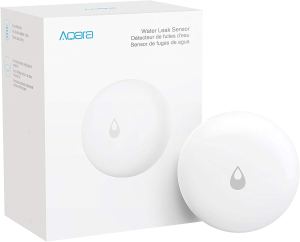
Aqara water leak sensor: One of the most compelling devices released by Aqara is their water leak sensor, which is only the second HomeKit compatible water sensor known on the market. Aqara's price will probably be much lower than its Fibaro competitor and promises the same 2-year battery life as with contact sensors. The sensor can be used to create an audio / visual alarm if opened with the Aqara Hub - Update, the water sensor is not part of the launch line. Aqara says it will come soon.

Temperature and humidity sensor Aqara: Pretty standard fare for wireless sensors, but Aqara's compact device also claims to detect changes in air pressure, in addition to temperature and humidity. The sensor has the same 2-year battery life and can be used to create an audio / visual alarm if opened with the Aqara Hub

Aqara motion sensor: The unique design of the Aqara motion sensor offers up to 22 feet coverage and has a viewing angle of 170 degrees. The motion sensor also has a built-in light sensor and promises a battery life of up to 2 years and integration with Aqara Hub.
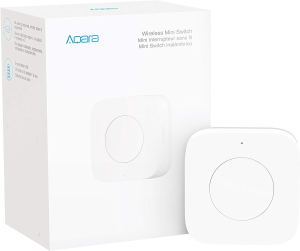
Read Mini Switch (button): The Mini Switch is a button that allows you to trigger different scenes or actions of the device and does this with combinations of 3 pressing keys (single, double and long press). The button works in combination with the Aqara Hub to provide features such as the ability to be used as a door bell, with audio feedback coming from the hub, as well as a panic button. The battery life of 2 years is also promised for this device.

Read smart plug: The company's Smart Plug is the standard start / stop plug for various devices around your home. The plug accepts energy monitoring through the Smart Home application in Aqara and offers the possibility to include it in automation and scenes. The socket is up to 15 amps, which is enough to supply air conditioners and heaters.

Aqara vibration sensor: The vibration sensor from Aqara is still a small white accessory that has a battery life of 2 years. As its name suggests, the sensor can detect vibration, tilt and fall, and notify you if its condition changes. Since HomeKit does not have a defined category for vibration sensors, this accessory will be displayed as a standard motion sensor in the Home application, but it will still complete the intended work. Examples of placements might be above a dryer to let you know when laundry is being done or for drawers that contain valuable items.

Also, Aqara will sell a start-up kit, which includes the hub mentioned above, and one of each of the following: smart plug, door and window sensor, motion sensor and mini-switch. How do you think about the Aqara line of smart home products? Are you planning to invest in the hub because of the potential low cost potential of other Aqara accessories? Do you have any experiences with the accessories you want to share? Tell us in the comments below or on Twitter.
We've been thinking about this hub and the counterpart of Aqara for a while now, with both apps having similar specifications, although the version of Aqara still seems to be a way off a release date. For a while now, the Mi Hub has been on beta test with around a hundred users testing the hub in Mainland China, with many photos posted online, revealing aspects of the platform, including the HomeKit software. Yes, although not necessarily overtly, even officially released photos show the HomeKit QR code. The Mi Hub will be released in Mainland China on December 12, although an international release is not stated at the moment.
The photo we were able to obtain shows a cost of RMB129, which is insanely cheap, at less than US$ 20, although it is doubtful that if you buy it from sites like GearBest or AliExpress you would pay that little. The potential reason for the low image price is that this could only be the cost of the non-HomeKit version, as you only see the' Works with Mijia ' logo in the picture, with no HomeKit logo in view. Instead, this could only be due to the company presentation concentrating on Xiaomi and Mi Home alone, so it's hard to be sure.
The Mijia version also emerged around the same time (unofficially), but was finally revealed earlier this month at MiDC, initially with a ridiculously low RMB129 cost and a tentative release date of 12 December in Mainland China.
As with the Smart Home ecosystem of Xiaomi, users can monitor their devices via the Mi Home app. The Mi Home varies from Apple HomeKit in that all compatible devices are mentioned in the app, so all devices are there in sections when you go to the' attach gadget' page. For new devices, what tends to happen is that they usually add new devices before they become usable. The gateway, identified as the Mijia Smart Home Hub, has appeared in the listings today, which is in line with the fact that when the hub will be launched we are fast approaching December.
There was no mention of HomeKit support at all in the introduction when the hub was first released, and it led to some confusion as to whether the platform would actually come with HomeKit support, or whether there would be two versions, a HomeKit version and a non-HomeKit version. The question was answered with the screenshots above, with the second screen saying, "This device supports HomeKit, and can be combined and worked in the Home app."
All great news if you're looking for a new Xiaomi / HomeKit compatible hub and have been struggling to source one in the U.S., though as already mentioned, initially the rollout for this platform will be Mainland China, with the eventual listings for this device eventually appearing on sites including AliExpress, GearBest and the like. It is also unlikely to be nearly as cheap at first anywhere, although these prices tend to fall after a few months when the excitement has fallen.
Although the teaser post showed only one photo of the lock, we can now reveal exclusively that the latest lock, called ' Titan ' in the original Tweet, comes in three finishes, although we are not sure what the names for these finishes will be given at the final release.
The lock comes in at least three finishes we know of, with the keypad being black for each one. It's Red, Gold, Metallic Blue. What we can learn from the photos is that apart from being compliant with Apple HomeKit, they have an integrated fingerprint reader, a touchscreen keypad, the ability to open via NFC and, of course, power through Siri and any HomeKit-enabled software.
The other half of the lock inside your home contains two thumb turn keys, one for the main mortice lock and the other for the key bolt, with large handles on both the inner and outer sections of the lock. These types of door handles are more common in Asia, as is this type of lock, compared to the United States, where deadbolts are more widespread, though many consider these types of locks to be much safer. The internal system has more buttons that we still don't know what purposes they do. The top portion of the lock shows what the battery compartment is almost certainly, that we presume will use regular AA batteries.
As with the recently announced homeKit compatible Aqara N100 Smart lock, some lock functionality – mainly NFC unlocking – is likely to be limited to the Terncy app and may not be a functional part of the HomeKit platform, but unlike most HomeKit locks that use Bluetooth, this one might use ZigBee, considering the other items in the HomeKit framework.Although the Titan Smart Lock isn’t listed on Terncy’s website at present, do check out their range of HomeKit compatible devices in the video above, especially if you’re looking an alternative to the Xiaomi Smart Home ecosystem.For more info, visit the company website – terncy.com
However, these similarities end on the graphical side of things, as this app uses Bluetooth for its communication method, while the Aqara version uses Zigbee, like all the sensors and switches of Aqara.
We know that the new Mi network will not only support Zigbee features, it will also include Bluetooth and Bluetooth mesh compatibility, and it is certain that this phone is intended to work with the new hub, while Bluetooth phones do not need a hub as such at the moment. Since this will work directly with the new hub, the assumption that this Bluetooth sensor will then be exposed to HomeKit, which is already the Aqara model, is also not a stretch.
This would also suit with reports we've heard that many smart Bluetooth devices currently in the Mijia range are gaining access to HomeKit through the gateway, but our understanding is that these devices still need to be first approved by Apple. If that happens, it's going to be a gradual process, even though we've seen the fast pace that many of the companies under the Xiaomi umbrella have been putting out goods, so it's guessing everyone right now.
Aqara and Opple have also developed a trio of wireless ZigBee switches which take things a little further in terms of options, with one of the three switches offering six programmable buttons on one phone. We'll look at this particular change today.
PACKAGING
The packaging for these switches is pretty basic, but compared to the old packaging for Aqara goods, it's a step up, if only for the line drawing showing the change itself, which I think takes it from' traditional' to' minimalist' maybe... Every model has the correct drawing on the front so you know what you're purchasing if you're lucky enough to pick one up in person (now only China). The box's rear gives you simple specs, though in Simplified Chinese it's all. All we know about it is:
- Each switch uses a standard CR2032 coin battery
- They use ZigBee 3.0
- The operating temperature is -10ºC ~ +50ºC / 14ºF ~ 122ºF
- All switches have the same basic dimensions – 86 x 86 x 15mm / 3.4 x 3.4 x 0.6in
The sides of the box feature a few icons explaining the basic functions, features and use cases for these switches, of which many are fairly standard or obvious if you’ve used a smart switch before.
- However, two things to remember before we go any further; a two-year battery life is stated by one of the bullet points on the side. That sounds pretty good for a coin battery and a ZigBee turn, if not absolutely uncommon. The point at issue is that these batteries are NOT replaceable, as someone at Aqara told me. On the flip side, someone who speaks Chinese has told me that the batteries are replaceable by their customer service line. So, what the deal is here seems to be some ambiguity. But, if the batteries can't be replaced, I'd stick my neck out and say it won't be too common!
The first thing you'll see in the package is the switch itself. Under the switch, you'll find a Chinese manual, three double-sided adhesive strips, and a few long screws, if you're planning to position them over an existing switch box. As is obvious, they are intended for use in the EU, UK and China, but as they can be mounted anywhere, it is not an issue to use them in the US, as long as you don't mind the different dimensions of regular US switches.
THE SWITCH
We're looking at the 6-button option, but the other switches are the same in every other way apart from the number of keys. The switch actually comes in two parts, similar to the Philips Hue Dimmer Switch, in that the main wallplate sticks to the wall, or other surfaces, with the button snapping inside the recessed area of the wallplate, which has magnets inside. Interestingly, the toggle has a small hole in the upper right corner which houses a tiny LED that blinks each time you click one of the buttons.The back of the plate has two rubber strips designed to prevent the plate from slipping around if you choose to use it instead of a wall on a table or other horizontal surface. If you want a more durable fitting instead of the supplied double-sided adhesive strips, the rear also shows two cutout holes for screws.
The wall plate on its own is only 11mm/0.43in deep and only another 3mm/0.12in more when the switch is added, bringing it to 14mm/0.55in in total. This is on a par with the current Aqara wireless rocker switches.
The switch is 12mm/0.47 in deep on its own, and since it contains magnets, it can be fixed to any appropriate metal surface without the wall plate being included. Nevertheless, as already described, 75% of that depth is' absorbed' into the wall plate once the change is connected to the surface. The switch's rear has two cutouts that suit the plate's pieces. It means that you put the switch on the right side upside down, because even though you might have it positioned upside down in theory, there is a tiny notch at the bottom of the switch that has to fit a cutout on the bottom part of the plate recess, so there's no way you can unintentionally place it upside down.
The rear of the switch also has a small button marked ‘C’ which you need to press when pairing or resetting it.
Each switch has a circle on it to show the key, so there are six circles on three different rocker switches in this example. The plate has a slight branding of Aqara on the rim.
INITIAL SETUP – VIA AQARA HOME
Although these switches are built for the Chinese market and are intended to work with the Chinese server, if you use the Aqara app, unlike the Mi Home app, you can actually add them to any hub and server. When you look at the first screenshot above, there is not much option with the US server in terms of wireless remote switches and controllers, and the Opple switches are nowhere to be seen. Once you sign out of your account and choose HomeKit Mode, anything that is available can be connected to your Aqara portal, regardless of which template it is. So you can see the Opple switches are now available as an option in the third screenshot.
I have three hubs in my house–two are Chinese, and both are connected to the Mi Home app, connecting the app to the database on the Chinese Mainland. The third center is the U.S. version, connected to the U.S. server-set Aqara app. If I'm signed out and set to HomeKit mode, when attaching the Opple switch, all three hubs will show up as available, and as much as I prefer the Mi Home app in general, that's something you can only do in the Aqara app. This means you won't be able to monitor them if you have loads of devices connected to the Chinese server in your Mi Home app.
I just want to use these switches in HomeKit through the Home app in my case, so it's not a big deal. However, although these switches are not intended for the U.S. as such, these switches are now available after you sign back to your account in the Aqara app. So if you only use the Aqara app for all of your Mijia / Aqara phones (as opposed to the Mi Home app), you can also build automations with these switches and use them in HomeKit.
If you are signed out of the Aqara app (HomeKit mode), after the change has been made, it will appear along with all of your other Aqara or Mijia phones, regardless of whether they are in Mi Home or Aqara Home. One thing to note is that this approach would initially apply it to the default room before you change it, even if you choose a room for the switch. When you sign in to the Aqara app, the top of the display will reveal all six keys.
IN HOMEKIT AND THE HOME APP
The switch will automatically be shown to HomeKit after you have attached the switch to the Aqara server, although it will be connected to the Standard room again until you change it. You may already have worked it out, but what's amazing about the Opple Switches in general is that they support single, double and long clicks, as you can see in the seconds screenshot. Now if you apply that feature to the 6-button Opple Switch, you'll get a remarkable 18 different button combinations, all in one switch. In the screenshot you can only see three keys, but just look at the top of the screen say "there are 6 unconfigured buttons." Impressive!
If you are using the Mi Home software, these switches can now be officially added here. When the Opple switches first started, you couldn't connect them to Mi Home, but since December 3rd, Xiaomi added them to the app's long list of apps, which is why I prefer the Mi Home app to the Aqara app. The reason I add them to the Aqara app is because my US hub is connected to the app, which means I don't have to change servers to just access the switch settings. There are also other benefits, but they don't have to be mentioned here.
THE SUBJECT OF BATTERY REPLACEMENT
Credit: Images above courtesy of pabl33 via Imgur
When I first got the switches I couldn't see any way to access the battery to replace them when the time came to do so, although I had found out that the battery was kept within the switch itself. Yes, there is no reference in the Chinese manual of how to remove the battery. I called Aqara, as mentioned earlier, who then informed me that the batteries were not supposed to be replaceable. That's a little treat! It's not unusual for some items, such as smoke alarms, to have this kind of arrangement. But then, smoke alarm batteries continue to last about 10 years, so you should switch the smoke alarm anyway.
Whether that's all because of the change model, or a way to generate extra sales, I'll leave it to you to say, but for the former reason I'd like to believe it's. Either way, if you want to hold on your sticks, arm yourself with the right tools–in this situation, a guitar pick would seem to have come in handy.
IN USE / SUMMING UP
Putting the problem of the battery to one side, it must be said that these switches are really very good. If you've already seen the Aqara rocker switches, then while the buttons being pushed are similar to the Hue Dimmer switch, there's no doubt about their accuracy. You should thank Zigbee for this, because the speed and low power use of devices using ZigBee is hard to beat, especially when you compare them to Bluetooth-based switches.
The Hue Dimmer has four buttons, and they are all programmable as well, but you may also be aware that when it comes to HomeKit, each of those buttons only has a single click, so these switches go far beyond the Hue option's capabilities in this regard. It is also noteworthy that they have been able to cram six switches in the same space as the version with two or four keys.With the same kind of silky matt finish that they use for the Aqara rocker switches, the feel of the entire unit is also quite satisfying. It's a small detail, but still significant. In contrast to the Aqara Rocker switches, the' speed' when pressing the switches is very low, and unlike the Hue dimmer, there is practically none of the' wobble' you get from these types of buttons, which are simply free-floating around the edges. The shift click feels solid without being too difficult to push.
While I prefer to keep switches in one place–it's nice that these can be removed with the plate and used as a' remote' if you want, which is a bonus point over the original Aqara rocker switches. In terms of aesthetics, I really love the design of the Aqara rocker switch, which makes the entire front of the system a switch, and perhaps the Opple versions are a little smoother in some respects, with the shallow border running around the recess edge where the switch resides. Nonetheless, if you consider the advantages of these switches over the other two devices listed, it is only a minor thing.
If you've already dipped your toes into the smart home ' river ' of Aqara / Mijia, then these are one of the best devices out there, in terms of choice – 2, 4 or 6-button models, but also because these switches can comfortably straddle the Mi Home / Aqara and HomeKit worlds, making them a very versatile tool to have at your fingertips.
The Cololight is basically much like LiFX and Nanoleaf's compact light offerings, but on a much smaller scale, with each hexagonal tile at its widest reaching just nine o'clock. A typical starting pack includes a single' key tile,' together with two additional' kid tiles,' a power USB cable, and a stand. The Cololight links to your wifi network, and unlike some of their products, such as motion sensors and bulbs, it doesn't need the LifeSmart Smart Station. There is a separate mobile app, but the same controls are also present in the main app of LifeSmart.
This original model, which still appears to be the only available version, is compatible with Amazon Alexa and Google Assistant, but it is not compatible with HomeKit. However, if you're like us and have the original system along with a few child tiles, then the good news is that once the Cololight's new version is usable, you only have to replace the main tile, which is the compatible HomeKit component. All child tiles are going to work as before with the new main tile. The biggest physical difference between the old model and the new version is simply just the stand.
There are a multitude of color options and special color effects available, as with other products such as the Cololight, but many of them are usually confined to the dedicated app, with HomeKit control boiling down to solid colors, along with brightness and, of course, on and off. It's more than likely that this will be the case with Cololight's HomeKit version when it comes out, but we're excited to see a' mini' alternative to it's bigger LiFX and Nanoleaf relatives.
If you haven't followed our coverage of this phone over the past six months, this is the successor to the original Mi Hub, with a few major additions or upgrades over the original as well as a few missing items.
First off the bat is that the device is Apple HomeKit compatible, so it's something new for a Mi hub. It basically means that it operates much the same way that the Aqara center does at the moment. The original hub linked via wifi to your network, but only interacted via ZigBee with its own child phones. It still links to your network in the same way with the modified router and also connects to Zigbee phones, but it also includes an integrated Bluetooth gateway, which also acts as a Bluetooth mesh hub.
This means that many of the Bluetooth devices in the business are now directly accessible from the hub. This also opens up the possibility of potential access of these Bluetooth devices to HomeKit.
This means that Yeelights ' Bluetooth mesh array of lights, which is also compatible with HomeKit, will also be able to work with the app, while Yeelight has already confirmed its own Bluetooth Mesh system, which is also compatible with HomeKit.
As for Zigbee, the hub uses the new protocol Zigbee 3.0 for broader signal coverage and faster response times. Both Aqara and Mijia's modified child apps will be using ZigBee 3.0 in the future.
Specifications:
- Connects to your network via wifi
- Uses Zigbee 3.0 to connect to your Mijia Smart Home ecosystem Zigbee devices
- Uses Bluetooth to connect your Mijia Smart Home Bluetooth devices, like Mi and Aqara Smart Locks
- Uses Bluetooth Mesh to connect suitable devices, like Yeelight Bluetooth Mesh bulbs
Works with Mi and Aqara motion sensors, contact sensors, temperature/humidity sensors, Smart Plugs/sockets, Cube Controller, Mijia/Honeywell Smoke and Gas detectors and many more devices in the Xiaomi ecosystem, many of which are HomeKit compatible.
While there are many Yeelight and Mijia ceiling lights, there are not many still which can be compatibilized with HomeKit but that will soon also change with Aqara's likes in the plans to introduce more ceiling lights in early 2020, together with the company Opple.
The new Mi Ceiling is fascinating because it can work with the Mi Band fitness watches of Xiaomi. Essentially, when combined with your My Band, when the My Band confirms you sleep, the light is automatically turned off, and what we think is determined by your heart rate.
The 450 mm wide Ceiling light is also designed to work with Yeelight's own Bluetooth remotes and dimmers, as well as the new Yeelight FLEX switches. The company announced these new switches earlier this year, but not much is known about them at this time. The light will only be white, but will allow for four different temperature settings–2600 K, 4000 K, 5200 K and 6100 K, in addition to a special low light serving as night light.
Being one step ahead, even if the current HomeKit ecosystem needs more apps (video doorbells being a common' favorite'), with some types of items completely totally absent. Another class that currently has only another choice I know of is standing fans, with the only confirmed HomeKit compatible fan being the Airmate SA35195R Smart Fan, which is very expensive if you can.
With that in mind and expanding its capabilities in iOS13 with Siri Shortcuts and the Shortcuts app, one obvious solution is devices that are part of the Xiaomi ecosystem. The Xiaomi Home app (also known as Mi Home) works very well with Siri Shortcuts and as part of its smart system, it has many smart standing fans. Such fans can be sold in many parts of the EU as well as in Asia and in foreign stores such as AliExpress, GearBest and Banggood. Although the very same model has a few variants out there, with slightly different names depending on where you are, many of them look the same and have the basic functions.
Some come with an integrated battery, but basically do the same job and have the same app interface in many instances. The one we are testing today is simply known as the Mi Standing Fan in Hong Kong and can be purchased here for just US$ 65.00, although from the above listed foreign stores you can expect to pay more. So, how does Siri Shortcuts work, and more importantly, is it good? To find out, read on.
Because this is quite a large unit, even if it is dismantled, the packaging is quite flat, so there's nothing to worry about in this regard, although you'll be pleased to know that the fan is really well packaged and should easily withstand overseas shipping without any problems.
THE FAN AND COMPONENT PARTS
There are quite a few different parts when you open the box, but a quick look at the manual and everything starts to look much easier to put together. The parts for the fan itself consist of the seven-blade fan, a fitting screw for holding the fan in place when connected to the standing fan's stem, and a cap for holding the fan in place to prevent it from flying off when in motion.
The fan and the fan cage which comes in two halves link to the fan engine that is connected to the fan's base. The stem also links to the standing fan's foundation.
The fan's stem attaches with a wide bolt to the foundation, so putting together is really quite straightforward.
The base of the stand has a cutout for the port to connect the power cable type C7, and the cable also has a non-polarized type A plug on the other end (in the case of our version).
The base has a connector that links the fan's stem to the base. The base's underside has a hole to insert the bolt to hold the fan stem and base in place. The fan's base has nothing but a small indented marker to indicate where the fan's front should be. There's also nothing on the front of the fan cage except for a basic front Mijia logo, so the whole package is really very minimalist.
Although the fan can be controlled through the app or through voice control (which we will get to later), you can also control the fan with the four buttons at the top of the fan motor housing. Five small green LEDs are also available to show different states:
- If the fan is on and linked to your wifi network, the single LED at the top is solid red.
The four LEDs in a row have three main functions, but the fan has a ' ordinary ' fan mode, capable of four different speeds, and a ' natural wind ' mode, which attempts to mimic a gentle breeze with an ebbing and flowing speed applied to the fan, by way of a quick explanation of the functions I should mention:
- The LEDs glow slowly to show the active ' natural wind ' mode. If you had the speed set to the maximum in the normal fan mode, then the four LEDs would glow in the ' natural air ' mode, with only LEDs flickering at the lowest speed, etc.
- LED will turn on, in turn, to signify the speed of the fan, so if one LED is on, it will be at its slowest speed, with four LEDs at the top speed.
- As in the previous point, if you push the oscillation key, each LED will turn on to reveal the oscillation angle at which the fan is set, so if one LED is switched on, the fan will be set to an oscillation angle of 30o, with four LEDs at an oscillation angle of 120o.
After the LEDs there are four buttons:
- The first button turns the fan on or off when you press and hold it. a simple short press will alternate between ‘normal’ fan mode and ‘natural wind’ fan mode.
- The second button allows the fan to rotate in a horizontal fashion, with options for an oscillating angle of 30º, 60º, 90º, 120º or off. Each subsequent press rotates through these different options sequentially.
- The third button is for turning the timer function on or off. Timers are set in the app.
- The fourth button controls the speed of the fan in ‘normal’ fan mode. Each press cycles through the four different speed steps in sequence.
While the fan rotation can be controlled remotely from the device in the horizontal plane, the fan motor can be physically modified with a 100o field of motion in the vertical plane, but not remotely.
BASIC SPECIFICATIONS
The fan is mostly rubber, with a metal stem pipe. The fan is 900mm/35 in from the base up to the top of the fan cage. The base is 330mm/13 in long and the fan / cage is 340mm/13.4 in high. The version I need is 110v @ 50/60Hz, but other versions would also cover 220-240v, which I think this model does.
IN THE MI HOME APP
You will need to attach it to the Mi Home app to initially power the fan from your iPhone. If you don't use it already, it's safe, but to do so, you need to register an account with Xiaomi. You can switch the fan on or off on the main screen of the Mi Home app without having to go into the control panel, but you can also allow a' Shortcut Card ' feature within the Mi Home app settings–which is completely separate from the Shortcuts app and functions. All of the shortcuts cards do is provide you with access to additional system functions. In the case of the fan, you can adjust the fan speed, turn on or off the oscillation and turn the fan on or off.
In the control panel for the fan, you get full access to all the settings. At the top is a nice (but probably unnecessary) little animation. Below this you have four buttons:
- Turn on/off
- standard fan mode
- natural wind fan mode
- Fan speed
The colour scheme will change from blue to green if you select the ‘Natural wind’ option. Below these four buttons is a slider bar that allows you to steplessly control the speed of the fan (from off to 100). Then below that, you have individual buttons for the oscillation angle – off, 30º, 60º, 90º and 120º. A nice touch is a couple of rectangular buttons that allow you to move the fan left or right in small steps, should you want to move the fan in a slightly different direction, as opposed to setting the oscillation option on, and trying to stop it when it reaches the desired direction.
You get some simple preference controls after this, so you have a timer slider that allows you to set a time for the fan to count down before it turns off. 8hrs is the limit from which it is more than necessary for most circumstances to count. You can disable both the alert (or confirmation sounds), which can be a bit loud late at night, and change the LED's brightness. The final two choices are an alarm when a malfunction occurs, and a parental control lock that locks the physical buttons on the phone, leaving the app as the only way to control the fan.
CONTROL USING SIRI SHORTCUTS
- Starting off in the Mi Home app you start by creating an automation – so click on the Automation tab at the bottom of the home screen and click on the ‘+’ icon in the top corner
- in the ‘IF’ section, select ‘Complete manually’ – you need to do this with any automation that you plan to use with a Shortcut
- In the ‘THEN’ section, scroll down until you find the Mi Standing Fan and select it.
- Select the automation you want to ultimately control via with Siri Shortcuts
- Once you have, the complete automation will be displayed.
- You then just click ‘Save’ and name the automation.
- The new automation will appear at the top of the list of automations you’ve created, with an ‘add to Siri’ button at the top
- When you click on the ‘Add to Siri’ button, a list of previously created automations will appear in a list, with the most recently created one at the bottom, with another ‘Add to Siri’ button.
- Once you click on this button, the ‘Add to Siri’ screen will appear, asking you to create a phrase in order to trigger the automation.
- once you’ve added your unique phrase, click on the blue ‘Add to Siri’ box to complete the Shortcut and you’re done.
- If you look in the Shortcuts app, a tile relating to the automation has also been created, which in iOS 12 didn’t happen.
You can now trigger your automation via Siri or by pressing the newly created tile in the Shortcuts app. With the expanded abilities for Siri Shortcuts, there are a lot more possibilities, but I’ll leave that for another article for now.
AUTOMATIONS VIA HOMEKIT…?
In some ways, this is kind of a trick question, but with two distinct responses – first, if you're familiar with HomeBridge or HomeAssistant, then the fan can be added to HomeKit and is fully functional as if it were a normal HomeKit unit.
Although the fan itself can be operated with a HomeKit compatible device, the other option is not, strictly speaking, HomeKit. If you are fortunate enough to own the Aqara hub and have either Mijia or Aqara temperature or motion sensors, you will know they are compatible with HomeKit. If you use the Mi Home app as well (unfortunately not the Aqara app) and have the fan mounted alongside these sensors, you can create automations to activate the fan with them.
Admittedly, the automation is not generated in the Home app as such, but if, for example, an Aqara temperature sensor is the main sensor in a given room in your home, then basically the temperature sensor will track and report from within HomeKit the conditions in your house, but also regulate the fan when it is necessary to do so via Mi House – if the temperature in the living room is the same as that in the living room.
Ideally we will soon be able to build automations via the Shortcuts app that will allow any HomeKit compatible sensor to activate the Mi Fan, but as it stands, this is either very complicated or simply not possible right now, even though IFTTT may be able to accomplish this kind of thing using Webhooks.
IN DAY-TO-DAY USE
I'd love a HomeKit-compatible fan, but I can do without such a thing for now for the price of these. Apart from that, is the fan great at all? The response is "Absolutely!"”. There are some products that are part of the Xiaomi ecosystem that really stand out in many ways, either because of their layout, their feature list, and not ignoring the value you continue to get for cash. The Mi Standing fan is one of those tools, along with an automatic vacuum cleaner recently purchased from Roborock S6, which we will test in the near future.
In reality, the fan is quite quiet because of the amount of air it pushes out, and while not as strong as some fans we have here –all Taiwan households seem to have a range of fans–the ratio of noise to power is good enough for me. The Mi Standing fan uses Wifi to connect to your network and has been very stable until recently –the Fan itself is reliable, but some Xiaomi ecosystem phones seem to have weak wifi connectivity despite being close to the router for some reason. This has also been mentioned by other users, so I know that this is not a particular issue for my home, and I hope that it will be resolved with an update to the Mi Home app, which I think is the culprit in this case.
Because of this, it does not influence the fan in any way, and the fan has always excelled either through the app, automations, or through Siri shortcuts. It also looks good too, and regular fan cleaning is not a challenge, as it is actually quite easy to take it apart to clean the relevant parts (as can be seen in this analysis in the video earlier).
I have no bad word to say about it in all honesty. If it could only get help from HomeKit, I think Xiaomi could do really well, because there is really no meaningful competition in the HomeKit arena out there. Now I've already said that there are a few different versions of this fan, with one particular model including a cordless power pack, but in general, the variations, including the different names (such as SmartMi instead of Mi for instance) are mostly cosmetic.
I'm pretty sure some would say that a cheap smart plug with a cheap and powerful fan would be just as great, but that kind of configuration would bring you on and off, and nothing more. A smart plug won't be able to adjust the fan speed or allow or disable an oscillation function–if the fan even has one –so this solution doesn't come close to what can be done with this fan and the device. If you're in the fan market and satisfied with Siri Shortcuts for your voice control, this is one of the best options right now, at least until somebody makes a version compatible with HomeKit.
- The Lightwave Smart Mini Relay is an extremely versatile tool that enables free or mains electrical circuits (max 500W load) to be remotely controlled.
- As a consequence, the Lightwave App can control all automatic curtain openers, doors, gates and lighting circuits.
- Using Apple HomeKit, Google Home and Amazon Alexa, each Smart Mini Relay can also be regulated by voice.
- The Smart Mini Relay is a very helpful way to control the lighting of LED strips. This can behave in conjunction with Lightwave Smart Sockets and Dimmers as part of a wider lighting scene that can be triggered by either a single button or the App.
- Using the Lightwave LW824 Waterproof Housing, the Smart Mini Relay Relay can also be located outside. This enables controlling outdoor characteristics like garden lighting, pond pumps, or automatic gate openers.
- Can control volts free circuits or mains power up to 500W
This small device will be available from October 1st, and will sell in the UK for around £49.95. The Smart Mini Relay is available for pre-order from LightWave’s own site.
This new lamp, which is mainly a ' half pint ' version of the Mi Bedside Lamp 2, is complete color, is compatible with the Home app from Mi Home, Yeelight and Apple, and will operate in all areas as it includes 100-240v @ 50/60Hz. It uses Wifi for initial setup with Bluetooth. Here are the following specs:
- Voltage: 100 – 240V / 50 – 60Hz / 0.1A
- Power: 5W
- Colour adjustment: WRGB
- Colour rendering index: Ra80
- WiFi: IEEE 802.11 b/g/n 2.4GHz
- Bluetooth: V4.2BLE
- Input: 5V 1A
- Working temperature: -10 – 40Deg.C
- Bright and soft light is more beautiful and practical
- Intelligent control, support for Apple Homekit, APP control, voice control
- Whole-body lighting, multiple scenes create the atmosphere
- Double-click the switch, it is simple and convenient
- Product size (L x W x H): 14.80 x 14.80 x 14.50 cm / 5.83 x 5.83 x 5.71 in
- Product weight: 0.8 kg
As with most products from either Yeelight, Aqara or Mijia, these are as easily available as just ordering from amazon, but they are available at GearBest.com with international shipping, currently on sale at only US$49.99.
The chinese company has now formally announced the phone itself after about fortnight of speculation as to when and if Aqara was preparing to release the UK version of their famous HomeKit compatible hub. This puts an end to a year of issues as to whether there would be a UK version of that hub that was initially released more than a year earlier, although the only version accessible at this moment was the Chinese version.
If you're new to HomeKit in general, or Aqara in specific, Aqara is Lumi United's primary brand, a smart home device manufacturer that includes sensors, switches, cameras, and the Aqara hub, of course. The hub is the tool that puts together all the odds of its Zigbee-based apps and connects via Wifi to your wifi network and home kit home. From there, it exposes (virtually) all of its own appliances to HomeKit, as well as some of Mijia's equivalent switches and sensors, all mounted via either the Mi Home or Aqara applications.
The two-fold advantages are that you can not only control these phones in the Mi Home app, which enables automation and triggers control of other Xiaomi smart home ecosystem products that are not compatible with HomeKit, but potentially, more importantly, access to lots of very low-cost, reliable and super-fast sensors and switches that usually leave the corresponding wifi and Bluetooth-based device.
There is no word on where or when it will actually come out in the UK, or even a price point, although the hub will be made accessible via amazon.co.uk in the near future. Our guess is to expect to pay around £ 50-65 somewhere. However, one word of warning; there are a few dealers on amazon.co.uk who sell the Aqara hub, although it's extremely probable they're selling the Chinese one with a UK adapter, so check with them to make sure they're purchasing. In the US, the US version (presently out of inventory) is sold by only one shop–AqaraDirect–with other vendors advertising the Chinese hub with an adaptor.
Still, with a little selection, there's nothing wrong as long as you understand what you're purchasing. Our inside source has been able to acquire icon-sized pictures from a whole host of video doorbells, although, to be evident, there is no clear data as to whether any of these will receive assistance from HomeKit in the future or at all. However, as these will almost definitely be compatible with the Xiaomi Home app, which in turn implies that there will be some control level using Siri Shortcuts, with the ability to include automations that also involve HomeKit equipment once the completed iOS13 version falls.
As for the doorbells themselves, we managed to get some data about a few of these products, but it was a bit mixed up, while also requiring a Chinese translation, so you'll have to forgive us if the information doesn't turn out to be 100% precise – after all the specs alter all the time, so treat the information as just a rough guide.
First of all, the Loock Cateye (v2) and Chuangmi Cateye Peephole cameras both work together with the Loock / Mxiang Cateye Video monitor to provide a live stream from the peephole camera to the user. The screen is 4.3′′ diagonally, while the peephole cameras provide a viewing angle of 160o, human detection up to 3 m distance, and night vision of infrarot up to 5 m. Both of these' peephole ' cameras look quite comparable to the presently accessible CatY Peephole camera, although these are distinct models to the item presently accessible.
The Mijia Video Doorbell 2 Lite looks much like another doorbell already mentioned in the Mi Home app, called the Mi Video Doorbell (except for' lite') with the MADV Cateye Video Doorbell looking quite comparable to the current Dling Video doorbell (we have one here), but there are currently no specs on these variants other than like the Dling, it's going to work with the Xiao Ai Video speaker. The same applies to the MXiang Cateye Video Doorbell, the Yijian Cateye Video Doorbell, the Dun Cateye Video Doorbell, as well as all other models shown above. What we know is that they all operate with Wifi and use standard, generally AA-sized batteries.
If any of these cameras are as nice or better than the Dling Doorbell camera we've got here, they're fairly nice. Video quality is more than good, and motion detection is quick, although you need to make sure that the sensor is not triggered too often, as this has a serious impact on battery life, which is the one downside of none of these hardwired systems.
Only time will say if any or all of these appliances will be available for retail, and although there is no reason to doubt that they will be available, even for Xiaomi, this is a huge list of appliances to be released covering only one aspect of intelligent homes for customers, although if you look at the scarcity of video doorbells that are compatible with HomeKit, there would be no harm in looking at these at least
The Aqara movement sensor could just be the Apple HomeKit's greatest movement sensor. In HomeKit, it operates fantastic and can even be used as part of your HomeKit security alarm system. It connects through the Aqara hub to the HomeKit. Locations to find Aqara motion sensor and other products from Aqara:
Aqara Motion Sensor on Amazon: CLICK HERE
Aqara Hub on Amazon: CLICK HERE