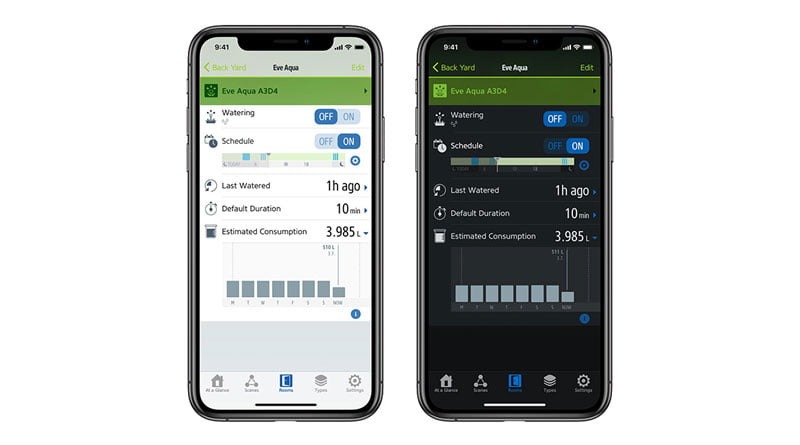
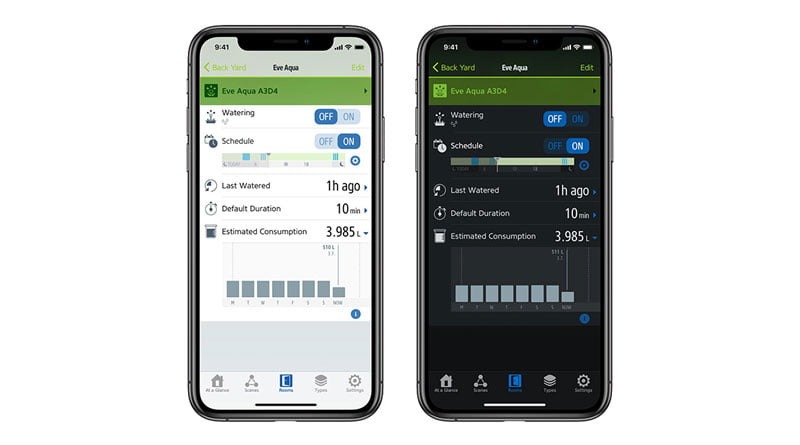
Eve, the manufacturer of smart home devices based in Germany, published today the recent update to its famous HomeKit app, Eve 3.8. The update itself carries with it some interesting fresh changes in design, as well as additional choices for current hardware.
Dark Theme
The large shift here is exclusively down to the app's look, bringing Eve a fresh' dark Then,' which not only looks good, but should decrease battery consumption in some respects. This follows from the Dark Mode you can already discover when running MacOs Mojave on Mac computers. To switch to this fresh mode, just press the Settings tab and the dark theme option is at the bottom.
Eve Aqua
Eve has developed more alternatives for their Eve Aqua Smart Water Controller on the hardware side of things.
You will need to download a firmware update for the Eve Aqua first to take advantage of these additional choices. In addition to this fresh update, Eve is taking advantage of Siri Shortcuts by enabling users to suspend a ' watering ' scene ;
You will also discover the option to "Install Siri Shortcut" on the same menu to add even more comfort to your fresh Suspend Scene.
Tap on this and Eve checks the installation of the shortcuts app, opening a download window automatically if not.
The app opens and provides you the choice to select the shortcut "Pause Eve Aqua" after enabling access to shortcuts. Then you are told to allow the app to use the place of Eve Aqua to incorporate your area's rain prediction.
The shortcut will be presented in detail once finished. The second item in the listing
To get the app, simply update your current version or download it under the name Eve for HomeKit from the App Store for Free.
HomeKit.Blog is in no way affiliated with or endorsed by Apple Inc. or Apple related subsidiaries.
All images, videos and logos are the copyright of the respective rights holders, and this website does not claim ownership or copyright of the aforementioned.
All information about products mentioned on this site has been collected in good faith. However, the information relating to them, may not be 100% accurate, as we only rely on the information we are able to gather from the companies themselves or the resellers who stock these products, and therefore cannot be held responsible for any inaccuracies arising from the aforementioned sources, or any subsequent changes that are made that we have not been made aware of.
HomeKit.Blog Is A Participant In The Amazon Services LLC Associates Program, An Affiliate Advertising Program Designed To Provide A Means For Sites To Earn Advertising Fees By Advertising And Linking To Amazon Store (Amazon.com, Or Endless.com, MYHABIT.com, SmallParts.com, Or AmazonWireless.com).
The opinions expressed on this website by our contributors do not necessarily represent the views of the website owners.